项目准备:
1. 安装Oracle 10g, 或者 Oracle 11g 【安装教程】
2. 配置jdbc连接信息, 将下载的项目中的连接信息换成本地信息
3. 项目是maven工程,需要配置相应的maven信息 【安装教程】
4. ojdbc-14.jar包引用到工程中
5. 实例中涉及二张表 student(学生信息), parent(学生家长信息)
学生信息有数据的增删改查, 家长信息有两表的关联查询,用来查询学生及学生父母信息
6. 下载项目, 项目包含文件(代码, sql脚本, jar包)

1. maven本地jar包引入
由于ojdbc-14.jar通过在pom.xml的配置信息无法下载, 但又想通过maven方式引入,可以通过maven jar包本地化,
准备一个ojdbc-14.jar, 目录为C:\Users\Administrator\Desktop\ojdbc14.jar,通过下面的命令将ojdbc-14.jar装载到maven本地仓库
mvn install:install-file -Dfile=C:\Users\Administrator\Desktop\ojdbc14.jar -DgroupId=com.oracle -DartifactId=ojdbc -Dversion=14 -Dpackaging=jar

对应的 pom 信息为
2. 项目代码
2.1 数据源配置
jdbc.properties(连接本地的oracle数据库), 将下面url, username, password 换成你本地的信息
driver=oracle.jdbc.OracleDriver #url=jdbc:mysql://localhost:3306/hctl?characterEncoding=utf-8 url=jdbc:oracle:thin:@127.0.0.1:1521:MYORACLE #url=jdbc:mysql://www.ad186.com:3306/hctl?characterEncoding=utf-8 username=gepanjiang password=ajqnhwvia #username=root #password=ajqnhwvia #\u5b9a\u4e49\u521d\u59cb\u8fde\u63a5\u6570 initialSize=0 #\u5b9a\u4e49\u6700\u5927\u8fde\u63a5\u6570 maxActive=20 #\u5b9a\u4e49\u6700\u5927\u7a7a\u95f2 maxIdle=20 #\u5b9a\u4e49\u6700\u5c0f\u7a7a\u95f2 minIdle=1 #\u5b9a\u4e49\u6700\u957f\u7b49\u5f85\u65f6\u95f4 maxWait=6000000
2.2 spring信息配置
xml version="1.0" encoding="UTF-8"?>
<beans xmlns="http://www.springframework.org/schema/beans"
xmlns:mvc="http://www.springframework.org/schema/mvc" xmlns:xsi="http://www.w3.org/2001/XMLSchema-instance"
xmlns:context="http://www.springframework.org/schema/context"
xmlns:aop="http://www.springframework.org/schema/aop" xmlns:p="http://www.springframework.org/schema/p"
xmlns:tx="http://www.springframework.org/schema/tx" xmlns:jdbc="http://www.springframework.org/schema/jdbc"
xsi:schemaLocation="http://www.springframework.org/schema/beans
http://www.springframework.org/schema/beans/spring-beans-4.3.xsd
http://www.springframework.org/schema/context
http://www.springframework.org/schema/context/spring-context-4.3.xsd
http://www.springframework.org/schema/tx
http://www.springframework.org/schema/tx/spring-tx-4.3.xsd
http://www.springframework.org/schema/mvc
http://www.springframework.org/schema/mvc/spring-mvc-4.3.xsd
http://www.springframework.org/schema/aop
http://www.springframework.org/schema/aop/spring-aop-4.3.xsd">
<context:component-scan base-package="com.main">
<context:exclude-filter type="annotation" expression="org.springframework.stereotype.Controller"/>
context:component-scan>
<bean id="propertyConfigurer" class="org.springframework.beans.factory.config.PropertyPlaceholderConfigurer">
<property name="location" value="classpath:jdbc.properties" />
bean>
<bean id="dataSource" class="org.apache.commons.dbcp.BasicDataSource" destroy-method="close">
<property name="driverClassName" value="${driver}" />
<property name="url" value="${url}" />
<property name="username" value="${username}" />
<property name="password" value="${password}" />
<property name="initialSize" value="${initialSize}">property>
<property name="maxActive" value="${maxActive}">property>
<property name="maxIdle" value="${maxIdle}">property>
<property name="minIdle" value="${minIdle}">property>
<property name="maxWait" value="${maxWait}">property>
bean>
<bean id="sqlSessionFactory" class="org.mybatis.spring.SqlSessionFactoryBean">
<property name="dataSource" ref="dataSource" />
<property name="mapperLocations" value="classpath:/com/main/dao/*.xml">property>
<property name="plugins">
<list>
<bean class="com.github.miemiedev.mybatis.paginator.OffsetLimitInterceptor">
<property name="dialectClass" value="com.github.miemiedev.mybatis.paginator.dialect.OracleDialect">property>
bean>
list>
property>
bean>
<bean class="org.mybatis.spring.mapper.MapperScannerConfigurer">
<property name="basePackage" value="com.main.dao" />
<property name="sqlSessionFactoryBeanName" value="sqlSessionFactory" />
bean>
<bean id="txManager"
class="org.springframework.jdbc.datasource.DataSourceTransactionManager">
<property name="dataSource" ref="dataSource" />
bean>
<tx:advice id="txAdvice" transaction-manager="txManager">
<tx:attributes>
<tx:method name="add*" propagation="REQUIRED" read-only="false" rollback-for="java.lang.Exception"/>
<tx:method name="insert*" propagation="REQUIRED" read-only="false" rollback-for="java.lang.Exception"/>
<tx:method name="update*" propagation="REQUIRED" read-only="false" rollback-for="java.lang.Exception"/>
<tx:method name="delete*" propagation="REQUIRED" read-only="false" rollback-for="java.lang.Exception"/>
<tx:method name="del*" propagation="REQUIRED" read-only="false" rollback-for="java.lang.Exception"/>
<tx:method name="*" read-only="true" />
tx:attributes>
tx:advice>
<aop:config>
<aop:pointcut id="serviceMethod" expression="execution(* com.main.service.*.*(..))" />
<aop:advisor advice-ref="txAdvice" pointcut-ref="serviceMethod" />
aop:config>
beans>
2.3 用户实体信息, 此实体信息包括下面的sql语句 可以根据自动工具生成 【查看工具】
package com.main.model; import java.util.Date; public class Student { /** * null */ private String studentNo; /** * null */ private String studentName; /** * null */ private Short age; /** * null */ private Date birthday; /** * null */ private String sex; /** * null * @return STUDENT_NO null */ public String getStudentNo() { return studentNo; } /** * null * @param studentNo null */ public void setStudentNo(String studentNo) { this.studentNo = studentNo == null ? null : studentNo.trim(); } /** * null * @return STUDENT_NAME null */ public String getStudentName() { return studentName; } /** * null * @param studentName null */ public void setStudentName(String studentName) { this.studentName = studentName == null ? null : studentName.trim(); } /** * null * @return AGE null */ public Short getAge() { return age; } /** * null * @param age null */ public void setAge(Short age) { this.age = age; } /** * null * @return BIRTHDAY null */ public Date getBirthday() { return birthday; } /** * null * @param birthday null */ public void setBirthday(Date birthday) { this.birthday = birthday; } /** * null * @return SEX null */ public String getSex() { return sex; } /** * null * @param sex null */ public void setSex(String sex) { this.sex = sex == null ? null : sex.trim(); } }
学生家长实体bean
package com.main.model; public class StudentParent { private String studentNo; private String studentName; private String fatherName; private String montherName; public String getStudentNo() { return studentNo; } public void setStudentNo(String studentNo) { this.studentNo = studentNo; } public String getStudentName() { return studentName; } public void setStudentName(String studentName) { this.studentName = studentName; } public String getFatherName() { return fatherName; } public void setFatherName(String fatherName) { this.fatherName = fatherName; } public String getMontherName() { return montherName; } public void setMontherName(String montherName) { this.mOntherName= montherName; } }
2.4 由于查询数据库使用了mybatis,所以mapper.xml信息必不可少
xml version="1.0" encoding="UTF-8"?>
DOCTYPE mapper PUBLIC "-//mybatis.org//DTD Mapper 3.0//EN" "http://mybatis.org/dtd/mybatis-3-mapper.dtd">
<mapper namespace="com.main.dao.StudentMapper">
<resultMap id="BaseResultMap" type="com.main.model.Student">
<id column="STUDENT_NO" jdbcType="VARCHAR" property="studentNo" />
<result column="STUDENT_NAME" jdbcType="VARCHAR" property="studentName" />
<result column="AGE" jdbcType="DECIMAL" property="age" />
<result column="BIRTHDAY" jdbcType="DATE" property="birthday" />
<result column="SEX" jdbcType="CHAR" property="sex" />
resultMap>
<resultMap id="BaseStudentParent" type="com.main.model.StudentParent">
<id column="STUDENT_NO" property="studentNo" jdbcType="VARCHAR" />
<result column="STUDENT_NAME" property="studentName" jdbcType="VARCHAR" />
<result column="FATHER_NAME" property="fatherName" jdbcType="VARCHAR"/>
<result column="MONTHER_NAME" property="montherName" jdbcType="VARCHAR"/>
resultMap>
<sql id="Base_Column_List">
STUDENT_NO, STUDENT_NAME, AGE, BIRTHDAY, SEX
sql>
<select id="selectByPrimaryKey" parameterType="java.lang.String" resultMap="BaseResultMap">
select
<include refid="Base_Column_List" />
from STUDENT
where STUDENT_NO = #{studentNo,jdbcType=VARCHAR}
select>
<select id="queryPageStudent" parameterType="com.main.model.Student" resultMap="BaseResultMap">
select
<include refid="Base_Column_List" />
from STUDENT
where 1=1
<if test="studentNo != null" >
AND STUDENT_NO = #{studentNo,jdbcType=VARCHAR}
if>
<if test="studentName != null" >
AND STUDENT_NAME = #{studentName,jdbcType=VARCHAR}
if>
<if test="age != null" >
AND AGE = #{age,jdbcType=DECIMAL}
if>
<if test="sex != null" >
AND SEX = #{sex,jdbcType=CHAR}
if>
select>
<delete id="deleteByPrimaryKey" parameterType="java.lang.String">
delete from STUDENT
where STUDENT_NO = #{studentNo,jdbcType=VARCHAR}
delete>
<insert id="insert" parameterType="com.main.model.Student">
insert into STUDENT (STUDENT_NO, STUDENT_NAME, AGE,
BIRTHDAY, SEX)
values (#{studentNo,jdbcType=VARCHAR}, #{studentName,jdbcType=VARCHAR}, #{age,jdbcType=DECIMAL},
#{birthday,jdbcType=DATE}, #{sex,jdbcType=CHAR})
insert>
<insert id="insertSelective" parameterType="com.main.model.Student">
insert into STUDENT
<trim prefix="(" suffix=")" suffixOverrides=",">
<if test="studentNo != null">
STUDENT_NO,
if>
<if test="studentName != null">
STUDENT_NAME,
if>
<if test="age != null">
AGE,
if>
<if test="birthday != null">
BIRTHDAY,
if>
<if test="sex != null">
SEX,
if>
trim>
<trim prefix="values (" suffix=")" suffixOverrides=",">
<if test="studentNo != null">
#{studentNo,jdbcType=VARCHAR},
if>
<if test="studentName != null">
#{studentName,jdbcType=VARCHAR},
if>
<if test="age != null">
#{age,jdbcType=DECIMAL},
if>
<if test="birthday != null">
#{birthday,jdbcType=DATE},
if>
<if test="sex != null">
#{sex,jdbcType=CHAR},
if>
trim>
insert>
<update id="updateByPrimaryKeySelective" parameterType="com.main.model.Student">
update STUDENT
<set>
<if test="studentName != null">
STUDENT_NAME = #{studentName,jdbcType=VARCHAR},
if>
<if test="age != null">
AGE = #{age,jdbcType=DECIMAL},
if>
<if test="birthday != null">
BIRTHDAY = #{birthday,jdbcType=DATE},
if>
<if test="sex != null">
SEX = #{sex,jdbcType=CHAR},
if>
set>
where STUDENT_NO = #{studentNo,jdbcType=VARCHAR}
update>
<update id="updateByPrimaryKey" parameterType="com.main.model.Student">
update STUDENT
set STUDENT_NAME = #{studentName,jdbcType=VARCHAR},
AGE = #{age,jdbcType=DECIMAL},
BIRTHDAY = #{birthday,jdbcType=DATE},
SEX = #{sex,jdbcType=CHAR}
where STUDENT_NO = #{studentNo,jdbcType=VARCHAR}
update>
<select id="queryStudentParent" resultMap="BaseStudentParent" parameterType="java.lang.String">
select m.student_no, m.student_name, n.father_name, n.monther_name
from student m left join parent n on m.student_no=n.student_no where m.student_no = #{studentNo,jdbcType=VARCHAR}
select>
mapper>
2.5 后台框架对接前台使用的springmvc, controller层代码如下:
package com.main.controller; import java.util.Date; import java.util.List; import javax.servlet.http.HttpServletResponse; import org.springframework.beans.factory.annotation.Autowired; import org.springframework.stereotype.Controller; import org.springframework.ui.ModelMap; import org.springframework.web.bind.annotation.RequestMapping; import org.springframework.web.bind.annotation.ResponseBody; import com.github.miemiedev.mybatis.paginator.domain.PageBounds; import com.github.miemiedev.mybatis.paginator.domain.PageList; import com.main.model.Student; import com.main.model.StudentParent; import com.main.service.StudentService; import com.main.util.Result; import com.main.util.StrDateUtil; @Controller @RequestMapping("/student") public class StudentController { @Autowired private StudentService studentService; public StudentController() { System.out.println("StudentController构造函数"); } //访问此资源的url: http://localhost:8080/MyBatisOracle/student/queryPageStudent.htm?page=1&limit=5 @RequestMapping("/queryPageStudent.htm") public String queryStudent(ModelMap map, PageBounds pageBounds) { //查询总数目 pageBounds.setContainsTotalCount(true); Student studentCondition = new Student(); ListlstStudents = studentService.queryPageStudent(studentCondition, pageBounds); /*获得总页数 如果page=1&limit=5 未设置,下面强转会失败*/ PageList pageList = (PageList)lstStudents; System.out.println("totalCount: " + pageList.getPaginator().getTotalCount()); map.put("lstStudent", lstStudents); map.put("total", pageList.getPaginator().getTotalCount()); return "studentList"; } //访问此资源的url: http://localhost:8080/MyBatisOracle/student/addStudent.htm @RequestMapping("/addStudent.htm") @ResponseBody public Result addStudent(ModelMap map, HttpServletResponse response) { Result result = new Result(); Student student = new Student(); student.setStudentNo(StrDateUtil.getCurrentTimeToString2()); student.setAge(Short.parseShort("10")); student.setStudentName("ge-pan-jiang"); student.setSex("1"); student.setBirthday(new Date()); int nCount = studentService.addStudent(student); if(nCount == 1){ result.setDesc("插入成功"); result.setStateCode("0"); }else{ result.setDesc("插入失败"); result.setStateCode("-1"); } return result; } //访问此资源的url: http://localhost:8080/MyBatisOracle/student/delStudent.htm @RequestMapping("/delStudent.htm") @ResponseBody public Result delStudent(ModelMap map, HttpServletResponse response) { Result result = new Result(); int nCount = studentService.delStudent("000001"); if(nCount == 1){ result.setDesc("删除成功"); result.setStateCode("0"); }else{ result.setDesc("删除失败"); result.setStateCode("-1"); } return result; } //查询学生父母亲 (联表查询【student, parent】) //访问此资源的url: http://localhost:8080/MyBatisOracle/student/queryStudentParent.htm @RequestMapping("/queryStudentParent.htm") @ResponseBody public Result queryStudentParent(ModelMap map, HttpServletResponse response) { Result result = new Result(); StudentParent studentParent = studentService.queryStudentParent("000002"); result.setStateCode("0"); result.setDesc("查询学生父母亲"); result.setData(studentParent); return result; } /** * 测试事务 * 访问此资源的url: http://localhost:8080/MyBatisPage/user/testUserTransaction.htm */ @RequestMapping("/testUserTransaction.htm") @ResponseBody public Result testUserTransaction(ModelMap map, HttpServletResponse response) { Result result = new Result(); /*try{ userService.addUserTransaction(); }catch(Exception e){ e.printStackTrace(); } result.setStateCode("0"); result.setDesc("查询成功");*/ return result; } //测试函数 public static void main(String[] args) { // TODO Auto-generated method stub } }
demo下载:http://www.wisdomdd.cn/Wisdom/resource/articleDetail.htm?resourceId=859


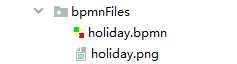
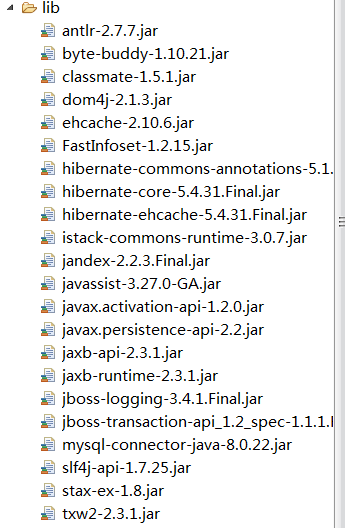
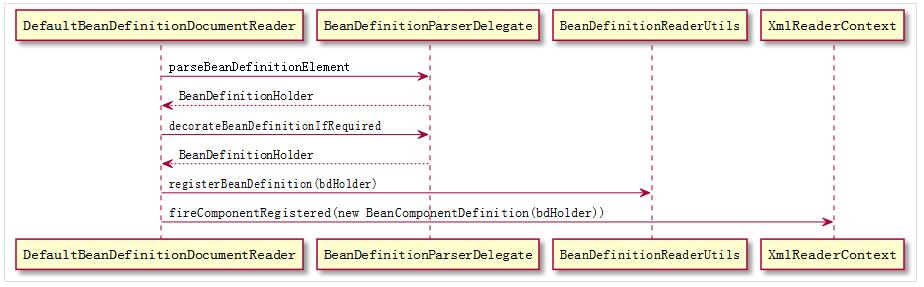
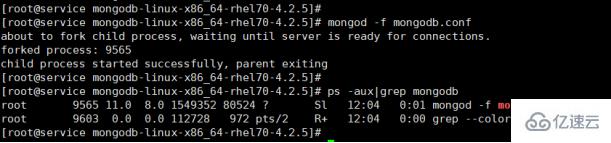
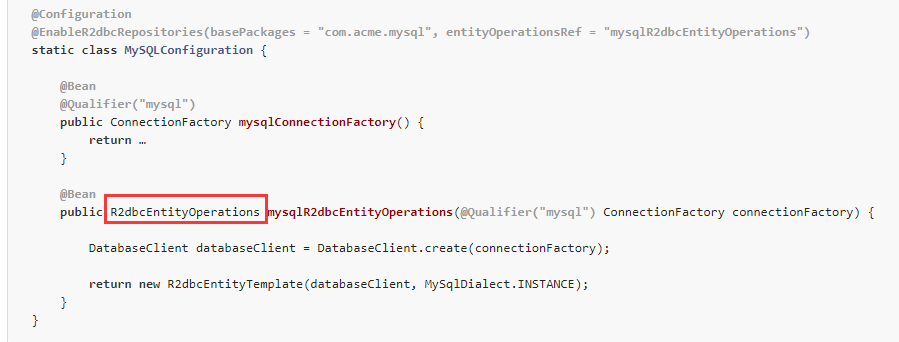
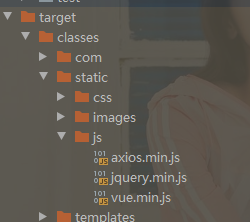
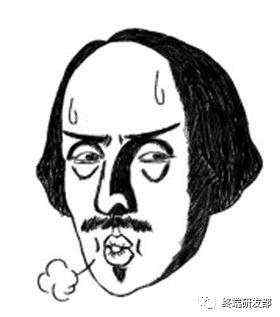
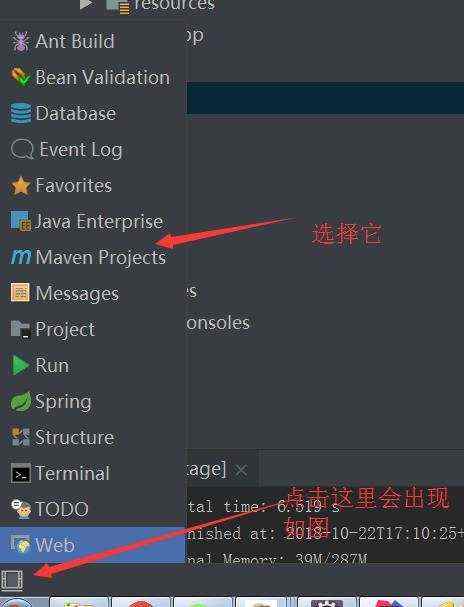
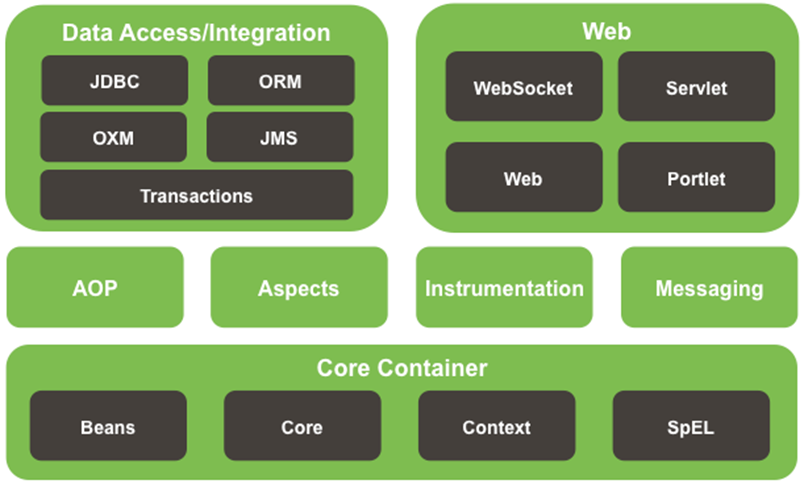
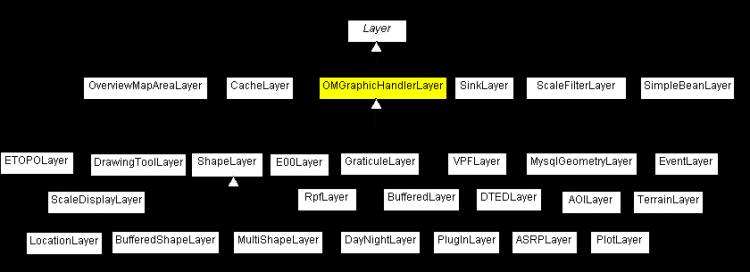


 京公网安备 11010802041100号
京公网安备 11010802041100号