分组是根据一个特定的值将序列中的元素进行分组。LINQ只包含一个分组操作符:GroupBy。GroupBy操作符类似于T-SQL语言中的Group By语句。来看看GroupBy的方法定义:
1 public static IEnumerable> GroupBy(this IEnumerable source, Func keySelector);
2 public static IEnumerable> GroupBy(this IEnumerable source, Func keySelector,
IEqualityComparer comparer);
从方法定义中可以看出:GroupBy的返回值类型是:IEnumerable>。其元素类型是IGrouping。TKey属性代表了分组时使用的关键值,TSource属性代表了分组之后的元素集合。遍历IGrouping元素可以读取到每一个TSource类型。看下面的例子:
1、定义Product类,其定义如下:
1 using System;
2 using System.Collections.Generic;
3 using System.Linq;
4 using System.Text;
5 using System.Threading.Tasks;
6
7 namespace GroupOperation
8 {
9 public class Product
10 {
11 public int Id { get; set; }
12 public int CategoryId { get; set; }
13 public string Name { get; set; }
14 public double Price { get; set; }
15 public DateTime CreateTime { get; set; }
16 }
17 }
2、在Main()方法中调用
1 using System;
2 using System.Collections.Generic;
3 using System.Linq;
4 using System.Text;
5 using System.Threading.Tasks;
6
7 namespace GroupOperation
8 {
9 class Program
10 {
11 static void Main(string[] args)
12 {
13 List listProduct = new List()
14 {
15 new Product(){Id=1,CategoryId=1, Name="C#高级编程第10版", Price=100.67,CreateTime=DateTime.Now},
16 new Product(){Id=2,CategoryId=1, Name="Redis开发和运维", Price=69.9,CreateTime=DateTime.Now.AddDays(-19)},
17 new Product(){Id=3,CategoryId=2, Name="活着", Price=57,CreateTime=DateTime.Now.AddMonths(-3)},
18 new Product(){Id=4,CategoryId=3, Name="高等数学", Price=97,CreateTime=DateTime.Now.AddMonths(-1)},
19 new Product(){Id=5,CategoryId=6, Name="国家宝藏", Price=52.8,CreateTime=DateTime.Now.AddMonths(-1)}
20 };
21
22 // 查询表达式
23 var listExpress = from p in listProduct group p by p.CategoryId;
24 Console.WriteLine("输出查询表达式结果");
25 foreach (var item in listExpress)
26 {
27 Console.WriteLine($"CategoryId:{item.Key}");
28 foreach(var p in item)
29 {
30 Console.WriteLine($"ProduceName:{p.Name},ProductPrice:{p.Price},PublishTime:{p.CreateTime}");
31 }
32 }
33 Console.WriteLine("***************************************");
34 // 查询方法
35 var listFun = listProduct.GroupBy(p => p.CategoryId);
36 Console.WriteLine("输出方法语法结果");
37 foreach (var item in listFun)
38 {
39 Console.WriteLine($"CategoryId:{item.Key}");
40 foreach (var p in item)
41 {
42 Console.WriteLine($"ProduceName:{p.Name},ProductPrice:{p.Price},PublishTime:{p.CreateTime}");
43 }
44 }
45 Console.ReadKey();
46 }
47 }
48 }
结果:
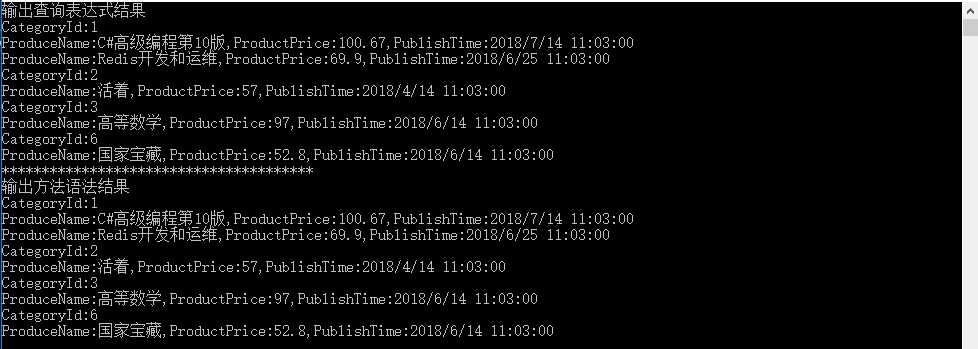
下面在来看看多个分组条件的例子。
1 using System;
2 using System.Collections.Generic;
3 using System.Linq;
4 using System.Text;
5 using System.Threading.Tasks;
6
7 namespace GroupOperation
8 {
9 class Program
10 {
11 static void Main(string[] args)
12 {
13 List listProduct = new List()
14 {
15 new Product(){Id=1,CategoryId=1, Name="C#高级编程第10版", Price=100.67,CreateTime=DateTime.Now},
16 new Product(){Id=2,CategoryId=1, Name="Redis开发和运维", Price=69.9,CreateTime=DateTime.Now.AddDays(-19)},
17 new Product(){Id=3,CategoryId=2, Name="活着", Price=57,CreateTime=DateTime.Now.AddMonths(-3)},
18 new Product(){Id=4,CategoryId=3, Name="高等数学", Price=97,CreateTime=DateTime.Now.AddMonths(-1)},
19 new Product(){Id=5,CategoryId=6, Name="国家宝藏", Price=52.8,CreateTime=DateTime.Now.AddMonths(-1)}
20 };
21
22 // 查询表达式
23 var list = from p in listProduct group p by new { p.CategoryId, p.Price };
24 Console.WriteLine("查询表达式方式1输出:");
25 foreach (var item in list)
26 {
27 Console.WriteLine("key:" + item.Key);
28 foreach (var subItem in item)
29 {
30 Console.WriteLine($"ProduceName:{subItem.Name},ProductPrice:{subItem.Price},PublishTime:{subItem.CreateTime}");
31 }
32 }
33 var listExpress = from p in listProduct
34 group p by new { p.CategoryId, p.Price } into r // 使用into把数据填充到局部变量r中,然后select筛选数据
35 select new { key = r.Key, ListGroup = r.ToList() };
36 Console.WriteLine("查询表达式方式2输出:");
37 foreach(var item in listExpress)
38 {
39 Console.WriteLine("key:"+item.key);
40 foreach (var subItem in item.ListGroup)
41 {
42 Console.WriteLine($"ProduceName:{subItem.Name},ProductPrice:{subItem.Price},PublishTime:{subItem.CreateTime}");
43 }
44 }
45
46 // 方法语法
47 var listFun = listProduct.GroupBy(p => new { p.CategoryId, p.Price }).Select(g => new { key = g.Key, ListGroup = g.ToList() });
48 Console.WriteLine("方法语法输出:");
49 foreach (var item in listFun)
50 {
51 Console.WriteLine("key:" + item.key);
52 foreach (var subItem in item.ListGroup)
53 {
54 Console.WriteLine($"ProduceName:{subItem.Name},ProductPrice:{subItem.Price},PublishTime:{subItem.CreateTime}");
55 }
56 }
57
58 Console.ReadKey();
59 }
60 }
61 }
结果:
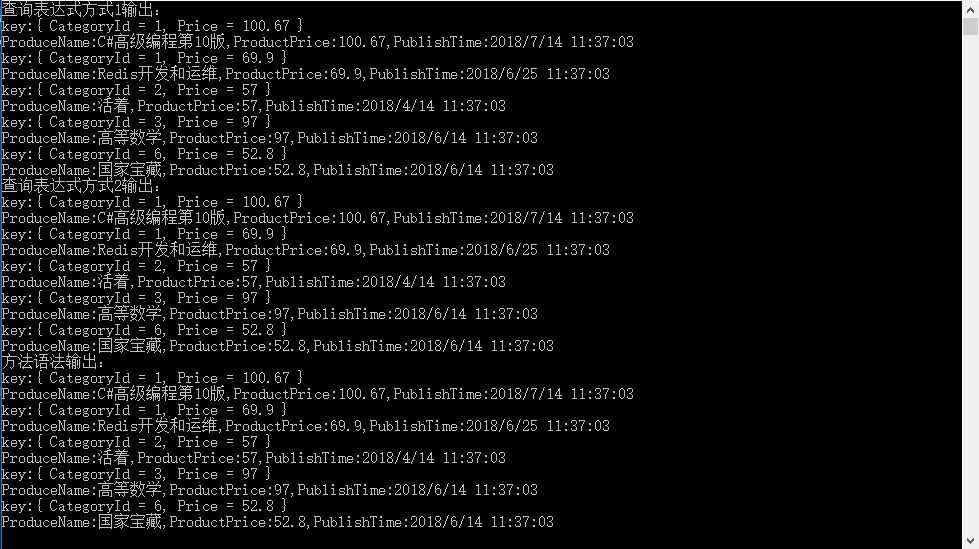
linq操作符:分组操作符