The most recent release of virt-manager tagged 0.9.1-1 released at the end of January 2012 now includes support for usb 2.x. In this post I‘ll briefly walk through the new virt-manager user interface for usb2. USB 2 support has been available by special command line options but not in a simple gui interface until now. This is something that qemu users have been wanting on for a long time and virt-manager now makes it easily accessible to the wider qemu/kvm user community.

Using USB2
Using usb2 is now included in virt-manager by way of a new ehci adapter. By default this usb controller interface is added to your virtual machines so there‘s nothing special you need to do except select the usb controller type availble in your virtual machine. Once you have upgraded to this version of virt-manager, look at your virtual machine details page and you‘ll see the new controller labelled as "Controller USB".

One thing to note is that the default setting of the usb controller is set to "Default" which is actually usb1. This is not very clear in the user interface. Note: You must select the dropdown list and select "USB2" in order to use the machine‘s usb2 adapter.

Once you‘ve selected USB2, select "USB Host Device" as you normally would and select the host device on the right pane then Click on Finish.

If for some reason no device description shows up in your details page as the screenshot shows above you can open up a terminal and issue the lsusb command to list the usb devices with their corresponding addresses.

Removing the usb device from your virtual machine works just as the old interface did; select your usb device from the details page and click "Remove" then apply.
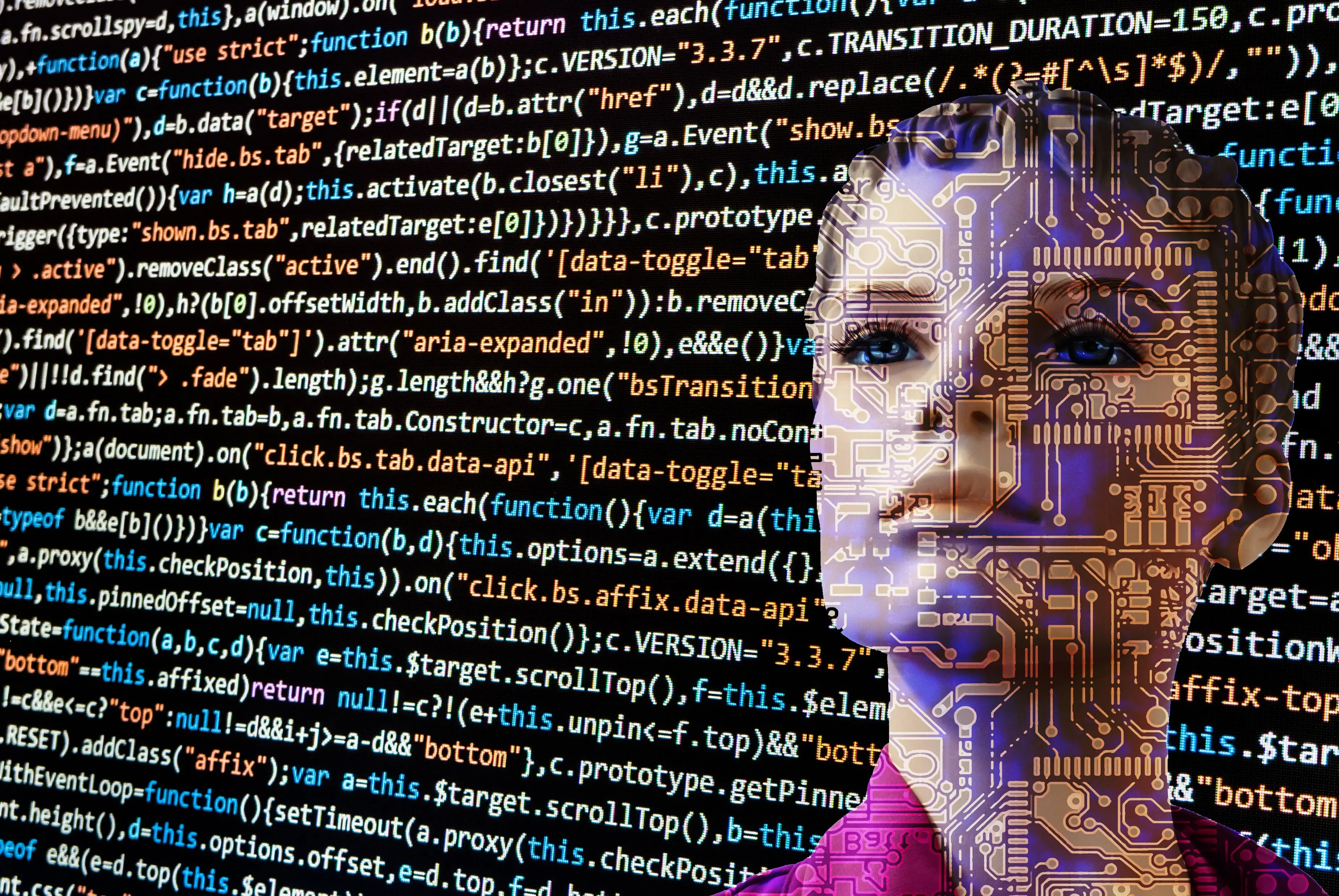
The nice thing about the usb2 interface over usb1 is that there‘s no need to reboot in order to attach and detach usb devices. Just be aware that the default setting is usb1.
http://www.linux-kvm.com/content/virt-manager-adds-support-usb2











 京公网安备 11010802041100号
京公网安备 11010802041100号