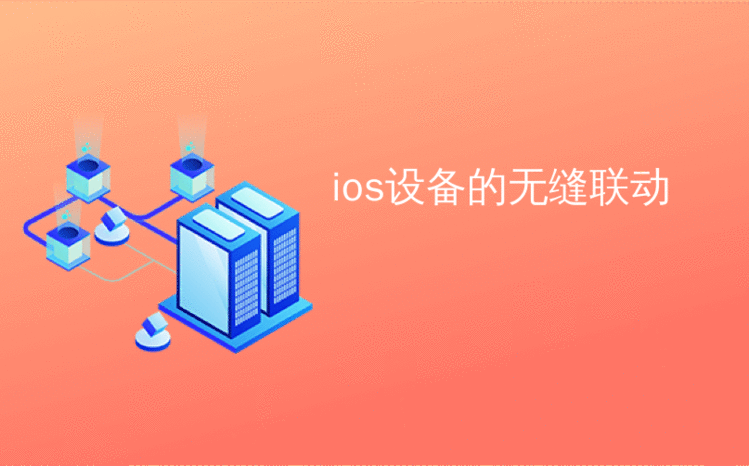
ios设备的无缝联动

Continuity is a new set of features that allow Apple device owners (iPhone, iPad, iPod Touch, Mac) to instantly and effortlessly transfer work, texts, and calls, as well as set up Personal Hotspots, between devices. Here’s what all that means and how to use it.
连续性是一组新功能,可让Apple设备所有者(iPhone,iPad,iPod Touch,Mac)在设备之间即时轻松地传输工作,文本和电话,以及设置个人热点。 这就是所有这些的含义以及使用方法。
Continuity is actually the name of the technology that encompasses all its features, which include Handoff, Phone Call Forwarding, Text Forwarding, and Personal Hotspot. These features allow anyone using a Mac to compose an email, browse a webpage, edit a contact, and other things, and then transfer it to an iOS device or even another Mac.
连续性实际上是包含所有功能的技术名称,包括切换,电话呼叫转发,文本转发和个人热点。 这些功能允许使用Mac的任何人编写电子邮件,浏览网页,编辑联系人等,然后将其传输到iOS设备甚至另一台Mac。
Conversely, if you’re using an iPhone and you’re on a phone call or involved in a heated text conversation, and you want to sit down at your Mac and continue talking or texting, you can do that too. Continuity is very versatile and like so much else in the Apple ecosystem, it just works.
相反,如果您使用的是iPhone,并且正在通话或正在进行激烈的文本对话,并且您想坐在Mac上继续聊天或发短信,您也可以这样做。 连续性非常多才多艺,就像Apple生态系统中的许多其他事物一样,它也可以正常工作。
Additionally, Personal Hotspot allows you to use your iPhone’s data connection without needing to enter a password, even while the device is in sleep mode.
此外,即使设备处于睡眠模式,“个人热点”也可让您无需输入密码即可使用iPhone的数据连接。
Before you jump up and excitedly and announce, “Hey, I’ve got a Mac and an iPhone,” we should tell you that Apple does impose requirements on which hardware can use Continuity.
在您兴奋地跳起来并宣布“嘿,我有Mac和iPhone”之前,我们应该告诉您Apple确实对使用Continuity的硬件提出了要求。
Here’s a list via Apple’s support site on which Macs can use Continuity’s features.
这是Apple支持网站上的列表,Mac可以在其中使用Continuity的功能。
And here’s Apple’s list of which iOS devices are compatible.
这是Apple兼容的iOS设备的列表。
Additionally, if you want to use the Phone Calling and SMS features, you need to be using iOS 8 (SMS requires iOS 8.1) and OS X Yosemite, and have an activated carrier plan.
此外,如果要使用电话呼叫和SMS功能,则需要使用iOS 8(SMS需要iOS 8.1)和OS X Yosemite,并具有已激活的运营商计划。
With all that dry technical information out of the way, let’s discuss how to set up OS X and iOS 8 so all of Continuity’s features work correctly.
在排除了所有干燥的技术信息之后,让我们讨论如何设置OS X和iOS 8,以便Continuity的所有功能都能正常工作。
To use Handoff, your devices must meet the following criteria: they must all be signed into the same iCloud account, they must be on the same WiFi network, and paired via Bluetooth. To double-check this on iOS, open the Settings.
要使用Handoff,您的设备必须满足以下条件:它们都必须登录到相同的iCloud帐户,它们必须在同一WiFi网络上,并通过蓝牙进行配对。 要在iOS上再次检查,请打开“设置”。
Here we note our Wi-Fi network and the iCloud account.
在这里,我们记下了我们的Wi-Fi网络和iCloud帐户。

While you’re in the Settings, tap the “General” category and check to make sure Handoff is enabled under “Handoff & Suggested Apps.”
在“设置”中,点击“常规”类别,然后检查以确保在“切换和建议的应用程序”下启用了切换。
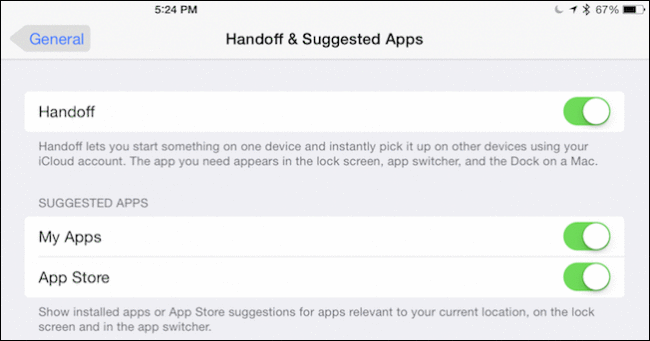
Moving to our Mac, we already know it is paired and connected to our iPad, so that just leaves us to check our Wi-Fi.
转到Mac,我们已经知道它已配对并已连接到iPad,因此我们只需检查一下Wi-Fi。

And also, if we open our System Preferences and click on “iCloud” we can see which account were connected to.
而且,如果我们打开系统偏好设置并单击“ iCloud”,我们可以看到连接到哪个帐户。

One last thing to check is whether Handoff is enabled, which like in iOS, is found under the General settings.
最后要检查的一件事是,是否在“常规”设置下找到了是否启用“切换”功能,就像在iOS中一样。

Everything checks out, as it should. You probably already know how your devices are set up and what they’re connected to, but should Handoff not immediately work for you or you experience any problem, these will be the items you want to troubleshoot first.
一切都按需检查。 您可能已经知道设备的设置方式以及它们的连接方式,但是如果Handoff不能立即为您工作或遇到任何问题,这些将是您首先要进行故障排除的项目。
For Handoff, you simply use one of the supported apps: Mail, Safari, Maps, Messages, Reminders, Calendar, Contacts, Pages, Numbers, and Keynote. Handoff will also work with some third-party apps, most notably Google Chrome.
对于Handoff,您只需使用受支持的应用程序之一:邮件,Safari,地图,消息,提醒,日历,联系人,页面,数字和主题演讲。 Handoff还可以与某些第三方应用程序配合使用,最著名的是Google Chrome。
To do anything with Handoff, first start something, which can be continued on another device. For example, let’s start an email message.
要使用“切换”进行任何操作,请先开始操作,然后再在另一台设备上继续操作。 例如,让我们开始一封电子邮件。
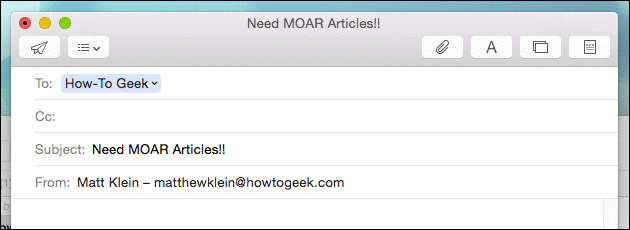
We decide we’d be more comfortable finishing this email on our iPad. Normally, we wouldn’t be able to do this because mail drafts are save locally, but with Handoff, all we do is swipe up on the Handoff icon, which appears on the lock screen. In this example, it’s an envelope because we’re handing off an email.
我们认为我们会更愿意在iPad上完成此电子邮件。 通常,由于邮件草稿已保存在本地,所以我们将无法执行此操作,但是使用Handoff,我们要做的就是向上滑动锁定屏幕上显示的Handoff图标。 在此示例中,它是一个信封,因为我们正在发送一封电子邮件。
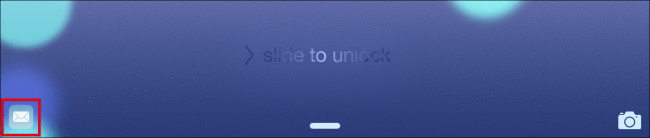
When you unlock your device, your mail app will open and your draft will immediately open in the Mail app.
解锁设备后,邮件应用程序将打开,草稿将立即在邮件应用程序中打开。

Similarly, you can move back to your Mac at any time because while you’re using Mail on your iOS device, an icon will appear at the far left end of your Dock.
同样,您可以随时移回Mac,因为在iOS设备上使用Mail时,Dock的最左端将显示一个图标。
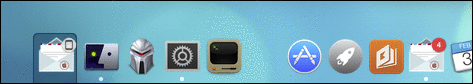
Simply click this button and you can resume composing your email on your Mac.
只需单击此按钮,您就可以继续在Mac上编写电子邮件。
To drive the point home, open a webpage on your iOS device and notice that a Handoff icon appears on your Dock (in this case, it’s a Chrome icon because that’s our default browser). If you click on this icon, your webpage will open where you left off on your iPad or iPhone.
若要将点回家,请在iOS设备上打开一个网页,然后在Dock上看到一个Handoff图标(在本例中为Chrome图标,因为这是我们的默认浏览器)。 如果单击此图标,您的网页将在您从iPad或iPhone上停下来的位置打开。

If you want to hand off Chrome tabs from OS X to iOS, you have to use Safari.
如果要将Chrome标签页从OS X切换到iOS,则必须使用Safari。

As we mentioned, you can perform this Handoff procedure with any of the previously mentioned applications, but you can only do one app at a time meaning that if you’re browsing the web and composing an email, you can only hand off the webpage or email, but not both at the same time.
正如我们提到的,您可以对任何上述应用程序执行此越区切换过程,但是一次只能执行一个应用程序,这意味着如果您正在浏览Web并撰写电子邮件,则只能将网页或电子邮件,但不能同时使用。
Also, there’s an increasing number of third-party apps that work with Handoff, so you’re not simply limited to what comes preinstalled on your Mac or iPhone.
此外,越来越多的第三方应用程序可与Handoff一起使用,因此您不仅可以局限于Mac或iPhone上预装的应用程序。
With Personal Hotspot, you can easily share your iPad or iPhone’s mobile data connection. You simply need to be on the same Wi-Fi network and iCloud account. Your iOS devices with mobile data and Personal Hotspot enabled will appear among the other Wi-Fi access points from the menu bar on OS X.
借助Personal Hotspot,您可以轻松共享iPad或iPhone的移动数据连接。 您只需要使用相同的Wi-Fi网络和iCloud帐户即可。 启用了移动数据并启用了个人热点的iOS设备将显示在OS X菜单栏中的其他Wi-Fi接入点中。

You don’t need to enter a password to connect to a Personal Hotspot because all that is stored on iCloud, simply connect and you’re good to go.
您无需输入密码即可连接到“个人热点”,因为所有存储在iCloud上的东西只要连接就可以了。
Text Message Forwarding is another neat feature you can use. With this, you can automatically have text messages appear on your Mac via the Messages app. So if your iPhone is in another room or you can’t immediately find it, you can still receive and answer SMS.
短信转发是您可以使用的另一项简洁功能。 这样,您可以通过“消息”应用自动在Mac上显示短信。 因此,如果您的iPhone在另一个房间中,或者您无法立即找到它,则仍然可以接收和应答短信。
To set this up, you just need to allow text messages to be sent to compatible devices in the Messages settings on your iOS device.
要进行此设置,您只需要在iOS设备的“消息”设置中允许将短信发送到兼容设备。
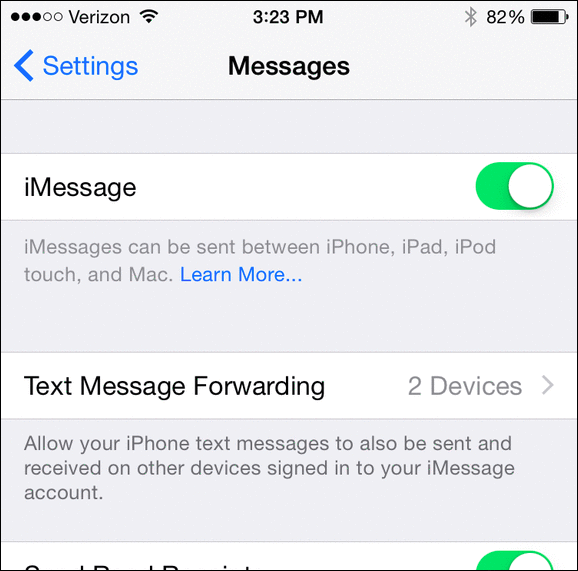
Thereafter, whenever someone sends you a text message, you’ll receive texts on your Mac PC via the Messages app.
此后,每当有人向您发送短信时,您都会在Mac PC上通过“消息”应用程序接收文本。
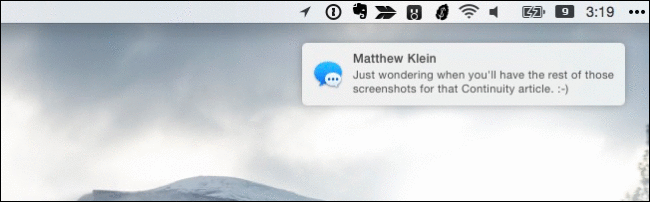
Then you just use Messages instead of having to have your mobile device in hand.
然后,您只需要使用消息即可,而不必手持移动设备。
Finally, similar to Text Message Forwarding is Phone Call Forwarding. This feature allows you to make and receive phone calls via the FaceTime app on your Mac. To enable this, you need to make sure the “iPhone Cellular Calls” option is on in the FaceTime settings.
最后,类似于短信转发的是电话呼叫转发。 此功能使您可以通过Mac上的FaceTime应用拨打和接听电话。 要启用此功能,您需要确保FaceTime设置中的“ iPhone蜂窝电话”选项处于打开状态。
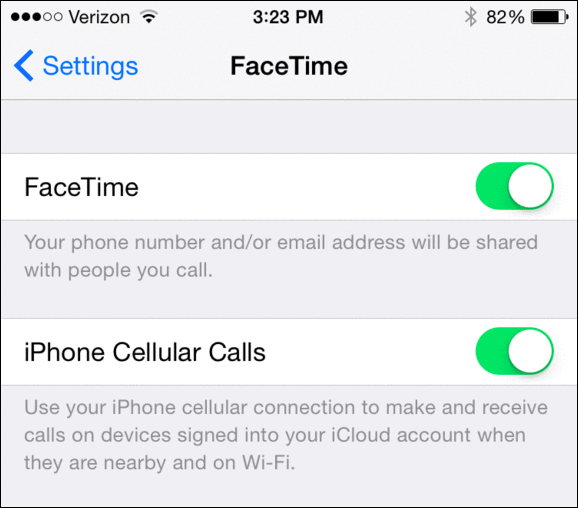
Now, once again, any device that is connected to the same Wi-Fi network and iCloud account can participate.
现在,再次,连接到相同Wi-Fi网络和iCloud帐户的任何设备都可以参与。

Again, this is a great feature if your phone isn’t immediately available, or you just don’t feel like getting up from your computer to run and answer a phone call.
同样,如果您的电话无法立即使用,或者您只是不想从计算机上起床来接听电话,这是一个很棒的功能。
Continuity represents a big step forward for device interoperability though it only works with Apple devices. That’s obviously not a huge deal if you’re an Apple user, but if you’re using Android or Windows you’re out of luck. Still, Continuity is neat especially if you can take advantage of all of its features.
尽管连续性仅适用于Apple设备,但它代表了设备互操作性的一大进步。 如果您是Apple用户,那显然不是什么大问题,但是如果您使用的是Android或Windows,那么您就不走运了。 尽管如此,连续性仍然很整洁,特别是如果您可以利用其所有功能。
We’d like to hear from you now. Do you use Continuity? What’s the one feature that you get the most use out of? What are some other third-party apps you’ve discovered that work with Handoff? Our discussion forum is open and we welcome your feedback.
我们希望现在能收到您的来信。 您是否使用连续性? 您最能充分利用的一项功能是什么? 您发现还有哪些其他与Handoff一起使用的第三方应用程序? 我们的讨论论坛是开放的,我们欢迎您的反馈。
翻译自: https://www.howtogeek.com/209020/how-to-make-macs-and-ios-devices-work-together-seamlessly-with-continuity/
ios设备的无缝联动

 京公网安备 11010802041100号 | 京ICP备19059560号-4 | PHP1.CN 第一PHP社区 版权所有
京公网安备 11010802041100号 | 京ICP备19059560号-4 | PHP1.CN 第一PHP社区 版权所有