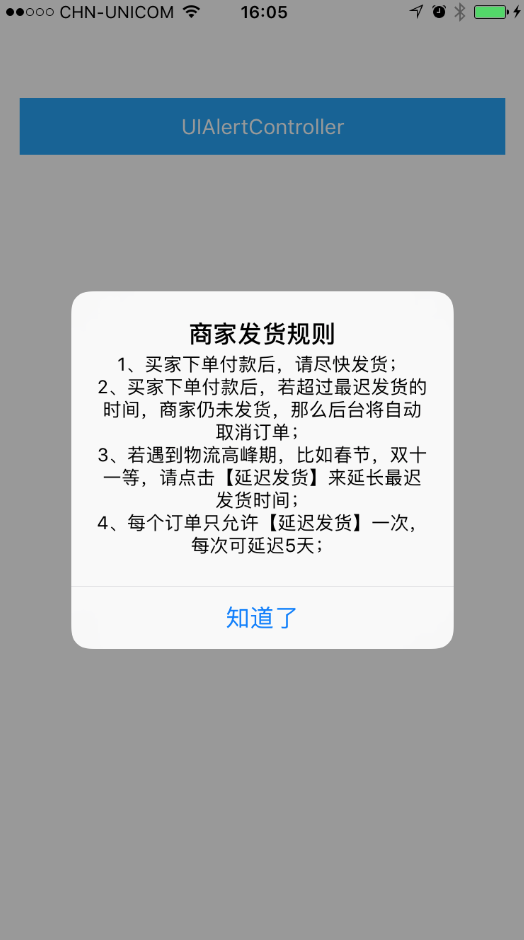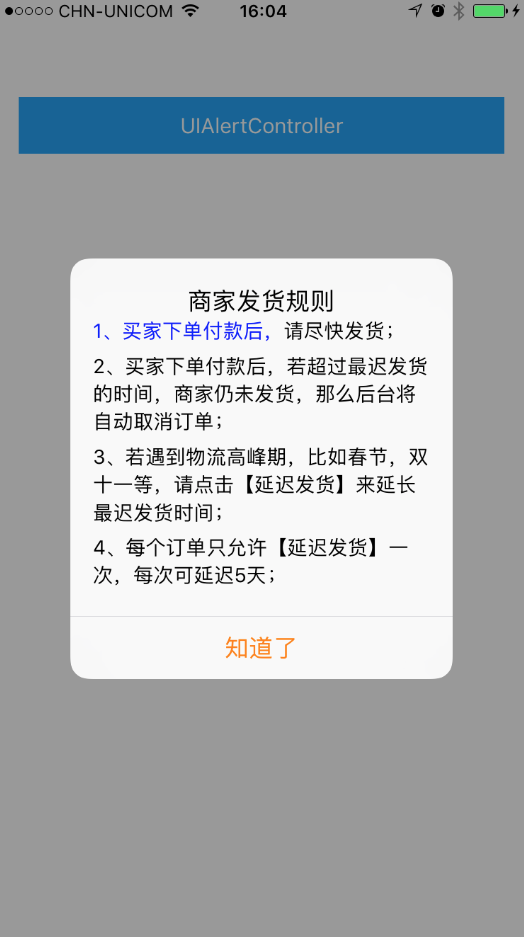iOS8 之后系统把UIActionSheet和UIAlertView合并为了UIAlertController,使用就不比多说了,但在使用的过程中发现样式是固定的,点进去也未发现可以提供更改多样式的属性,所以只能使用KVC在运行时动态访问和修改对象的属性。
但在使用过程中需要知道属性类型对应的key值,这里提供两个方法,是别人写好的,借用一下。
//获得所有变量
- (NSArray *)getAllIvar:(id)object
{NSMutableArray *array = [NSMutableArray array];unsigned int count;Ivar *ivars = class_copyIvarList([object class], &count);for (int i = 0; i }
//获得所有属性
- (NSArray *)getAllProperty:(id)object
{NSMutableArray *array = [NSMutableArray array];unsigned int count;objc_property_t *propertys = class_copyPropertyList([object class], &count);for (int i = 0; i }
获取到属性之后就可以去设置样式了
经常需要设置message左对齐、段间距这些属性
- (IBAction)tapAlertControllerButton:(id)sender {NSString *titleString = @"商家发货规则";NSString *messageString = @"1、买家下单付款后,请尽快发货;\n2、买家下单付款后,若超过最迟发货的时间,商家仍未发货,那么后台将自动取消订单;\n3、若遇到物流高峰期,比如春节,双十一等,请点击【延迟发货】来延长最迟发货时间;\n4、每个订单只允许【延迟发货】一次,每次可延迟5天;";NSString *alertTitle = @"知道了";UIAlertController *_alertController = [UIAlertController alertControllerWithTitle:titleString message:messageString preferredStyle:UIAlertControllerStyleAlert];[_alertController addAction:[UIAlertAction actionWithTitle:alertTitle style:UIAlertActionStyleDefault handler:^(UIAlertAction * _Nonnull action) {}]];/* 修改title */NSMutableAttributedString *attTitleString = [[NSMutableAttributedString alloc] initWithString:titleString];[_alertController setValue:attTitleString forKey:@"attributedTitle"];/* 修改message */NSMutableAttributedString *attMsgString = [[NSMutableAttributedString alloc] initWithString:messageString];// 设置字体[attMsgString addAttribute:NSFontAttributeName value:[UIFont systemFontOfSize:14] range:NSMakeRange(0, attMsgString.length)];// 设置颜色[attMsgString addAttribute:NSForegroundColorAttributeName value:[UIColor blueColor] range:NSMakeRange(0, 10)];NSMutableParagraphStyle *paragraph = [[NSMutableParagraphStyle alloc] init];// 设置行间距[paragraph setLineSpacing:3];// 设置段间距[paragraph setParagraphSpacingBefore:5];// 设置对齐方式[paragraph setAlignment:NSTextAlignmentLeft];// 设置书写方向[paragraph setBaseWritingDirection:NSWritingDirectionLeftToRight];[attMsgString addAttribute:NSParagraphStyleAttributeName value:paragraph range:NSMakeRange(0, attMsgString.length)];[_alertController setValue:attMsgString forKey:@"attributedMessage"];/* 修改按钮的颜色 */NSArray *actionArr = [_alertController actions];[actionArr.firstObject setTitle:alertTitle];[actionArr.firstObject setValue:[UIColor orangeColor] forKey:@"titleTextColor"];[self presentViewController:_alertController animated:YES completion:nil];
}