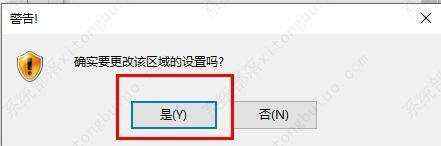edge浏览器js错误表示怎么办?很多小伙伴们在打开edge浏览器或是刚开机的时候都遇到了js错误表示的情况吧,那么遇到这个问题该怎么解决呢?下面就给大家带来了详细的解决方法一起看看吧。
edge浏览器js错误表示解决方法
1、进入edge浏览器,点击右上角三个点依次打开“更多工具—>使用Internet explorer打开”。
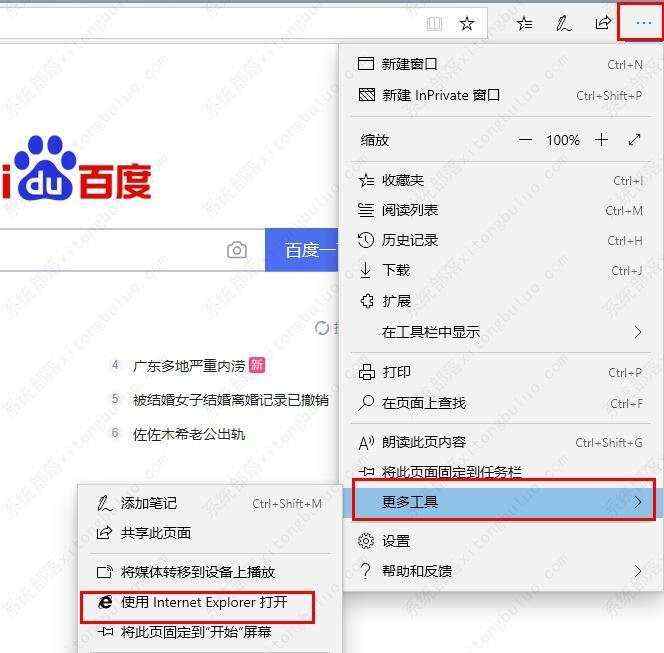
2、点击右上方的齿轮设置,点击“Internet 选项”。
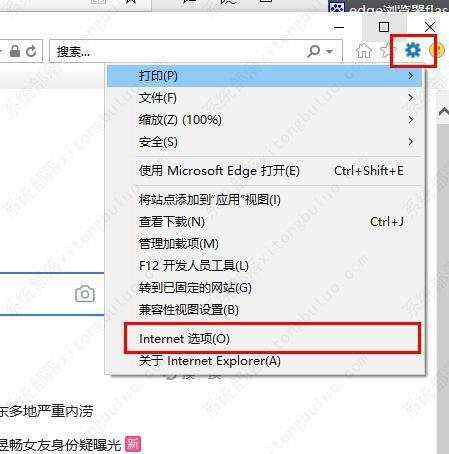
3、在Internet选项中选择“安全”点击下方的“自定义级别”。
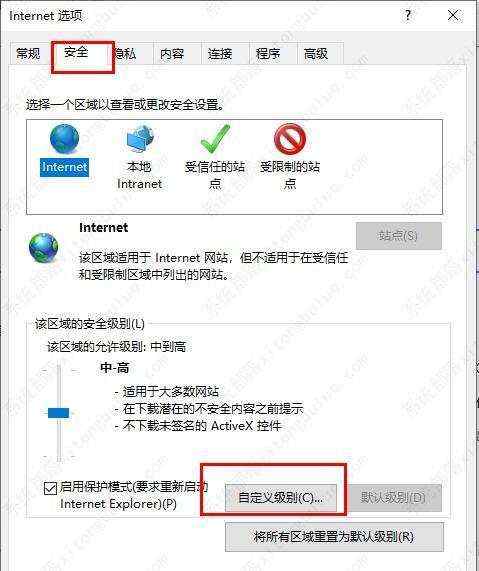
4、下滑找到“脚本”,将下面的“java小程序脚本”选择“启用”。
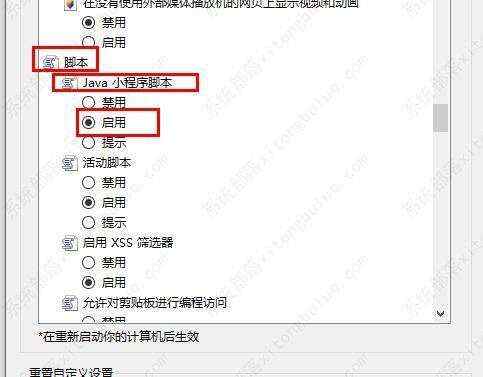
5、在确认弹框中点击“是”即可。