- 已忽略版本控制的文件。可以通过Window → Preferences → Team → Ignored Resources.来忽略文件。 A file ignored by version control. You can control what resources will be ignored by going to Window → Preferences → Team → Ignored Resources.
 - 未纳入版本控制的文件,一般是新增,尚未提交的文件。 A file not under version control. These are typically new files that you have not committed to the repository yet.
- 未纳入版本控制的文件,一般是新增,尚未提交的文件。 A file not under version control. These are typically new files that you have not committed to the repository yet.
 - 本地重命名或移动到其它目录的文件。 A versioned file that needs to be added to the remote repository. These are typically files you have either renamed, or moved to a different directory.
- 本地重命名或移动到其它目录的文件。 A versioned file that needs to be added to the remote repository. These are typically files you have either renamed, or moved to a different directory.
 - 本地删除的目录。 A deleted folder. These are folders that you have deleted locally without yet committing the changes to the repository. Note that files are usually removed from the view when they‘re deleted locally, so they are normally not seen with this icon.
- 本地删除的目录。 A deleted folder. These are folders that you have deleted locally without yet committing the changes to the repository. Note that files are usually removed from the view when they‘re deleted locally, so they are normally not seen with this icon.
 - 没有任何改动的文件。 A file with no local changes.
- 没有任何改动的文件。 A file with no local changes.
 - 发生改动,尚未提交的文件。 A file with local, uncommitted changes.
- 发生改动,尚未提交的文件。 A file with local, uncommitted changes.
 - 处于锁定状态的文件。 A locked file.
- 处于锁定状态的文件。 A locked file.
 - 有冲突没有解决,就更新或提交的文件。 A conflicted file. These are typically files that had a commit/update conflict that you marked to resolve later.
- 有冲突没有解决,就更新或提交的文件。 A conflicted file. These are typically files that had a commit/update conflict that you marked to resolve later.
 - 有目录树冲突的文件。一般在最近一次更新后,资源库上的文件被移动、删除或重命名。 A file that has a tree conflict. These are typically files that have local changes, but have since been moved, removed, or renamed in the repository since the last local copy update.
- 有目录树冲突的文件。一般在最近一次更新后,资源库上的文件被移动、删除或重命名。 A file that has a tree conflict. These are typically files that have local changes, but have since been moved, removed, or renamed in the repository since the last local copy update.
 - 引用外部项目的文件,不能提交到本项目的资源库里。 A file that is external to the project. Linked external files cannot be committed to the repository.
- 引用外部项目的文件,不能提交到本项目的资源库里。 A file that is external to the project. Linked external files cannot be committed to the repository.
 - 有分支版本的文件。这些文件属于另外一个不同的工作目录而不是属于本地的父目录。 A file that has been switched. These are files which belongs to a different working copy than their local parent directory.
- 有分支版本的文件。这些文件属于另外一个不同的工作目录而不是属于本地的父目录。 A file that has been switched. These are files which belongs to a different working copy than their local parent directory.

- 本地有更改的文件。 A file whose contents have been modified and will be committed to the repository.
 - 本地新增的文件。 A file that will be newly added to the repository. This may coincide with a file removal in cases where a file is moved or renamed..
- 本地新增的文件。 A file that will be newly added to the repository. This may coincide with a file removal in cases where a file is moved or renamed..
 - 本地删除的文件。 A file that will be removed from the repository. This may coincide with a file addition in cases where a file is moved or renamed.
- 本地删除的文件。 A file that will be removed from the repository. This may coincide with a file addition in cases where a file is moved or renamed.
 - 本地文件属性发生变化了的文件。 A file with property changes, in the Commit dialog. On the Synchronize tab, property changes are currently reflected as a normal file modification ().
- 本地文件属性发生变化了的文件。 A file with property changes, in the Commit dialog. On the Synchronize tab, property changes are currently reflected as a normal file modification ().

- 需要更新的文件。 A file that has content changes committed to the repository that will be applied to the local copy.
 - 需要迁入的新增文件。 A new file that will be added to the local copy from the repository. Like the outgoing file addition, this may be the result of a move or rename.
- 需要迁入的新增文件。 A new file that will be added to the local copy from the repository. Like the outgoing file addition, this may be the result of a move or rename.
 - 资源库中删除了的文件。 A file that will be removed from the local copy because it has been removed from the repository. Like the outgoing file removal, this may be the result of a move or rename.
- 资源库中删除了的文件。 A file that will be removed from the local copy because it has been removed from the repository. Like the outgoing file removal, this may be the result of a move or rename.
 - 资源库和本地同时有修改的文件。 A file that has been changed in both the local copy and repository independently, causing a need for conflict resolution. Fixing this condition involves opening up the conflict view or forcibly overwriting changes locally or remotely.
- 资源库和本地同时有修改的文件。 A file that has been changed in both the local copy and repository independently, causing a need for conflict resolution. Fixing this condition involves opening up the conflict view or forcibly overwriting changes locally or remotely.
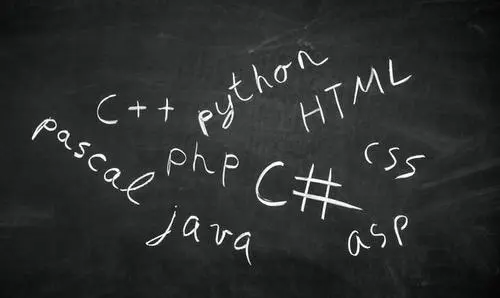 - 远程资源库上已经被重命名或移动、删除的文件。 A file that has a tree conflict. This can occur when there are new changes to a file on one end (either local or remote), and the file is moved, removed, or renamed on the other.
- 远程资源库上已经被重命名或移动、删除的文件。 A file that has a tree conflict. This can occur when there are new changes to a file on one end (either local or remote), and the file is moved, removed, or renamed on the other.
-
“与资源库同步”选项打开的界面上的一些按钮 Others :
Finally, the Synchronize with Repository option opens the Synchronize tab () with the following buttons:
 - 同步选中的文件,下拉箭头切换不同的远程目录。 Synchronizes the local copy with the currently selected repository when clicked. Selecting from the drop-down allows switching between different remote code bases.
- 同步选中的文件,下拉箭头切换不同的远程目录。 Synchronizes the local copy with the currently selected repository when clicked. Selecting from the drop-down allows switching between different remote code bases.
 - 只显示需要迁入的文件。
- 只显示需要迁入的文件。
Shows only incoming changes (remote → local).
 - 只显示需要提交的文件。
- 只显示需要提交的文件。
Shows only outgoing changes (local → remote).
 - 同时显示需要更新或提交文件。
- 同时显示需要更新或提交文件。
Shows both incoming and outgoing changes (remote ↔ local).
 - 只显示有冲突的文件。
- 只显示有冲突的文件。
Shows conflicting changes.
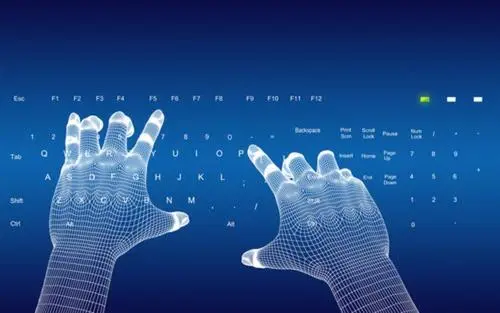 - 更新全部文件。
- 更新全部文件。
Updates all local resources with incoming changes after prompt.
 - 提交全部文件。
- 提交全部文件。
Brings up the commit dialog to commit all outgoing changes.
转载于:http://blog.sina.com.cn/s/blog_80c69e390101e7ph.html
eclipse中svn的各种状态图标详解