作者:mobiledu2502857577 | 来源:互联网 | 2024-11-09 19:56
篇首语:本文由编程笔记#小编为大家整理,主要介绍了eclipse安装genymotion的奇葩问题相关的知识,希望对你有一定的参考价值。 安装方法:1:启动Eclipse2:打开“Help/Insta
篇首语:本文由编程笔记#小编为大家整理,主要介绍了eclipse安装genymotion的奇葩问题相关的知识,希望对你有一定的参考价值。
安装方法:
1:启动Eclipse
2:打开“Help/Install new software”菜单
在新开启的窗口中点击“add”按钮(位于窗口右上方)
在输入区中填写以下内容,然后进行验证:
Name: Genymobile
Location: http://plugins.genymotion.com/eclipse
应该可以看到Genymobile
检查这些条目,确实无误后点击“下一步”
按照这个方法,我的eclipse,居然找不到插件,在marketplace也搜不到,、结果我百度好久
找到一个手动安装的方法
1.需要下载genymotion的两个jar包


需要把这些拷到eclipse的根目录下 重启eclipse即可
好了就是这样的

点击这个图标,会提示报错,一个io异常,找不到路径,,这会因为少了一个缺失文件reg.exe
把他扔到Genymotion根目录下就可以了
会提示你设置目录, 这个设置完之后,你点击 
这会就正常了
需设置genymothon路径 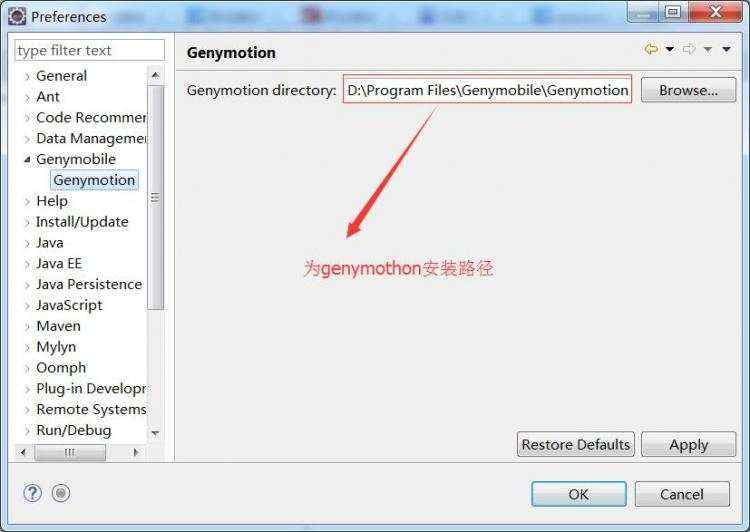
点击图标显示如下 
reg.exe链接: http://pan.baidu.com/s/1gdAV57t 密码: 65eb
|