如果访问者在Session的设定的失效时间内(比如默认的20分钟)没有任何动 作,Session就会失效,这个就意味着与Session存贮相关的变量也会同时失效,不能再访问。有时候我们需要保持Session很长的时间来等待 用户完成工作,比如博客,当用户在写完文章之后提交却发现Session已经失效,这是一件多么悲惨的事情。
很多人可能尝试这样做
<system.web>
<authenticationmode&#61;"Forms">
<forms timeout&#61;"60"/>
authentication>
...
system.web>
尽管我们可以很简单的增加Session的过期时间&#xff0c;但是这并不是一个很好的方案。当用户 真的离开的时候&#xff0c;它会让你的服务器系统浪费很多内存资源来保存一些完全没有意义的东西。如果这个网站的访问量非常大的时候&#xff0c;可能由于Session占用的 内存太多&#xff0c;而使你的网站运行得很慢。解决方案我们可以采用客户端周期性请求服务器的方法来保持Session。很多大型网站都是采用这样的方法&#xff0c;例如网 易&#xff0c;51博客和QQ在写邮件和发文章的时候。为了达到这样的效果&#xff0c;我们可以使用Javascript,jquery,metarefresh和 asp.net ajax几种方法来解决。
1. 用Javascript来保持Session
Asp.net 仅仅会记住用户的最后一次请求&#xff0c;它不知道用户是否关闭了浏览器&#xff0c;或者是否在干别的事情。为了保住那些还开着我们的网页的用户的Session&#xff0c;我们可以使用JS的setInterval功能

In this example, image will be used to keep session alive,
By changing image&#39;s src parameter, we&#39;ll make periodical requests
to web server.
--%>
<img id&#61;"imgSessionAlive" width&#61;"1" height&#61;"1"/>
<script type&#61;"text/Javascript">
// Helper variable used to prevent caching on some browsers
var counter;
counter &#61;0;
function KeepSessionAlive() {
// Increase counter value, so we&#39;ll always get unique URL
counter&#43;&#43;;
// Gets reference of image
var img &#61; document.getElementById("imgSessionAlive");
// Set new src value, which will cause request to server, so
// session will stay alive
img.src &#61;"http://YourWebSiteUrl.com/RefreshSessionState.aspx?c&#61;"&#43; counter;
// Schedule new call of KeepSessionAlive function after 60 seconds
setTimeout(KeepSessionAlive, 60000);
}
// Run function for a first time
KeepSessionAlive();
</script>
在这个例子里&#xff0c;RefreshSessionState.aspx这个页面将会每分钟被请 求一次。我们通过操作SRC来请求服务器。当然这只是一个巧妙的方法&#xff0c;你可以使用Http Request.当然那更加的麻烦。如果你只是想保住Session的话你可以设置为19分钟&#xff08;19*60*1000&#61;1140000&#xff09;。当访问的间隔很 小时&#xff0c;比如例子的一分钟&#xff0c;这样做的好处是你可以准确的知道用户的离开时间&#xff0c;并且立即释放掉不需要使用的资源。你甚至可以把Session的过期时间定为2 分钟。这样你的服务器就只会保存当前停留在你网站的用户的Session.
因为RefreshSessionState.aspx页面会被每分钟请求&#xff0c;所以我们可以使用ASP.NET服务器技术来追踪我们的用户&#xff0c;例如统计当前用户数&#xff0c;用户在看那一个页面等等详细信息&#xff0c;如果是做一个社区性质的网站的话&#xff0c;相信这些会让你的网站绽放光彩的。
2. 使用JQUERY 保持Session
我们可以使用Jquery框架来完成相同的任务。这里我们使用Post提交方式来保持我们的Session

<script language&#61;"Javascript" type&#61;"text/Javascript">
function KeepSessionAlive() {
// 1. Make request to server
$.post("http://YourWebSiteUrl.com/RefreshSessionState.aspx");
// 2. Schedule new request after 60000 miliseconds (1 minute)
setInterval(KeepSessionAlive, 60000);
}
// Initial call of function
KeepSessionAlive(); Â
</script>
Jquery的简洁性是不是让你眼红呢&#xff1f;
3. 使用Meta Refresh来保持Session
一般我们不会用refresh来定时刷新我们的整个页面&#xff0c;因为这会造成你的页面一闪一闪&#xff0c;这可不是一闪一闪亮晶晶&#xff0c;你要是一闪一闪的用户早跑了。所以我们一般使用一个Iframe来完成这个功能
<iframe height&#61;"0" width&#61;"0" src&#61;"RefreshSessionState.aspx" frameborder&#61;"0" />
此时RefreshSessionState.aspx如果你不要跟踪用户的话不需要服务器代码。我习惯于这样写

<html>
<head>
<%
Response.Write(&#64;""&#43;
Server.UrlEncode(DateTime.Now.ToString()) &#43;&#64;""" />");
%>
head>
<body>
body>
html>
参数x的作用是为了避免浏览器缓存整个页面导致我们需要的功能成为泡影&#xff0c;这样我们就通过了一个iframe来完成了我们需要的功能。
4. 使用asp.net ajax 来保持Session
Aspx页面的代码如下&#xff1a;
 代码
代码 DOCTYPE html PUBLIC "-//W3C//DTD XHTML 1.0 Transitional//EN""http://www.w3.org/TR/xhtml1/DTD/xhtml1-transitional.dtd">
<html xmlns&#61;"http://www.w3.org/1999/xhtml">
<head runat&#61;"server">
<title>title>
head>
<body>
<form id&#61;"form1" runat&#61;"server">
<asp:ScriptManager ID&#61;"ScriptManager1" runat&#61;"server">
asp:ScriptManager>
<div>
<asp:UpdatePanel ID&#61;"UpdatePanel1" runat&#61;"server">
<ContentTemplate>
<asp:Timer ID&#61;"Timer1" runat&#61;"server" Interval&#61;"10000" ontick&#61;"Timer1_Tick">
asp:Timer>
<asp:Label ID&#61;"Label1" runat&#61;"server" Text&#61;"Label">asp:Label>
ContentTemplate>
asp:UpdatePanel>
div>
form>
body>
html>
Timer控件的Interval可是设置间隔时间但是是毫秒。服务器端的代码我们可以这样写&#xff1a;

using System;
publicpartialclass Ajax_Refresh : System.Web.UI.Page
{
protectedvoid Page_Load(object sender, EventArgs e)
{
// Set session timeout to small value, in this case
// 2 minutes, to see quickly if Timer will keep session alive
Session.Timeout &#61;2;
// Set some value in session
Session["Testing"] &#61;"session is alive";
}
// Timer will make request to server in regular time intervals
protectedvoid Timer1_Tick(object sender, EventArgs e)
{
// Write current session value into label
Label1.Text &#61; (string)Session["Testing"];
Label1.Text &#43;&#61;"
Last request at "&#43; DateTime.Now.ToString();
}
}
[ VB.NET ]
Partial Class Ajax_Refresh
Inherits System.Web.UI.Page
Protected Sub Page_Load(ByVal sender As Object, ByVal e As System.EventArgs) Handles Me.Load
&#39; Set session timeout to small value, in this case
&#39; 2 minutes, to see quickly if Timer will keep session alive
Session.Timeout &#61;2
&#39; Set some value in session
Session("Testing") &#61;"session is alive"
End Sub
&#39; Timer will make request to server in regular time intervals
Protected Sub Timer1_Tick(ByVal sender As Object, ByVal e As System.EventArgs) Handles Timer1.Tick
&#39; Write current session value into label
Label1.Text &#61; Session("Testing")
Label1.Text &&#61;"
Last postback at "& DateTime.Now.ToString()
End Sub
End Class




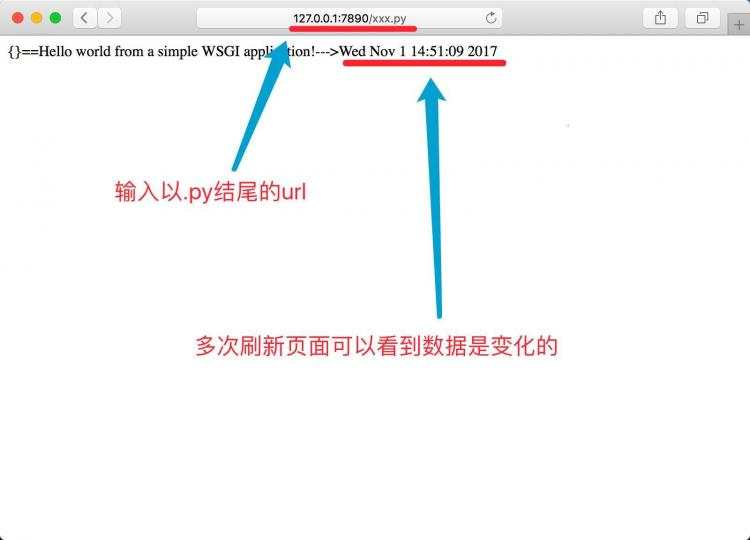

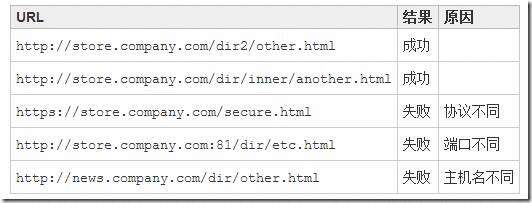

 京公网安备 11010802041100号
京公网安备 11010802041100号