作者:蜜爱女_201 | 来源:互联网 | 2023-02-10 10:29
我已经将android studio从2.2更新到2.3,然后我发现Instant run无法运行.
执行时出错:am startservice com.example.codingmaster.testcc/com.android.tools.fd.runtime.InstantRunService启动服务:Intent {act = android.intent.action.MAIN cat = [android.intent.category.LAUNCHER] cmp = com.example.codingmaster.testcc/com.android.tools.fd.runtime.InstantRunService}错误:未找到; 没有服务开始.
我也尝试重新安装android studio 2.3但不行.
1> Kishan Gohel..:
如果您正在运行具有MIUI的设备,请转到开发人员设置>打开MIUI优化并将其关闭.
然后,您需要重新启动设备并重新编译代码.
然后,Instant Run应该再次运行
我的设备是华硕.同样的问题.但这里没有这样的设置.这是不好的!
2> FadedCoder..:
找到了解决方案.您必须为其他设备制造商启用自动启动支持(例如ASUS,LeEco和其他一些设备).
对于LeEco -
使用Instant Run安装应用程序.它应该失败(如果没有,你为什么一开始就读这个?)
转到"设置".
在Personal下查找权限.
选择"您已允许X应用自动启动".切换为ON.
完成!即时运行.
对于华硕,请使用Auto Start Manager为该应用程序提供自动启动权限.有关更多信息,请参见此处
对于其他设备,请找一些类似的设置.
编辑 -
如果您在Purify(或其他类似应用)中禁用了自动启动功能,请重新启用它.
来源 - https://code.google.com/p/android/issues/detail?id=235879
3> Kevin ABRIOU..:
华硕手机也面临同样的问题.
Error while executing: am startservice com.eyelights.android/com.android.tools.fd.runtime.InstantRunService
Starting service: Intent { act=android.intent.action.MAIN cat=[android.intent.category.LAUNCHER] cmp=com.myapp.android/com.android.tools.fd.runtime.InstantRunService }
Error: Not found; no service started.
感谢这篇文章,我能够再次启动我的应用程序:
https://code.google.com/p/android/issues/detail?id=235879
进入Android Studio首选项:

禁用即时运行,如下所示:
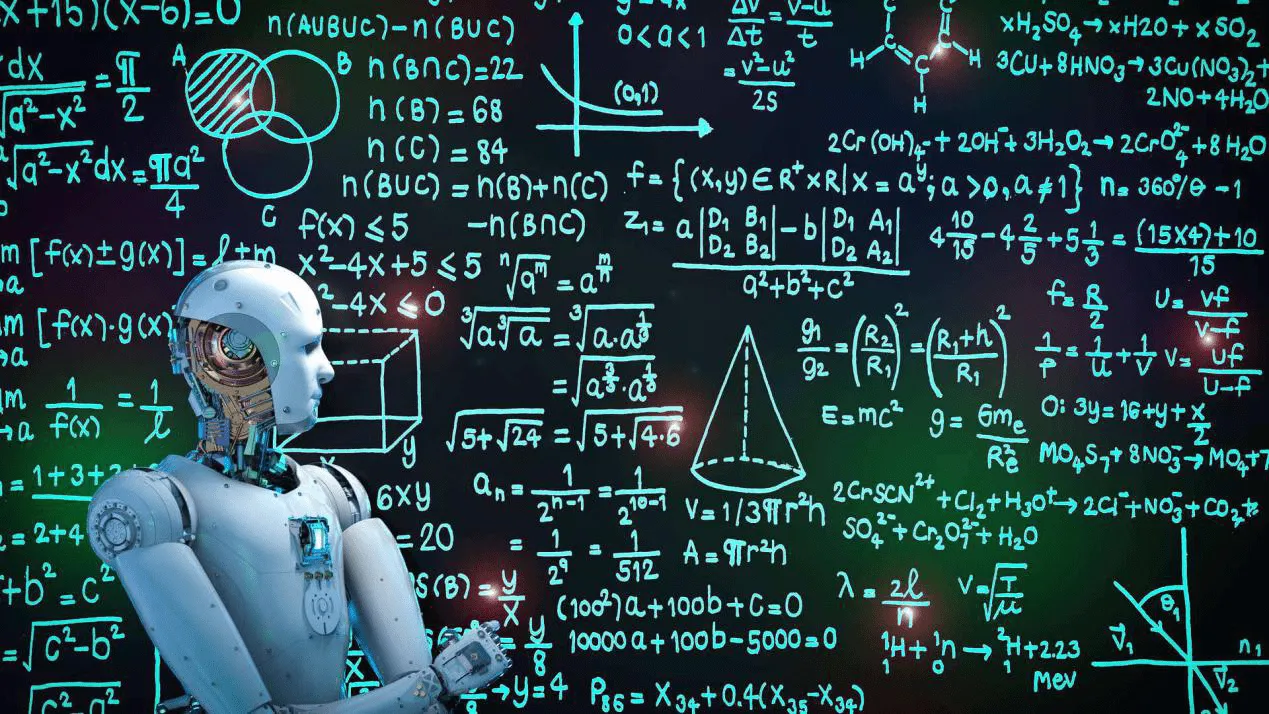
现在,您可以再次运行您的应用.切换手机时别忘了再次启用Instant run.
这不是完美的解决方案,但它正在发挥作用
$ adb shell am start -n "com.myapp.android/com.myapp.android.activity.SplashScreenActivity" -a android.intent.action.MAIN -c android.intent.category.LAUNCHER
Connected to process 16367 on device asus-asus_z00ed-F9AZCY208273
4> Soo Chun Jun..:

从2.3有新的图标.
看到这个.
此图标运行始终重启应用程序!我的工作不正常......
5> 小智..:
如果您使用的是华硕Zenfone,请确保自动启动管理器不会阻止您的应用运行.