I have found myself with an issue on my android applications not been able to use adaptive icons, resulting in ugly app icons and strange shapes in different launchers, so... the solution was create adaptive icons and works perfectly. ????
On API's > 26 android implements adaptive icons, is possible that this causes issues on app icon in existing applications, just like the following example.
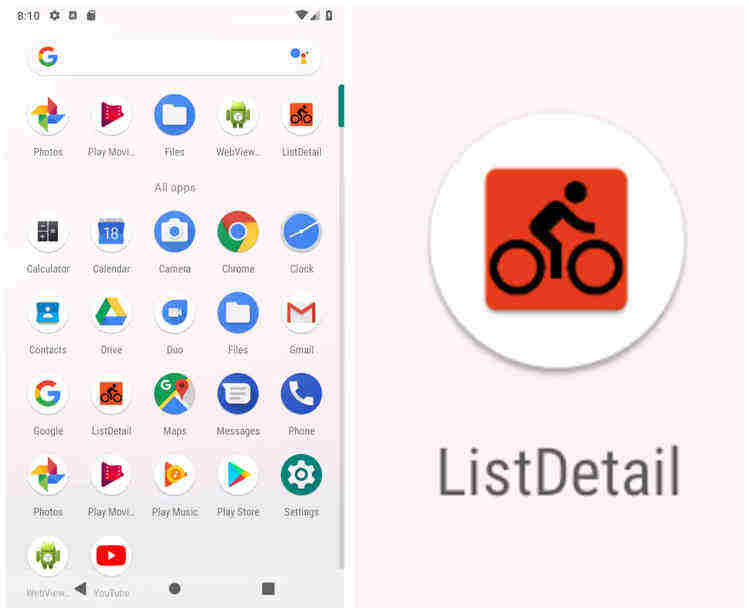
Example: Old app icons
To avoid this is necessary to create an adaptive icon. To do so, you need the following assets:
Image icon without background, example below (foreground)
Color background

Foreground icon image
With this elements you need to follow these steps to generate the icon with the Image Asset Studio.
Open the project in Android Studio
Select the app folder
Go to File → New → Image Asset
On "Foreground Layer" select the provided image and resize in order to get the proper aspect for the icon
On “Background Layer" use the background provided
Click on Next button and then Finish
After that, the icons are created on the "mipmap-* * * *" folder

Foreground layer configuration

Background layer configuarion

Last screen and creation of assets
You need to add the new rounded icons to the respective roundIcon option on the AndroidManifest.xml
...
android:icon="@mipmap/ic_launcher"
android:roundIcon="@mipmap/ic_launcher_round"
...>
After apply the changes. The app icon will look according to the the guidelines of android for adaptive icons.

Example: Android 9, API 28 stock launcher

Example: Android 7.0, API 24, Smart Launcher
????