效果图
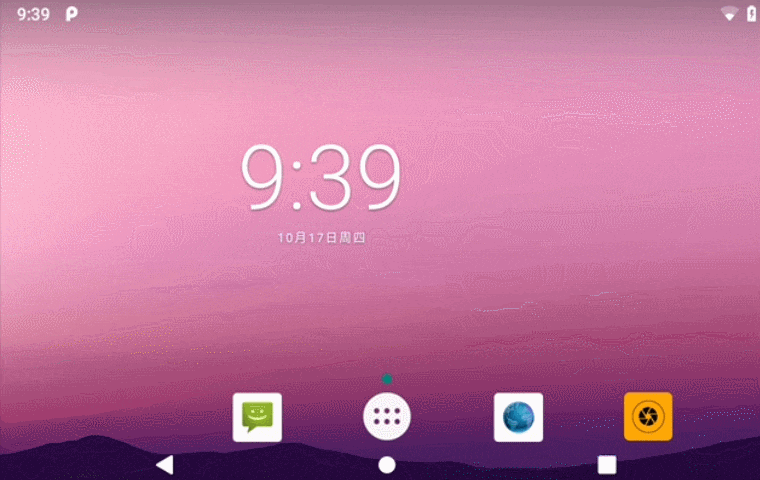
修改思路
1、增加全局控制变量 sys.launcher3.is_full_app,用来动态切换
2、增加两套布局,对应有抽屉和无抽屉
3、去除 allAppsButton
4、将 AllAppsContainerView 中的图标加载到 Workspace
5、新安装的 app 自动添加图标到 Workspace
6、替换 Workspace 图标长按删除选项为取消
7、屏蔽上拉显示抽屉页面手势
8、修改页面指示线为圆点
上代码
1、增加全局控制变量 sys.launcher3.is_full_app
1) 在 LauncherAppState 中增加静态方法 isDisableAllApps(), 通过修改 Settings 中自定义的值 sys.launcher3.is_full_app
vendor\mediatek\proprietary\packages\apps\Launcher3\src\com\android\launcher3\LauncherAppState.java
private static Context mContext;
public static boolean isDisableAllApps() {
if (mContext != null) {
return Settings.System.getInt(mContext.getContentResolver(),
"sys.launcher3.is_full_app", 0) == 1;
}
return true;
}
vendor\mediatek\proprietary\packages\apps\Launcher3\AndroidManifest-common.xml
2) AndroidManifest-common.xml 中增加权限
3) 在 SettingsActivity 中增加 SwitchPreference 用以动态修改 sys.launcher3.is_full_app
vendor\mediatek\proprietary\packages\apps\Launcher3\src\com\android\launcher3\SettingsActivity.java
在内部类 LauncherSettingsFragment 中重写 onPreferenceTreeClick() 用以监听 SwitchPreference 点击
/**
* This fragment shows the launcher preferences.
*/
public static class LauncherSettingsFragment extends PreferenceFragment {
.....
@Override
public void onCreate(Bundle savedInstanceState) {
super.onCreate(savedInstanceState);
....
//读取保存的值,初始化 SwitchPreference 的初始状态,是否选中
int isFull = Settings.System.getInt(getActivity().getContentResolver(),
"sys.launcher3.is_full_app", 0);
Log.d("Launcher3", "sys.launcher3.is_full_app="+isFull);
SwitchPreference fullSwitch = (SwitchPreference) findPreference("pref_is_full_app");
fullSwitch.setChecked(isFull==1);
}
//add for change is_full_app value
@Override
public boolean onPreferenceTreeClick(PreferenceScreen preferenceScreen, Preference preference) {
boolean result = true;
final String key = preference.getKey();
if ("pref_is_full_app".equals(key)) {
boolean checked = ((SwitchPreference) preference).isChecked();
Settings.System.putInt(getActivity().getContentResolver(), "sys.launcher3.is_full_app",
checked ? 1 : 0);
Log.e("Launcher3", "SwitchPreference checked="+checked);
// Value has changed
ProgressDialog.show(getActivity(),
null /* title */,
getActivity().getString(R.string.full_app_override_progress),
true /* indeterminate */,
false /* cancelable */);
new LooperExecutor(LauncherModel.getWorkerLooper()).execute(
new OverrideApplyHandler(getActivity()));
}
return result;
}
}
点击 SwitchPreference 后需要保存 sys.launcher3.is_full_app 新值,同时清除 Launcher3 的缓存,延时启动并结束当前进程
清除缓存方法 clearApplicationUserData 在 Launcher3 中编译报错,所以通过发送广播到 Setting 中进行真正的清缓存操作
//add for change is_full_app value
private static class OverrideApplyHandler implements Runnable {
private final Context mContext;
private OverrideApplyHandler(Context context) {
mCOntext= context;
}
@Override
public void run() {
// Clear the icon cache.
LauncherAppState.getInstance(mContext).getIconCache().clear();
// Wait for it
try {
Thread.sleep(1000);
} catch (Exception e) {
Log.e("Launcher3", "Error waiting", e);
}
// Schedule an alarm before we kill ourself.
Intent homeIntent = new Intent(Intent.ACTION_MAIN)
.addCategory(Intent.CATEGORY_HOME)
.setPackage(mContext.getPackageName())
.addFlags(Intent.FLAG_ACTIVITY_NEW_TASK);
PendingIntent pi = PendingIntent.getActivity(mContext, 42,
homeIntent, PendingIntent.FLAG_CANCEL_CURRENT | PendingIntent.FLAG_ONE_SHOT);
mContext.getSystemService(AlarmManager.class).setExact(
AlarmManager.ELAPSED_REALTIME, SystemClock.elapsedRealtime() + 50, pi);
//clear data will kill process
Intent intent = new Intent("com.android.action.CLEAR_APP_DATA");
intent.putExtra("pkgName", "com.android.launcher3");
intent.addFlags(0x01000000);
mContext.sendBroadcast(intent);
Log.i("Launcher3", "Clearing user data com.android.launcher3");
// Kill process
android.os.Process.killProcess(android.os.Process.myPid());
}
}
4) SettingsActivity 对应的 xml 文件修改 launcher_preferences
vendor\mediatek\proprietary\packages\apps\Launcher3\res\xml\launcher_preferences.xml
对应的 string 文件就不贴了,自己增加下就行
2、增加两套布局,对应有抽屉和无抽屉
加载布局文件对应的 xml 为 vendor\mediatek\proprietary\packages\apps\Launcher3\res\xml\device_profiles.xml
Launcher3 通过获取 minWidthDps 和 minHeightDps 来确定加载哪一个 profile,我的平板分辨率是 1280*800 的,增加两个 profile 节点
对应的你需要在 xml 文件下增加 4 个文件,分别是 default_workspace_tb_5x6.xml dw_hotseat_tb.xml default_workspace_tb_5x6_no_all_app.xml dw_hotseat_tb_no_all_app.xml
这样的好处是你可以自定义不同的布局文件加载内容,上面的配置含义简单说一下,分别是最小宽度、最小高度、布局的行和列、文件夹中布局行和列、图标大小、图标文字大小、HotSeat 个数,加载的布局文件
在 InvariantDeviceProfile() 判断是否需要加载 Tablet_no_all_app profile
vendor\mediatek\proprietary\packages\apps\Launcher3\src\com\android\launcher3\InvariantDeviceProfile.java
public InvariantDeviceProfile(Context context) {
WindowManager wm = (WindowManager) context.getSystemService(Context.WINDOW_SERVICE);
Display display = wm.getDefaultDisplay();
DisplayMetrics dm = new DisplayMetrics();
display.getMetrics(dm);
Point smallestSize = new Point();
Point largestSize = new Point();
display.getCurrentSizeRange(smallestSize, largestSize);
// This guarantees that width
3、去除 allAppsButton
vendor\mediatek\proprietary\packages\apps\Launcher3\src\com\android\launcher3\Hotseat.java
将 resetLayout() 中 FeatureFlags.NO_ALL_APPS_ICON 替换为 LauncherAppState.isDisableAllApps()
void resetLayout(boolean hasVerticalHotseat) {
mContent.removeAllViewsInLayout();
mHasVerticalHotseat = hasVerticalHotseat;
InvariantDeviceProfile idp = mLauncher.getDeviceProfile().inv;
if (hasVerticalHotseat) {
mContent.setGridSize(1, idp.numHotseatIcons);
} else {
mContent.setGridSize(idp.numHotseatIcons, 1);
}
//if (!FeatureFlags.NO_ALL_APPS_ICON) {
/// add for check is need allappbutton
if (!LauncherAppState.isDisableAllApps()) {
// Add the Apps button
Context cOntext= getContext();
DeviceProfile grid = mLauncher.getDeviceProfile();
...
}
4、将 AllAppsContainerView 中的图标加载到 Workspace
vendor\mediatek\proprietary\packages\apps\Launcher3\src\com\android\launcher3\model\LoaderTask.java
run() 中增加判断,添加 verifyApplications(), 修改 InstallShortcutReceiver 中 PendingInstallShortcutInfo 为 public
public void run() {
synchronized (this) {
// Skip fast if we are already stopped.
if (mStopped) {
return;
}
}
....
// second step
TraceHelper.partitionSection(TAG, "step 2.1: loading all apps");
loadAllApps();
//add for load all app on workspace
if (LauncherAppState.isDisableAllApps()) {
android.util.Log.e("Launcher3", "verifyApplications()");
verifyApplications();
}
....
}
//add for load all app on workspace
private void verifyApplications() {
final Context cOntext= mApp.getContext();
ArrayList> installQueue = new ArrayList<>();
final List profiles = mUserManager.getUserProfiles();
for (UserHandle user : profiles) {
final List apps = mLauncherApps.getActivityList(null, user);
ArrayList added = new ArrayList();
synchronized (this) {
for (LauncherActivityInfo app : apps) {
InstallShortcutReceiver.PendingInstallShortcutInfo pendingInstallShortcutInfo = new InstallShortcutReceiver.PendingInstallShortcutInfo(app, context);
added.add(pendingInstallShortcutInfo);
installQueue.add(pendingInstallShortcutInfo.getItemInfo());
}
}
if (!added.isEmpty()) {
mApp.getModel().addAndBindAddedWorkspaceItems(installQueue);
}
}
}
vendor\mediatek\proprietary\packages\apps\Launcher3\src\com\android\launcher3\model\BaseModelUpdateTask.java
注释 run() 中的 return
@Override
public final void run() {
if (!mModel.isModelLoaded()) {
if (DEBUG_TASKS) {
Log.d(TAG, "Ignoring model task since loader is pending=" + this);
}
// Loader has not yet run.
//annotaion for load all app on workspace
// return;
}
execute(mApp, mDataModel, mAllAppsList);
}
5、新安装的 app 自动添加图标到 Workspace
vendor\mediatek\proprietary\packages\apps\Launcher3\src\com\android\launcher3\model\PackageUpdatedTask.java
execute() 中增加判断,添加 updateToWorkSpace()
public void execute(LauncherAppState app, BgDataModel dataModel, AllAppsList appsList) {
....
final ArrayList addedOrModified = new ArrayList<>();
addedOrModified.addAll(appsList.added);
//add for load new install app on workspace
if (LauncherAppState.isDisableAllApps()) {
android.util.Log.e("cczLauncher3", "updateToWorkSpace()");
updateToWorkSpace(context, app, appsList);
}
...
}
//add for load new install app on workspace
public void updateToWorkSpace(Context context, LauncherAppState app , AllAppsList appsList){
ArrayList> installQueue = new ArrayList<>();
final List profiles = UserManagerCompat.getInstance(context).getUserProfiles();
ArrayList added
= new ArrayList();
for (UserHandle user : profiles) {
final List apps = LauncherAppsCompat.getInstance(context).getActivityList(null, user);
synchronized (this) {
for (LauncherActivityInfo info : apps) {
for (AppInfo appInfo : appsList.added) {
if(info.getComponentName().equals(appInfo.componentName)){
InstallShortcutReceiver.PendingInstallShortcutInfo mPendingInstallShortcutInfo
= new InstallShortcutReceiver.PendingInstallShortcutInfo(info,context);
added.add(mPendingInstallShortcutInfo);
installQueue.add(mPendingInstallShortcutInfo.getItemInfo());
}
}
}
}
}
if (!added.isEmpty()) {
app.getModel().addAndBindAddedWorkspaceItems(installQueue);
}
}
6、替换 Workspace 图标长按删除选项为取消
vendor\mediatek\proprietary\packages\apps\Launcher3\src\com\android\launcher3\DeleteDropTarget.java
在 setTextBasedOnDragSource() 、setControlTypeBasedOnDragSource()、onAccessibilityDrop() 中分别增加判断是否需要删除图标
private void setTextBasedOnDragSource(ItemInfo item) {
if (!TextUtils.isEmpty(mText)) {
mText = getResources().getString(item.id != ItemInfo.NO_ID
&#63; R.string.remove_drop_target_label
: android.R.string.cancel);
//add for hide deletedroptarget
if (LauncherAppState.isDisableAllApps()) {
android.util.Log.e("Launcher3", "hide delete drop target");
mText = getResources().getString(isCanDrop(item)
&#63; R.string.remove_drop_target_label
: android.R.string.cancel);
}
requestLayout();
}
}
private void setControlTypeBasedOnDragSource(ItemInfo item) {
mCOntrolType= item.id != ItemInfo.NO_ID &#63; ControlType.REMOVE_TARGET
: ControlType.CANCEL_TARGET;
//add for hide deletedroptarget [S]
if (LauncherAppState.isDisableAllApps()) {
mCOntrolType= isCanDrop(item) &#63; ControlType.REMOVE_TARGET
: ControlType.CANCEL_TARGET;
}
}
public void onAccessibilityDrop(View view, ItemInfo item) {
// Remove the item from launcher and the db, we can ignore the containerInfo in this call
// because we already remove the drag view from the folder (if the drag originated from
// a folder) in Folder.beginDrag()
//add if juge is need remove item from workspace
if (!LauncherAppState.isDisableAllApps() || isCanDrop(item)) {
mLauncher.removeItem(view, item, true /* deleteFromDb */);
mLauncher.getWorkspace().stripEmptyScreens();
mLauncher.getDragLayer()
.announceForAccessibility(getContext().getString(R.string.item_removed));
}
}
private boolean isCanDrop(ItemInfo item){
return !(item.itemType == LauncherSettings.Favorites.ITEM_TYPE_APPLICATION ||
item.itemType == LauncherSettings.Favorites.ITEM_TYPE_FOLDER);
}
vendor\mediatek\proprietary\packages\apps\Launcher3\src\com\android\launcher3\dragndrop\DragController.java
drop() 中增加判断,取消当前拖拽操作
private void drop(DropTarget dropTarget, Runnable flingAnimation) {
....
boolean accepted = false;
if (dropTarget != null) {
dropTarget.onDragExit(mDragObject);
if (dropTarget.acceptDrop(mDragObject)) {
if (flingAnimation != null) {
flingAnimation.run();
} else {
dropTarget.onDrop(mDragObject, mOptions);
}
accepted = true;
//add for cancel canceldroptarget handle
if (LauncherAppState.isDisableAllApps() && dropTarget instanceof DeleteDropTarget &&
isNeedCancelDrag(mDragObject.dragInfo)) {
cancelDrag();
}
}
}
...
}
private boolean isNeedCancelDrag(ItemInfo item){
return (item.itemType == LauncherSettings.Favorites.ITEM_TYPE_APPLICATION ||
item.itemType == LauncherSettings.Favorites.ITEM_TYPE_FOLDER);
}
7、屏蔽上拉显示抽屉页面手势
vendor\mediatek\proprietary\packages\apps\Launcher3\quickstep\src\com\android\launcher3
\uioverrides\OverviewToAllAppsTouchController.java
canInterceptTouch() 中增加判断是否直接拦截
@Override
protected boolean canInterceptTouch(MotionEvent ev) {
//add for forbidden workspace drag change GradientView alph
if (LauncherAppState.isDisableAllApps()){
android.util.Log.e("Launcher3", "canInterceptTouch()");
return false;
}
if (mCurrentAnimation != null) {
// If we are already animating from a previous state, we can intercept.
return true;
}
if (AbstractFloatingView.getTopOpenView(mLauncher) != null) {
return false;
}
if (mLauncher.isInState(ALL_APPS)) {
// In all-apps only listen if the container cannot scroll itself
return mLauncher.getAppsView().shouldContainerScroll(ev);
} else if (mLauncher.isInState(NORMAL)) {
return true;
} else if (mLauncher.isInState(OVERVIEW)) {
RecentsView rv = mLauncher.getOverviewPanel();
return ev.getY() > (rv.getBottom() - rv.getPaddingBottom());
} else {
return false;
}
}
8、修改页面指示线为圆点
vendor\mediatek\proprietary\packages\apps\Launcher3\res\layout\launcher.xml
WorkspacePageIndicator 改为 PageIndicatorDots
vendor\mediatek\proprietary\packages\apps\Launcher3\src\com\android\launcher3
\pageindicators\PageIndicatorDots.java
增加 PageIndicatorDots 继承 Insettable,复写setInsets(), 调整圆点的位置
public class PageIndicatorDots extends View implements PageIndicator, Insettable {
// add for change WorkspacePageIndicator line to dot
@Override
public void setInsets(Rect insets) {
DeviceProfile grid = mLauncher.getDeviceProfile();
FrameLayout.LayoutParams lp = (FrameLayout.LayoutParams) getLayoutParams();
if (grid.isVerticalBarLayout()) {
Rect padding = grid.workspacePadding;
lp.leftMargin = padding.left + grid.workspaceCellPaddingXPx;
lp.rightMargin = padding.right + grid.workspaceCellPaddingXPx;
lp.bottomMargin = padding.bottom;
} else {
lp.leftMargin = lp.rightMargin = 0;
lp.gravity = Gravity.CENTER_HORIZONTAL | Gravity.BOTTOM;
lp.bottomMargin = grid.hotseatBarSizePx + insets.bottom;
}
setLayoutParams(lp);
}
@Override
public void setScroll(int currentScroll, int totalScroll) {
if (mNumPages > 1) {
if (mIsRtl) {
currentScroll = totalScroll - currentScroll;
}
int scrollPerPage = totalScroll / (mNumPages - 1);
// add for change WorkspacePageIndicator line to dot
if (scrollPerPage == 0) {
return;
}
int pageToLeft = currentScroll / scrollPerPage;
int pageToLeftScroll = pageToLeft * scrollPerPage;
int pageToRightScroll = pageToLeftScroll + scrollPerPage;
...
}
vendor\mediatek\proprietary\packages\apps\Launcher3\src\com\android\launcher3
\states\SpringLoadedState.java
注释 setShouldAutoHide(),避免长按 workSpace 时发生崩溃
@Override
public void onStateEnabled(Launcher launcher) {
Workspace ws = launcher.getWorkspace();
ws.showPageIndicatorAtCurrentScroll();
//annotaion for WorkspacePageIndicator line to dot
// ws.getPageIndicator().setShouldAutoHide(false);
// Prevent any Un/InstallShortcutReceivers from updating the db while we are
// in spring loaded mode
InstallShortcutReceiver.enableInstallQueue(InstallShortcutReceiver.FLAG_DRAG_AND_DROP);
launcher.getRotationHelper().setCurrentStateRequest(REQUEST_LOCK);
}
@Override
public void onStateDisabled(final Launcher launcher) {
//annotaion for WorkspacePageIndicator line to dot
// launcher.getWorkspace().getPageIndicator().setShouldAutoHide(true);
// Re-enable any Un/InstallShortcutReceiver and now process any queued items
InstallShortcutReceiver.disableAndFlushInstallQueue(
InstallShortcutReceiver.FLAG_DRAG_AND_DROP, launcher);
}
总结
以上所述是小编给大家介绍的android 9.0 launcher3 去掉抽屉式显示所有 app代码详解,希望对大家有所帮助,如果大家有任何疑问请给我留言,小编会及时回复大家的。在此也非常感谢大家对网站的支持!
如果你觉得本文对你有帮助,欢迎转载,烦请注明出处,谢谢!

 京公网安备 11010802041100号 | 京ICP备19059560号-4 | PHP1.CN 第一PHP社区 版权所有
京公网安备 11010802041100号 | 京ICP备19059560号-4 | PHP1.CN 第一PHP社区 版权所有