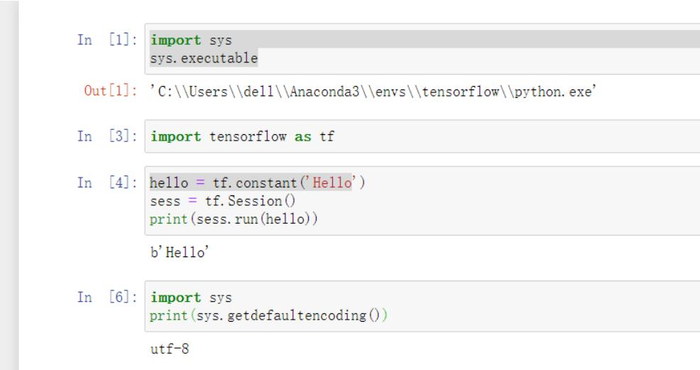作者:诡道89_431 | 来源:互联网 | 2023-09-10 09:32
说明:已安装anaconda3,Windows10系统下载过慢可以输入一下代码载入清华镜像:condaconfig--addchannelshttps:mirrors.tuna.t
说明:已安装anaconda 3,Windows10系统
下载过慢可以输入一下代码载入清华镜像:
conda config --add channels https://mirrors.tuna.tsinghua.edu.cn/anaconda/pkgs/free/
conda config --add channels https://mirrors.tuna.tsinghua.edu.cn/anaconda/pkgs/main/
conda config --set show_channel_urls yes
三段代码分三次输入并执行。
-
打开 Anaconda Prompt
-
输入 “python -m pip install --upgrade pip“ 升级 pip
-
输入 “conda create -n tensorflow python=3.6“创建虚拟环境
输入“conda info --envs"检查虚拟环境是否安装
-
输入activate tensorflow(**切换到虚拟环境tensorflow) conda deactivate(退出**)
-
在虚拟环境下安装 tensorflow:
pip install tensorflow==1.13.1 -i https://pypi.tuna.tsinghua.edu.cn/simple/
-
输入python进入python编辑环境
依次输入以下代码检查tensorflow安装是否完成:
import tensorflow as tf
hello = tf.constant(“hello,tensorflow!”)
sess = tf.Session()
print(sess.run(hello))
输出结果:b’hello,tensorflow!’
exit()退出python编辑环境
-
输入 conda install ipython
在虚拟环境下安装ipython
-
然后安装ipykernel: pip install ipykernel
-
最后将此kernel链接到jupyter notebook中 :python -m ipykernel install --user --name tensorflowenv --display-name “TensorFlow 1.13.1”
-
输入jupyter notebook 打开jupyter -> new -> TensorFlow 1.13.1,输入以下代码检查安装