React生态里广为人知的Redux状态管理,其实在Flutter中也能适用,它能很好的处理单一数据和状态共享,在一定程度上对于分割项目之间复杂的业务有一定的积极作用,可阅读可维护
React 生态里广为人知的 Redux 状态管理,其实在 Flutter 中也能适用,它能很好的处理单一数据和状态共享,在一定程度上对于分割项目之间复杂的业务有一定的积极作用,可阅读可维护也能做的很不错。对于使用过 React 的前端开发来说 Redux 的概念肯定熟记于心了,不过我还是要简单说一些东西,只有这样我们才能更好的进入下一个环节。
Redux 主要由三个部分组成:Store,Action,Reducer
- Action 用于定义数据变化的行为(至少在语义上我们应该定义明确的行为)
- Reducer 用于根据 Action 来产生新的状态
- Store 用于存储和管理 state


这个项目的 Redux 例子使用了如下两个 package:
- https://github.com/brianegan/flutter_redux
- https://github.com/brianegan/flutter_redux_dev_tools
让我们先来看一看具体的效果图:
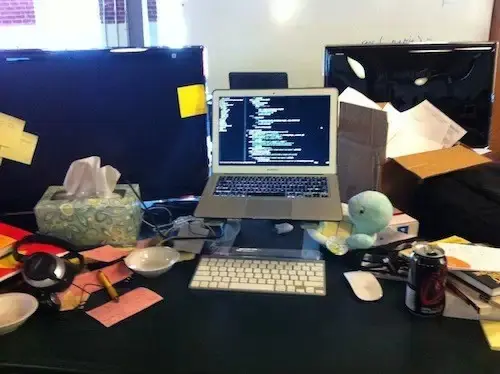
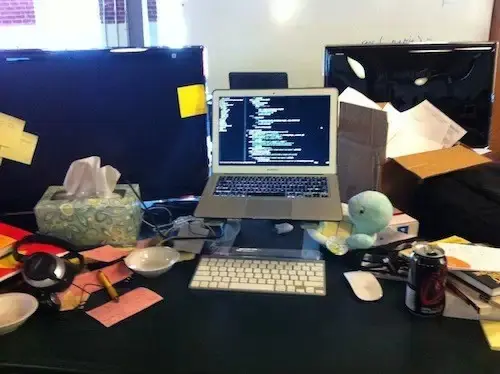
根据效果来分析我们的 Store 至少是一个数组,数组里面是一个对象,这个对象至少有两个属性分别是 name 和 icon,那么我们应该先来定义全局的 state 和 这个对象。
// 全局 state
class AppState {
List<AVList> data;
AppState(this.data);
}
import 'package:flutter/material.dart';
// 具体使用的对象 class AVList {
final String name;
final IconData icon;
AVList(this.name, this.icon);
AVList.fromJSON(Map<String, dynamic> json)
:name = json['name'],
icon = json['icon'];
}
你能看见它们分别做了两件事情,往ListView中添加一个Item,将最后一个Item从ListView中删除,那么接下来我们要定义它们的Action和Reducer。
// Action import 'package:my_flutter_app/flow/listModel.dart';
List<AVList> addItem(List<AVList> avLists, action){
avLists.add(action.avLists[0]);
return avLists;
}
List<AVList> removeItem(List<AVList> avLists, action){
avLists.removeLast();
return avLists;
}
import 'package:redux/redux.dart';
import 'package:my_flutter_app/flow/listModel.dart';
import 'package:my_flutter_app/flow/listActions.dart';
final ListReducer = combineReducers<List<AVList>>([
TypedReducer<List<AVList>, AddAVListAction>(addItem),
TypedReducer<List<AVList>, RemoveAVListAction>(removeItem)
]);
class AddAVListAction {
final List<AVList> avLists;
AddAVListAction(this.avLists);
}
class RemoveAVListAction {}
我们可以使用 combineReducers 来注册你的 Action,并且使用 TypedReducer 来映射你的 Action。
现在,我们可以在 main.dart 中定义你全局的 Store 和 Reducer :
AppState appReducer(AppState state, action) {
return new AppState(
ListReducer(state.data, action)
);
}
final store = new Store<AppState>(
appReducer,
initialState: new AppState([new AVList("android", Icons.android)])
);
之前我们定义的数据结构中是一个List,其中对象的类型是AVList,因为我们可以在初始化的时候给它一个默认值。
接下来我们可以来完善 Widget 这一层,在这一层中基本上我们需要做:
- Widget 绑定 Store 中的 state
- Widget 触发某个 Action
- Reducer 根据某个 Action 触发更新 state
- 更新 Store 中 state 绑定的 Widget
在这里我们会使用到几个 Widget 和一个 Dispatch 来完成上述的步骤,第一步我们要使用 StoreProvider 它会将绑定的 Store 传递给它的所有子 Widget ,其次我们需要使用 StoreConnector 它会将更新后的数据 callback 给你,最后我们会使用 dispatch 来执行某些 Action ,完成某些 state 的操作。
完整的例子:
import 'package:flutter/material.dart';
import 'package:redux/redux.dart';
import 'package:flutter_redux/flutter_redux.dart';
import 'package:my_flutter_app/flow/listModel.dart';
import 'package:my_flutter_app/flow/listReducer.dart';
class AppState {
List<AVList> data;
AppState(this.data);
}
AppState appReducer(AppState state, action) {
return new AppState(
ListReducer(state.data, action)
);
}
class AVReduxList extends StatelessWidget {
final Store<AppState> store;
AVReduxList({
Key key,
this.store
}): super(key:key);
@override
Widget build(BuildContext context) {
return new StoreProvider<AppState>(
store: store,
child: new MaterialApp(
home: new Scaffold(
appBar: new AppBar(
title: new Text('AVReduxList'),
),
body: new Column(
children: <Widget>[
new StoreConnector<AppState, List<AVList>>(
converter: (store) => store.state.data,
builder: (BuildContext context, data){
return new Container(
height: 500.0,
child: ListView.builder(
itemCount: data.length,
itemBuilder: (BuildContext context, int position){
return new Padding(
padding: EdgeInsets.all(10.0),
child: new Row(
children: <Widget>[
new Text(data[position].name),
new Icon(data[position].icon, color: Colors.blue)
],
),
);
},
),
);
},
),
new Row(
crossAxisAlignment: CrossAxisAlignment.center,
children: <Widget>[
new RaisedButton(
color: Colors.blue,
child: new Text(
'更新',
style: new TextStyle(
color: Colors.white
),
),
onPressed: (){
store.dispatch(new AddAVListAction(
[new AVList("android", Icons.android)]
));
},
),
new RaisedButton(
color: Colors.blue,
child: new Text(
'删除最后一项',
style: new TextStyle(
color: Colors.white
),
),
onPressed: (){
store.dispatch(
new RemoveAVListAction()
);
},
)
],
)
],
),
),
)
);
}
}
Redux Dev Tools
这是一个类似 Redux Time Travel 的 UI 小工具,在开发阶段我们可以使用这个工具来追溯你的操作,因此我们需要重新定义一个入口文件 main_dev.dart:
import 'package:flutter/material.dart';
import 'package:flutter_redux_dev_tools/flutter_redux_dev_tools.dart';
import 'package:redux_dev_tools/redux_dev_tools.dart';
import 'package:my_flutter_app/AVReduxList.dart';
import 'package:my_flutter_app/flow/listModel.dart';
void main(){
final store = new DevToolsStore<AppState>(
appReducer,
initialState: new AppState([new AVList("android", Icons.android)])
);
runApp(new ReduxDevToolsContainer(
store: store,
child: new AVReduxList(
store: store,
devDrawerBuilder: (BuildContext context){
return new Drawer(
child: new Padding(
padding: new EdgeInsets.only(top: 24.0),
child: new ReduxDevTools(store),
),
);
},
),
));
}
在这里我们需要使用 DevToolsStore 来定义你的全局 Store ,另外我们还需要对原来的 AVReduxList进行一些改造,增加一个 devDrawerBuilder 属性来控制 DevTools 的绘制。
// AVReduxList.dart
class AVReduxList extends StatelessWidget {
final Store<AppState> store;
final WidgetBuilder devDrawerBuilder;
AVReduxList({
Key key,
this.store,
this.devDrawerBuilder
}): super(key:key);
@override
Widget build(BuildContext context) {
return new StoreProvider<AppState>(
store: store,
child: new MaterialApp(
home: new Scaffold(
endDrawer: devDrawerBuilder != null ? devDrawerBuilder(context) : null,
...
)
)
)
}
}
最后,我们在 VSCode 中重新添加一个新的启动项:
{
"name": "Flutter_Redux_DevTools",
"type": "dart",
"request": "launch",
"program": "lib/main_dev.dart"
},
效果图:

