webmatrix的确是个好东西,今后找开源项目不用在上codeplex什么的了,直接从WM上Down就成,并且连设置都是自动的,微爽
下面要说的就是BlogEngine这个项目中的一个小小的亮点
在webform开发中,我们经常会用到AJAX向后台提交数据,在我的公司,通常是提交到本页的后台去处理,或者是webservice,这两种方法都很简便,但是总显得略混乱。
今天在看BlogEngine的时候,发现它是这样处理的
首先用一个AjaxHelper.aspx页面处理全部的ajax请求,这个页面的后台全部是:
…
[WebMethod]
public static JsonResponse SavePage(
string id,
string content,
string title,
string description,
string keywords,
string slug,
bool isFrontPage,
bool showInList,
bool isPublished,
string parent)
{
WebUtils.CheckRightsForAdminPagesPages(false);
var response = new JsonResponse { Success = false };
var settings = BlogSettings.Instance;
if (string.IsNullOrEmpty(id) && !Security.IsAuthorizedTo(Rights.CreateNewPages))
{
response.Message = "Not authorized to create new Pages.";
return response;
}
….
的WebMethod,这样其实和webservice没有本质的区别,只是比webservice更加清爽
再看看前台是如何处理的:
…
var dto = {
"id": Querystring('id'),
"content": content,
"title": title,
"desc": desc,
"slug": slug,
"tags": tags,
"author": author,
"isPublished": isPublished,
"hasCommentsEnabled": hasCommentsEnabled,
"cats": cats,
"date": date,
"time": time
};
//alert(JSON.stringify(dto));
$.ajax({
url: "../AjaxHelper.aspx/SavePost",
type: "POST",
dataType: "json",
contentType: "application/json; charset=utf-8",
data: JSON.stringify(dto),
success: function (result) {
var rt = result.d;
if (rt.Success) {
if (rt.Data) {
window.location.href = rt.Data;
} else {
ShowStatus("success", rt.Message);
}
}
else
ShowStatus("warning", rt.Message);
}
});
…
一个标准化的AJAX提交处理机制,要比随意的滥用好的多。但是很多时候,信奉快捷的中国的开发人员总是滥用,并且不知反省


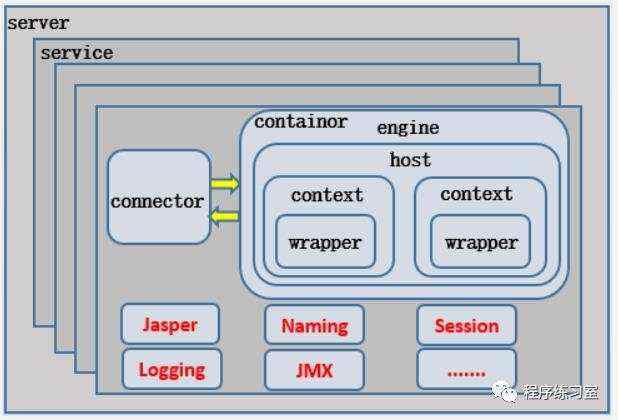
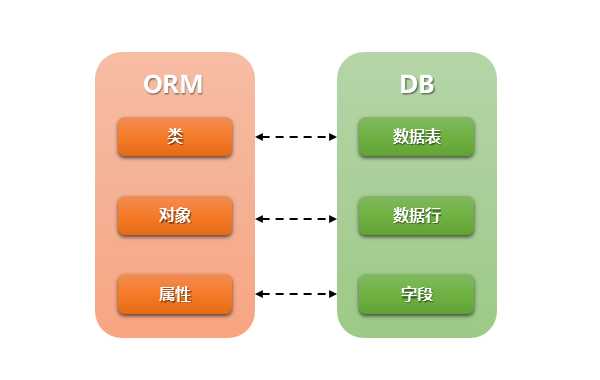





 京公网安备 11010802041100号
京公网安备 11010802041100号