作者:05358 | 来源:互联网 | 2024-09-25 19:10
稀松数组1.稀松数组什么?在一个数组中,若数值为0的元素数目远远多于非0元素的数目,并且非0元素分布没有规律时,则称该数组为稀疏数组;如图,一个5*5的数组arr上只有3个有效数值
稀松数组
1.稀松数组什么?
在一个数组中,若数值为0的元素数目远远多于非0元素的数目,并且非0元素分布没有规律时,则称该数组为稀疏数组;
如图,一个5*5的数组arr上只有3个有效数值其他22个位置全为无效数值
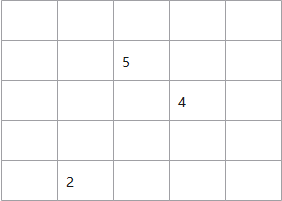
2.为什么需要压缩稀松数组?
稀松数组中存在大量的无效数据,占用了很多没有必要占用的空间,使用压缩后就能节省空间。
3.怎么压缩稀松数组?
压缩稀松数组步骤如下:
1.我们得先求出稀松数组有多少个有效数值sum
遍历数组我们可以得到有效个数为3
2.创建一个sum+1行,3列的数组
创建一个4*3的数组
3.根据稀松数组往创建好的压缩数组中填值
3.1第一行分别填稀松数组的行,列,有效数值个数
稀松数组的行为arr.length,列为arr[0].length,有效数值为3
3.2其他位置填稀松数组每个有效值对应的行,列,以及具体的值
经过以上步骤我们就得到了如图所示的压缩过后的数组,可以看到占用的空间从原来的5x5变为了现在都3x4
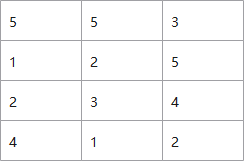
4.代码实现
既然压缩稀松数组可以节省空间,那我们来代码实现一下,这里我使用的是java代码
4.1.压缩稀松数组
//1.初始化一个稀松数组并存值
int[][] chessArr = new int[5][5];
chessArr[1][2] = 1;
chessArr[2][3] = 2;
chessArr[4][1] = 2;
//打印稀松数组
System.out.println("打印稀松数组:");
for (int arr[] : chessArr) {
for (int data :
arr) {
System.out.printf("%d\t", data);
}
System.out.println();
}
//2.将稀松数组进行压缩
//2.1统计稀松数组的有效值个数
int sum = 0;
for (int arr[] : chessArr) {
for (int data :
arr) {
if (data != 0) {
sum++;
}
}
}
//3创建压缩后的数组
int[][] sparseArray = new int[sum + 1][3];
//3.1为压缩后的数组中第一行填值
sparseArray[0][0] = chessArr.length;
sparseArray[0][1] = chessArr[0].length;
sparseArray[0][2] = sum;
//3.2为其他位置填值
int count = 0;
for (int i = 0; i for (int j = 0; j if (chessArr[i][j] != 0) {
count++;
sparseArray[count][0] = i;
sparseArray[count][1] = j;
sparseArray[count][2] = chessArr[i][j];
}
}
}
System.out.println("压缩后的数组如下:");
for (int[] arr :
sparseArray) {
for (int data :
arr) {
System.out.printf("%d\t", data);
}
System.out.println();
}
运行结果:
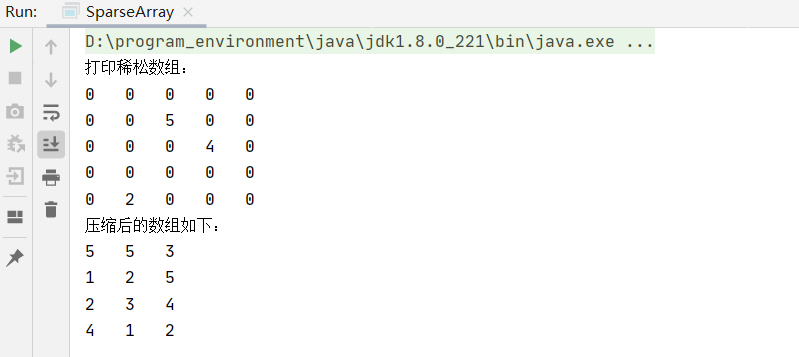
4.2.将压缩后的数组存储到磁盘
//创建一个文件
File file = new File("map.data");
//创建流
FileOutputStream fileOutputStream = new FileOutputStream(file);
//创建一个容器用来临时存储数组每一行的数据,这个地方直接用String是一样的
StringBuilder sb = new StringBuilder();
for (int i = 0; i for (int j = 0; j //如果当前的值为一行的最后
if (j == sparseArray[0].length - 1) {
//在容器后加入一个换行
sb.append(sparseArray[i][j] + "\n");
//转换为字节数组
byte[] bytes = sb.toString().getBytes();
//写入到文件中
fileOutputStream.write(bytes, 0, bytes.length);
//将容器清空
sb.delete(0, sb.length());
break;
}
sb.append(sparseArray[i][j] + ",");
}
}
fileOutputStream.close();//关闭流
运行结果:
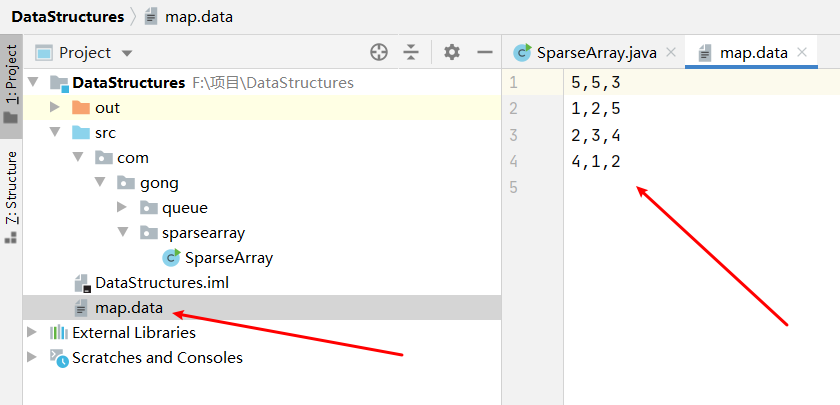
4.3.将磁盘中压缩后的数组还原为稀松数组
//创建文件
File mapFile = new File("map.data");
//拿到文件的字符流
FileReader fileReader = new FileReader(mapFile);
//加入缓冲流
BufferedReader bufferedReader = new BufferedReader(fileReader);
//从文件中读取一行
String s = bufferedReader.readLine();
//将读取的文本按照符号‘,‘进行分割
String[] split = s.split(",");
//创建稀松数组
int[][] chessArr2 = new int[Integer.parseInt(split[0])][Integer.parseInt(split[1])];
//往稀松数组中填值
while (true) {
s = bufferedReader.readLine();
if (s == null) {
//关闭流
bufferedReader.close();
break;
}
split = s.split(",");
chessArr2[Integer.parseInt(split[0])][Integer.parseInt(split[1])] = Integer.parseInt(split[2]);
}
System.out.println("通过文件流还原的数组:");
for (int[] arr :
chessArr2) {
for (int data :
arr) {
System.out.printf("%d\t", data);
}
System.out.println();
}
运行结果:
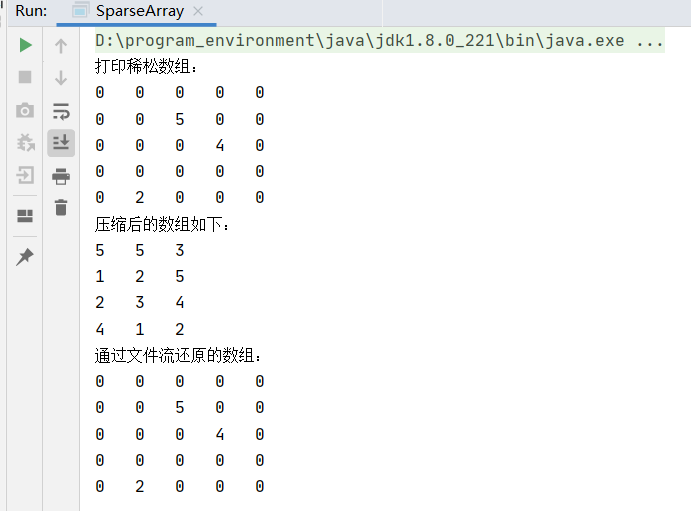
4.4完整代码:
package com.gong.sparsearray;
import java.io.*;
/**
* @author 龚成龙
*/
public class SparseArray {
public static void main(String[] args) throws IOException {
//1.初始化一个稀松数组并存值
int[][] chessArr = new int[5][5];
chessArr[1][2] = 5;
chessArr[2][3] = 4;
chessArr[4][1] = 2;
//打印稀松数组
System.out.println("打印稀松数组:");
for (int arr[] : chessArr) {
for (int data :
arr) {
System.out.printf("%d\t", data);
}
System.out.println();
}
//2.将稀松数组进行压缩
//2.1统计稀松数组的有效值个数
int sum = 0;
for (int arr[] : chessArr) {
for (int data :
arr) {
if (data != 0) {
sum++;
}
}
}
//3创建压缩后的数组
int[][] sparseArray = new int[sum + 1][3];
//3.1为压缩后的数组中第一行填值
sparseArray[0][0] = chessArr.length;
sparseArray[0][1] = chessArr[0].length;
sparseArray[0][2] = sum;
//3.2为其他位置填值
int count = 0;
for (int i = 0; i for (int j = 0; j if (chessArr[i][j] != 0) {
count++;
sparseArray[count][0] = i;
sparseArray[count][1] = j;
sparseArray[count][2] = chessArr[i][j];
}
}
}
System.out.println("压缩后的数组如下:");
for (int[] arr :
sparseArray) {
for (int data :
arr) {
System.out.printf("%d\t", data);
}
System.out.println();
}
//4.将压缩后的数组存储在文件中
//创建一个文件
File file = new File("map.data");
//创建流
FileOutputStream fileOutputStream = new FileOutputStream(file);
//创建一个容器用来临时存储数组每一行的数据,这个地方直接用String是一样的
StringBuilder sb = new StringBuilder();
for (int i = 0; i for (int j = 0; j //如果当前的值为一行的最后
if (j == sparseArray[0].length - 1) {
//在容器后加入一个换行
sb.append(sparseArray[i][j] + "\n");
//转换为字节数组
byte[] bytes = sb.toString().getBytes();
//写入到文件中
fileOutputStream.write(bytes, 0, bytes.length);
//将容器清空
sb.delete(0, sb.length());
break;
}
sb.append(sparseArray[i][j] + ",");
}
}
fileOutputStream.close();//关闭流
//将磁盘中压缩后的数组还原为稀松数组
//创建文件
File mapFile = new File("map.data");
//拿到文件的字符流
FileReader fileReader = new FileReader(mapFile);
//加入缓冲流
BufferedReader bufferedReader = new BufferedReader(fileReader);
//从文件中读取一行
String s = bufferedReader.readLine();
//将读取的文本按照符号‘,‘进行分割
String[] split = s.split(",");
//创建稀松数组
int[][] chessArr2 = new int[Integer.parseInt(split[0])][Integer.parseInt(split[1])];
//往稀松数组中填值
while (true) {
s = bufferedReader.readLine();
if (s == null) {
//关闭流
bufferedReader.close();
break;
}
split = s.split(",");
chessArr2[Integer.parseInt(split[0])][Integer.parseInt(split[1])] = Integer.parseInt(split[2]);
}
System.out.println("通过文件流还原的数组:");
for (int[] arr :
chessArr2) {
for (int data :
arr) {
System.out.printf("%d\t", data);
}
System.out.println();
}
}
}