作者:ql3zqi | 来源:互联网 | 2024-11-11 18:20
在使用XAMPP时遇到404错误,表示请求的对象未找到。通过详细分析发现,该问题可能由以下原因引起:1.`httpd-vhosts.conf`文件中的配置路径错误;2.`public`目录下缺少`.htaccess`文件。建议检查并修正这些配置,以确保服务器能够正确识别和访问所需的文件路径。
- 一、错误截图
- 二、分析
- 三、可能的原因
- 1、httpd-vhosts.conf文件配置地址错误
- 2、public目录下的 .htaccess 文件缺失
一、错误截图
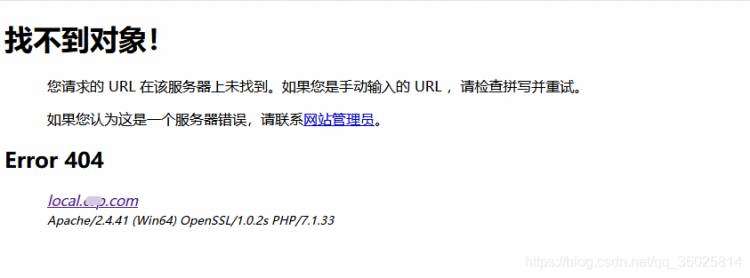
二、分析
- 找不到文件路径,应该是哪里地址配错了,或者路由规则(编写失败 / 被删除)
三、可能的原因
1、httpd-vhosts.conf文件配置地址错误
找到XAMPP的安装目录 > apache > conf > extra > 用编辑器打开httpd-vhosts.conf,是不是配置的项目地址Directory写错了
- 1)、
Directory写错了,冲突了 - 2)、
ServerAdmin写错了,冲突了,与hosts(C:\Windows\System32\drivers\etc\hosts)文件中配置的127.0.0.1 local.tp.com对应。
<VirtualHost *:8010>
ServerAdmin local.tp.com
ServerName local.tp.com
ServerAlias local.tp.com
DocumentRoot "H:\test\thinkphp\public"
<Directory "H:\test\thinkphp\public">
Options FollowSymLinks IncludesNOEXEC Indexes
DirectoryIndex index.html index.htm index.php
AllowOverride all
Order Deny,Allow
Allow from all
Require all granted
</Directory>
</VirtualHost>
2、public目录下的 .htaccess 文件缺失
文件内容如下:
<IfModule mod_rewrite.c>
Options +FollowSymlinks -Multiviews
RewriteEngine On
RewriteCond %{ REQUEST_FILENAME} !-d
RewriteCond %{ REQUEST_FILENAME} !-f
RewriteRule ^(.*)$ index.php/$1 [QSA,PT,L]
</IfModule>