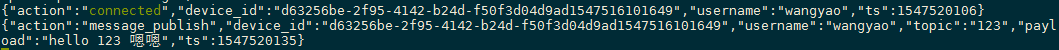作者:凤凰花开清风自来_406 | 来源:互联网 | 2023-06-30 21:24
一、添加 emqx_kafka_bridge 插件
- 下载emqx源码:
git clone https://github.com/emqx/emqx-rel.git
- 修改Makefile
DEPS += $(foreach dep,$(OUR_APPS),$(call app_name,$(dep)))
DEPS += emqx_kafka_bridge
# Inject variables like
# dep_app_name = git-emqx https://github.com/emqx/app-name branch-or-tag
# for erlang.mk
$(foreach dep,$(OUR_APPS),$(eval dep_$(call app_name,$(dep)) = git-emqx https://github.com/emqx/$(dep) $(call app_vsn,$(dep))))
dep_emqx_kafka_bridge = git https://github.com/fanbaobo/emqx_kafka_bridge.git master
- 修改relx.config
{emqx_kafka_bridge,load}
- 执行命令
rm -rf _rel //删除之前编译的结果
make clean
make
5.修改/usr/local/emq-relx/_rel/emqx/etc/plugins/emqx_kafka_bridge.conf
- kafka.host = 192.168.244.131 //ip修改为自己虚拟机的IP
6.在dashboard上开启emqx_kafka_bridge或者使用下列命令开启。
- emqx_ctl plugins load emqx_kafka_bridge
二、使用emqx_kafka_bridge插件
- 打开emqx: emqx start
- 打开zookeeper : zkServer.sh start
- 打开kafka: bin/kafka-server-start.sh config/server.properties &
- 启动Processing消费者:
bin/kafka-console-consumer.sh --bootstrap-server zoo-1:9092,zoo-2:9092,zoo-3:9092 --topic Processing --from-beginning
- 使用MQTT客户端(我用的是MQTTBox),发布一个任意topic的message,可以在消费者界面看到,存入kafka的消息格式。
三、过程图示:
-
MQTT客户端发布topic为“123”的消息
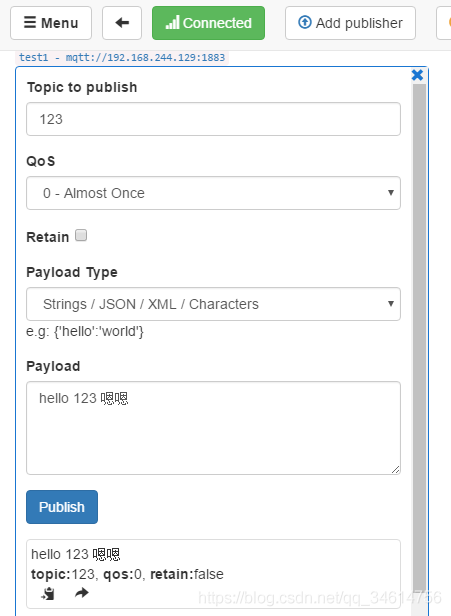
-
消费者端接收到的消息