本文主要介绍关于深度学习,人工智能,计算机视觉的知识点,对【PaddleOCRv3之二:TextRecognitionDataGenerator训练集构造】和【哪款OCR文字识别软件比较好用】有兴趣的朋友可以看下由【1037号森林里一段干木头】投稿的技术文章,希望该技术和经验能帮到你解决你所遇的paddleOCRv3相关技术问题。
链接TextRecognitionDataGenerator
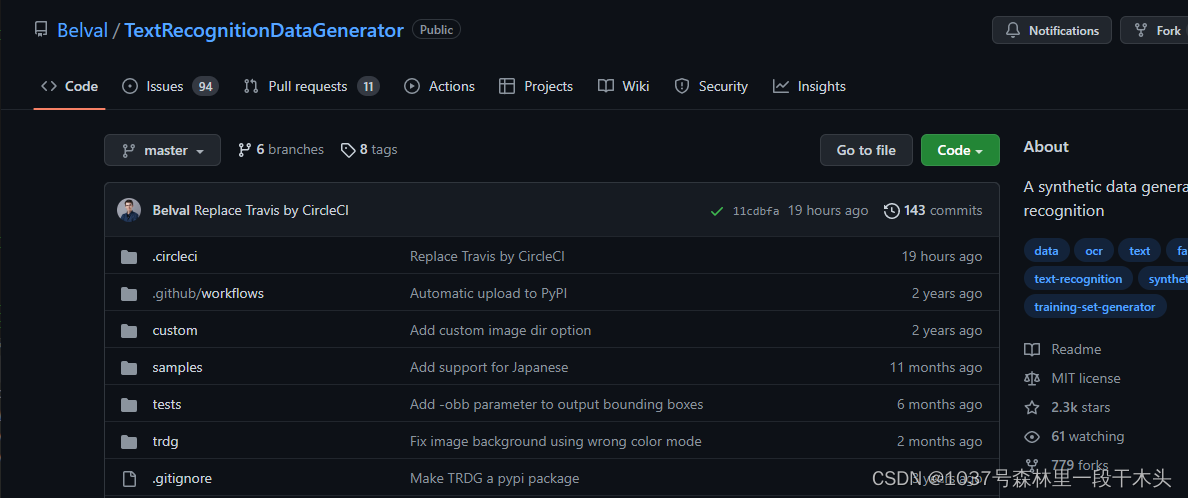
安装有两种方式,
pip 安装pip install trdg
pip install -r requirements.txt
使用的时候用trdg文件夹下的run.py文件生成数据,默认在TextRecognitionDataGenerator-master\trdg路径下
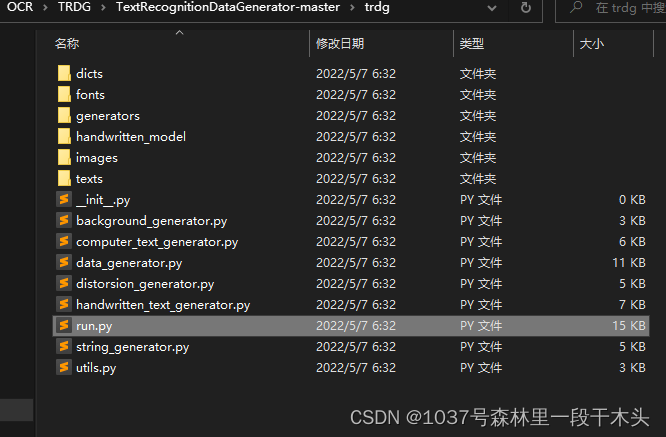
常用选项
python run.py
--font_dir fonts\latin #字体文件,可以选择文件夹或者单个字体库
--dict dicts\myDict.txt #字典路径
-c 50 #一共生成多少个图片
--output_dir outputs #保存路径
-k 5 -rk #-k 5表示旋转的角度为5°,后面接-rk表示在-5,+5范围内随机,
-bl 3 -rbl #-bl 表示blur 高斯模糊,后面接半径, -rbl表示高斯核的半径在0-3之间
--case upper #upper表示使用大写字符,lower表示用小写
-b 3 -id images #-b表示背景,3表示用图片做背景,-id:image_dir,指定背景图片路径
-f 64 # --format ,生成的图片的高度
-tc #22211f #--text_color 6位的16进制数,RGB格式直接翻译,例如:rgb=[10,15,255]==>#0a 0e ff
-obb 1 #生成bonding box,
#格式是嵌套的,第一行:4个数,分别为第一个字符左上角x,y 最后一个字符的右下角的x,y
#第二行:4个数,分别为第二个字符左上角的x,y,最后一个字符的右下角的x,y
#第n行:4个数,分别为第n个字符左上角的x,y,最后一个字符的右下角的x,y
例如:
python run.py --font_dir fonts\latin --dict dicts\OCRDict.txt -c 52 --output_dir K:\imageData\OCR\ocr_dataset\test -k 6 -rk -bl 1 -rbl -b 3 -id K:\imageData\OCR\ocr_background\yellow -f 80
查看使用帮助就能只知道完整的用法了
python run.py --help
usage: run.py [-h] [--output_dir [OUTPUT_DIR]] [-i [INPUT_FILE]]
[-l [LANGUAGE]] -c [COUNT] [-rs] [-let] [-num] [-sym]
[-w [LENGTH]] [-r] [-f [FORMAT]] [-t [THREAD_COUNT]]
[-e [EXTENSION]] [-k [SKEW_ANGLE]] [-rk] [-wk] [-bl [BLUR]]
[-rbl] [-b [BACKGROUND]] [-hw] [-na NAME_FORMAT]
[-om OUTPUT_MASK] [-obb OUTPUT_BBOXES] [-d [DISTORSION]]
[-do [DISTORSION_ORIENTATION]] [-wd [WIDTH]] [-al [ALIGNMENT]]
[-or [ORIENTATION]] [-tc [TEXT_COLOR]] [-sw [SPACE_WIDTH]]
[-cs [CHARACTER_SPACING]] [-m [MARGINS]] [-fi] [-ft [FONT]]
[-fd [FONT_DIR]] [-id [IMAGE_DIR]] [-ca [CASE]] [-dt [DICT]]
[-ws] [-stw [STROKE_WIDTH]] [-stf [STROKE_FILL]]
[-im [IMAGE_MODE]]
Generate synthetic text data for text recognition.
optional arguments:
-h, --help show this help message and exit
--output_dir [OUTPUT_DIR]
The output directory
-i [INPUT_FILE], --input_file [INPUT_FILE]
When set, this argument uses a specified text file as
source for the text
-l [LANGUAGE], --language [LANGUAGE]
The language to use, should be fr (French), en
(English), es (Spanish), de (German), ar (Arabic), cn
(Chinese), ja (Japanese) or hi (Hindi)
-c [COUNT], --count [COUNT]
The number of images to be created.
-rs, --random_sequences
Use random sequences as the source text for the
generation. Set '-let','-num','-sym' to use
letters/numbers/symbols. If none specified, using all
three.
-let, --include_letters
Define if random sequences should contain letters.
Only works with -rs
-num, --include_numbers
Define if random sequences should contain numbers.
Only works with -rs
-sym, --include_symbols
Define if random sequences should contain symbols.
Only works with -rs
-w [LENGTH], --length [LENGTH]
Define how many words should be included in each
generated sample. If the text source is Wikipedia,
this is the MINIMUM length
-r, --random Define if the produced string will have variable word
count (with --length being the maximum)
-f [FORMAT], --format [FORMAT]
Define the height of the produced images if
horizontal, else the width
-t [THREAD_COUNT], --thread_count [THREAD_COUNT]
Define the number of thread to use for image
generation
-e [EXTENSION], --extension [EXTENSION]
Define the extension to save the image with
-k [SKEW_ANGLE], --skew_angle [SKEW_ANGLE]
Define skewing angle of the generated text. In
positive degrees
-rk, --random_skew When set, the skew angle will be randomized between
the value set with -k and it's opposite
-wk, --use_wikipedia Use Wikipedia as the source text for the generation,
using this paremeter ignores -r, -n, -s
-bl [BLUR], --blur [BLUR]
Apply gaussian blur to the resulting sample. Should be
an integer defining the blur radius
-rbl, --random_blur When set, the blur radius will be randomized between 0
and -bl.
-b [BACKGROUND], --background [BACKGROUND]
Define what kind of background to use. 0: Gaussian
Noise, 1: Plain white, 2: Quasicrystal, 3: Image
-hw, --handwritten Define if the data will be "handwritten" by an RNN
-na NAME_FORMAT, --name_format NAME_FORMAT
Define how the produced files will be named. 0:
[TEXT]_[ID].[EXT], 1: [ID]_[TEXT].[EXT] 2: [ID].[EXT]
+ one file labels.txt containing id-to-label mappings
-om OUTPUT_MASK, --output_mask OUTPUT_MASK
Define if the generator will return masks for the text
-obb OUTPUT_BBOXES, --output_bboxes OUTPUT_BBOXES
Define if the generator will return bounding boxes for
the text, 1: Bounding box file, 2: Tesseract format
-d [DISTORSION], --distorsion [DISTORSION]
Define a distorsion applied to the resulting image. 0:
None (Default), 1: Sine wave, 2: Cosine wave, 3:
Random
-do [DISTORSION_ORIENTATION], --distorsion_orientation [DISTORSION_ORIENTATION]
Define the distorsion's orientation. Only used if -d
is specified. 0: Vertical (Up and down), 1: Horizontal
(Left and Right), 2: Both
-wd [WIDTH], --width [WIDTH]
Define the width of the resulting image. If not set it
will be the width of the text + 10. If the width of
the generated text is bigger that number will be used
-al [ALIGNMENT], --alignment [ALIGNMENT]
Define the alignment of the text in the image. Only
used if the width parameter is set. 0: left, 1:
center, 2: right
-or [ORIENTATION], --orientation [ORIENTATION]
Define the orientation of the text. 0: Horizontal, 1:
Vertical
-tc [TEXT_COLOR], --text_color [TEXT_COLOR]
Define the text's color, should be either a single hex
color or a range in the ?,? format.
-sw [SPACE_WIDTH], --space_width [SPACE_WIDTH]
Define the width of the spaces between words. 2.0
means twice the normal space width
-cs [CHARACTER_SPACING], --character_spacing [CHARACTER_SPACING]
Define the width of the spaces between characters. 2
means two pixels
-m [MARGINS], --margins [MARGINS]
Define the margins around the text when rendered. In
pixels
-fi, --fit Apply a tight crop around the rendered text
-ft [FONT], --font [FONT]
Define font to be used
-fd [FONT_DIR], --font_dir [FONT_DIR]
Define a font directory to be used
-id [IMAGE_DIR], --image_dir [IMAGE_DIR]
Define an image directory to use when background is
set to image
-ca [CASE], --case [CASE]
Generate upper or lowercase only. arguments: upper or
lower. Example: --case upper
-dt [DICT], --dict [DICT]
Define the dictionary to be used
-ws, --word_split Split on words instead of on characters (preserves
ligatures, no character spacing)
-stw [STROKE_WIDTH], --stroke_width [STROKE_WIDTH]
Define the width of the strokes
-stf [STROKE_FILL], --stroke_fill [STROKE_FILL]
Define the color of the contour of the strokes, if
stroke_width is bigger than 0
-im [IMAGE_MODE], --image_mode [IMAGE_MODE]
Define the image mode to be used. RGB is default, L
means 8-bit grayscale images, 1 means 1-bit binary
images stored with one pixel per byte, etc.
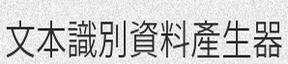
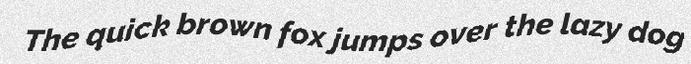

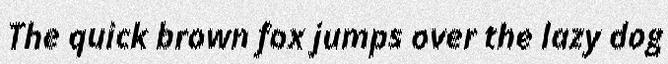
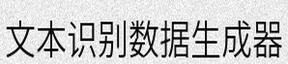




本文《PaddleOCRv3之二:TextRecognitionDataGenerator训练集构造》版权归1037号森林里一段干木头所有,引用PaddleOCRv3之二:TextRecognitionDataGenerator训练集构造需遵循CC 4.0 BY-SA版权协议。

 京公网安备 11010802041100号 | 京ICP备19059560号-4 | PHP1.CN 第一PHP社区 版权所有
京公网安备 11010802041100号 | 京ICP备19059560号-4 | PHP1.CN 第一PHP社区 版权所有