这个游戏JS部分全都是用原生JS代码写的,加有少量的CSS3动画,并简单的兼容了一下移动端。
先看一下在线的demo:https://yuan-yiming.github.io/2048-online-game/
github地址:https://github.com/Yuan-Yiming/2048-online-game

====================================================================
下面简单分析一下JS代码:
1.游戏中包含的主要事件:
new game按钮的click事件:点击后重新开始一次新的游戏;
game over后重新开始按钮的click事件:点击后重新开始一次新的游戏;
桌面端键盘上的方向键keydown的事件:按下方向键后数字会向相应的方向移动;
移动端的touch事件:通过计算touchstart和touchend的坐标变化,判断手指在移动端屏幕的滑动方向;
2.业务逻辑
2.1 重新开始一次游戏:
需要清空游戏盘,并且随机给一个格子生成一个数字2,每次生成不同数字都会给格子配相应的背景颜色;
2.2 按下方向盘或滑动屏幕时格子移动情况(核心部分)
游戏面板有4 x 4的格子,遍历每一行的每一个格子,若为空格则不作处理,非空格则要判断其下一步(注意每次只判断一步的动作,方法howToGo())的运动情况,即:
a:空格,不作处理
b:非空格,进一步判断下一步动作,有3种情况:
b1:若需要移动的格子前面是没有数字的空格,则格子往前移动一个,即将数字插入到前面格子内,原本格子中的数字销毁,然后从b开始循环再次判断;
b2:若需要移动的格子前面不是空格,且与前面格子包含的数字不相等,则格子无需移动,该格子运动判断完毕,进行下一个格子的运动判断;
b3:若需要移动的格子前面不是空格,且与前面格子包含的数字相等,则将前面格子内的数字 x 2,原本格子中的数字销毁,该格子运动判断完毕,进行下一个格子的运动判断;
注意:由于是每次运动都是由运动方向的最前面格子开始运动的,即b2,b3两种情况碰到前面有格子时,说明前面的格子已经完成运动,前面没有空位了,所以当前格子运动完成,继续移动后面的格子。
以下使用图片来说明格子运动的情况:

上面有两行格子,如果是向左运动,首先遍历第1行,对1~4号格子依次判断其运动情况,首先1号格子先运动,由于是1号格子靠边,可认为其前面是包含不同数字的格子,运动情况为b2,无需运动;2号格子为空格,运动情况为a;3号格子前面为空格,首先运动情况为b1,运动后3号格子的数字插到2号格子,3号格子数字销毁成为空格,然后需要对2号格子再次判断,再进行一次运动,即b3,使得1号格子数字变成4,2号格子成为空格;后面4号格子为空格不作处理。遍历第2行,对5~8号格子依次判断其运动情况,5号格子与1号格子情况相同,6、7、8号格子为空格,无需处理。
向左运动后的格子:

如果是向右运动,遍历第1行要从右边开始,4~1号格子依次运动,首先4号格子空格无需处理;然后3号格子运动情况b1,向前移动一格,数字2插入到4号格子内;2号空格无需处理;1号空格先连续进行两次b1运动,再进行一次b3运动,碰到4号格子内数字相同,最终使得4号格子内数字变成4。遍历第2行,8~5号格子依次运动,8、7、6号为空格均无需处理,5号格子连续3次b1运动,使得8号格子内数字变成2。
向右运动后的格子:
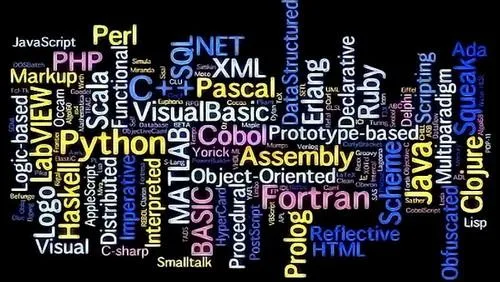
向上或者向下运动同理。
=====================================================================
下面废话不说,直接上代码。
HTML代码:index.html
2048Play 2048 Game Online!
Score
0+12Best
1024+12New GameGame is over...
Try again?
You win the game!!
Congratulation!!
Try again?
CSS桌面版代码:desktop.css
* {
list-style: none;
color: #8f7a66;
padding: 0;
margin: 0;
box-sizing: border-box;
}
body {
background-color: #ffffe0;
}
.wrapper {
position: relative;
width: 400px;
height: 540px;
/*border: 1px solid red;*/
margin: 0 auto;
}
/*头部*/
.header {
width: 400px;
height: 140px;
/*border: 1px solid green;*/
position: relative;
/*opacity: 0.4;*/
}
.title, .slogan, .score, .best, .new-game, .github>a {
position: absolute;
}
.title strong {
display: inline-block;
width: 260px;
height: 100px;
font-size: 78px;
line-height: 100px;
/*text-align: center;*/
padding: 0 5px;
/*border: 1px solid black;*/
}
.slogan {
padding: 0 5px;
top: 85px;
/*border: 1px solid black;*/
}
.github>a {
display: inline-block;
width: 50px;
height: 50px;
/*border: 1px solid red;*/
top: 8%;
right: 5%;
/*margin: 5px;*/
background: url("Git.png") no-repeat 0 0;
border-radius: 50%;
background-size: 100%;
}
.github>span>span {
display: inline-block;
width: 100px;
height: 16px;
line-height: 16px;
position: absolute;
bottom: -24px;
left: -25px;
text-align: center;
color: #2c2c2c;
}
/*分数*/
/* 分数动画 */
.score-animation, .best-animation{
display: none;
position: absolute;
top: 25px;
left: 10px;
width: 65px;
height: 30px;
font-size: 24px;
font-weight: bold;
}
.score {
left: 220px;
}
.best {
left: 315px;
}
.score, .best {
position: absolute;
width: 85px;
height: 60px;
line-height: 28px;
top: 20px;
background-color: #bbada0;
}
.score span, .best span, .new-game span {
color: #ffffff;
}
.score, .best, .new-game, .game-board, .grid {
text-align: center;
border-radius: 5px;
}
.best .number, .score .number, .new-game {
font-size: 22px;
font-weight: bold;
}
.new-game {
width: 180px;
height: 40px;
line-height: 40px;
left: 220px;
top: 90px;
text-align: center;
background-color: #8e7963;
cursor: pointer;
}
.new-game:hover {
width: 182px;
height: 42px;
line-height: 42px;
left: 219px;
top: 89px;
font-size: 24px;
}
/*游戏主面板*/
.game-board {
width: 400px;
height: 400px;
padding: 5px 5px;
background-color: #bbada0;
/*opacity: 0.4;*/
}
.grid {
position: relative;
float: left;
width: 87.5px;
height: 87.5px;
line-height: 87.5px;
/*font-size: 48px;*/
font-weight: bold;
margin: 5px;
background-color: #b0c4de;
}
.game-board .grid span {
/*color: */
}
/*game over or win the game弹出页面*/
.popup .game-over, .popup .win {
position: absolute;
left: 60px;
text-align: center;
width: 280px;
height: 160px;
border-radius: 5px;
/*border: 1px solid red;*/
opacity: 1.0;
}
.popup p {
color: #8f7a66;
}
.popup .game-over {
display: none;
top: 230px;
font-size: 36px;
font-weight: bold;
}
.popup .win {
display: none;
top: 220px;
font-size: 28px;
font-weight: bold;
}
p.try-again {
color: #fff;
font-size: 22px;
width: 150px;
height: 50px;
line-height: 50px;
border-radius: 5px;
margin: 0 auto;
background-color: #8f7a66;
cursor: pointer;
}
.header, .game-board {
/*opacity: 0.4;*/
}
.new-grid {
background-color: #b0c4de !important;
}
/* 生成新格子动画 */
@keyframes tempgrid {
from {width: 45px; height: 45px; top: 24px;left: 24px; font-size: 18px; line-height: 45px;display: block;}
to {width: 87.5px; height: 87.5px; top: 0px;left: 0px; font-size: 48px; line-height: 87.5px;display: none;}
}
@-webkit-keyframes tempgrid {
from {width: 45px; height: 45px; top: 24px;left: 24px; font-size: 18px; line-height: 45px;display: block;}
to {width: 87.5px; height: 87.5px; top: 0px;left: 0px; font-size: 48px; line-height: 87.5px;display: none;}
}
@-moz-keyframes tempgrid {
from {width: 45px; height: 45px; top: 24px;left: 24px; font-size: 18px; line-height: 45px;display: block;}
to {width: 87.5px; height: 87.5px; top: 0px;left: 0px; font-size: 48px; line-height: 87.5px;display: none;}
}
.temp-grid {
animation: tempgrid 0.15s ease-in forwards;
-webkit-animation: tempgrid 0.15s ease-in forwards;
-ms-animation: tempgrid 0.15s ease-out forwards;
-moz-animation: tempgrid 0.15s ease-out forwards;
}
CSS移动端兼容代码:mobile.css
body {
background-color: #fffadd;
}
.wrapper {
width: 100%;
/*height: 540px;*/
/*border: 1px solid red;*/
/*margin: 0 auto;*/
}
/*头部*/
.header {
width: 100%;
/*height: 140px;*/
position: relative;
}
.title, .slogan, .score, .best, .new-game {
position: absolute;
float: left;
text-align: center;
}
.title, .slogan {
width: 100%;
}
.title strong {
display: inline-block;
width: 100%;
/*height: 260px;*/
font-size: 487%; /* 100% 16px */
/*line-height: 192%;*/
text-align: center;
/*padding: 0 5px;*/
/*border: 1px solid black;*/
}
.slogan {
/*margin-top: 10px;*/
top: 65%;
}
/* github */
/*.github>a {
top: 4%;
right: 6.25%;
}*/
/*分数*/
.score, .best, .new-game {
width: 25%;
/*border: 1px solid green;*/
}
/* 分数动画 */
.score-animation, .best-animation{
display: none;
/*position: absolute;*/
top: 25px;
left: 10px;
width: 65px;
height: 30px;
font-size: 24px;
font-weight: bold;
}
.score, .best {
/*position: absolute;*/
line-height: 28px;
top: 90%;
background-color: #bbada0;
}
.score {
left: 47.5%;
}
.best {
left: 75%;
}
.new-game {
width: 45%;
height: 60px;
line-height: 60px;
left: 0;
top: 90%;
text-align: center;
background-color: #8e7963;
cursor: pointer;
/*padding-bottom: 2em;*/
font-size: 28px;
}
.new-game:hover {
width: 45%;
/*height: 42px;*/
/*line-height: 42px;*/
height: 60px;
line-height: 60px;
left: 0;
top: 90%;
/*line-height: 2e;*/
font-size: 28px;
}
.score span, .best span, .new-game span {
color: #ffffff;
}
.score, .best, .new-game, .game-board, .grid {
text-align: center;
border-radius: 5px;
}
.best .number, .score .number {
font-size: 22px;
font-weight: bold;
}
/*游戏主面板*/
.game-board {
position: absolute;
/*display: none;*/
width: 100%;
height: auto;
/*height: 400px;*/
/*padding: 10px 10px;*/
background-color: #bbada0;
/*opacity: 0.4;*/
top: 36%;
}
.grid {
/*position: relative;*/
float: left;
width: 22%;
/*height: */
/*padding-bottom: 21.95%;*/
/*height: 100%;*/
line-height: 80px;
/*font-size: 48px;*/
font-weight: bold;
/*padding-bottom: 410px;*/
padding: 1.5%;
background-color: #b0c4de;
}
/* 生成新格子动画 */
@keyframes tempgrid {
from {width: 50%; height: 50%; top: 25%;left: 25%; font-size: 24px; line-height: 192%;display: block;}
to {width: 100%; height: 100%; top: 0px;left: 0px; font-size: 48px; line-height: 192%;display: none;}
}
@-webkit-keyframes tempgrid {
from {width: 50%; height: 50%; top: 25%;left: 25%; font-size: 24px; line-height: 192%;display: block;}
to {width: 100%; height: 100%; top: 0px;left: 0px; font-size: 48px; line-height: 192%;display: none;}
}
@-moz-keyframes tempgrid {
from {width: 50%; height: 50%; top: 25%;left: 25%; font-size: 24px; line-height: 192%;display: block;}
to {width: 100%; height: 100%; top: 0px;left: 0px; font-size: 48px; line-height: 192%;display: none;}
}
js代码:2048.js
// 页面加载时
window.Onload= function () {
// var temp = tempGrid(2);
giveNumber(2);
newGameBotton();
getReady();
backgroundColorToNumber();
scaleWidth();
touch();
}
// 在移动端使得格子宽高比例1:1
function scaleWidth() {
// 获取格子的宽度
var grid = document.getElementsByClassName("grid"),
width = window.getComputedStyle(grid[0], null)["width"];
// width = grid[0].style.width;
//给格子高度赋值
for (var i = 0; i <16; i++) {
grid[i].style.height = width;
}
}
// 创建一个临时的格子
function createTempGrid(num) {
var temp = document.createElement("div");
temp.innerHTML = "" + num + "";
temp.style.position = "absolute";
temp.style.backgroundColor = "#fff8dc";
temp.style.width = "87.5px";
temp.style.height = "87.5px";
temp.style.lineHeight = "87.5px";
temp.style.fOntWeight= "bold";
temp.style.fOntSize= "48px";
temp.style.borderRadius = "5px";
temp.style.top = "0";
temp.style.left = "0";
// temp.style.display = "none";
// console.log(temp);
temp.classList.add("temp-grid");
return temp;
};
// 删除临时格子
function deleteTempGrid() {
var temp = document.getElementsByClassName("temp-grid");
for (var i = 0; i ") {
newGrid.classList.add("new-grid");
newGrid.innerHTML = "" + num + "";
newGrid.appendChild(tempGrid);
break;
}
}
// return blankGrid;
}
// clearGrid:清空格子及分数归零
function clearGrid() {
var grid = document.getElementsByClassName("grid"),
score = document.getElementsByClassName("score")[0].children[2];
score.innerText = "0";
for (var i = 0; i 1) {
count += go; // 累计每一次运动的得分
}
}
} else if (dir == "down" || dir == "right") {
for (var j = 2; j >= 0; j --) {
max = 3 - j;
go = howToGo(arr[j], dir, max);
// gridMove(arr[j], dir, 1);
// console.log("go:" + go);
signal += go;
if (go > 1) {
count += go; // 累计每一次运动的得分
}
}
}
}
// 格子有运动signal > 0
if (signal > 0) {
// console.log("signal:" + signal);
giveNumber(2);
backgroundColorToNumber();
testGameOver();
}
// 格子移动,且得分>0
if (count > 0) {
addScore(count);
}
return count;
}
// 移动端使用touch事件来监听滑块移动
function touch() {
var gameBoard = document.getElementsByClassName("game-board")[0];
gameBoard.addEventListener("touchstart",function (e) {
// e.preventDefault();
startX = e.changedTouches[0].pageX;
startY = e.changedTouches[0].pageY;
},false);
gameBoard.addEventListener('touchend',function(e){
e.preventDefault(); // 阻止浏览器的默认行为,例如滚动、跳转等!!
//获取滑动屏幕时的X,Y
endX = e.changedTouches[0].pageX,
endY = e.changedTouches[0].pageY;
//获取滑动距离
distanceX = endX-startX;
distanceY = endY-startY;
//判断滑动方向,滑动角度大于15°
if(Math.abs(distanceX) / Math.abs(distanceY) > 1.73 && distanceX > 0){
deleteTempGrid();
keyDown(39);
}else if(Math.abs(distanceX) / Math.abs(distanceY) > 1.73 && distanceX <0){
deleteTempGrid();
keyDown(37);
}else if(Math.abs(distanceY) / Math.abs(distanceX) > 1.73 && distanceY <0){
deleteTempGrid();
keyDown(38);
}else if(Math.abs(distanceY) / Math.abs(distanceX) > 1.73 && distanceY > 0){
deleteTempGrid();
keyDown(40);
}else{
// console.log('点击未滑动');
}
});
}
// 3.记录分数,分数会增加,
function addScore(score) {
var span = document.getElementsByClassName("number"),
currentScore = parseInt(span[0].innerText),
bestScore = parseInt(span[1].innerText);
span[0].innerText = score + currentScore;
scoreUpAnimaton("score", score);
if (span[0].innerText > bestScore) {
scoreUpAnimaton("best", score);
span[1].innerText = span[0].innerText;
}
}
// howToGoLeft(ele, direction, max):该函数判断单个格子怎么移动
function howToGo(ele, direction, max, testMode) {
var prevGrid,
prevGridNum,
gridNum = 0,
go,
addNum,
numLen,
doubleNumGrid;
// console.log(prevGrid);
// 各个方向
prevGrid = getPrevGrid(ele, direction);
gridNum = getGridNum(ele);
if (prevGrid) {
prevGridNum = getGridNum(prevGrid);
} else {
prevGridNum = "null";
}
// 前面是空格,要继续判断。。。。。。。。。。。。。。。。。。。。。
if (gridNum && !prevGridNum) {
prevGrid.innerHTML = ele.innerHTML;
ele.children[0].innerText = "";
max -= 1;
// gridMove(ele, direction, 1);
if (max) {
go = howToGo(prevGrid, direction, max);
// 0、double、continue
}
// 返回1
// console.log("go:" + (go || 1));
// if (max == 0) {
// console.log("before:" + typeof(go));
// go = 1;
// console.log("after" + typeof(go));
// }
return go || 1;
// 若go = 0,返回1;go = double,返回double,go = underfied,返回1
// 和前面数字相同
} else if (gridNum == prevGridNum) {
if (!testMode) {
gridNum *= 2;
// addScore(gridNum);
// gridMove(ele, direction, 1);
prevGrid.children[0].innerText = gridNum + "";
// 在这里添加数字变大的动画:
// numLen = (gridNum + "").length;
ele.children[0].innerText = "";
// console.log('gridNum:' + gridNum)
if (gridNum == 2048) {
popup("win");
}
// 如果数字叠加,就返回得分,且得分≥4
}
// console.log("gridNum: " + gridNum);
return gridNum;
} else {
// 格子没动,返回0
return 0;
}
}
// 4.怎么判断game over,或者达到2048为winner
// test geme over
function testGameOver() {
var content,
leftTest,
rightTest,
upTest,
downTest,
count = 0;
grid = document.getElementsByClassName("grid");
for (var i = 0; i

 京公网安备 11010802041100号 | 京ICP备19059560号-4 | PHP1.CN 第一PHP社区 版权所有
京公网安备 11010802041100号 | 京ICP备19059560号-4 | PHP1.CN 第一PHP社区 版权所有