作者:开着宝马X6去赶集_692 | 来源:互联网 | 2023-07-15 14:39
使用Unity操作SQLite,需要用到三个库文件,分别是Mono.Data.Sqlite.dll和System.Data.dll和Sqlite3.dll,前两个库文件可以在u
使用Unity操作SQLite,需要用到三个库文件,分别是Mono.Data.Sqlite.dll和System.Data.dll和Sqlite3.dll,前两个库文件可以在unity中找到,具体步骤:先找到unity安装位置,具体路径如下
 (许多人都推荐去2.0目录中找,我用的是4.5,因为2.0会报错),Sqlite3.dll可以去官网下载
(许多人都推荐去2.0目录中找,我用的是4.5,因为2.0会报错),Sqlite3.dll可以去官网下载
配置好环境就可以对数据库进行操作了
这是一些常用操作

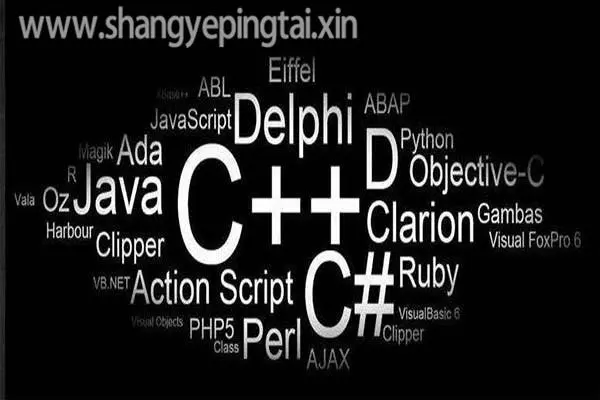
using UnityEngine;
using Mono.Data.Sqlite;
using System;
///
///数据库辅助类
///
public class SQLiteHelp
{
private SqliteConnection dbConnection;
private SqliteCommand dbCommand;
private SqliteDataReader dbReader;
public SQLiteHelp(string conStr)
{
OpenSQLite(conStr);
}
//打开数据库
public void OpenSQLite(string conStr)
{
try
{
dbConnection = new SqliteConnection(conStr);
dbConnection.Open();
Debug.Log("Connect successful!");
}
catch (Exception ex)
{
Debug.Log(ex.Message);
}
}
//创建表
public SqliteDataReader CreateTable(string tabName, string[] col, string[] colType)
{
if (col.Length != colType.Length)
{
throw new SqliteException("columns.Length != colType.Length");
}
string query = "CREATE TABLE " + tabName + " (" + col[0] + " " + colType[0];
for (int i = 1; i i)
{
query += ", " + col[i] + " " + colType[i];
}
query += ")";
return ExecuteQuery(query);
}
//连接数据库
public void CloseSqlConnection()
{
if (dbCommand != null)
{
dbCommand.Dispose();
}
dbCommand = null;
if (dbReader != null)
{
dbReader.Dispose();
}
dbReader = null;
if (dbConnection != null)
{
dbConnection.Close();
}
dbConnection = null;
Debug.Log("Disconnected from db.");
}
//执行sqlQuery操作
public SqliteDataReader ExecuteQuery(string sqlQuery)
{
dbCommand = dbConnection.CreateCommand();
dbCommand.CommandText = sqlQuery;
dbReader = dbCommand.ExecuteReader();
return dbReader;
}
//插入数据
public SqliteDataReader InsertInto(string tableName, string[] values)
{
string query = "INSERT INTO " + tableName + " VALUES (" + values[0];
for (int i = 1; i i)
{
query += ", " + values[i];
}
query += ")";
return ExecuteQuery(query);
}
//查找表中所有数据
public SqliteDataReader ReadFullTable(string tableName)
{
string query = "SELECT * FROM " + tableName;
return ExecuteQuery(query);
}
//查找表中指定数据
public SqliteDataReader ReadSpecificData(string tableName, string selectkey, string selectvalue)
{
string query = "SELECT * FROM " + tableName + " where " + selectkey + " = " + selectvalue + " ";
return ExecuteQuery(query);
}
//更新数据 SQL语法:UPDATE table_name SET column1 = value1, column2 = value2....columnN = valueN[WHERE CONDITION];
public SqliteDataReader UpdateInto(string tableName, string[] cols, string[] colsvalues, string selectkey, string selectvalue)
{
string query = "UPDATE " + tableName + " SET " + cols[0] + " = " + colsvalues[0];
for (int i = 1; i i)
{
query += ", " + cols[i] + " =" + colsvalues[i];
}
query += " WHERE " + selectkey + " = " + selectvalue + " ";
return ExecuteQuery(query);
}
//删除表中的内容 DELETE FROM table_name WHERE {CONDITION or CONDITION}(删除所有符合条件的内容)
public SqliteDataReader Delete(string tableName, string[] cols, string[] colsvalues)
{
string query = "DELETE FROM " + tableName + " WHERE " + cols[0] + " = " + colsvalues[0];
for (int i = 1; i i)
{
query += " or " + cols[i] + " = " + colsvalues[i];
}
return ExecuteQuery(query);
}
//插入指定的数据
public SqliteDataReader InsertIntoSpecific(string tableName, string[] cols, string[] values)
{
if (cols.Length != values.Length)
{
throw new SqliteException("columns.Length != values.Length");
}
string query = "INSERT INTO " + tableName + "(" + cols[0];
for (int i = 1; i i)
{
query += ", " + cols[i];
}
query += ") VALUES (" + values[0];
for (int i = 1; i i)
{
query += ", " + values[i];
}
query += ")";
return ExecuteQuery(query);
}
//判断在指定列名中是否存在输入的值
public bool ExitItem(string tableName,string itemName,string itemValue)
{
bool flag = false;
dbReader = ReadFullTable(tableName);
while (dbReader.Read())
{
for(int i=0; i)
{
if(dbReader.GetName(i) == itemName)
{
if(dbReader.GetValue(i).ToString() == itemValue)
{
flag = true;
break;
}
}
}
}
return flag;
}
}View Code
如果不清楚SQLite基本操作,可以访问:https://www.yiibai.com/sqlite/date-and-time.html