2019独角兽企业重金招聘Python工程师标准>>> 
#import "ActionSheetTestViewController.h"
@implementation ActionSheetTestViewController
/*
TasksCreating Action Sheets– initWithTitle:delegate:cancelButtonTitle:destructiveButtonTitle:otherButtonTitles: Setting Propertiesdelegate property title property visible property actionSheetStyle property 无例
Configuring Buttons– addButtonWithTitle: numberOfButtons property – buttonTitleAtIndex: cancelButtonIndex property destructiveButtonIndex property firstOtherButtonIndex property
Displaying– showFromTabBar: – showFromToolbar: – showInView:
Dismissing– dismissWithClickedButtonIndex:animated:
*/// Implement viewDidLoad to do additional setup after loading the view, typically from a nib.
- (void)viewDidLoad {UILabel *numOfBtn = [[UILabel alloc]initWithFrame:CGRectMake(10.0, 10.0, 30.0, 30.0)];UILabel *titleOfBtn = [[UILabel alloc]initWithFrame:CGRectMake(50.0, 10.0, 100.0, 30.0)];UILabel *cancelBtnIndex = [[UILabel alloc]initWithFrame:CGRectMake(200.0, 10.0, 30.0, 30.0)];UILabel *destructiveBtnIndex = [[UILabel alloc]initWithFrame:CGRectMake(10.0, 50.0, 30.0, 30.0)];UILabel *firstOtherBtnIndex = [[UILabel alloc]initWithFrame:CGRectMake(50.0, 50.0, 30.0, 30.0)];UIActionSheet *actionSheetTest = [[UIActionSheet alloc]initWithTitle:@"ActionSheetTest" delegate:selfcancelButtonTitle:@"CancelButton" destructiveButtonTitle:@"RedButton" otherButtonTitles:@"OtherButton1",@"OtherButton2",nil];//看actionSheet是否可见,这是一个只读属性BOOL a = actionSheetTest.visible;NSLog(@"%d",a);//不考虑指定索引的按钮的动作,可以设置是否有动画[actionSheetTest dismissWithClickedButtonIndex:0 animated:NO];//设置标题actionSheetTest.title = @"ActionSheetTitle";//通过给定标题添加按钮[actionSheetTest addButtonWithTitle:@"addButtonWithTitle"];//按钮总数numOfBtn.text = [NSString stringWithFormat:@"%d",actionSheetTest.numberOfButtons];//获取指定索引的标题titleOfBtn.text = [actionSheetTest buttonTitleAtIndex:4];//获取取消按钮的索引cancelBtnIndex.text = [NSString stringWithFormat:@"%d",actionSheetTest.cancelButtonIndex];//获取红色按钮的索引destructiveBtnIndex.text = [NSString stringWithFormat:@"%d",actionSheetTest.destructiveButtonIndex];//获取第一个其他按钮的索引firstOtherBtnIndex.text = [NSString stringWithFormat:@"%d",actionSheetTest.firstOtherButtonIndex];//设置actionSheet出现的方式[actionSheetTest showInView:self.view];//or [actionSheetTest showFromTabBar:] or [actionSheetTest showFromToolBar:][self.view addSubview:numOfBtn];[self.view addSubview:titleOfBtn];[self.view addSubview:cancelBtnIndex];[self.view addSubview:destructiveBtnIndex];[self.view addSubview:firstOtherBtnIndex];[actionSheetTest release];[numOfBtn release];[titleOfBtn release];[cancelBtnIndex release];[destructiveBtnIndex release];[firstOtherBtnIndex release];[super viewDidLoad];
}/*
// Override to allow orientations other than the default portrait orientation.
- (BOOL)shouldAutorotateToInterfaceOrientation:(UIInterfaceOrientation)interfaceOrientation {// Return YES for supported orientationsreturn (interfaceOrientation == UIInterfaceOrientationPortrait);
}
*/
- (void)didReceiveMemoryWarning {// Releases the view if it doesn't have a superview.[super didReceiveMemoryWarning];// Release any cached data, images, etc that aren't in use.
}
- (void)viewDidUnload {// Release any retained subviews of the main view.// e.g. self.myOutlet = nil;
}- (void)dealloc {[super dealloc];
}#pragma mark -- UIActionSheetDelegate --
//根据被点击按钮的索引处理点击事件
- (void)actionSheet:(UIActionSheet *)actionSheet clickedButtonAtIndex:(NSInteger)buttonIndex {NSLog(@"clickedButtonAtIndex:%d",buttonIndex);
}
//ActionSheet已经消失时
- (void)actionSheet:(UIActionSheet *)actionSheet didDismissWithButtonIndex:(NSInteger)buttonIndex {NSLog(@"didDismissWithButtonIndex:%d",buttonIndex);
}
//ActionSheet即将消失时
- (void)actionSheet:(UIActionSheet *)actionSheet willDismissWithButtonIndex:(NSInteger)buttonIndex {NSLog(@"willDismissWithButtonIndex:%d",buttonIndex);
}
//
- (void)actionSheetCancel:(UIActionSheet *)actionSheet {NSLog(@"actionSheetCancel");}
//ActionSheet已经显示时
- (void)didPresentActionSheet:(UIActionSheet *)actionSheet {NSLog(@"didPresentActionSheet%@",actionSheet);
}
//ActionSheet即将显示时
- (void)willPresentActionSheet:(UIActionSheet *)actionSheet {NSLog(@"willPresentActionSheet%@",actionSheet);
}@end



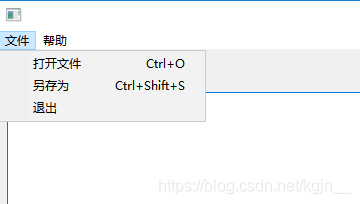
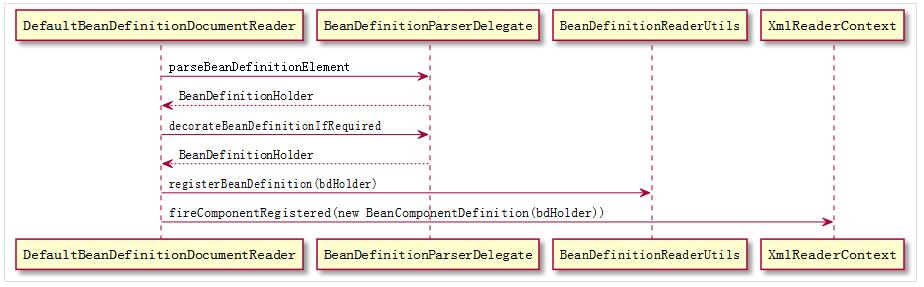

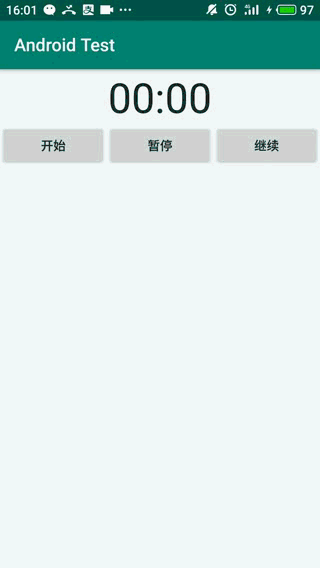

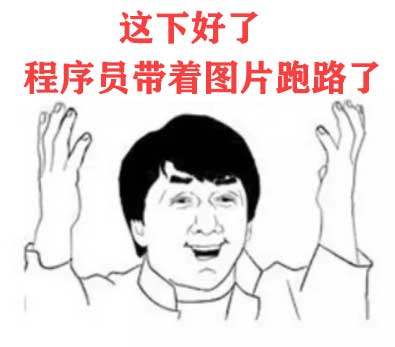


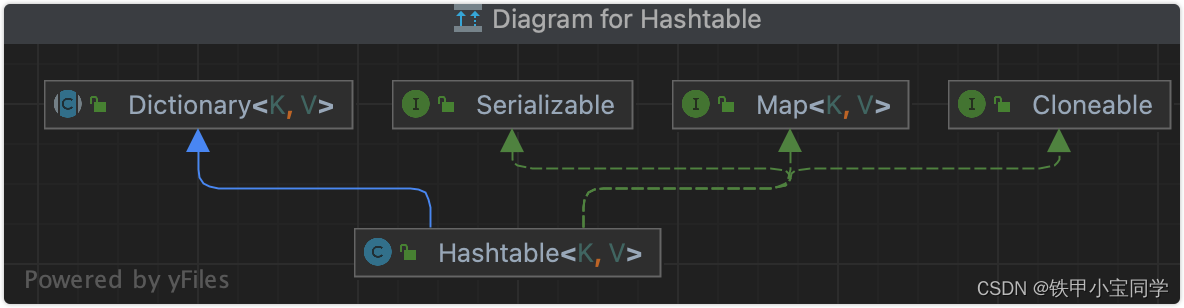

 京公网安备 11010802041100号
京公网安备 11010802041100号