近来在考虑一个服务选型,dotnet提供了众多的远程服务形式。在只考虑dotnet到dotnet的情形下,我们可以选择remoting、WCF(http)、WCF(tcp)、WCF(RESTful)、asp.net core(RESTful)
其中我考察的重点是前4项的效率差异,而在我的测试项目中他们共用同一个接口定义
[ServiceContract]
public interface ICalc
{
[OperationContract]
[WebInvoke(Method = "POST",
RequestFormat = WebMessageFormat.Json,
RespOnseFormat= WebMessageFormat.Json,
BodyStyle = WebMessageBodyStyle.Bare,
UriTemplate = "cmd")]
CalcInfo Calc(CalcInfo pInfo);
}
先来对比传入较为简单的CalcInfo,该类的json只有如下,其中集合Items是空的
{
"id": 0,
"method": "test",
"para1": 0,
"para2": 0,
"result": 999,
"items": []
}
测试从客户端将一个CalcInfo的实例传入服务端,服务端稍加修改Method返回给客户端的过程,主要测试序列化与传输的用时。记录执行10000次请求的总用时
Remoting用时 3.76s
WCF(http) 用时 21.92s
WCF(tcp)用时 5.96s
WCF(RESTful)用时 2.26s
asp.net Core(RESTfull)用时 16.59s
再来一下比较传输一个较大的CalcInfo,该类的json如下,其中items集合有100个子实例
{
"id": 0,
"method": "test",
"para1": 0,
"para2": 0,
"result": 999,
"items": [
{
"name": "test 1",
"para1": 1,
"para2": 0
},
{
"name": "test 2",
"para1": 2,
"para2": 0
}
//....共有100个子项
]
}
Remoting用时 12.94s
WCF(http) 用时 47.38s
WCF(tcp)用时 9.2s
WCF(RESTful)用时 10.67s
asp.net Core(RESTfull)用时 26.08s
把两个时间放在一起对比一下就很有意思了。小流量时remoting比WCF强,WCF(TCP)莫名的高用时,比json的还要高。在大流量的时候WCF的优势体现出来了,基本符合网上大致的观点。其中WCF(RESTful)让kevin-y印象深刻,几乎与TCP一样的成绩
小流量
Remoting用时 3.76s
WCF(http) 用时 21.92s
WCF(tcp)用时 5.96s
WCF(RESTful)用时 2.26s
asp.net Core(RESTfull)用时 16.59s
大流量
Remoting用时 12.94s
WCF(http) 用时 47.38s
WCF(tcp)用时 9.2s
WCF(RESTful)用时 10.67s
asp.net Core(RESTfull)用时 26.83s
测试的源代码来这
https://files.cnblogs.com/files/kevin-Y/SrvSpeed2.zip



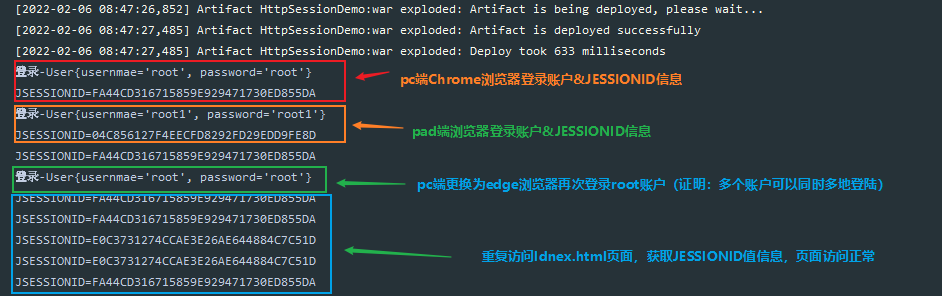
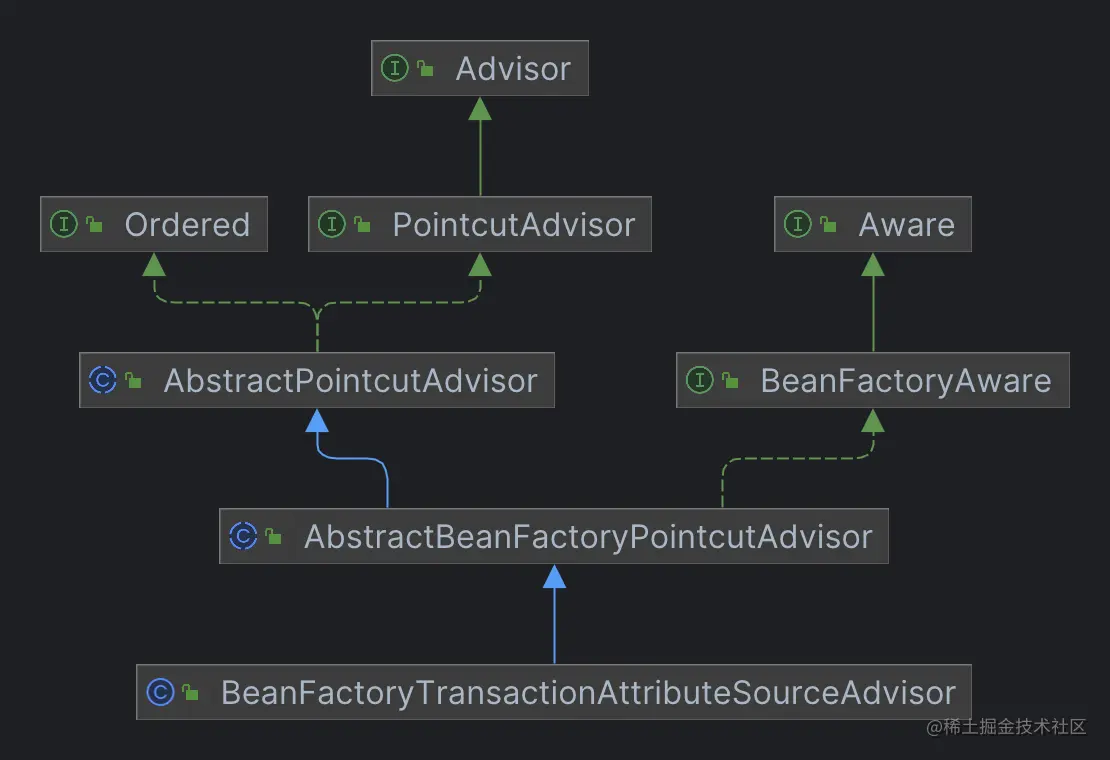
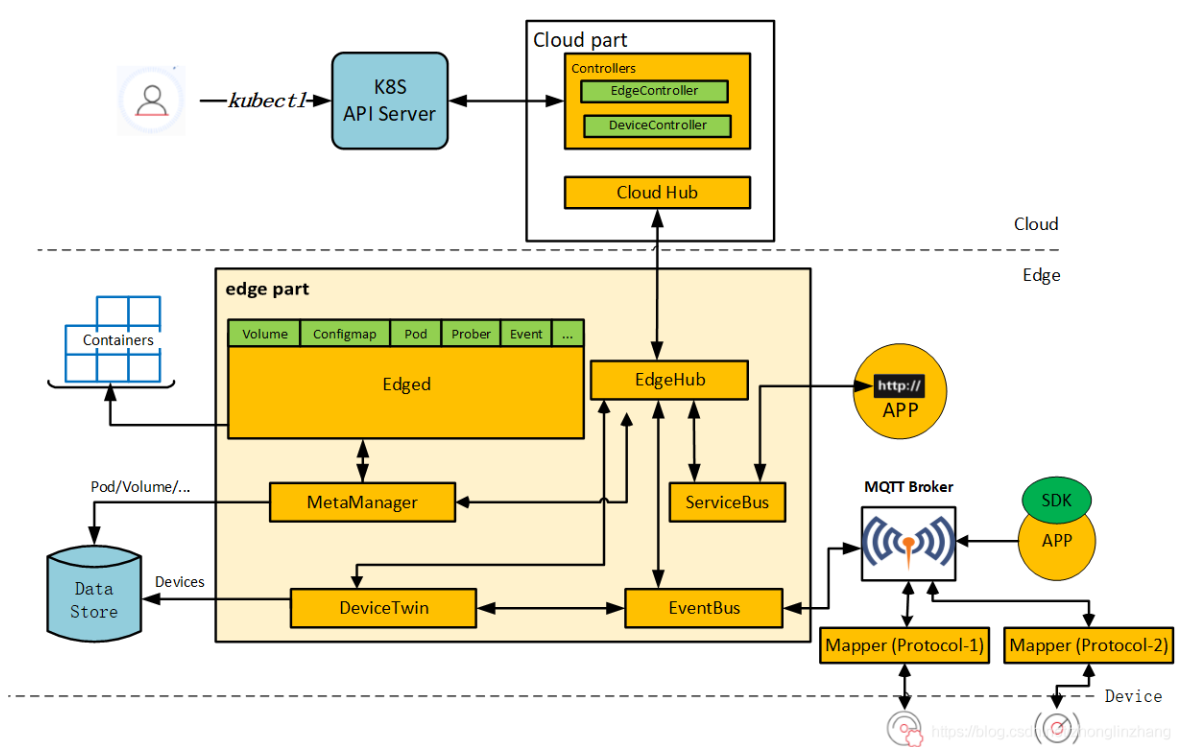
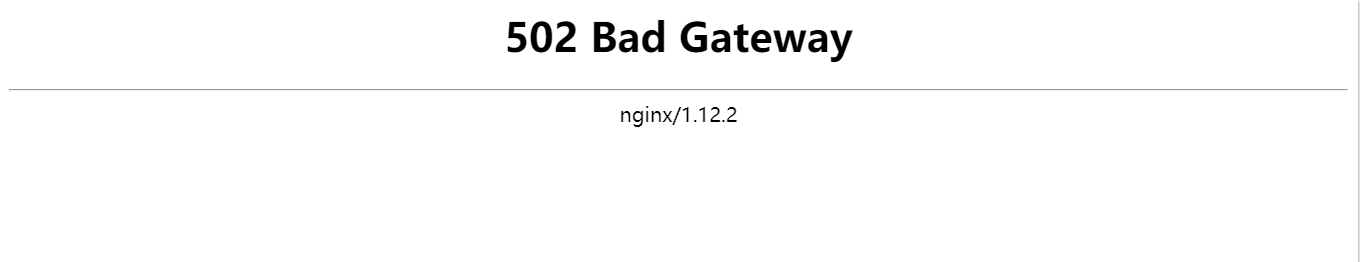

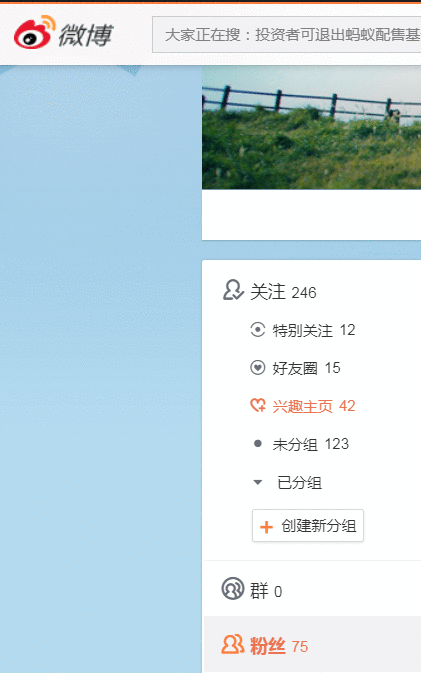

 京公网安备 11010802041100号
京公网安备 11010802041100号