作者:幸福的肖巍 | 来源:互联网 | 2023-10-12 19:30
一、进入本地本地仓库添加webrtc仓库下载本地仓库:gitclonehttps本地仓库地址webrtc.git查看下远程仓库gitremote-v添加webrtc远程仓库
一、进入本地本地仓库添加webrtc仓库
下载本地仓库:
git clone https//本地仓库地址//webrtc.git
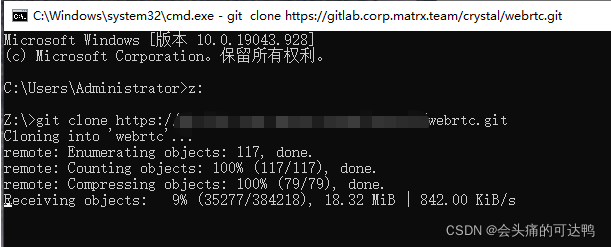
查看下远程仓库
git remote -v

添加webrtc远程仓库
git remote add webrtc https//本地仓库地址//webrtc.git
添加webrtc branch分支,打开.git\config,添加
fetch = +refs/branch-heads/*:refs/remotes/origin/*

更新webrtc仓库
git fetch webrtc

检查下分支:
git branch -a
此时所有的webrtc代码均在我们的仓库了
