1. 开发工具:IntelliJ IDEA
2. 百度搜索--IntelliJ IDEA--Ultimate版本
3. lanyu注册码:淘宝上购买JetBrain全家桶
4. 安装教程:https://www.runoob.com/w3cnote/intellij-idea-usage.html
· 安装过程中忽略的步骤和截图都是next
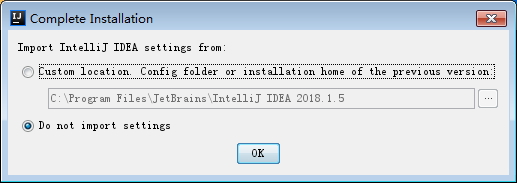
http://idea.lanyus.com/
替换内容:现将host复制出来
0.0.0.0 account.jetbrains.com
0.0.0.0 www.jetbrains.com
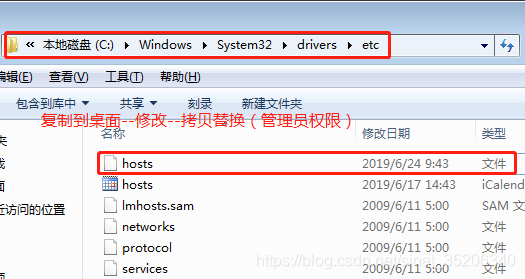
创建一个springboot工程

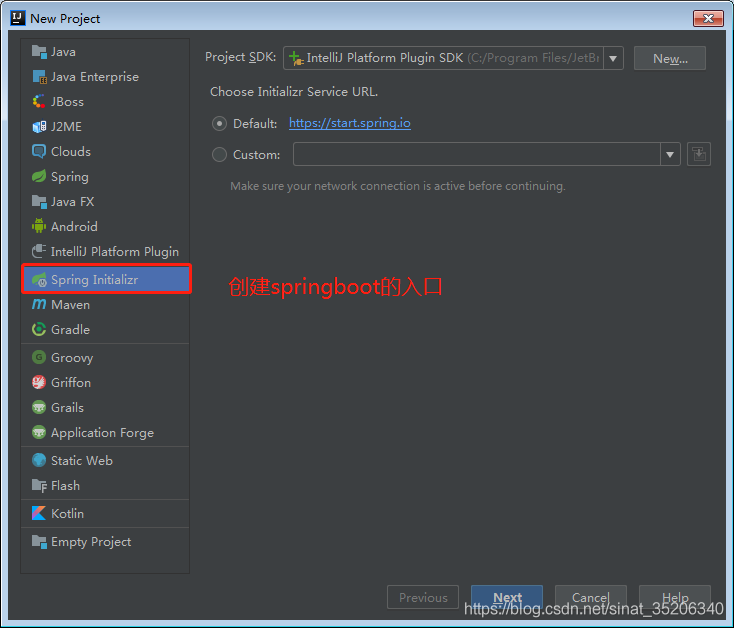
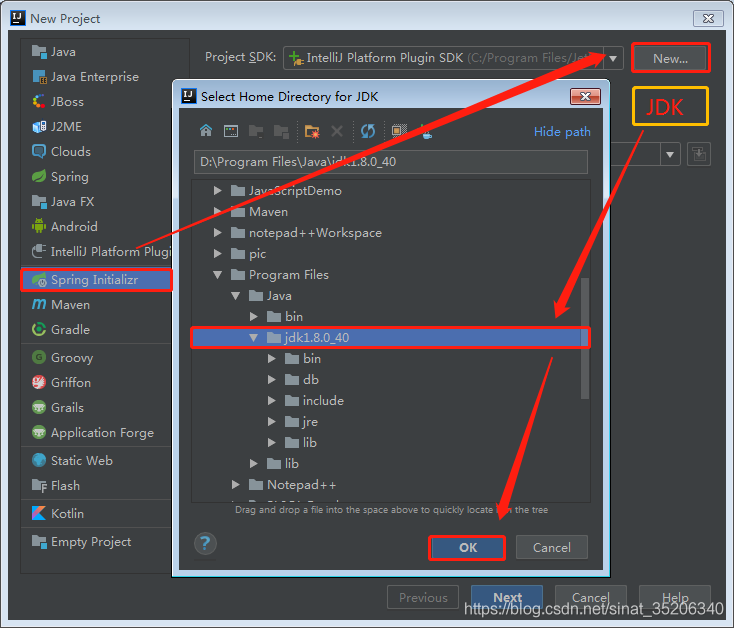
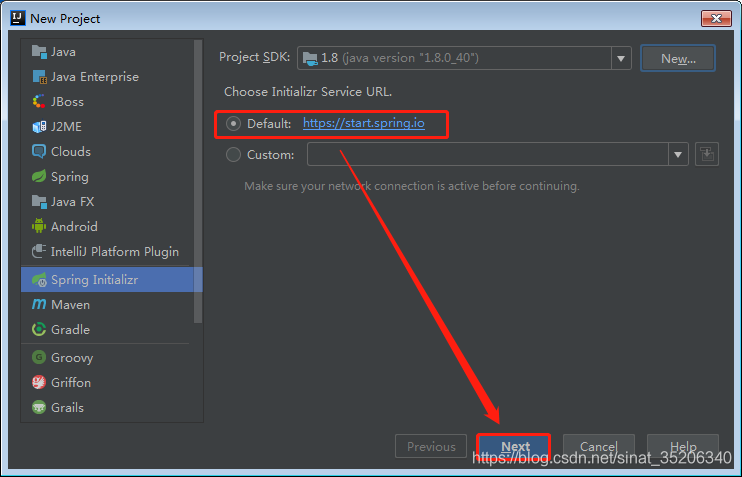
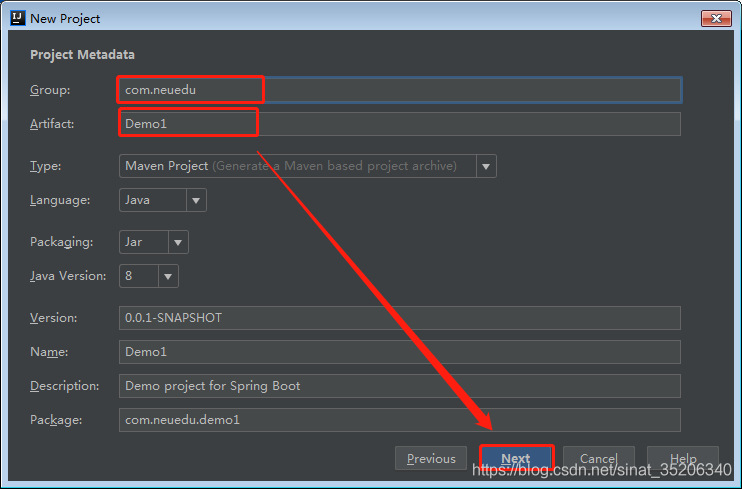
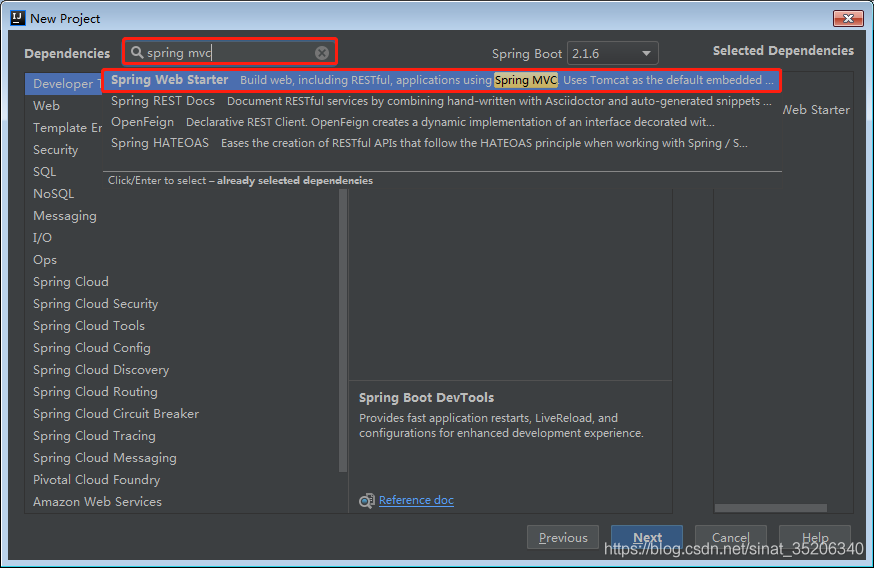
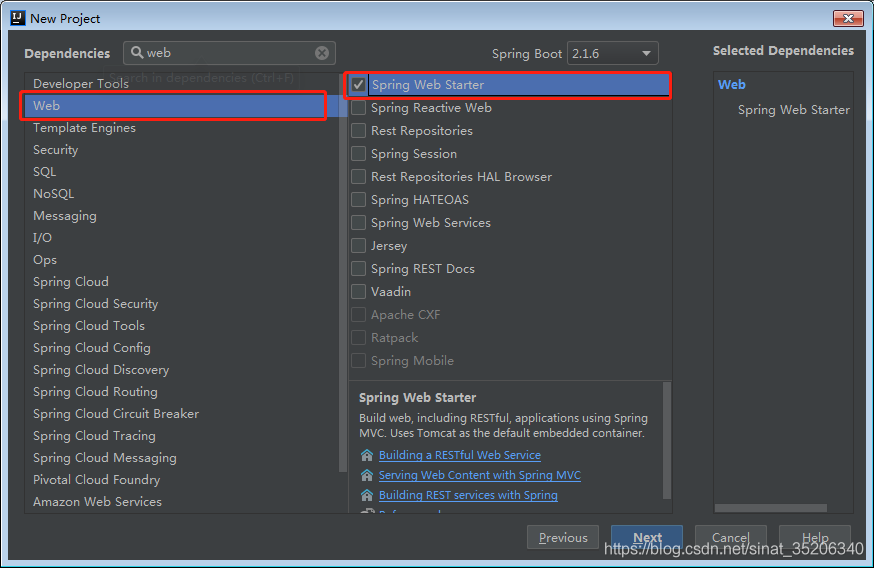

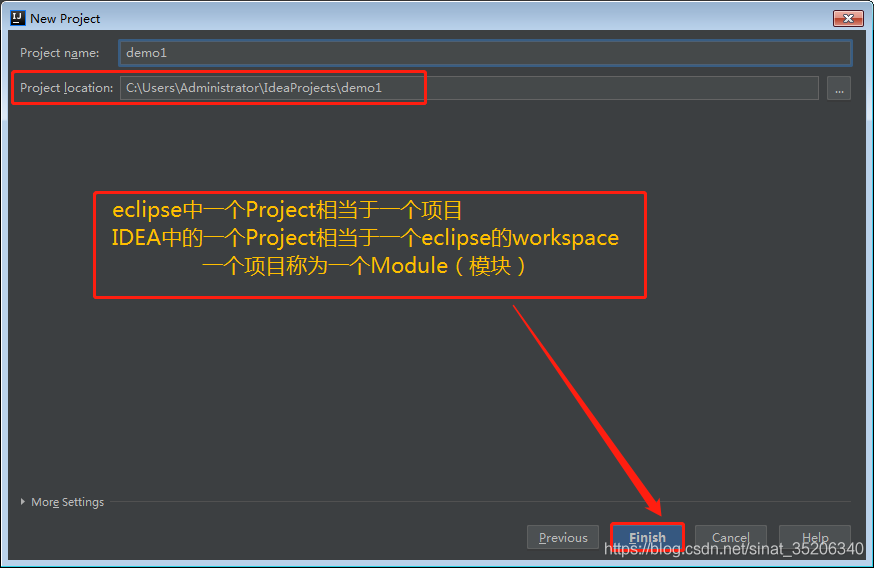
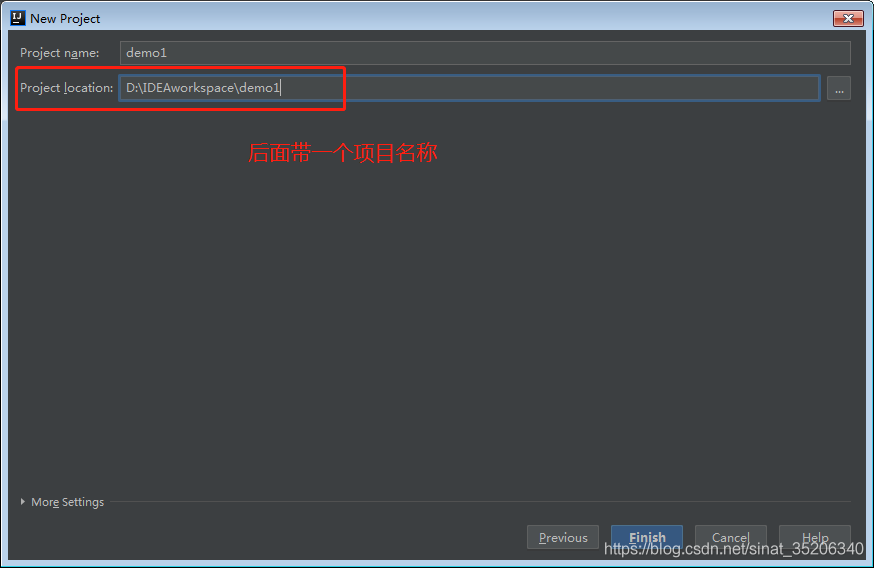
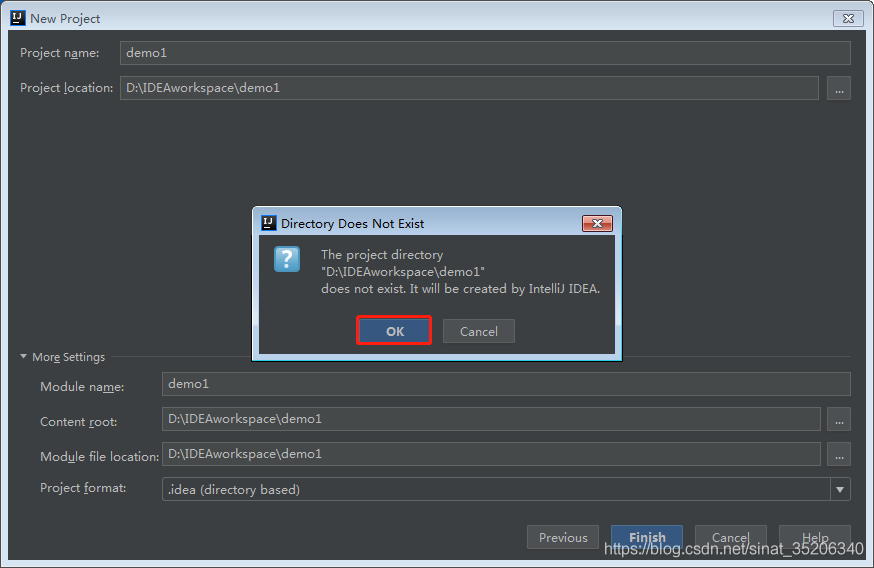
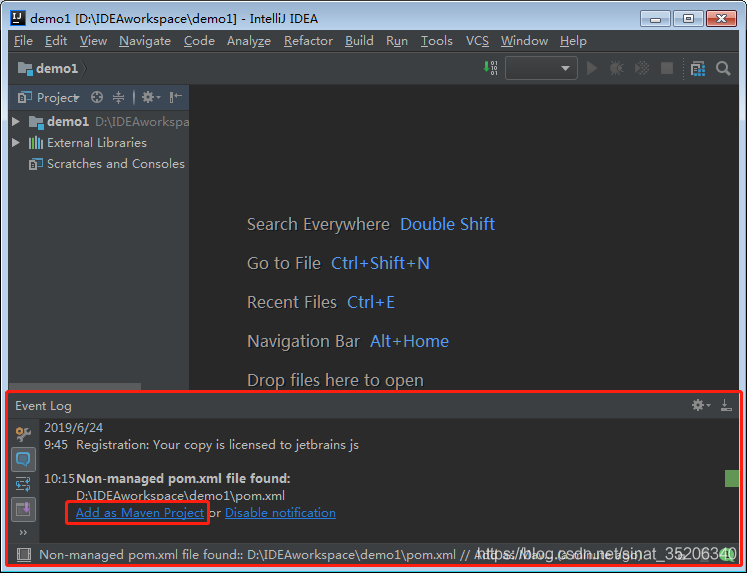
遇到问题:如果pom文件的前面不是一个大M,修改方式:


如果计算机中已经有了Maven,IntelliJ自带的内置的Maven插件,在当前计算机的目录下
C:UsersAdministrator.m2repository

spring boot官网:
https://spring.io/projects/spring-boot/
https://start.spring.io/
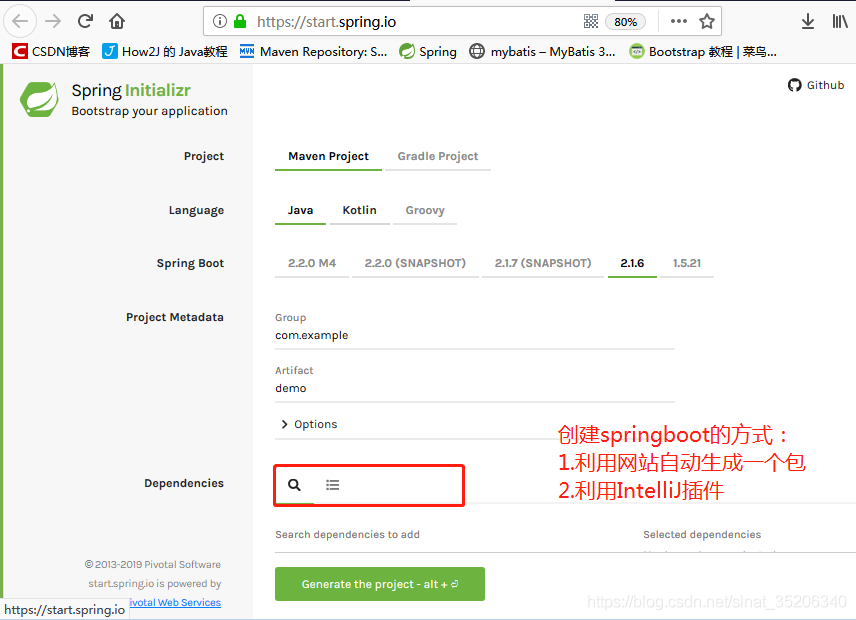
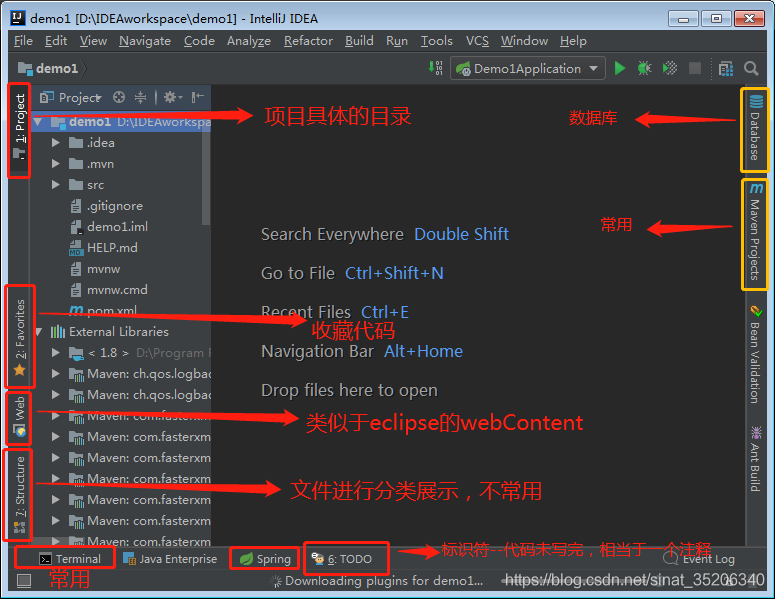
IDE连接数据库详细步骤:
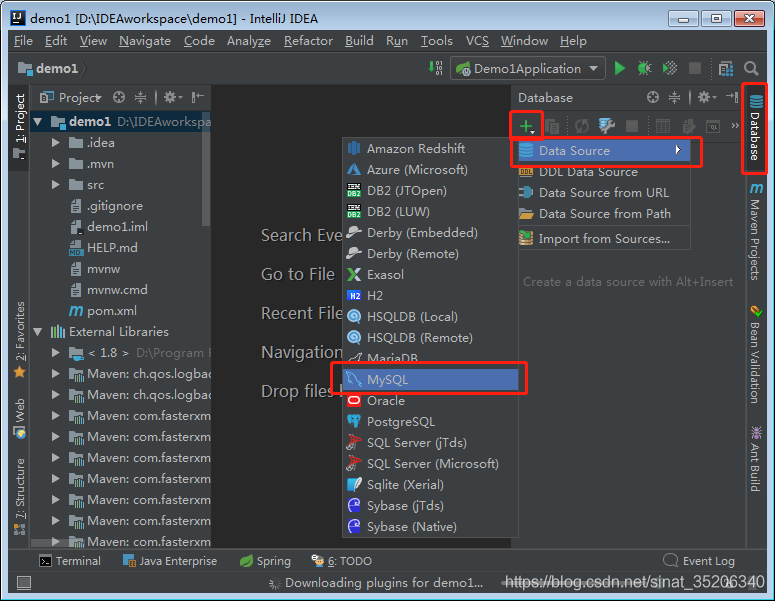
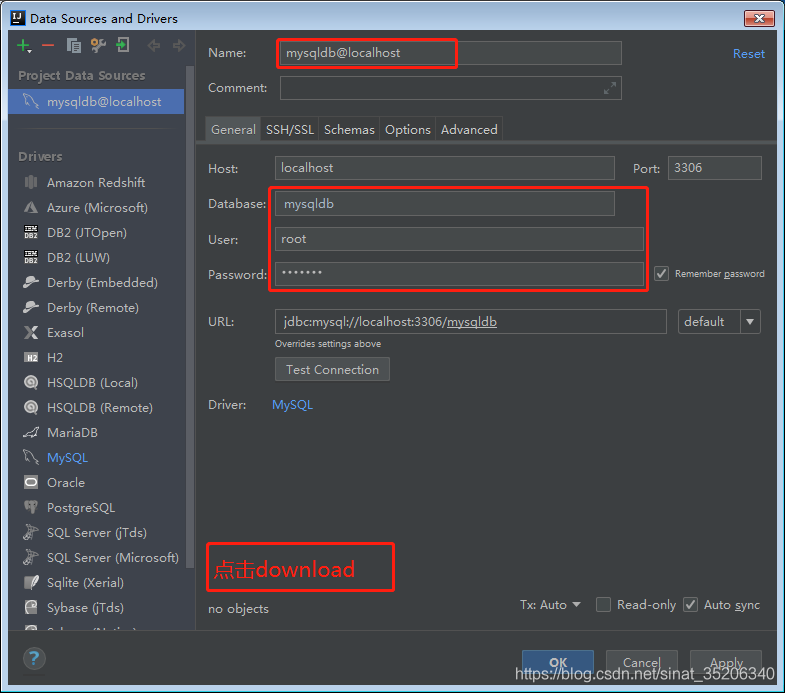
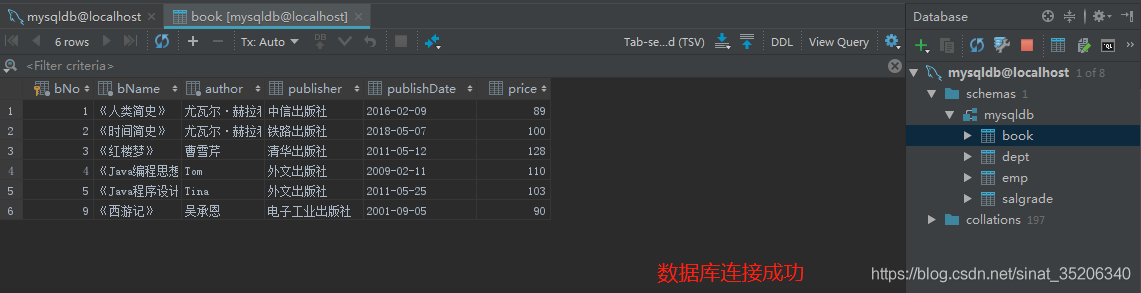
.idea目录和.mvn目录与开发工具有关,不是源码


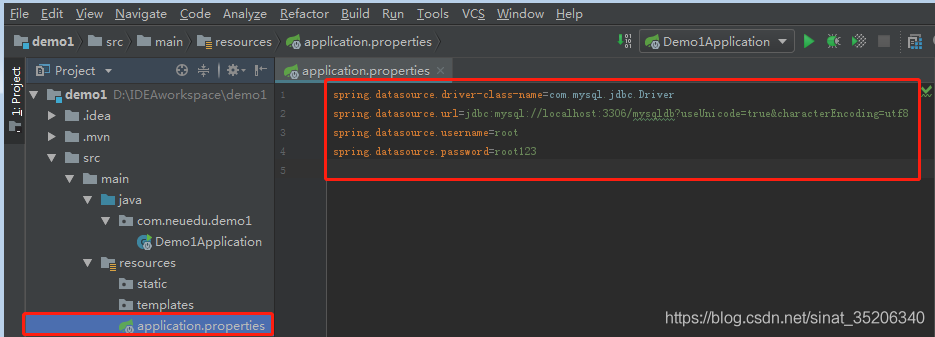
修改IDE中字体的大小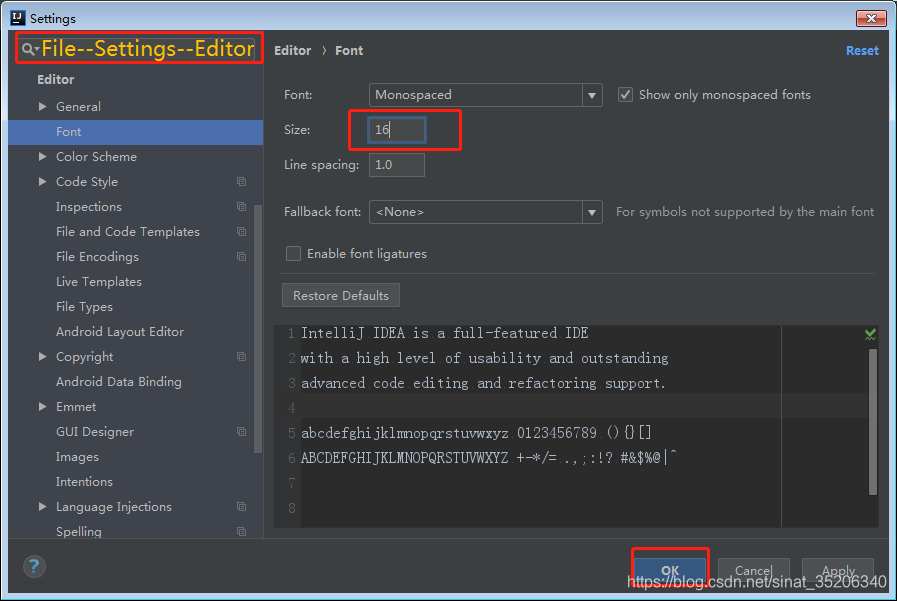
利用鼠标的滚轮控制字体大小
课后作业:需要在application.properties文件中配置
#前台表单提交字符串转换为Date
spring.mvc.date-format=yyyy-MM-dd HH:mm:ss
#后台的Date类型转换指定格式的字符串在json当中
spring.jackson.date-format=yyyy-MM-dd HH:mm:ss
spring.jackson.time-zone=GMT+8
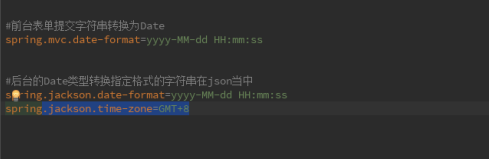


正常情况:蓝色的文件夹--java文件 | 绿色的文件夹--test测试文件
如果文件夹没有颜色,说明不是Maven工程,进行修改:
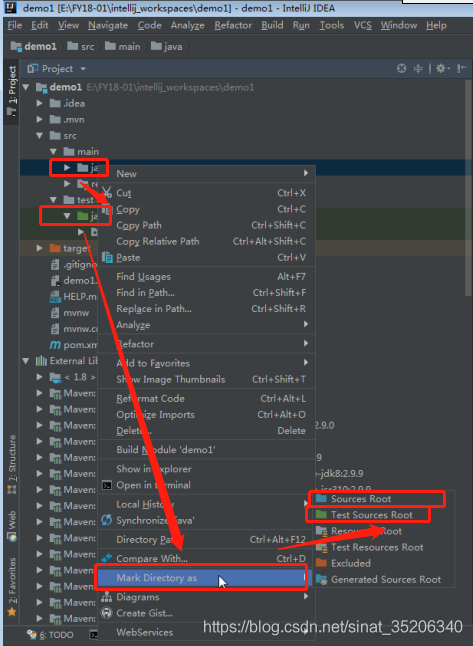
工程连接数据库进行访问:

控制台打印结果:
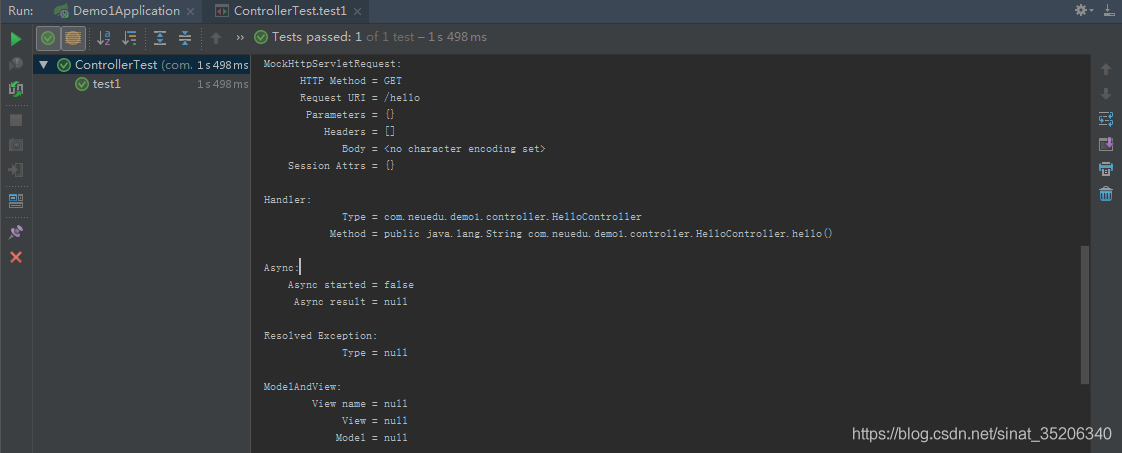
package com.neuedu.demo1.model;
import java.util.Date;
public class Book {
// 包装类和基本数据类型的区别
private Integer bookNo;
private String bookName;
private String author;
private Date date;
// 快速生成构造函数和get、set方法
// 快捷键:alt+enter(单独生成单个属性,鼠标定位)
// alt+insert(批量创建),shift+上下选中回车
public Integer getBookNo() {
return bookNo;
}
public void setBookNo(Integer bookNo) {
this.bookNo = bookNo;
}
public String getBookName() {
return bookName;
}
public void setBookName(String bookName) {
this.bookName = bookName;
}
public String getAuthor() {
return author;
}
public void setAuthor(String author) {
this.author = author;
}
public Date getDate() {
return date;
}
public void setDate(Date date) {
this.date = date;
}
public Book(Integer bookNo, String bookName, String author, Date date) {
this.bookNo = bookNo;
this.bookName = bookName;
this.author = author;
this.date = date;
}
public Book() {
}
}
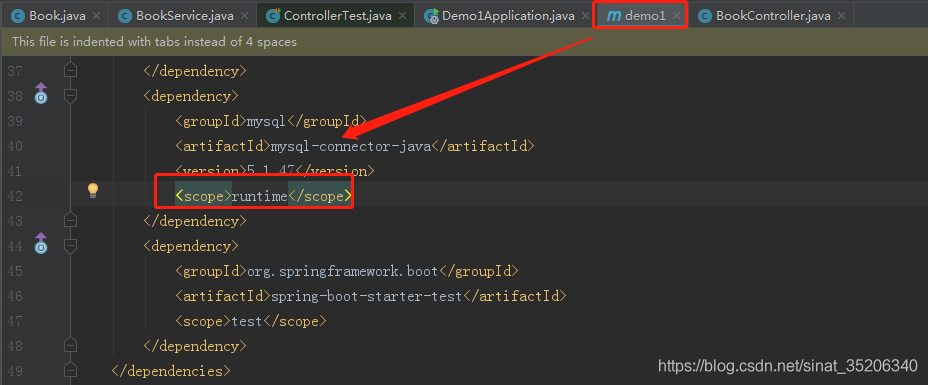

Lombok的优点:以简单的注解形式来简化java代码,提高开发人员的开发效率
1.Lombok自动生成实体类中的get/set/toString等方法
<scope>providedscope>的含义是:只在编译期起作用
2.在Pom.xml文件中添加依赖:
https://mvnrepository.com/artifact/org.projectlombok/lombok/1.18.8
<dependency>
<groupId>org.projectlombokgroupId>
<artifactId>lombokartifactId>
<version>1.18.8version>
<scope>providedscope>
dependency>
3.使IntelliJ使用默认的仓库和本地的Maven仓库合并
4.使用lombok
// 1.在项目当中引入lombok依赖,作用域:provided(只在编译器,不会被打包进项目)
// 2.给IDE装lombok插件
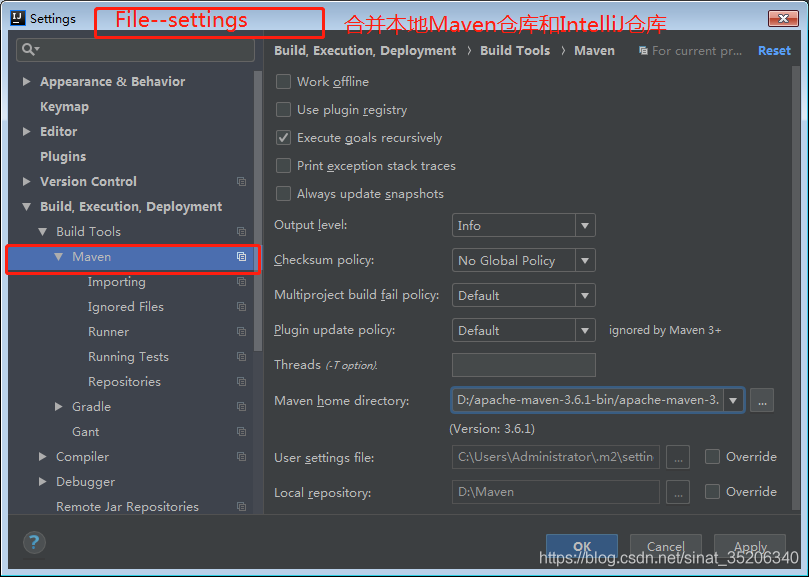

package com.neuedu.demo1.model;
//import com.fasterxml.jackson.annotation.JsonFormat;
import lombok.Data;
//import org.springframework.format.annotation.DateTimeFormat;
import java.util.Date;
@Data public class Book {
// 包装类和基本数据类型的区别
private Integer bookNo;
private String bookName;
private String author;
// // 方式二:日期格式转换
// // 局部配置优先于全局配置
// @DateTimeFormat(pattern="yyyy-MM-dd HH:mm:ss")
//// @JsonFormat(timezOne= "GMT+8",pattern = "yyyy/MM/dd")
private Date publishDate;
//
// // 快速生成构造函数和get、set方法
// // 快捷键:alt+enter(单独生成单个属性,鼠标定位)
// // alt+insert(批量创建),shift+上下选中回车
//
// public Book() {
// }
//
// public Book(Integer bookNo, String bookName, String author, Date publishDate) {
//
// this.bookNo = bookNo;
// this.bookName = bookName;
// this.author = author;
// this.publishDate = publishDate;
// }
//
// public Integer getBookNo() {
//
// return bookNo;
// }
//
// public void setBookNo(Integer bookNo) {
// this.bookNo = bookNo;
// }
//
// public String getBookName() {
// return bookName;
// }
//
// public void setBookName(String bookName) {
// this.bookName = bookName;
// }
//
// public String getAuthor() {
// return author;
// }
//
// public void setAuthor(String author) {
// this.author = author;
// }
//
// public Date getPublishDate() {
// return publishDate;
// }
//
// public void setPublishDate(Date publishDate) {
// this.publishDate = publishDate;
// }
}
package com.neuedu.demo1.controller;
import com.neuedu.demo1.model.Book;
import com.neuedu.demo1.service.BookService;
import org.springframework.beans.factory.annotation.Autowired;
import org.springframework.web.bind.annotation.PathVariable;
import org.springframework.web.bind.annotation.RequestMapping;
import org.springframework.web.bind.annotation.RestController;
@RestController
public class BookController {
@Autowired
private BookService bookService;
// 请求路径/book/1001
@RequestMapping("/book/{id}")
public Book findBook(@PathVariable("id") Integer id){
Book book = new Book();
book.getAuthor();
// 1.在项目当中引入lombok依赖,作用域:provided(只在编译器,不会被打包进项目)
// 2.给IDE装lombok插件
return bookService.findBookById(id);
}
}
在edit configuration 中修改 on update action 属性的值为:hot swap classes and update trigger File if failed

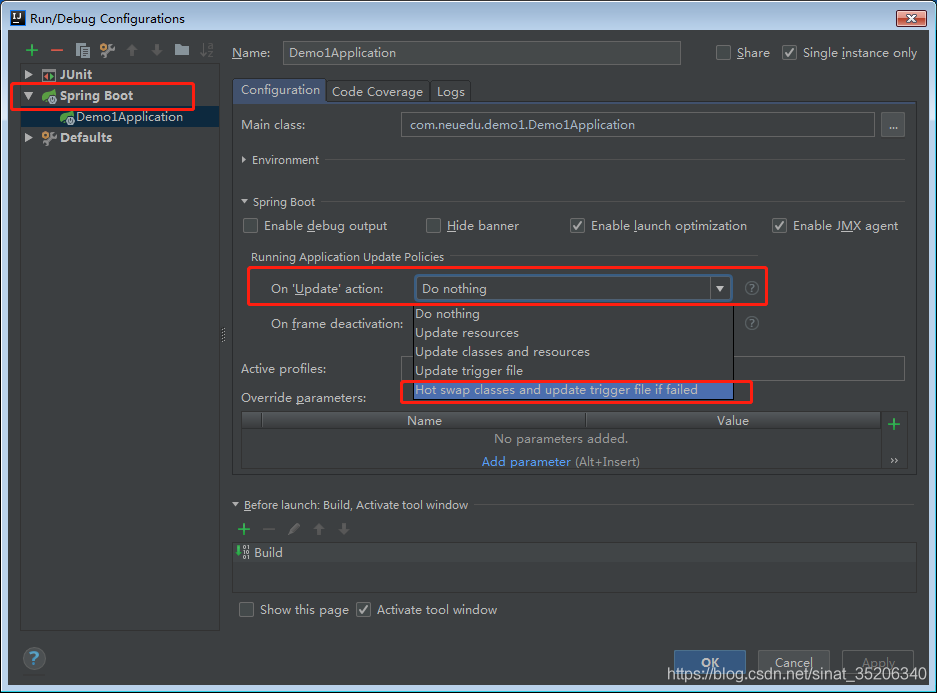
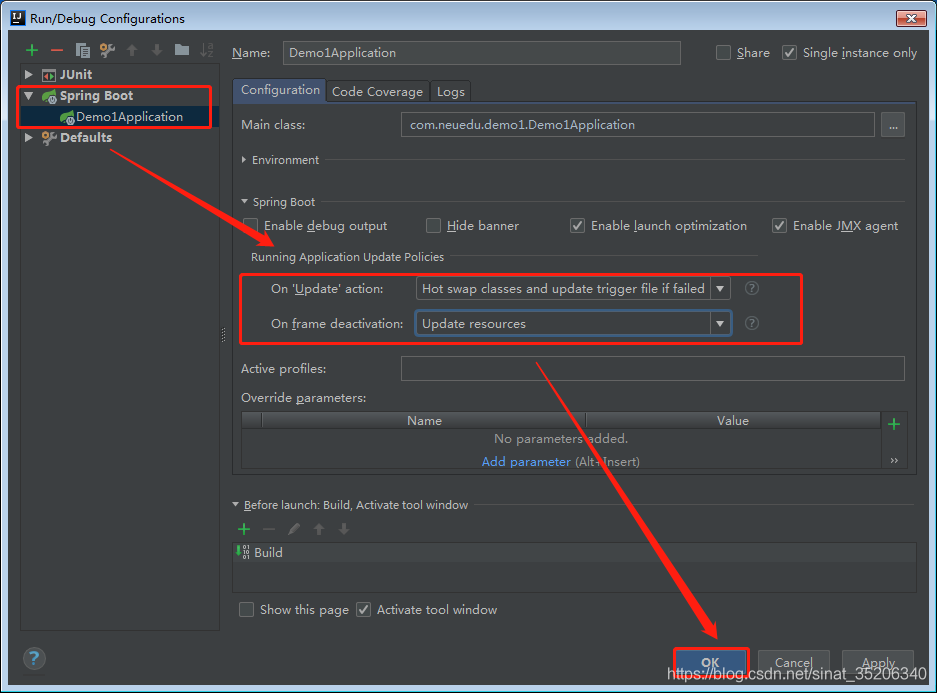
方式一的缺点:在类中添加新的方法时,报错
理由:java类都是编译生成字节码文件,新的方法字节码文件中不存在
方式二优点:新增方法也可以进行编译运行
全局重新编译--速度较慢
ctrl+shift+A快速搜索设置项
方式二详细步骤:
通过springboot devtools配置热重启
1. 将springboot devtools依赖包引入项目依赖中,通过pom
2. 在intellij 中配置complier的build project automatically为true
3. ctrl+shift+a(快速搜索设置项)搜索 registry,设置属性
complier.automake.allow.when.app.running 为true
在eclipse中直接引入devtools即可
在eclipse中只需要添加pom依赖
<dependency>
<groupId>org.springframework.bootgroupId>
<artifactId>spring-boot-devtoolsartifactId>
<scope>runtimescope>
<optional>trueoptional>
dependency>

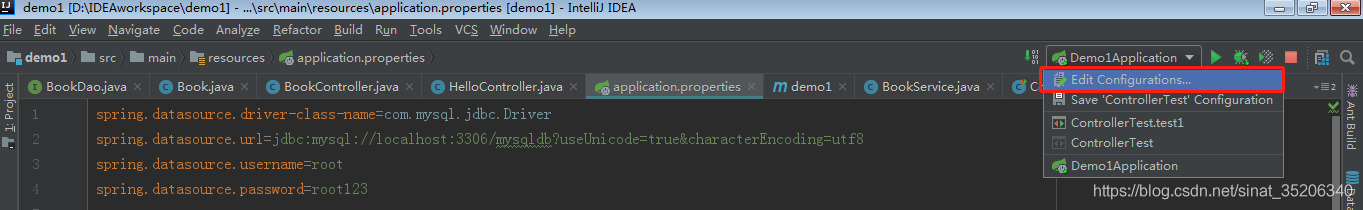
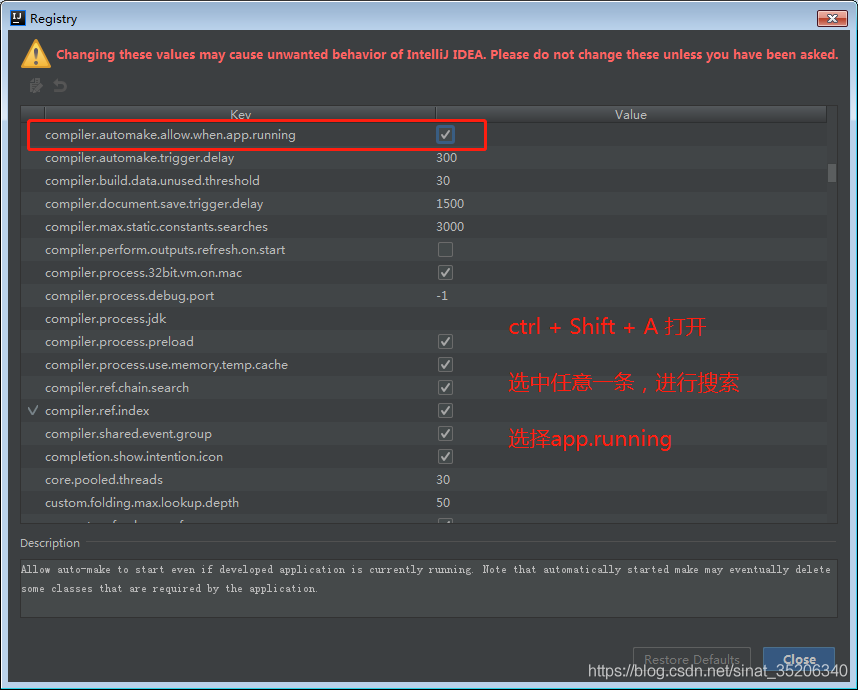
java config 的几个注解与xml配置的对应关系
@Configuration 对应一个xml配置文件
@Bean 对应xml中的<bean>标签
@ComponentScan 对应xml 中的<context:component-scan>
@Scope注解对应<bean scope="">的属性
@Import注解对应<import>
@PropertyResource注解对应xml中的<context:property-placeholder>注解
@ImportResource 注解可以引入xml文件,将javaconfig 和xmlconfig结合使用,

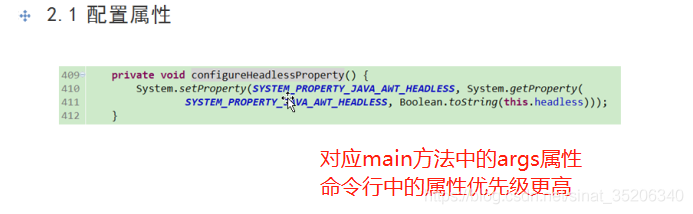
application.yml
#server:
# port: 8080
# servlet:
# context-path: /demo1
# 设置日志等级
logging:
level:
org:
springframework: debug
com:
neuedu: debug
# 生成的日志文件路径
file: d:/
package com.neuedu.demo1.controller;
import org.slf4j.ILoggerFactory;
import org.slf4j.Logger;
import org.slf4j.LoggerFactory;
import org.springframework.web.bind.annotation.GetMapping;
import org.springframework.web.bind.annotation.PathVariable;
import org.springframework.web.bind.annotation.RequestMapping;
import org.springframework.web.bind.annotation.RestController;
import javax.servlet.http.HttpSession;
@RestController
//@Controller
public class HelloController {
private static Logger logger = LoggerFactory.getLogger(HelloController.class);
// @ResponseBody
@GetMapping("/hello")
public String hello(){
logger.debug("hello Log");
// 返回的是一个逻辑ModelAndView视图名称
return "{"content":"hello Spring Boot 热部署!!"}";
}
}
application-dev.yml
server:
port: 8080
application-prod.yml
server:
port: 8888
application.yml
# 实现在多个环境下进行切换
# 没有配置,默认是8080
# prod生产环境和开发环境Dev(名字可以改变)
# 新建两个application-dev和application-prod的文件
# application是spring的固定格式
profiles:
active: prod
com.neuedu.demo1.interceptor.AuthInterceptor
package com.neuedu.demo1.interceptor;
import org.springframework.web.servlet.HandlerInterceptor;
import javax.servlet.http.HttpServletRequest;
import javax.servlet.http.HttpServletResponse;
// 拦截器
public class AuthInterceptor implements HandlerInterceptor {
@Override
public boolean preHandle(HttpServletRequest request, HttpServletResponse response, Object handler) throws Exception {
String username = (String) request.getSession().getAttribute("username");
if(username != null && !"".equals(username)){
return true;
}
response.getWriter().print("Access denied!");
return false;
}
}
com.neuedu.demo1.config.AppConfig
package com.neuedu.demo1.config;
import com.neuedu.demo1.interceptor.AuthInterceptor;
import org.springframework.boot.SpringBootConfiguration;
import org.springframework.web.servlet.config.annotation.InterceptorRegistry;
import org.springframework.web.servlet.config.annotation.WebMvcConfigurer;
@SpringBootConfiguration
public class AppConfig implements WebMvcConfigurer {
// 拦截所有的请求/**,除了/login
@Override
public void addInterceptors(InterceptorRegistry registry) {
registry.addInterceptor(new AuthInterceptor())
.addPathPatterns("/**")
.excludePathPatterns("/login/*");
}
}
主流的前后端分离的基于Javascript 的mvvm框架:
vue.js(简易) react.js(强大,学习成本高) augluar.js ext.js ember.js
分布式框架:dubbo(阿里使用的框架)
学习:Redis、JPA、GSON、thymeleaf
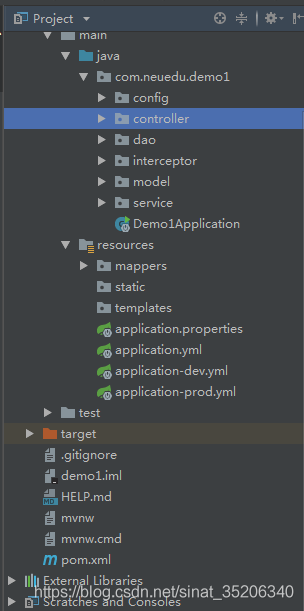
package com.neuedu.demo1.config;
import com.neuedu.demo1.interceptor.AuthInterceptor;
import org.springframework.boot.SpringBootConfiguration;
import org.springframework.web.servlet.config.annotation.InterceptorRegistry;
import org.springframework.web.servlet.config.annotation.WebMvcConfigurer;
@SpringBootConfiguration
public class AppConfig implements WebMvcConfigurer {
// 拦截所有的请求/**,除了/login
@Override
public void addInterceptors(InterceptorRegistry registry) {
registry.addInterceptor(new AuthInterceptor())
.addPathPatterns("/**")
.excludePathPatterns("/login/*");
}
}
package com.neuedu.demo1.controller;
import com.neuedu.demo1.model.Book;
import com.neuedu.demo1.service.BookService;
import org.springframework.beans.factory.annotation.Autowired;
import org.springframework.web.bind.annotation.PathVariable;
import org.springframework.web.bind.annotation.RequestMapping;
import org.springframework.web.bind.annotation.RestController;
@RestController
public class BookController {
@Autowired
private BookService bookService;
// 请求路径/book/1001
@RequestMapping("/book/{id}")
public Book findBook(@PathVariable("id") Integer id){
Book book = new Book();
book.getAuthor();
// 1.在项目当中引入lombok依赖,作用域:provided(只在编译器,不会被打包进项目)
// 2.给IDE装lombok插件
return bookService.findBookById(id);
}
}
package com.neuedu.demo1.controller;
import org.slf4j.ILoggerFactory;
import org.slf4j.Logger;
import org.slf4j.LoggerFactory;
import org.springframework.web.bind.annotation.GetMapping;
import org.springframework.web.bind.annotation.PathVariable;
import org.springframework.web.bind.annotation.RequestMapping;
import org.springframework.web.bind.annotation.RestController;
import javax.servlet.http.HttpSession;
@RestController
//@Controller
public class HelloController {
private static Logger logger = LoggerFactory.getLogger(HelloController.class);
// @ResponseBody
@GetMapping("/hello")
public String hello(){
logger.debug("hello Log");
// 返回的是一个逻辑ModelAndView视图名称
return "{"content":"hello Spring Boot 热部署!!"}";
}
@GetMapping("/hi")
public String hi
var cpro_id = "u6885494";

 京公网安备 11010802041100号 | 京ICP备19059560号-4 | PHP1.CN 第一PHP社区 版权所有
京公网安备 11010802041100号 | 京ICP备19059560号-4 | PHP1.CN 第一PHP社区 版权所有