业务背景
Student表
CREATE TABLE `student` (
`id` int(11) NOT NULL AUTO_INCREMENT,
`name` varchar(255) COLLATE utf8_bin DEFAULT NULL,
`phone` varchar(11) COLLATE utf8_bin DEFAULT NULL,
`age` int(11) DEFAULT NULL,
PRIMARY KEY (`id`)
) ENGINE=InnoDB AUTO_INCREMENT=6 DEFAULT CHARSET=utf8 COLLATE=utf8_bin;
两个业务功能
针对上述student表, 综合应用springboot, mybatis, dubbo, redis实现如下两个业务功能
1. 注册学生
-
要求:
-
注册接口定义为:int saveStudent(Student student)
-
利用传入的学生的手机号注册,手机号必须唯一
-
如果已经存在了手机号, 注册失败, 返回2
-
如果手机号为空,注册失败,返回-1
-
注册成功,返回0
2. 查询学生
- 要求:
- 查询接口定义为:Student queryStudent(Integer id)
- 根据id查询目标学生
- 先到redis查询学生,如果redis没有,从数据库查询
- 如果数据库有,把查询到的学生放入到redis,返回该学生,后续再次查询这个学生应该从redis就能获取到
- 如果数据库也没有目标学生,返回空
其他要求
- 关于Dubbo
- 要求使用dubbo框架,addStudent, queryStudent是由服务提供者实现的
- 消费者可以是一个Controller,调用提供者的两个方法, 实现学生的注册和查询
- 关于前端页面
- 页面使用html, ajax, jquery
- 通过postman发送post请求,来注册学生
- 通过html页面上的form表单,提供文本框输入id, 进行查询
- html, jquery.js都放到springboot项目的resources/static目录中
编程实现
项目结构
- 分布式总体项目结构
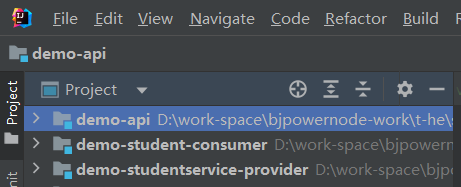
- 公共接口项目结构

- 服务提供者项目结构

- 消费者项目结构

dubbo的公共接口项目
注意该项目为普通的maven项目即可
实体类
package com.example.demo.model;
import java.io.Serializable;
public class Student implements Serializable {
private static final long serialVersiOnUID= -3272421320600950226L;
private Integer id;
private String name;
private String phone;
private Integer age;
@Override
public String toString() {
return "Student{" +
"id=" + id +
", name='" + name + '\'' +
", phOne='" + phone + '\'' +
", age=" + age +
'}';
}
//防止缓存穿透,可以获取默认学生(学生信息故意设置不合法,后期在redis中一眼就能看出来是异常数据),填充到redis中
public static Student getDefaultStudent(){
Student student = new Student();
student.setId(-1);
student.setName("-");
student.setPhone("-");
student.setAge(0);
return student;
}
public Integer getId() {
return id;
}
public void setId(Integer id) {
this.id = id;
}
public String getName() {
return name;
}
public void setName(String name) {
this.name = name;
}
public String getPhone() {
return phone;
}
public void setPhone(String phone) {
this.phOne= phone;
}
public Integer getAge() {
return age;
}
public void setAge(Integer age) {
this.age = age;
}
public Student(Integer id, String name, String phone, Integer age) {
this.id = id;
this.name = name;
this.phOne= phone;
this.age = age;
}
public Student() {
}
}
提供的服务接口定义
package com.example.demo.service;
import com.example.demo.model.Student;
public interface StudentService {
//保存学生信息
int saveStudent(Student student);
//根据id,查询学生信息
Student queryStudent(Integer id);
}
dubbo的服务提供者项目
注意:该项目为springboot项目,且在起步依赖里要勾选web(web依赖可以不选), redis, mysql, mybatis的起步依赖
项目配置
- 额外在pom.xml里手动加入对公共接口项目以及dubbo和zookeeper的依赖
com.example.demo
demo-api
1.0.0
org.apache.dubbo
dubbo-spring-boot-starter
2.7.8
org.apache.dubbo
dubbo-dependencies-zookeeper
2.7.8
pom
slf4j-log4j12
org.slf4j
- 配置application.properties文件
########################### 配置dubbo
#配置提供的服务名称
dubbo.application.name=student-service-provider
#配置需要扫描的包
dubbo.scan.base-packages=com.example.demo.service
#配置注册中心
dubbo.registry.address=zookeeper://127.0.0.1:2181
########################### 配置redis
#redis服务的ip
spring.redis.host=127.0.0.1
#redis服务的端口
spring.redis.port=6379
########################### mybatis配置
#mybatis中mapper文件编译到的资源路径
mybatis.mapper-locatiOns=classpath:mapper/*.xml
#mybatis日志输出
mybatis.configuration.log-impl=org.apache.ibatis.logging.stdout.StdOutImpl
############################ 数据源配置
spring.datasource.driver-class-name=com.mysql.cj.jdbc.Driver
spring.datasource.url=jdbc:mysql://数据库服务器ip:3306/数据库名?useUnicode=true&characterEncoding=UTF-8&serverTimezOne=GMT%2B8
spring.datasource.username=XXX
spring.datasource.password=YYY
dao层
- dao接口
package com.example.demo.dao;
import com.example.demo.model.Student;
import org.apache.ibatis.annotations.Param;
public interface StudentDao {
//以手机号作为查询条件,判断学生是否存在
Student queryStudentByPhone(@Param("phone") String phone);
//保存新创建的学生信息
int saveStudent(Student student);
//根据学生id,查询学生信息
Student queryStudentById(@Param("id") Integer id);
}
- dao接口对应的xml文件, 位于resources/mapper目录下,这里将dao接口和dao.xml文件分开管理
insert into student(name, age, phone) values(#{name}, #{age}, #{phone})
- 实现公共接口工程里对外提供的服务
package com.example.demo.service.impl;
import com.example.demo.dao.StudentDao;
import com.example.demo.model.Student;
import com.example.demo.service.StudentService;
import org.apache.dubbo.config.annotation.DubboService;
import org.springframework.data.redis.core.RedisTemplate;
import org.springframework.data.redis.serializer.Jackson2JsonRedisSerializer;
import org.springframework.data.redis.serializer.StringRedisSerializer;
import javax.annotation.Resource;
@DubboService(interfaceClass = StudentService.class, version = "1.0.0", timeout = 5000)
public class StudentServiceImpl implements StudentService {
@Resource
private StudentDao studentDao;
@Resource
private RedisTemplate redisTemplate;
//保存新创建的学生
@Override
public int saveStudent(Student student) {
int saveResult = 0;//表示保存学生信息的结果:1/添加成功 -1:手机号为空 2:手机号码重复
if(student.getPhone() == null){
saveResult = -1;
}else{
Student queryStudentResult = studentDao.queryStudentByPhone(student.getPhone());
if(queryStudentResult != null){
saveResult = 2;
}else{
//该学生尚未存在,保存到数据库中
saveResult = studentDao.saveStudent(student);
}
}
return saveResult;
}
@Override
public Student queryStudent(Integer id) {
redisTemplate.setKeySerializer(new StringRedisSerializer());
redisTemplate.setValueSerializer(new Jackson2JsonRedisSerializer(Student.class));
final String STUDENT_USER_KEY = "STUDENT:";
String key = STUDENT_USER_KEY + id;
//先尝试从缓存获取:按照key的格式来查
Student student = (Student) redisTemplate.opsForValue().get(key);
System.out.println("------- 从redis中查询数据 ----------> : " + student);
if(student == null){
//缓存中没有,需要到数据库查询:按照id格式来查询
student = studentDao.queryStudentById(id);
System.out.println("------- 从数据库中查询数据 ---------> : " + student);
if(student != null){
//数据库中有该数据,存一份数据到redis中:按照key的格式来存
redisTemplate.opsForValue().set(key, student);
}else{
//防止缓存穿透:对既未在缓存又未在数据库中的数据,设置默认值
redisTemplate.opsForValue().set(key, Student.getDefaultStudent());
}
}
return student;
}
}
- springboot主启动类上添加支持dubbo的注解并添加对dao接口扫描的注解
package com.example;
import org.apache.dubbo.config.spring.context.annotation.EnableDubbo;
import org.mybatis.spring.annotation.MapperScan;
import org.springframework.boot.SpringApplication;
import org.springframework.boot.autoconfigure.SpringBootApplication;
@SpringBootApplication
@EnableDubbo
@MapperScan(basePackages = "com.example.demo.dao")
public class StudentserviceProviderApplication {
public static void main(String[] args) {
SpringApplication.run(StudentserviceProviderApplication.class, args);
}
}
dubbo消费者项目
该项目为springboot项目,启动项依赖只要勾选web依赖
pom.xml中的额外依赖均与服务提供者相同
项目配置
- 配置application.properties
#springboot服务的基本配置
server.port=9090
server.servlet.context-path=/demo
#springboot中使用dubbo的配置
#消费者名称
dubbo.application.name=student-service-consumer
#配置需要扫描的包
dubbo.scan.base-packages=com.example.demo.controller
#配置注册中心
dubbo.registry.address=zookeeper://127.0.0.1:2181
- 同样在springboot的启动类上添加支持dubbo的注解
package com.example;
import org.apache.dubbo.config.spring.context.annotation.EnableDubbo;
import org.springframework.boot.SpringApplication;
import org.springframework.boot.autoconfigure.SpringBootApplication;
@SpringBootApplication
@EnableDubbo
public class StudentConsumerApplication {
public static void main(String[] args) {
SpringApplication.run(StudentConsumerApplication.class, args);
}
}
controller层
- 消费者与前端交互的controller层, 采用RESTful接口风格
package com.example.demo.controller;
import com.example.demo.model.Student;
import com.example.demo.service.StudentService;
import org.apache.dubbo.config.annotation.DubboReference;
import org.springframework.web.bind.annotation.PostMapping;
import org.springframework.web.bind.annotation.RestController;
@RestController
public class StudentController {
@DubboReference(interfaceClass = StudentService.class, version = "1.0.0")
private StudentService studentService;
@PostMapping("/student/add")
public String addStudent(Student student){
int saveStudentResult = studentService.saveStudent(student);
String msg = "";
if(saveStudentResult == 1){
msg = "添加学生: " + student.getName() + " 成功";
}else if(saveStudentResult == -1){
msg = "手机号不能为空";
}else if(saveStudentResult == 2){
msg = "手机号: " + student.getPhone() + " 重复,请更换手机号后重试";
}
return msg;
}
@PostMapping("/student/query")
public String queryStudent(Integer id){
String msg = "";
Student student = null;
if(id != null && id > 0){
student = studentService.queryStudent(id);
if(student != null){
msg = "查询到的学生信息: " + student.toString();
}else{
msg = "未查询到相关信息";
}
}else{
msg = "输入的id范围不正确";
}
return msg;
}
}
前端页面
前端html页面和js文件位于resources/static目录下
-
可以借助postman便捷的发送post请求来添加学生
-
查询学生的请求可以借助如下query.html页面,通过ajax来发送查询请求











 京公网安备 11010802041100号
京公网安备 11010802041100号