SAS日期及时间格式
data _null_;
input mydate YYMMDD10.;
put mydate YYMMDDB10.;
put mydate YYMMDDC10.;
put mydate YYMMDDD10.;
put mydate YYMMDDN8.;
put mydate YYMMDDP10.;
put mydate YYMMDDS10.;
cards;
2014-05-18
;
run;
本博客全部内容是原创,假设转载请注明来源
http://blog.csdn.net/myhaspl/
2014 05 18
2014:05:18
2014-05-18
20140518
2014.05.18
2014/05/18
NOTE: “DATA 语句”所用时间(总处理时间):
实际时间 0.03 秒
CPU 时间 0.01 秒
2014:05:18
2014-05-18
20140518
2014.05.18
2014/05/18
NOTE: “DATA 语句”所用时间(总处理时间):
实际时间 0.03 秒
CPU 时间 0.01 秒
短日期格式
data _null_;
input mydate YYMMDD10.;
put mydate YYMMDDB8.;
put mydate YYMMDDC8.;
put mydate YYMMDDD8.;
put mydate YYMMDDN7.;
put mydate YYMMDDP8.;
put mydate YYMMDDS8.;
cards;
2014-05-18
;
run;
input mydate YYMMDD10.;
put mydate YYMMDDB8.;
put mydate YYMMDDC8.;
put mydate YYMMDDD8.;
put mydate YYMMDDN7.;
put mydate YYMMDDP8.;
put mydate YYMMDDS8.;
cards;
2014-05-18
;
run;
14 05 18
14:05:18
14-05-18
140518
14.05.18
14/05/18
NOTE: “DATA 语句”所用时间(总处理时间):
实际时间 0.00 秒
CPU 时间 0.00 秒
14:05:18
14-05-18
140518
14.05.18
14/05/18
NOTE: “DATA 语句”所用时间(总处理时间):
实际时间 0.00 秒
CPU 时间 0.00 秒
Writes SAS date values in the form <yy>yymmdd or <yy>yy-mm-dd, where the x in the format name is a character that represents the special character that separates the year, month, and day. The special character can be a hyphen (–), period (.), blank character, slash (/), colon (:), or no separator; the year can be either 2 or 4 digits.
Syntax
YYMMDDxw.
Arguments
x
identifies a separator or specifies that no separator appear between the year, the month, and the day. Here are the valid values:
B
separates with a blank
C
separates with a colon
D
separates with a hyphen
N
indicates no separator
P
separates with a period
S
separates with a slash.
w
specifies the width of the output field.
Default
8
Range
2–10
Interactions
When w has a value of from 2 to 5, the date appears with as much of the year and the month. When w is 7, the date appears as a two-digit year without separators.
When x has a value of N, the width range is 2–8.
Details
The YYMMDDxw. format writes SAS date values in the form yymmdd or yyXmmXdd. Here is an explanation of the syntax:
yy
is a two-digit or four-digit integer that represents the year.
X
is a specified separator.
mm
is an integer that represents the month.
dd
is an integer that represents the day of the month.
Comparisons
•
The YYMMDDw.d format is similar to the YYMMDDxw.d format, but YYMMDDxw.d format contains a separator between the year and month, such as a colon, slash, or period.
Example
The following examples use the input value of 18922, which is the SAS date value that corresponds to October 22, 2011.
Statements
Results
----&#43;----1----&#43;
a&#61;put(18922,yymmddc5.);
11:10
a&#61;put(18922,yymmddd8.);
11-10-22
a&#61;put(18922,yymmddn8.);
20111022
a&#61;put(18922,yymmddp10.);
2011.10.22
is a two-digit or four-digit integer that represents the year.
X
is a specified separator.
mm
is an integer that represents the month.
dd
is an integer that represents the day of the month.
Comparisons
•
The YYMMDDw.d format is similar to the YYMMDDxw.d format, but YYMMDDxw.d format contains a separator between the year and month, such as a colon, slash, or period.
Example
The following examples use the input value of 18922, which is the SAS date value that corresponds to October 22, 2011.
Statements
Results
----&#43;----1----&#43;
a&#61;put(18922,yymmddc5.);
11:10
a&#61;put(18922,yymmddd8.);
11-10-22
a&#61;put(18922,yymmddn8.);
20111022
a&#61;put(18922,yymmddp10.);
2011.10.22
本博客全部内容是原创&#xff0c;假设转载请注明来源
http://blog.csdn.net/myhaspl/
data _null_;
mydate&#61;date();
y&#61;year(mydate);
m&#61;month(mydate);
d&#61;day(mydate);
qtr&#61;qtr(mydate);
put mydate YYMMDD10.;
put y;
put m;
put d;
put qtr;
mytime&#61;time();
put mytime TIME.;
h&#61;hour(mytime);
mm&#61;minute(mytime);
put h;
put mm;
put "&#61;&#61;&#61;&#61;";
mydt&#61;datetime();
put mydt DATETIME21.;
mm&#61;minute(mydt);
hh&#61;hour(mydt);
ss&#61;second(mydt);
put hh;
put mm;
put ss;
run;
mydate&#61;date();
y&#61;year(mydate);
m&#61;month(mydate);
d&#61;day(mydate);
qtr&#61;qtr(mydate);
put mydate YYMMDD10.;
put y;
put m;
put d;
put qtr;
mytime&#61;time();
put mytime TIME.;
h&#61;hour(mytime);
mm&#61;minute(mytime);
put h;
put mm;
put "&#61;&#61;&#61;&#61;";
mydt&#61;datetime();
put mydt DATETIME21.;
mm&#61;minute(mydt);
hh&#61;hour(mydt);
ss&#61;second(mydt);
put hh;
put mm;
put ss;
run;
输出
2015-04-012015
4
1
2
11:21:37
11
21
&#61;&#61;&#61;&#61;
01APR2015:11:21:37
11
21
37.372999907
-------------------------
版权声明&#xff1a;本文博主原创文章&#xff0c;博客&#xff0c;未经同意不得转载。


![[大整数乘法] java代码实现](https://img1.php1.cn/3cd4a/24c6f/9f3/0133bb25da242824.jpeg)
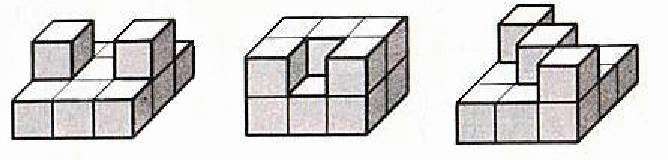

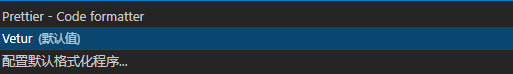

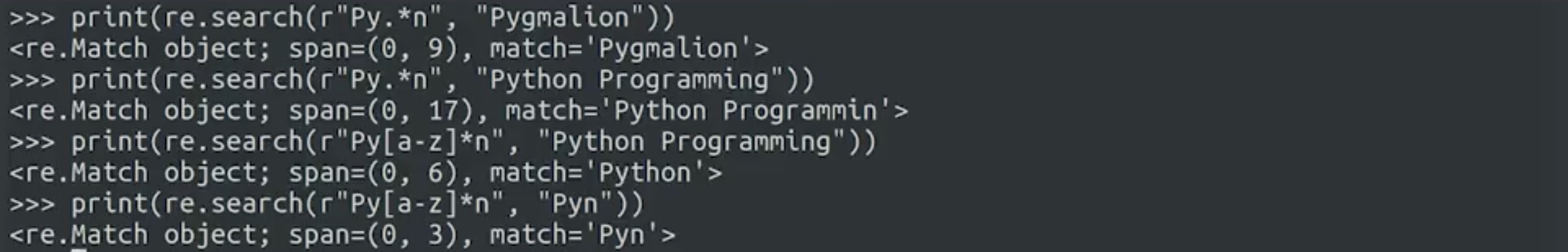
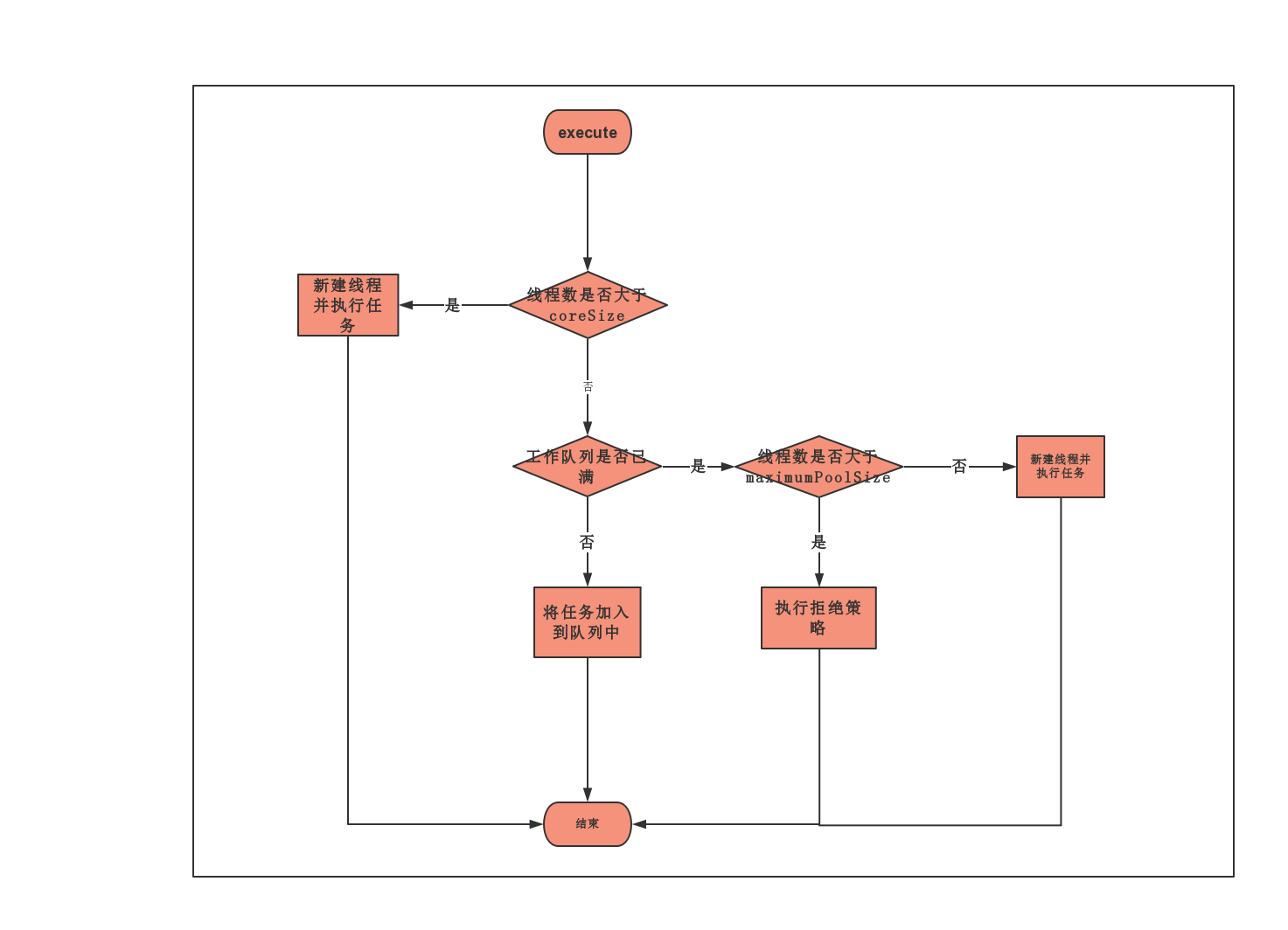



 京公网安备 11010802041100号
京公网安备 11010802041100号