作者:迷途羔羊1989_751 | 来源:互联网 | 2023-09-14 15:30
参考资料:https:docs.djangoproject.comen1.10topicsauthcustomizing直接拉到最后看栗子啦django自定义用户认证
参考资料:https://docs.djangoproject.com/en/1.10/topics/auth/customizing/ 直接拉到最后看栗子啦
django自定义用户认证(使用自定义的UserProfile,而不是django自带的),就需要(django要求)将为UserProfile单独常见一个app,这个app啥也不干,就是为UserProfile而生的;
这里我们创建一个app,名字叫做Wolf,事实上,我们只需要对其中的models文件和admin.py做操作就可以了;
第一步:创建user model
下面是models.py文件的内容:
#!/usr/bin/env python
# _*_ coding:utf-8 _*_
__author__ = "charles"
"""
自定义用户认证
"""
from django.db import models
from django.contrib.auth.models import (
BaseUserManager,AbstractBaseUser
)
class MyUserManager(BaseUserManager):
def create_user(self, email, name, password=None):
"""
Creates and saves a User with the given email, date of
birth and password.
"""
if not email:
raise ValueError('Users must have an email address')
user = self.model(
email=self.normalize_email(email),
name = name,
)
user.set_password(password)
user.save(using=self._db)
return user
def create_superuser(self, email, name, password):
"""
Creates and saves a superuser with the given email, date of
birth and password.
"""
user = self.create_user(
email,
password=password,
name=name,
)
user.is_admin = True
user.save(using=self._db)
return user
class UserProfile(AbstractBaseUser):
email = models.EmailField(
verbose_name='email address',
max_length=255,
unique=True,
)
name = models.CharField(max_length=32)
# date_of_birth = models.DateField()
is_active = models.BooleanField(default=True)
is_admin = models.BooleanField(default=False)
objects = MyUserManager() #实例化类,这个必须要有
USERNAME_FIELD = 'email'
REQUIRED_FIELDS = ['name'] #必须填写的字段
def get_full_name(self):
# The user is identified by their email address
return self.email
def get_short_name(self):
# The user is identified by their email address
return self.email
def __str__(self): # __unicode__ on Python 2
return self.email
def has_perm(self, perm, obj=None): #有没有指定的权限
"Does the user have a specific permission?"
# Simplest possible answer: Yes, always
return True
def has_module_perms(self, app_label):
"Does the user have permissions to view the app `app_label`?"
# Simplest possible answer: Yes, always
return True
@property
def is_staff(self):
"Is the user a member of staff?"
# Simplest possible answer: All admins are staff
return self.is_admin
第二步:to register this custom user model with Django’s admin, the following code would be required in the app’s admin.py file:
from django.contrib import admin
# Register your models here.
from Wolf import models
from django import forms
from django.contrib import admin
from django.contrib.auth.models import Group
from django.contrib.auth.admin import UserAdmin as BaseUserAdmin
from django.contrib.auth.forms import ReadOnlyPasswordHashField
class UserCreationForm(forms.ModelForm):
"""A form for creating new users. Includes all the required
fields, plus a repeated password."""
password1 = forms.CharField(label='Password', widget=forms.PasswordInput)
password2 = forms.CharField(label='Password confirmation', widget=forms.PasswordInput)
class Meta:
model = models.UserProfile
fields = ('email', 'name','is_active','is_admin')
def clean_password2(self):
# Check that the two password entries match
password1 = self.cleaned_data.get("password1")
password2 = self.cleaned_data.get("password2")
if password1 and password2 and password1 != password2:
raise forms.ValidationError("Passwords don't match")
return password2
def save(self, commit=True):
# Save the provided password in hashed format
user = super(UserCreationForm, self).save(commit=False)
user.set_password(self.cleaned_data["password1"])
if commit:
user.save()
return user
class UserChangeForm(forms.ModelForm):
"""A form for updating users. Includes all the fields on
the user, but replaces the password field with admin's
password hash display field.
"""
password = ReadOnlyPasswordHashField()
class Meta:
model = models.UserProfile
fields = ('email', 'password', 'name', 'is_active', 'is_admin')
def clean_password(self):
# Regardless of what the user provides, return the initial value.
# This is done here, rather than on the field, because the
# field does not have access to the initial value
return self.initial["password"]
class UserAdmin(BaseUserAdmin):
# The forms to add and change user instances
form = UserChangeForm
add_form = UserCreationForm
# The fields to be used in displaying the User model.
# These override the definitions on the base UserAdmin
# that reference specific fields on auth.User.
list_display = ('email', 'name', 'is_admin')
list_filter = ('is_admin',)
fieldsets = (
(None, {'fields': ('email', 'password')}),
('Personal info', {'fields': ('name',)}),
('Permissions', {'fields': ('is_admin',)}),
)
# add_fieldsets is not a standard ModelAdmin attribute. UserAdmin
# overrides get_fieldsets to use this attribute when creating a user.
add_fieldsets = (
(None, {
'classes': ('wide',),
'fields': ('email', 'name', 'password1', 'password2')}
),
)
search_fields = ('email',)
ordering = ('email',)
filter_horizOntal= ()
# Now register the new UserAdmin...
admin.site.register(models.UserProfile, UserAdmin)
# ... and, since we're not using Django's built-in permissions,
# unregister the Group model from admin.
admin.site.unregister(Group)
第三步:创建完上述UserProfile的类之后,需要告诉django,系统使用自定义的用户认证系统啦,需要在settings中指定:
AUTH_USER_MODEL = 'Wolf.UserProfile' #AppName.自定义user
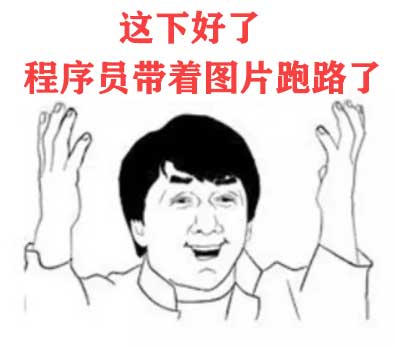
最后,如果项目中已经存在其他的app,其他的app可能需要依赖UserProfile表,所以需要先将wolf注册,然后python manage.py makemigrations和python manage.py migrate同步之后,在将其他的app注册进来,创建其对应的表结构;
如果其他的表结果已经创建了,在运气非常不好的情况下,可能需要删除表才可以le~~~~~