
关系如上所示,产品中的CategoryID可以为空,我想得到没有分类的产品,可以通过两种方法来实现
1. Foreign Key Value:外键值为空
2.Navigation Property:Navigation Property中的Category为空
那么哪种方法更好呢,下面看下两种方法有什么区别
 代码
代码
//Foreign Key Value
var query1 = from p in context.Products
where p.CategoryID != null
select p;
//Navigation Property
var query2 = from p in context.Products
where p.Category != null
select p;
var query1 = from p in context.Products
where p.CategoryID != null
select p;
//Navigation Property
var query2 = from p in context.Products
where p.Category != null
select p;
两个linq查询语句,分别实现了相同的结果,但实现过程并不相同:

 代码
代码Response.Write("Foreign Key Value:" + "
" &#43; ((ObjectQuery<Product>)query1).ToTraceString() &#43; "
");
Response.Write("Navigation Property:" &#43; "
" &#43;((ObjectQuery<Product>)query2).ToTraceString());
" &#43; ((ObjectQuery<Product>)query1).ToTraceString() &#43; "
");
Response.Write("Navigation Property:" &#43; "
" &#43;((ObjectQuery<Product>)query2).ToTraceString());
结果如下&#xff1a;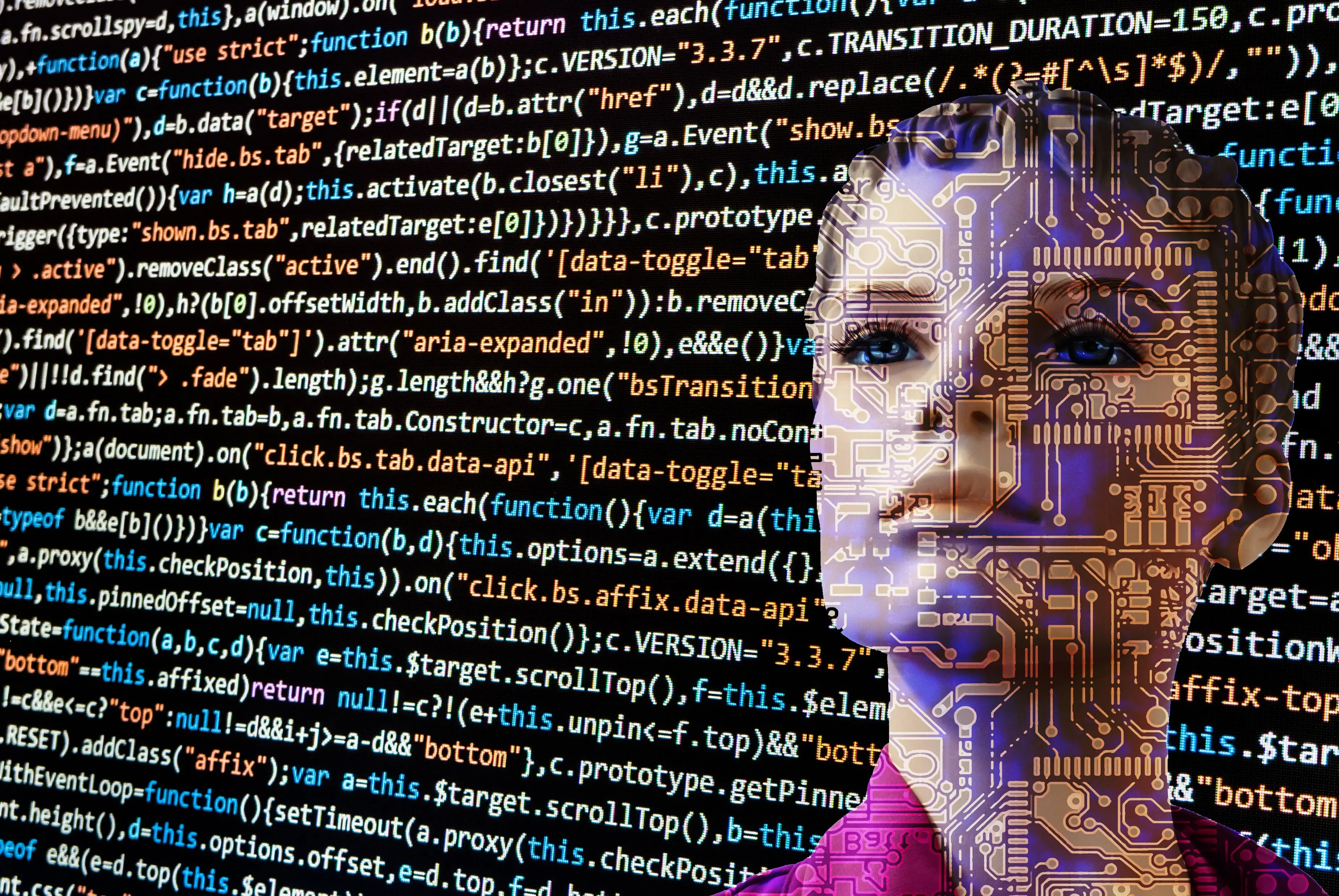 可以看到&#xff0c;Navigation Property方法生成了一些没用的代码&#xff0c;相对的Foreign Key Value方法生成的代码更简洁&#xff0c;也更接近我们使用sql使用的代码。
可以看到&#xff0c;Navigation Property方法生成了一些没用的代码&#xff0c;相对的Foreign Key Value方法生成的代码更简洁&#xff0c;也更接近我们使用sql使用的代码。
所以在这种情况的应用中使用外键来判断要更好一些。









 京公网安备 11010802041100号
京公网安备 11010802041100号