作者:倪思慧1888 | 来源:互联网 | 2024-11-07 22:49
在使用`gitclone`命令时,常见的SSL错误表现为:无法访问指定的HTTPS地址(如`https://ip_or_domain/xxxx.git`),原因是目标主机名与备用证书主题名称不匹配。这通常是因为服务器的SSL证书配置不正确或客户端的证书验证设置有问题。建议检查服务器的SSL证书配置,确保其包含正确的主机名,并确认客户端的证书信任库已更新。此外,可以通过临时禁用SSL验证来排查问题,但请注意这会降低安全性。
git clone 时的常见错误:
1. fatal: unable to access 'https://ip_or_domain/xx/xx.git/': SSL: no alternative certificate subject name matches target host name 'ip_or_domain'
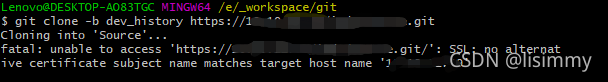
解决办法: disable ssl verify
git config --global http.sslVerify false
2. remote: HTTP Basic: Access denied
remote: You must use a personal access token with 'read_repository' or 'write_repository' scope for Git over HTTP.
remote: You can generate one at https://ip_or_domain/profile/personal_access_tokens
fatal: Authentication failed for 'https://ip_or_domain/xxx/xxx.git/'
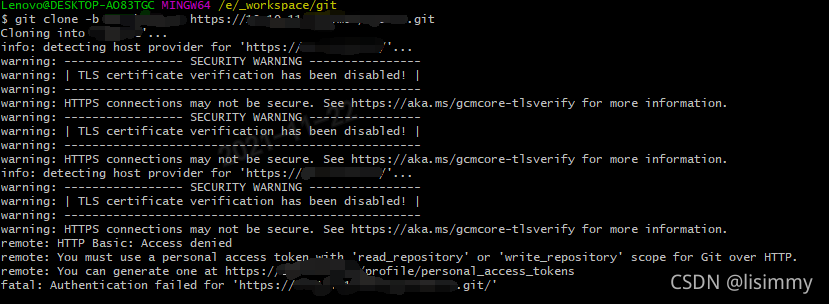
解决办法:生成access token
按提示进入 https://ip_or_domain/profile/personal_access_tokens ip_or_domain 是你具体项目的地址
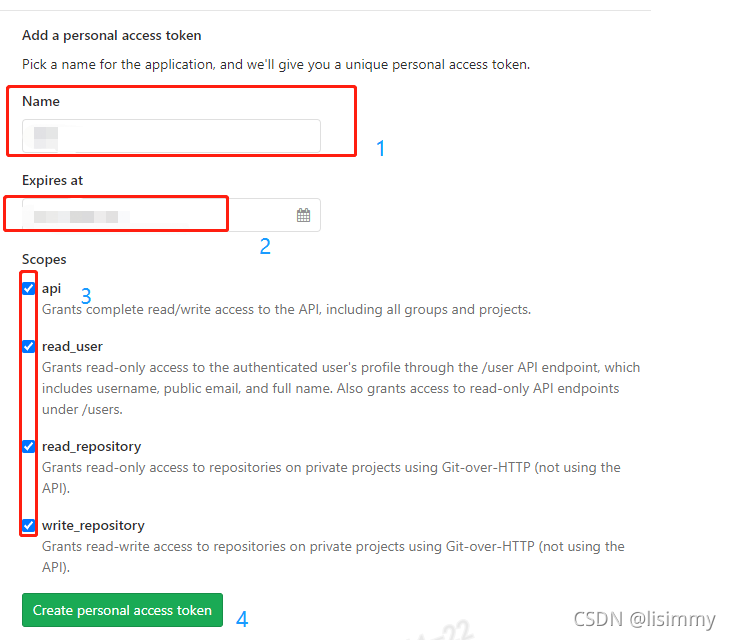
git clone 时,需要输入密码的地方, 输入你生成的 access token