作者:l38484676 | 来源:互联网 | 2023-05-23 18:36
硬件尚未发布,我想模拟这些事件.我该怎么做呢?
以下是解释Long Look的Apple文档.
1> lvp..:
在Xcode导航中,Product -> Scheme -> Manage Schemes点击当前的WatchApp方案,重复两次.首先将重复重命名为,例如,重命名WatchApp-Glance为WatchApp-Notification.选择概览方案,选择Edit,然后在Info选项卡中,您可以选择Watch Interface到Glance.相应地编辑您的通知方案.您可以选择动态和静态版本的通知,但现在让我们关注静态.

那你可以Close这个窗口.
一瞥
打开Storyboard,导航到Utilities窗格,打开Object Library和Drag-and-Drop Glance Interface Controller.从目标菜单中选择WatchApp-Glance以在iPhone模拟器上运行.您的一瞥现在应该可见.
长期通知
首先关闭所有Long-Look通知分为静态和动态.如果Watch无法渲染动态界面,它将切换到静态.打开Storyboard,导航到Utilities窗格,打开Object Library和Drag-and-Drop Notification Interface Controller.你会看到Static Notification Controller.在Attributes Inspector你可以选择Has Dynamic Interface,所以你可以设计你的动态长期看通知接口.但是,即使在我的方案中设置动态通知,我也无法运行它.(Xcode中-β5).
最后要设置的是示例json/apns文件.在Xcode中,从左侧菜单中选择File-> New-> File(或Cmd + N),选择AppleWatch,然后选择"Notification Simualtion File".然后,您可以像运行Glance一样运行通知.
注意
"category": "myCategory" 在示例通知文件中引用此:
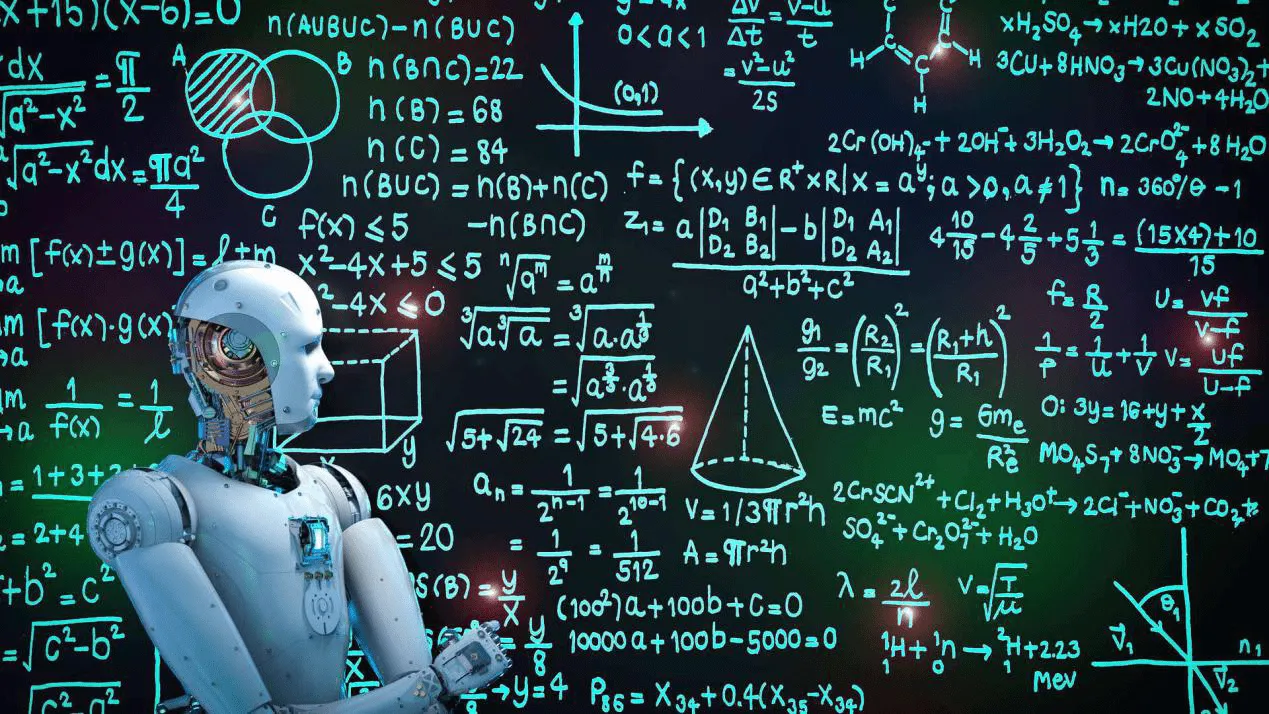
因此,您可以在Storyboard中构建多个静态通知接口,Watch将根据此字符串参数在运行时决定应显示哪些接口.
希望这可以帮助.