一、Numpy介绍

NumPy提供了一个N维数组类型ndarray,它描述了相同类型的“items”的集合。

返回结果:

提问:
使用Python列表可以存储一维数组,通过列表的嵌套可以实现多维数组,那么为什么还需要使用Numpy的ndarray呢?
三、ndarray与Python原生list运算效率对比
在这里我们通过一段代码运行来体会到ndarray的好处

其中第一个时间显示的是使用原生Python计算时间,第二个内容是使用numpy计算时间:


从中我们看到ndarray的计算速度要快很多,节约了时间。
机器学习的最大特点就是大量的数据运算,那么如果没有一个快速的解决方案,那可能现在python也在机器学习领域达不到好的效果。

2 ndarray的形状
首先创建一些数组。

分别打印出形状
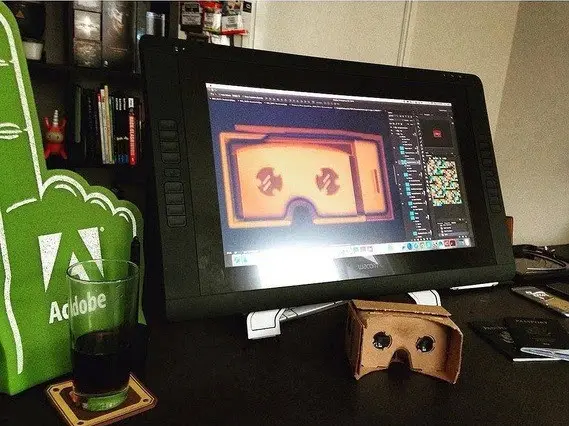
如何理解数组的形状?
二维数组:

三维数组:
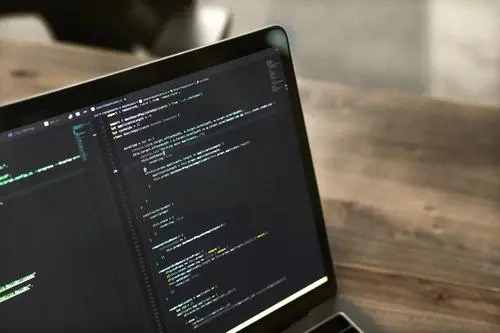
dtype是numpy.dtype类型,先看看对于数组来说都有哪些类型

- 注意:若不指定,整数默认int64,小数默认float64
4 总结
数组的基本属性【知道】
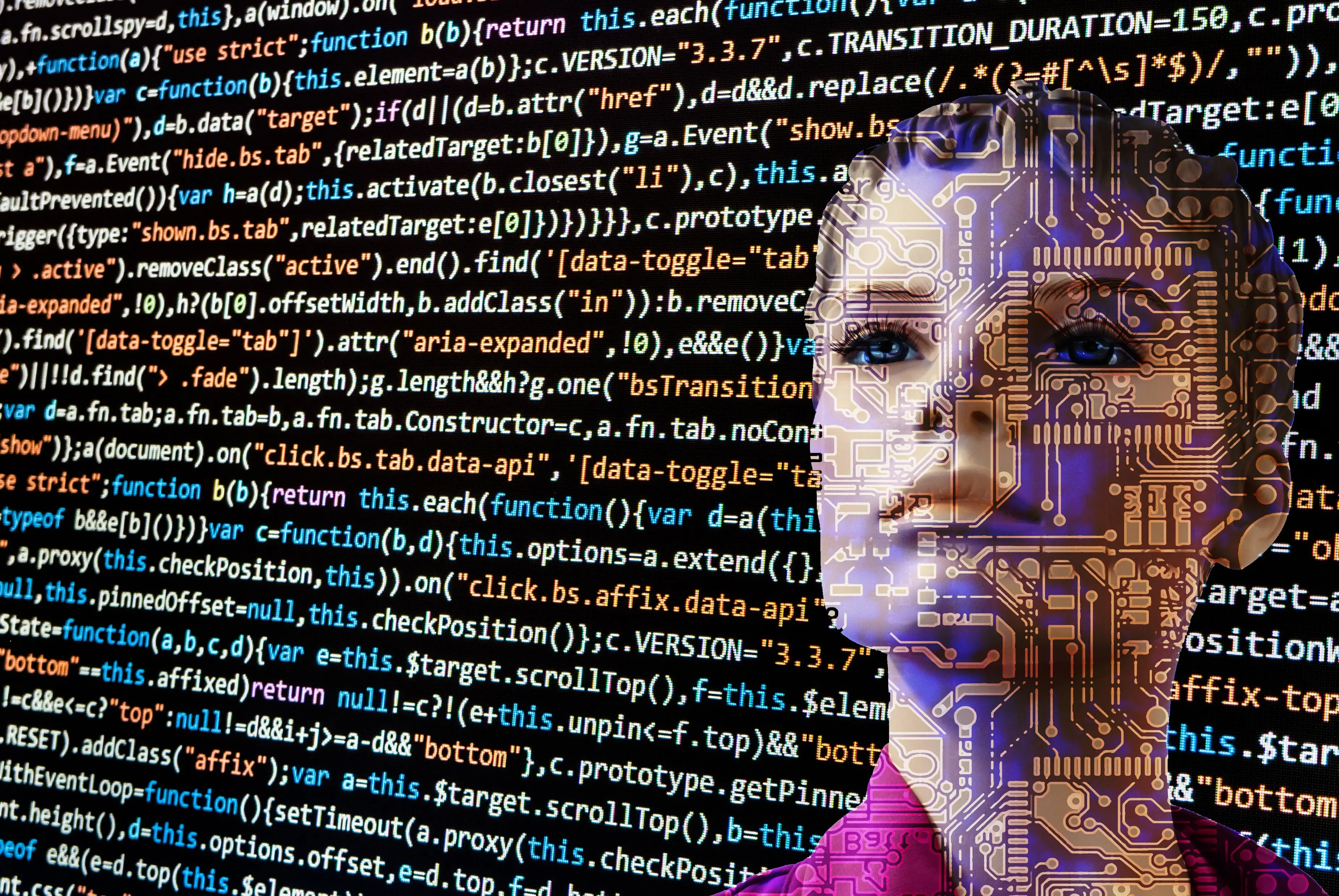
六、基本操作
1 生成数组的方法
1.1 生成0和1的数组
- np.ones(shape, dtype)
- np.ones_like(a, dtype)
- np.zeros(shape, dtype)
- np.zeros_like(a, dtype)

返回结果:


返回结果:
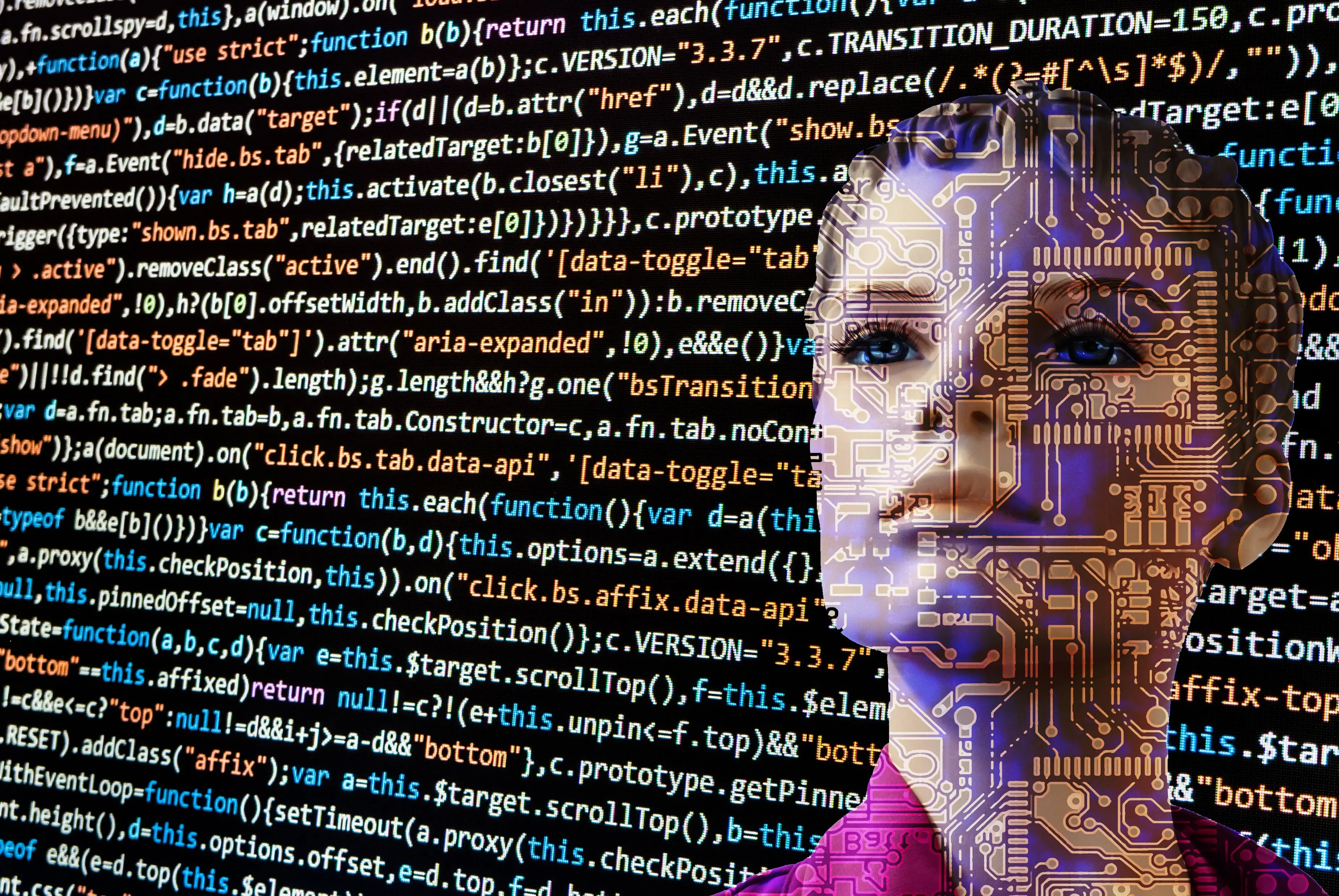
1.2 从现有数组生成
1.2.1 生成方式
- np.array(object, dtype)
- np.asarray(a, dtype)

1.2.2 关于array和asarray的不同
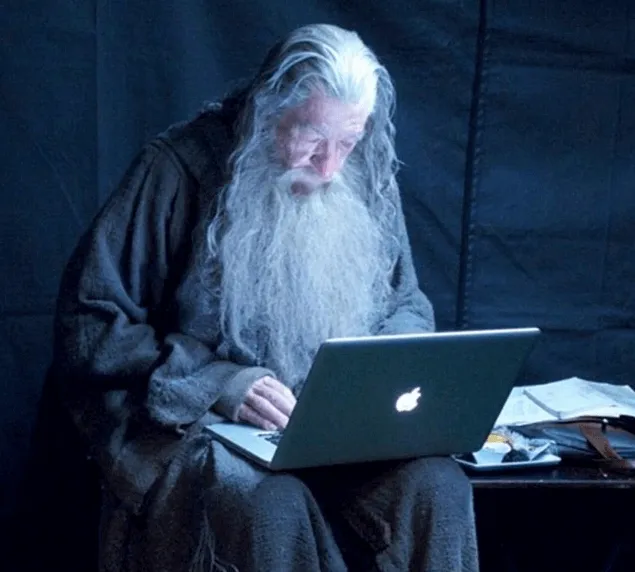
返回结果:

1.3.2 np.arange(start,stop, step, dtype)
创建等差数组 — 指定步长
参数

返回结果:

1.3.3 np.logspace(start,stop, num)
创建等比数列
参数:
- num:要生成的等比数列数量,默认为50

返回结果:

1.4 生成随机数组
1.4.1 使用模块介绍
1.4.2 正态分布
一、基础概念复习:正态分布(理解)
a. 什么是正态分布
正态分布是一种概率分布。正态分布是具有两个参数μ和σ的连续型随机变量的分布,第一参数μ是服从正态分布的随机变量的均值,第二个参
数σ是此随机变量的标准差,所以正态分布记作N(μ,σ )。
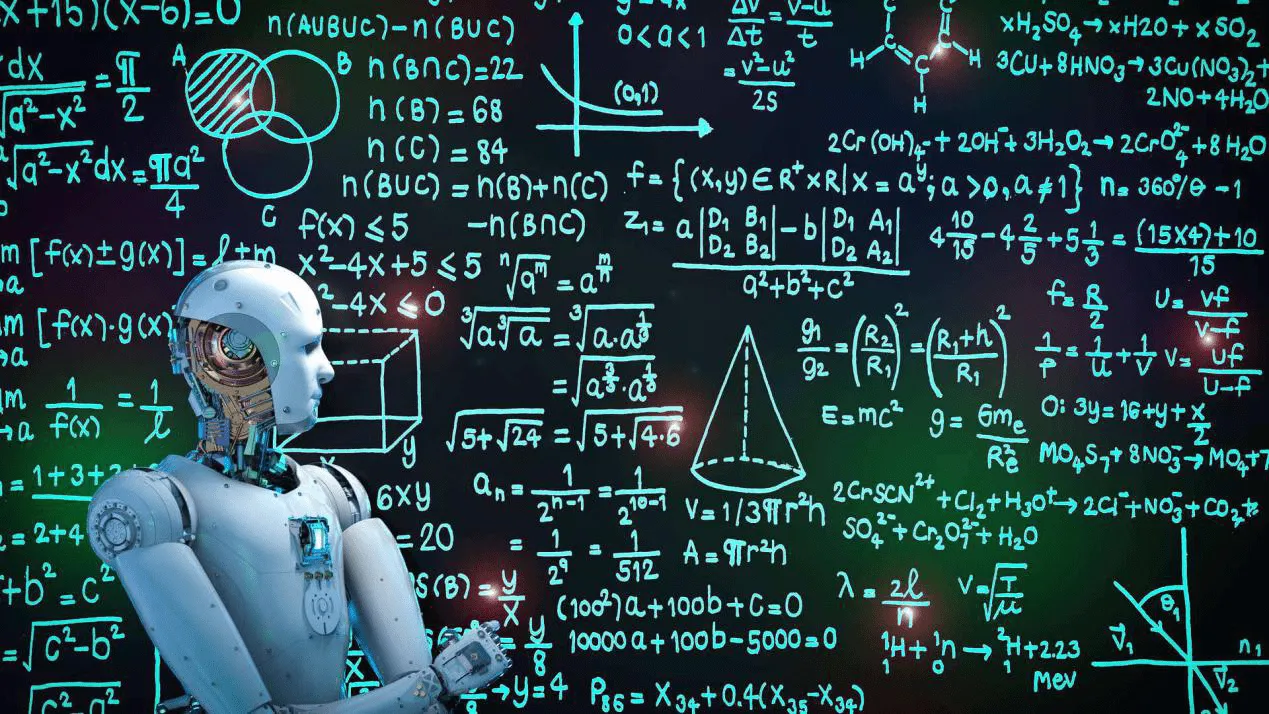
其中M为平均值,n为数据总个数,σ 为标准差,σ ^2可以理解一个整体为方差

可以理解成数据的一个离散程度的衡量

返回结果:
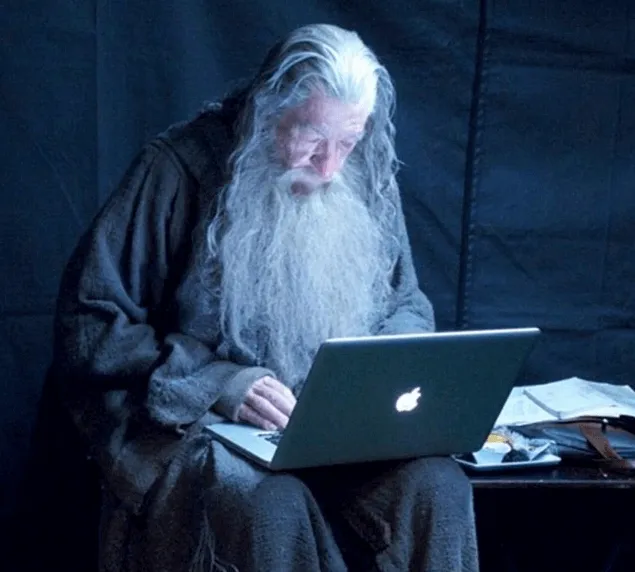



返回结果:

1.4.2 均匀分布
- np.random.rand(d0, d1, ..., dn)
返回[0.0,1.0)内的一组均匀分布的数。
- np.random.uniform(low=0.0, high=1.0, size=None)
功能:从一个均匀分布[low,high)中随机采样,注意定义域是左闭右开,即包含low,不包含high.
参数介绍:
- low: 采样下界,float类型,默认值为0;
- high: 采样上界,float类型,默认值为1;
- size: 输出样本数目,为int或元组(tuple)类型,例如,size=(m,n,k), 则输出mnk个样本,缺省时输出1个值。
返回值:ndarray类型,其形状和参数size中描述一致。
- np.random.randint(low, high=None, size=None, dtype='l')
从一个均匀分布中随机采样,生成一个整数或N维整数数组,
取数范围:若high不为None时,取[low,high)之间随机整数,否则取值[0,low)之间随机整数

返回结果:

画图看分布状况:



返回结果:


3 形状修改
3.1 ndarray.reshape(shape, order)
- 返回一个具有相同数据域,但shape不一样的视图
- 行、列不进行互换

3.2 ndarray.resize(new_shape)
- 修改数组本身的形状(需要保持元素个数前后相同)
- 行、列不进行互换

3.3 ndarray.T

4 类型修改
4.1 ndarray.astype(type)
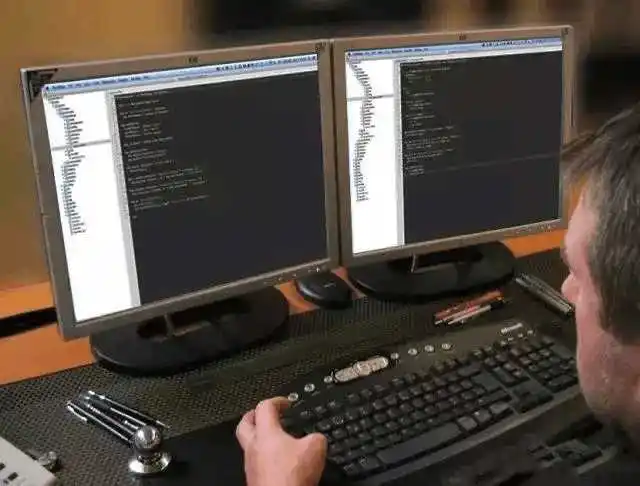
4.2 ndarray.tostring([order])或者ndarray.tobytes([order])

4.3 jupyter输出太大可能导致崩溃问题【了解】
如果遇到

这个问题是在jupyer当中对输出的字节数有限制,需要去修改配置文件
创建配置文件

取消注释,多增加

但是不建议这样去修改,jupyter输出太大会崩溃
5 数组的去重
5.1 np.unique()
