作者:季孙意如 | 来源:互联网 | 2023-10-12 12:15
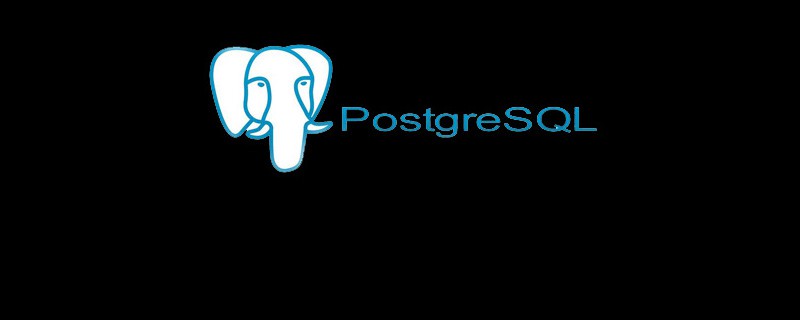
1、官网下载系统对应版本的postgre for windows客户端
官网下载地址:https://www.enterprisedb.com/downloads/postgres-postgresql-downloads
2、下载后本地没有postgre服务 无法启动,也无法通过postgre图形化界面(PgAdmin4)创建数据库,
否则出现错误提示(unable to connect to server),说明本地postgre服务并未启动,在windows服务下也没有找到postgresql,认定服务
并未注册,通过命令行pg_ctl.exe start -N “postgresql-12” -D “C:Program FilesPostgreSQL12data” -w 启动服务 报 data目
录不是数据库集群目录,需手动初始化data目录为数据存储目录,使用命令行切到postgre安装目录的bin目录下,执行initdb.exe -D
…/data命令,再重新执行pg_ctl.exe start -D …data命令 提示服务已经启动。
3、此时通过工具连接postgresql服务还是无法连接服务器,如下

此时回过头来看命令行,发现命令行报错角色“postgres”不存在,如下

所以此时的问题可能是没有角色,导致无法正常连接到postgre服务。
使用命令pg_ctl.exe register -N “pgsql” -D “C:Program FilesPostgreSQL12data”,将postgresql注册为服务
执行net start pgsql 启动服务。
pgsql连接默认用户名为本机系统用户名 密码任意 即可使用工具连接postgresql
现存问题 navicat连接后无法显示表 但通过sql可查询。
更多学习内容,请点击编程笔记网!
来源:PY学习网:原文地址:https://www.py.cn/article.html