显然,大多数的WordPress用户不喜欢看到网站前端的WordPress管理栏面板,当然也有很多去除前端管理面板的方法,比如之前WPMEE在这篇文章中介绍过的方法:如何在管理工具栏添加自定义链接,其中就涉及到如何移出前端管理工具栏,然而,他们只是禁用了管理栏,使管理栏的display:none,并没有将其中的JS,CSS完全移出。这里我们将告诉大家如何完全的移出wordpress前端管理工具栏包括JS,CSS代码等。
将下面的代码放到你主题的functions.php中就可以完全移出wordpress前端管理工具栏:
// Disable Admin Bar,www.wpmee.com
if (!function_exists('df_disable_admin_bar')) { function df_disable_admin_bar() { // for the admin page remove_action('admin_footer', 'wp_admin_bar_render', 1000); // for the front-end remove_action('wp_footer', 'wp_admin_bar_render', 1000); // css override for the admin page function remove_admin_bar_style_backend() { echo ''; } add_filter('admin_head','remove_admin_bar_style_backend'); // css override for the frontend function remove_admin_bar_style_frontend() { echo ''; } add_filter('wp_head','remove_admin_bar_style_frontend', 99); } } add_action('init','df_disable_admin_bar');


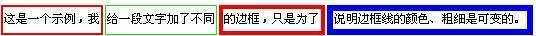
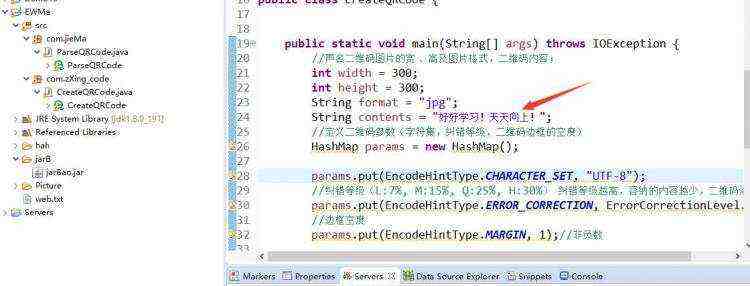

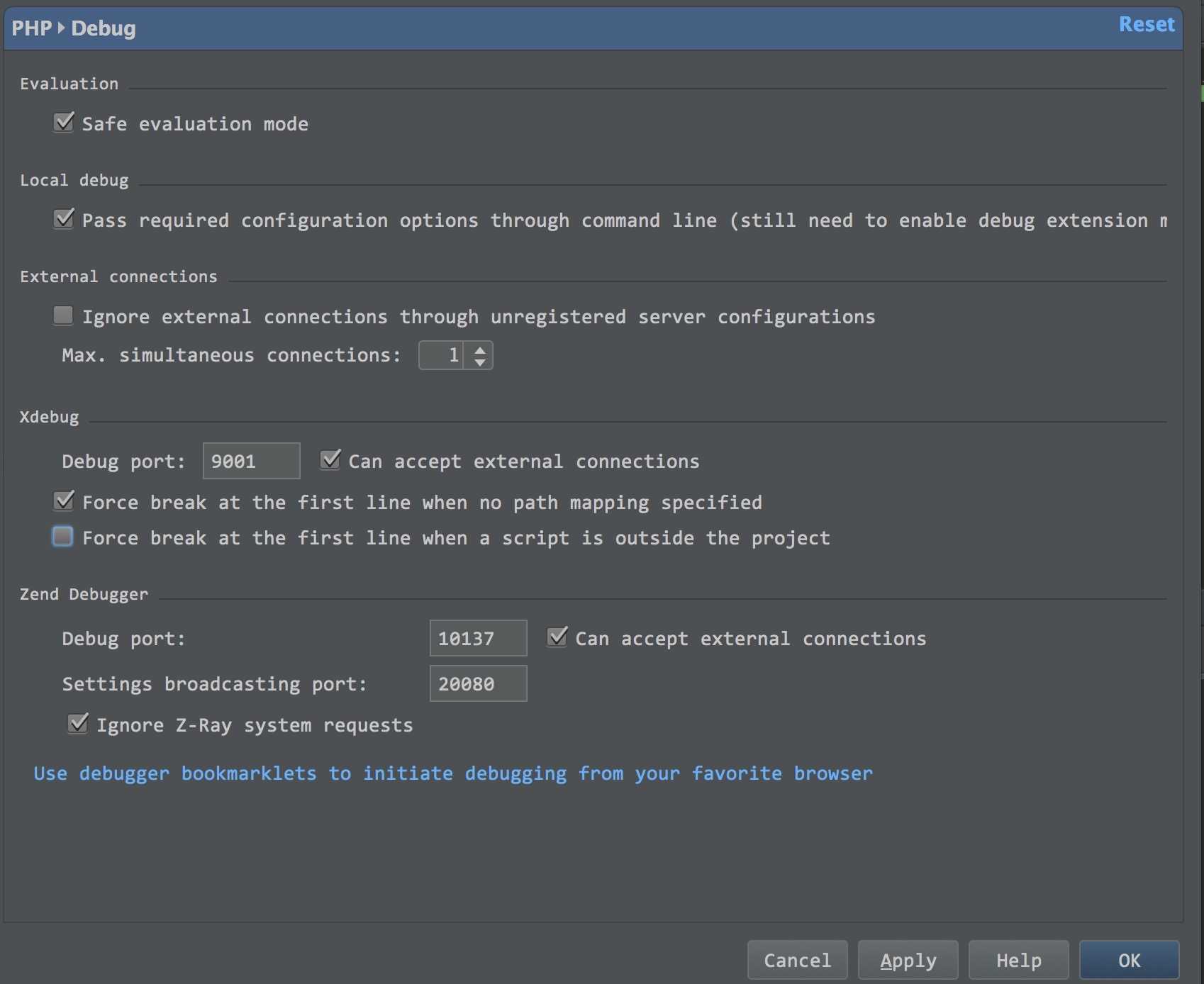

 京公网安备 11010802041100号
京公网安备 11010802041100号