Snap是一个在Ubuntu系统上一个新的技术.如果大家对这个技术还不是很理解的话,可以参阅文章"安装snap应用到Ubuntu 16.4桌面系统".我们知道MySQL及Tomcat是在Java服务器端常用的技术.那么我们怎么来把它打包到我们的snap应用中去呢?很多人可能以为这个很简单.我们可以直接在snapcraft.yaml中使用stage-package来安装现有的debian包,不就可以了吗?其实,由于在snap系统的安全性限制,在一个snap应用被成功安装后,它自己所在的目录是只读的,不可以写入任何的数据.我们只有规定的部分目录才是可以写入的.我们以hello例程为例,我们有如下的目录可以使用:
#
在上面,有两个最重要的目录:
name: tomcat-webapp-demo
version: 1.0
architectures:
- amd64
summary: Demo of Tomcat-hosted Webapp
description: This is a demo snap of a Tomcat-hosted webapp produced by snapcraft with maven.
confinement: strict
apps:
tomcat:
command: bin/wrapper
daemon: simple
plugs: [network-bind]
parts:
webapp:
plugin: maven
source: https://github.com/lool/snappy-mvn-demo.git
source-type: git
tomcat:
plugin: dump
source: https://archive.apache.org/dist/tomcat/tomcat-8/v8.0.29/bin/apache-tomcat-8.0.29.tar.gz
local-files:
plugin: make
source: .
#!/bin/sh
set -e
set -x
# installation pathes are based of CATALINA_HOME
export CATALINA_HOME="$SNAP"
# writable pathes are based of CATALINA_BASE
export CATALINA_BASE="$SNAP_DATA"
# create runtime data
mkdir -p "$CATALINA_BASE/logs"
mkdir -p "$CATALINA_BASE/temp"
if ! [ -d $CATALINA_BASE/conf ]; then
echo "conf directory does not exist"
cp -rd $CATALINA_HOME/tomcat-conf $CATALINA_BASE/conf
fi
if ! [ -d $CATALINA_BASE/webapps ]; then
echo "webapps directory does not exist"
cp -rd $CATALINA_HOME/webapps $CATALINA_BASE/
cp $CATALINA_HOME/war/*.war $CATALINA_BASE/webapps/
fi
$CATALINA_HOME/bin/catalina.sh run
# Download the boost headers for MySQL. Note that the version used may need to
# be updated if the version of MySQL changes.
boost:
plugin: copy
source: http://sourceforge.net/projects/boost/files/boost/1.59.0/boost_1_59_0.tar.gz
files:
'*': boost/
snap:
- -*
mysql:
plugin: cmake
source: https://github.com/kyrofa/mysql-server.git
source-type: git
source-branch: feature/support_no_setpriority
after: [boost]
configflags:
- -DWITH_BOOST=$SNAPCRAFT_STAGE/boost
- -DWITH_INNODB_PAGE_CLEANER_PRIORITY=OFF
- -DCMAKE_INSTALL_PREFIX=/
- -DBUILD_COnFIG=mysql_release
- -DWITH_UNIT_TESTS=OFF
- -DWITH_EMBEDDED_SERVER=OFF
- -DWITH_EMBEDDED_SHARED_LIBRARY=OFF
- -DWITH_ARCHIVE_STORAGE_ENGINE=OFF
- -DWITH_BLACKHOLE_STORAGE_ENGINE=OFF
- -DWITH_FEDERATED_STORAGE_ENGINE=OFF
- -DWITH_PARTITION_STORAGE_ENGINE=OFF
- -DINSTALL_MYSQLTESTDIR=
build-packages:
- wget
- g++
- cmake
- bison
- libncurses5-dev
- libaio-dev
stage:
# Remove scripts that we'll be replacing with our own
- -support-files/mysql.server
snap:
# Remove scripts that we'll be replacing with our own
- -support-files/mysql.server
# Remove unused binaries that waste space
- -bin/innochecksum
- -bin/lz4_decompress
- -bin/myisam*
- -bin/mysqladmin
- -bin/mysqlbinlog
- -bin/mysql_client_test
- -bin/mysql_config*
- -bin/mysqld_multi
- -bin/mysqldump*
- -bin/mysqlimport
- -bin/mysql_install_db
- -bin/mysql_plugin
- -bin/mysqlpump
- -bin/mysql_secure_installation
- -bin/mysqlshow
- -bin/mysqlslap
- -bin/mysql_ssl_rsa_setup
- -bin/mysqltest
- -bin/mysql_tzinfo_to_sql
- -bin/perror
- -bin/replace
- -bin/resolveip
- -bin/resolve_stack_dump
- -bin/zlib_decompress
# Copy over our MySQL scripts
mysql-customizations:
plugin: copy
files:
# This one is what creates the initial database and account for ownCloud.
src/mysql/start_mysql: bin/
src/mysql/my.cnf: my.cnf
src/mysql/mysql.server: support-files/
sample.war: war/sample.war
mysql-connector-java-6.0.3.jar: lib/mysql-connector-java-6.0.3.jar
snap:
- -*
[mysqld] user=root max_allowed_packet=100M secure-file-priv=NULL port=3306 bind-address=0.0.0.0 [client] protocol=tcp
liuxg@liuxg:~$ netstat -lnp46 | grep -w 3306 (Not all processes could be identified, non-owned process info will not be shown, you would have to be root to see it all.) tcp 0 0 0.0.0.0:3306 0.0.0.0:* LISTEN -
$SNAP/support-files/mysql.server start
#!/bin/sh # Copyright Abandoned 1996 TCX DataKonsult AB & Monty Program KB & Detron HB # This file is public domain and comes with NO WARRANTY of any kind # MySQL daemon start/stop script. # Usually this is put in /etc/init.d (at least on machines SYSV R4 based # systems) and linked to /etc/rc3.d/S99mysql and /etc/rc0.d/K01mysql. # When this is done the mysql server will be started when the machine is # started and shut down when the systems goes down. # Comments to support chkconfig on RedHat Linux # chkconfig: 2345 64 36 # description: A very fast and reliable SQL database engine. # Comments to support LSB init script conventions ### BEGIN INIT INFO # Provides: mysql # Required-Start: $local_fs $network $remote_fs # Should-Start: ypbind nscd ldap ntpd xntpd # Required-Stop: $local_fs $network $remote_fs # Default-Start: 2 3 4 5 # Default-Stop: 0 1 6 # Short-Description: start and stop MySQL # Description: MySQL is a very fast and reliable SQL database engine. ### END INIT INFO # If you install MySQL on some other places than /, then you # have to do one of the following things for this script to work: # # - Run this script from within the MySQL installation directory # - Create a /etc/my.cnf file with the following information: # [mysqld] # basedir=# - Add the above to any other configuration file (for example ~/.my.ini) # and copy my_print_defaults to /usr/bin # - Add the path to the mysql-installation-directory to the basedir variable # below. # # If you want to affect other MySQL variables, you should make your changes # in the /etc/my.cnf, ~/.my.cnf or other MySQL configuration files. # If you change base dir, you must also change datadir. These may get # overwritten by settings in the MySQL configuration files. basedir=$SNAP datadir=$SNAP_DATA/mysql # Default value, in seconds, afterwhich the script should timeout waiting # for server start. # Value here is overriden by value in my.cnf. # 0 means don't wait at all # Negative numbers mean to wait indefinitely service_startup_timeout=900 # Lock directory for RedHat / SUSE. lockdir="$SNAP_DATA/mysql/lock" lock_file_path="$lockdir/mysql" # The following variables are only set for letting mysql.server find things. # Set some defaults mysqld_pid_file_path= if test -z "$basedir" then basedir=/ bindir=//bin if test -z "$datadir" then datadir=//data fi sbindir=//bin libexecdir=//bin else bindir="$basedir/bin" if test -z "$datadir" then datadir="$basedir/data" fi sbindir="$basedir/sbin" libexecdir="$basedir/libexec" fi # datadir_set is used to determine if datadir was set (and so should be # *not* set inside of the --basedir= handler.) datadir_set= # # Use LSB init script functions for printing messages, if possible # lsb_functiOns="/lib/lsb/init-functions" if test -f $lsb_functions ; then . $lsb_functions else log_success_msg() { echo " SUCCESS! $@" } log_failure_msg() { echo " ERROR! $@" } fi PATH="/sbin:/usr/sbin:/bin:/usr/bin:$basedir/bin" export PATH mode=$1 # start or stop [ $# -ge 1 ] && shift other_args="$*" # uncommon, but needed when called from an RPM upgrade action # Expected: "--skip-networking --skip-grant-tables" # They are not checked here, intentionally, as it is the resposibility # of the "spec" file author to give correct arguments only. case `echo "testing\c"`,`echo -n testing` in *c*,-n*) echo_n= echo_c= ;; *c*,*) echo_n=-n echo_c= ;; *) echo_n= echo_c='\c' ;; esac parse_server_arguments() { for arg do case "$arg" in --basedir=*) basedir=`echo "$arg" | sed -e 's/^[^=]*=//'` bindir="$basedir/bin" if test -z "$datadir_set"; then datadir="$basedir/data" fi sbindir="$basedir/sbin" libexecdir="$basedir/libexec" ;; --datadir=*) datadir=`echo "$arg" | sed -e 's/^[^=]*=//'` datadir_set=1 ;; --pid-file=*) mysqld_pid_file_path=`echo "$arg" | sed -e 's/^[^=]*=//'` ;; --service-startup-timeout=*) service_startup_timeout=`echo "$arg" | sed -e 's/^[^=]*=//'` ;; esac done } wait_for_pid () { verb="$1" # created | removed pid="$2" # process ID of the program operating on the pid-file pid_file_path="$3" # path to the PID file. i=0 avoid_race_cOndition="by checking again" while test $i -ne $service_startup_timeout ; do case "$verb" in 'created') # wait for a PID-file to pop into existence. test -s "$pid_file_path" && i='' && break ;; 'removed') # wait for this PID-file to disappear test ! -s "$pid_file_path" && i='' && break ;; *) echo "wait_for_pid () usage: wait_for_pid created|removed pid pid_file_path" exit 1 ;; esac # if server isn't running, then pid-file will never be updated if test -n "$pid"; then if kill -0 "$pid" 2>/dev/null; then : # the server still runs else # The server may have exited between the last pid-file check and now. if test -n "$avoid_race_condition"; then avoid_race_cOndition="" continue # Check again. fi # there's nothing that will affect the file. log_failure_msg "The server quit without updating PID file ($pid_file_path)." return 1 # not waiting any more. fi fi echo $echo_n ".$echo_c" i=`expr $i + 1` sleep 1 done if test -z "$i" ; then log_success_msg return 0 else log_failure_msg return 1 fi } # Get arguments from the my.cnf file, # the only group, which is read from now on is [mysqld] if test -x ./bin/my_print_defaults then print_defaults="./bin/my_print_defaults" elif test -x $bindir/my_print_defaults then print_defaults="$bindir/my_print_defaults" elif test -x $bindir/mysql_print_defaults then print_defaults="$bindir/mysql_print_defaults" else # Try to find basedir in /etc/my.cnf cOnf=/etc/my.cnf print_defaults= if test -r $conf then subpat='^[^=]*basedir[^=]*=\(.*\)$' dirs=`sed -e "/$subpat/!d" -e 's//\1/' $conf` for d in $dirs do d=`echo $d | sed -e 's/[ ]//g'` if test -x "$d/bin/my_print_defaults" then print_defaults="$d/bin/my_print_defaults" break fi if test -x "$d/bin/mysql_print_defaults" then print_defaults="$d/bin/mysql_print_defaults" break fi done fi # Hope it's in the PATH ... but I doubt it test -z "$print_defaults" && print_defaults="my_print_defaults" fi # # Read defaults file from 'basedir'. If there is no defaults file there # check if it's in the old (depricated) place (datadir) and read it from there # extra_args="" if test -r "$basedir/my.cnf" then extra_args="-e $basedir/my.cnf" else if test -r "$datadir/my.cnf" then extra_args="-e $datadir/my.cnf" fi fi parse_server_arguments `$print_defaults $extra_args mysqld server mysql_server mysql.server` # # Set pid file if not given # if test -z "$mysqld_pid_file_path" then mysqld_pid_file_path=$datadir/`hostname`.pid else case "$mysqld_pid_file_path" in /* ) ;; * ) mysqld_pid_file_path="$datadir/$mysqld_pid_file_path" ;; esac fi case "$mode" in 'start') # Start daemon # Safeguard (relative paths, core dumps..) cd $basedir echo $echo_n "Starting MySQL" if test -x $bindir/mysqld_safe then # Give extra arguments to mysqld with the my.cnf file. This script # may be overwritten at next upgrade. $bindir/mysqld_safe --datadir="$datadir" --pid-file="$mysqld_pid_file_path" --lc-messages-dir="$SNAP/share" $other_args >/dev/null 2>&1 & wait_for_pid created "$!" "$mysqld_pid_file_path"; return_value=$? # Make lock for RedHat / SuSE if test -w "$lockdir" then touch "$lock_file_path" fi exit $return_value else log_failure_msg "Couldn't find MySQL server ($bindir/mysqld_safe)" fi ;; 'stop') # Stop daemon. We use a signal here to avoid having to know the # root password. if test -s "$mysqld_pid_file_path" then # signal mysqld_safe that it needs to stop touch "$mysqld_pid_file_path.shutdown" mysqld_pid=`cat "$mysqld_pid_file_path"` if (kill -0 $mysqld_pid 2>/dev/null) then echo $echo_n "Shutting down MySQL" kill $mysqld_pid # mysqld should remove the pid file when it exits, so wait for it. wait_for_pid removed "$mysqld_pid" "$mysqld_pid_file_path"; return_value=$? else log_failure_msg "MySQL server process #$mysqld_pid is not running!" rm "$mysqld_pid_file_path" fi # Delete lock for RedHat / SuSE if test -f "$lock_file_path" then rm -f "$lock_file_path" fi exit $return_value else log_failure_msg "MySQL server PID file could not be found!" fi ;; 'restart') # Stop the service and regardless of whether it was # running or not, start it again. if $0 stop $other_args; then $0 start $other_args else log_failure_msg "Failed to stop running server, so refusing to try to start." exit 1 fi ;; 'reload'|'force-reload') if test -s "$mysqld_pid_file_path" ; then read mysqld_pid <"$mysqld_pid_file_path" kill -HUP $mysqld_pid && log_success_msg "Reloading service MySQL" touch "$mysqld_pid_file_path" else log_failure_msg "MySQL PID file could not be found!" exit 1 fi ;; 'status') # First, check to see if pid file exists if test -s "$mysqld_pid_file_path" ; then read mysqld_pid <"$mysqld_pid_file_path" if kill -0 $mysqld_pid 2>/dev/null ; then log_success_msg "MySQL running ($mysqld_pid)" exit 0 else log_failure_msg "MySQL is not running, but PID file exists" exit 1 fi else # Try to find appropriate mysqld process mysqld_pid=`pidof $libexecdir/mysqld` # test if multiple pids exist pid_count=`echo $mysqld_pid | wc -w` if test $pid_count -gt 1 ; then log_failure_msg "Multiple MySQL running but PID file could not be found ($mysqld_pid)" exit 5 elif test -z $mysqld_pid ; then if test -f "$lock_file_path" ; then log_failure_msg "MySQL is not running, but lock file ($lock_file_path) exists" exit 2 fi log_failure_msg "MySQL is not running" exit 3 else log_failure_msg "MySQL is running but PID file could not be found" exit 4 fi fi ;; *) # usage basename=`basename "$0"` echo "Usage: $basename {start|stop|restart|reload|force-reload|status} [ MySQL server options ]" exit 1 ;; esac exit 0
basedir=$SNAP datadir=$SNAP_DATA/mysql
mysql: command: start_mysql stop-command: support-files/mysql.server stop daemon: simple plugs: [network, network-bind]
#!/bin/sh root_option_file="$SNAP_DATA/mysql/root.ini" demouser_password_file="$SNAP_DATA/mysql/demouser_password" mysqld_pid_file_path=$SNAP_DATA/mysql/`hostname`.pid #mysql_socket_file_path=$SNAP_DATA/mysql/mysql.sock new_install=false # Make sure the database is initialized (this is safe to run if already # initialized) mysqld --initialize-insecure --basedir="$SNAP" --datadir="$SNAP_DATA/mysql" --lc-messages-dir="$SNAP/share" # If the above command succeeded, it means this is a new installation. if [ $? -eq 0 ]; then echo "it is new install" new_install=true fi # Start mysql $SNAP/support-files/mysql.server start # Initialize new installation if necessary. if [ $new_install = true ]; then # Generate a password for the root mysql user. echo -n "Generating root mysql password... " root_password="123" echo "done." # Generate a password for the owncloud mysql user. echo -n "Generating owncloud mysql password... " demouser_password="123" echo "done." # Save root user information echo "writing client" echo "[client]" >> $root_option_file echo "writing user=root" echo "user=root" >> $root_option_file chmod 600 $root_option_file echo "dump the root option file" cat $root_option_file # Now set everything up in one step: # 1) Set the root user's password # 2) Create the 'demouser' user # 3) Create the 'demodb' database # 4) Grant the 'demodb' user privileges on the 'demodb' database echo -n "Setting up users and owncloud database... " mysql --defaults-file=$root_option_file <> $root_option_file fi # Wait here until mysql is running echo "Waiting for server..." #while [ ! -f "$mysqld_pid_file_path" -o ! -S "$mysql_socket_file_path" ]; do while [ ! -f "$mysqld_pid_file_path" -o ]; do sleep 1 done # Check and upgrade mysql tables if necessary. This will return 0 if the upgrade # succeeded, in which case we need to restart mysql. echo "Checking/upgrading mysql tables if necessary..." mysql_upgrade --defaults-file=$root_option_file if [ $? -eq 0 ]; then echo "Restarting mysql server after upgrade..." $SNAP/support-files/mysql.server restart echo "Waiting for server to come back after upgrade..." # while [ ! -f "$mysqld_pid_file_path" -o ! -S "$mysql_socket_file_path" ]; do while [ ! -f "$mysqld_pid_file_path" -o ]; do sleep 1 done fi # If this was a new installation, wait until the server is all up and running # before saving off the owncloud user's password. This way the presence of the # file can be used as a signal that mysql is ready to be used. if [ $new_install = true ]; then echo "$demouser_password" > $demouser_password_file fi # Wait here until mysql exits (turn a forking service into simple). This is # only needed for Ubuntu Core 15.04, as 16.04 supports forking services. mysqld_pid=$(cat "$mysqld_pid_file_path") while kill -0 $mysqld_pid 2>/dev/null; do sleep 1 done
mysql --defaults-file=$root_option_file <
mysql-client: command: mysql --defaults-file=$SNAP_DATA/mysql/root.ini --protocol=TCP plugs: [network, network-bind]

<%@ page import="java.sql.*"%>JDBC Connection example
<% String user = "demouser"; String password = "123"; try { java.sql.Connection con; Class.forName("com.mysql.jdbc.Driver"); con = DriverManager.getConnection("jdbc:mysql://localhost:3306/demodb", user, password); out.println (user + " account opens database successfully opened."); String query="select * from Employees"; Statement stmt=con.createStatement(); ResultSet rs=stmt.executeQuery(query); %>
The data read from database is:
| Id | Age | First | Last |
| <%=rs.getInt("id")%> | <%=rs.getInt("age")%> | <%=rs.getString("first")%> | <%=rs.getString("last")%> |
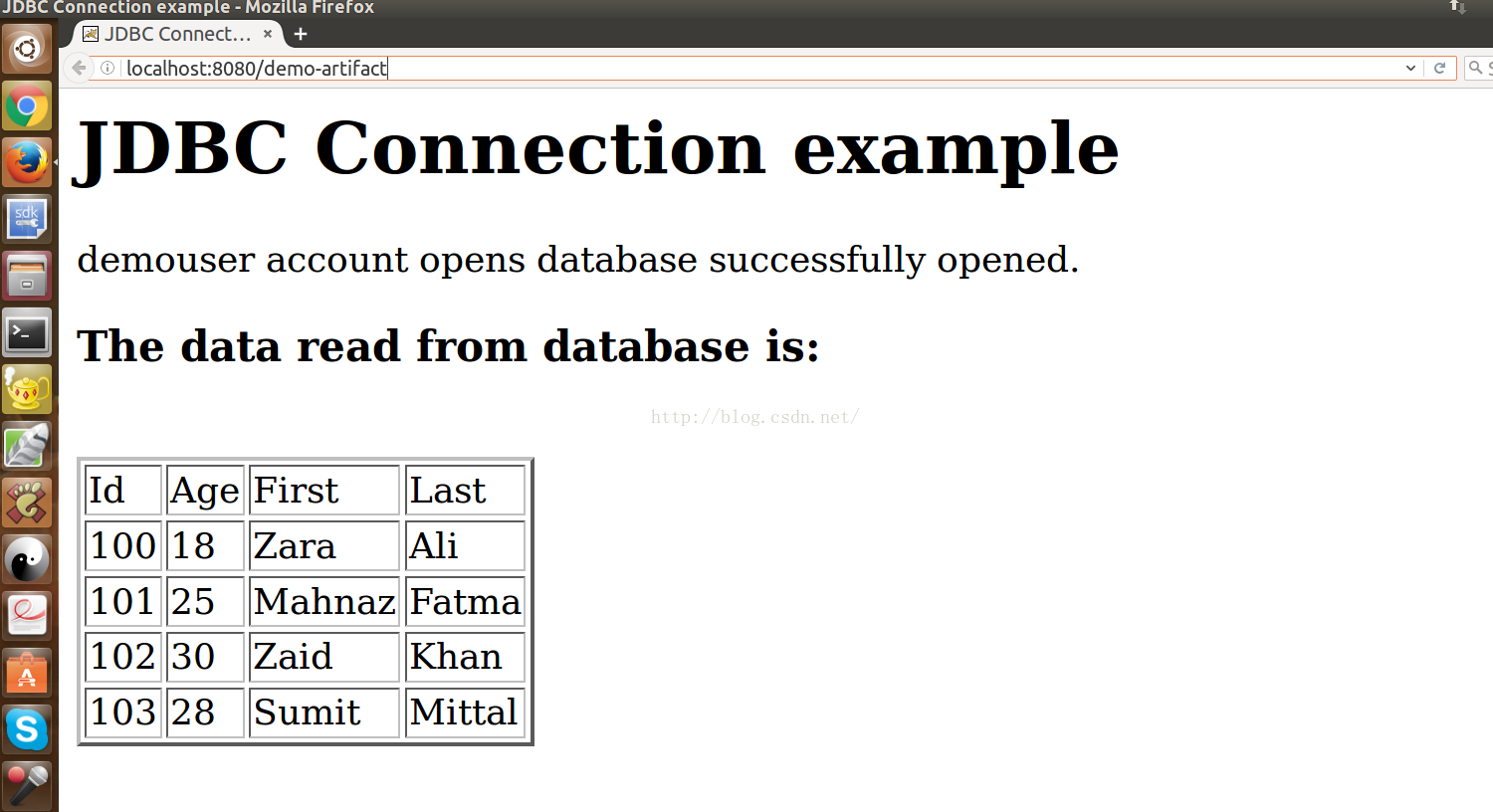
mysql-customizations:
plugin: copy
files:
# This one is what creates the initial database and account for ownCloud.
src/mysql/start_mysql: bin/
src/mysql/my.cnf: my.cnf
src/mysql/mysql.server: support-files/
sample.war: war/sample.war
mysql-connector-java-6.0.3.jar: lib/mysql-connector-java-6.0.3.jar
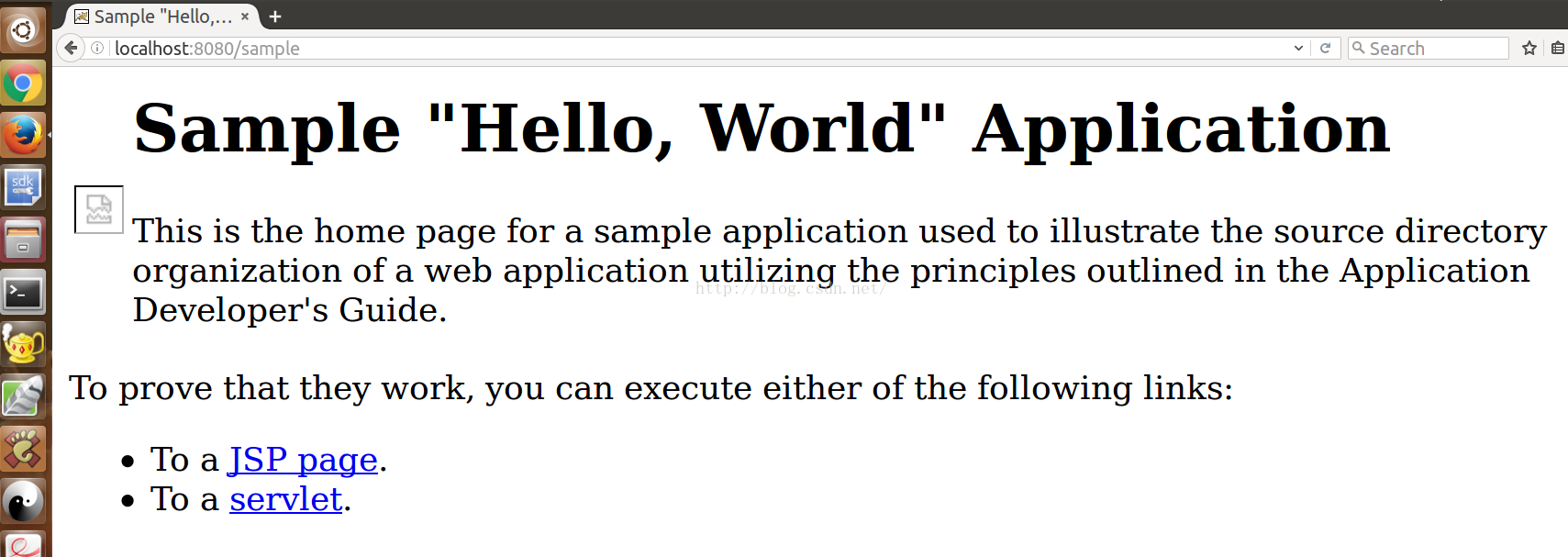

 京公网安备 11010802041100号 | 京ICP备19059560号-4 | PHP1.CN 第一PHP社区 版权所有
京公网安备 11010802041100号 | 京ICP备19059560号-4 | PHP1.CN 第一PHP社区 版权所有