Redis是一个用的比较广泛的Key/Value的内存数据库,新浪微博、Github、StackOverflow 等大型应用中都用其作为缓存,Redis的官网为http://redis.io/。
最近项目中需要使用Redis,作为少有的.net架构下的大型网站,stackoverflow曾发表了一篇文章,介绍了其技术体系,原文链接http://highscalability.com/blog/2011/3/3/stack-overflow-architecture-update-now-at-95-million-page-vi.html。从文中可以看到,该网站运用了redis作为其缓存层。而新浪微博早就已经大量使用redis。作为一个新兴的nosql数据库,redis既解决了memcached持久化的问题,又在性能上和传统的memcached+mysql不相上下。这里简单记录一下Redis的安装,以及如何在.NET中使用Redis。
最近项目中需要使用Redis,这里简单记录一下Redis的安装,以及如何在.NET中使用Redis。
Redis安装与启动Redis本身没有提供Windows版本的,并且在Windows上也不太稳定,一般都将其部署到Linux环境下,Redis可以在其官网上下载,MSOpenTech中提供了Windows版本,这里为了学习安装这一版本。

点击跳转到Github后,直接点击Zip下载。下载后根据自己计算机的版本选择32位或者64位进行安装。我将64位的解压后放到D:\Redis文件夹下,同时将文件夹内的redis.conf也拷贝到该目录下,这个是redis的配置信息:

在Windows下面启用Redis和启动MogoDB一样,需要使用命令行启动,首先定位到该目录,运行如下命令:
D:\Redis>redis-server.exe redis.conf

因为是在本机运行的,这里要注意端口号,同时要保持端口不要关闭。
当然您也可以将Redis作为Windows服务在后台一直开启。
现在再开一个控制台应用程序连接之前启动的Redis,如下:
D:\Redis>redis-cli.exe -h 172.16.147.121 -p 6379
其中 –h后面是本机的ip地址,后面的是端口。
然后就可以执行set 给key为city赋值:
redis 172.16.147.121:6379> set city Shanghai
通过get可以获取指定key为city的值了。
redis 172.16.147.121:6379> get city

同时,在我们往redis上写数据的时候,Redis服务也会定时的往文件中写数据

这里仅简单的介绍了get和set命令,更多命令可以查看 http://redis.io/commands
.初探Redis
和MongoDB一样,在.NET中使用Redis其实也是使用第三方驱动,官网推荐的是使用ServiceStack.Redis 下载后解压得到如下dll

新建一个Console程序,引用上一步骤解压的四个dll。
做一个简单的例子,在.NET中获取之前我们设置的city的值。
class Program
{
static RedisClient redisClient = new RedisClient("172.16.147.121", 6379);//redis服务IP和端口
static void Main(string[] args)
{
Console.WriteLine(redisClient.Get("city"));
Console.ReadKey();
}
}
首先通过 static RedisClient redisClient = new RedisClient("172.16.147.121", 6379);
建立连接 ,然后就可以直接用redisClient里面的Get方法获取 key为city的值了。
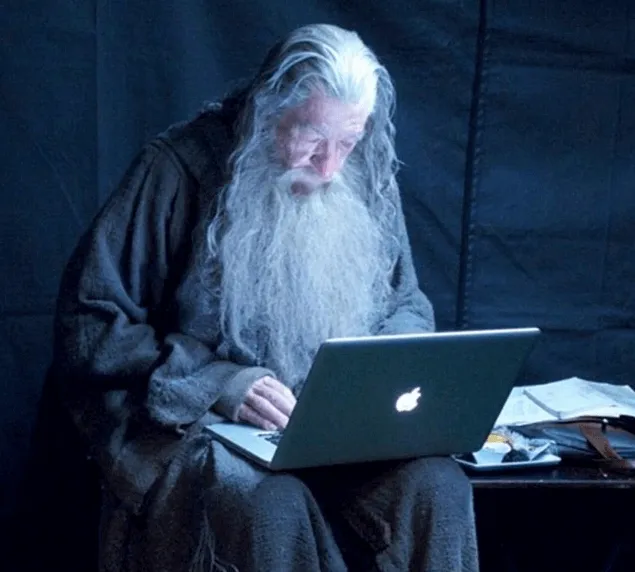
在前面的命令行中,我们网city中存入了Shanghai,现在我们获取到了这个值。
ServerStack中有很多方法可以在.NET中调用,其类结构图如下:

目前servicestack.redis仍然在不断发展和改进中,所以一些方法描述并不是很清晰,所以提供一个已经封装好的类共大家使用,redis的网络连接方式和传统的rdbms相似,一种是长连接,一种是连接池,此处使用长连接进行连接 强烈建议在使用之前阅读注释
using System; using System.Collections.Generic; using System.Linq; using System.Text; using System.Threading.Tasks; using ServiceStack.Redis; namespace TestRedis { class RedisHelper:IDisposable { /*copyright@2013 All Rights Reserved * Author:Mars * Date:2013.08.27 * QQ:258248340 * servicestack.redis为github中的开源项目 * redis是一个典型的k/v型数据库 * redis共支持五种类型的数据 string,list,hash,set,sortedset * * string是最简单的字符串类型 * * list是字符串列表,其内部是用双向链表实现的,因此在获取/设置数据时可以支持正负索引 * 也可以将其当做堆栈结构使用 * * hash类型是一种字典结构,也是最接近RDBMS的数据类型,其存储了字段和字段值的映射,但字段值只能是 * 字符串类型,散列类型适合存储对象,建议使用对象类别和ID构成键名,使用字段表示对象属性,字 * 段值存储属性值,例如:car:2 price 500 ,car:2 color black,用redis命令设置散列时,命令格式 * 如下:HSET key field value,即key,字段名,字段值 * * set是一种集合类型,redis中可以对集合进行交集,并集和互斥运算 * * sorted set是在集合的基础上为每个元素关联了一个“分数”,我们能够 * 获得分数最高的前N个元素,获得指定分数范围内的元素,元素是不同的,但是"分数"可以是相同的 * set是用散列表和跳跃表实现的,获取数据的速度平均为o(log(N)) * * 需要注意的是,redis所有数据类型都不支持嵌套 * redis中一般不区分插入和更新操作,只是命令的返回值不同 * 在插入key时,如果不存在,将会自动创建 * * 在实际生产环境中,由于多线程并发的关系,建议使用连接池,本类只是用于测试简单的数据类型 */ /* * 以下方法为基本的设置数据和取数据 */ private static RedisClient redisCli = null; ////// 建立redis长连接 /// /// 将此处的IP换为自己的redis实例IP,如果设有密码,第三个参数为密码,string 类型 public static void CreateClient(string hostIP,int port,string keyword) { if (redisCli == null) { redisCli = new RedisClient(hostIP, port, keyword); } } public static void CreateClient(string hostIP, int port) { if (redisCli == null) { redisCli = new RedisClient(hostIP, port); } } //private static RedisClient redisCli = new RedisClient("192.168.101.165", 6379, "123456"); /// /// 获取key,返回string格式 /// /// /// public static string getValueString(string key) { string value = redisCli.GetValue(key); return value; } /// /// 获取key,返回byte[]格式 /// /// /// public static byte[] getValueByte(string key) { byte[] value = redisCli.Get(key); return value; } /// /// 获得某个hash型key下的所有字段 /// /// /// public static List<string> GetHashFields(string hashId) { List<string> hashFields = redisCli.GetHashKeys(hashId); return hashFields; } /// /// 获得某个hash型key下的所有值 /// /// /// public static List<string> GetHashValues(string hashId) { List<string> hashValues = redisCli.GetHashKeys(hashId); return hashValues; } /// /// 获得hash型key某个字段的值 /// /// /// public static string GetHashField(string key, string field) { string value = redisCli.GetValueFromHash(key, field); return value; } /// /// 设置hash型key某个字段的值 /// /// /// /// public static void SetHashField(string key, string field, string value) { redisCli.SetEntryInHash(key, field, value); } /// ///使某个字段增加 /// /// /// /// public static void SetHashIncr(string key, string field, long incre) { redisCli.IncrementValueInHash(key, field, incre); } /// /// 向list类型数据添加成员,向列表底部(右侧)添加 /// /// /// public static void AddItemToListRight(string list, string item) { redisCli.AddItemToList(list, item); } /// /// 向list类型数据添加成员,向列表顶部(左侧)添加 /// /// /// public static void AddItemToListLeft(string list, string item) { redisCli.LPush(list, Encoding.Default.GetBytes(item)); } /// /// 从list类型数据读取所有成员 /// public static List<string> GetAllItems(string list) { List<string> listMembers = redisCli.GetAllItemsFromList(list); return listMembers; } /// /// 从list类型数据指定索引处获取数据,支持正索引和负索引 /// /// /// public static string GetItemFromList(string list, int index) { string item = redisCli.GetItemFromList(list, index); return item; } /// /// 向列表底部(右侧)批量添加数据 /// /// /// public static void GetRangeToList(string list, List<string> values) { redisCli.AddRangeToList(list, values); } /// /// 向集合中添加数据 /// /// /// public static void GetItemToSet(string item, string set) { redisCli.AddItemToSet(item, set); } /// /// 获得集合中所有数据 /// /// /// public static HashSet<string> GetAllItemsFromSet(string set) { HashSet<string> items = redisCli.GetAllItemsFromSet(set); return items; } /// /// 获取fromSet集合和其他集合不同的数据 /// /// /// /// public static HashSet<string> GetSetDiff(string fromSet, params string[] toSet) { HashSet<string> diff = redisCli.GetDifferencesFromSet(fromSet, toSet); return diff; } /// /// 获得所有集合的并集 /// /// /// public static HashSet<string> GetSetUnion(params string[] set) { HashSet<string> union = redisCli.GetUnionFromSets(set); return union; } /// /// 获得所有集合的交集 /// /// /// public static HashSet<string> GetSetInter(params string[] set) { HashSet<string> inter = redisCli.GetIntersectFromSets(set); return inter; } /// /// 向有序集合中添加元素 /// /// /// /// public static void AddItemToSortedSet(string set,string value,long score) { redisCli.AddItemToSortedSet(set,value,score); } /// /// 获得某个值在有序集合中的排名,按分数的降序排列 /// /// /// /// public static int GetItemIndexInSortedSetDesc(string set, string value) { int index = redisCli.GetItemIndexInSortedSetDesc(set, value); return index; } /// /// 获得某个值在有序集合中的排名,按分数的升序排列 /// /// /// /// public static int GetItemIndexInSortedSet(string set, string value) { int index = redisCli.GetItemIndexInSortedSet(set, value); return index; } /// /// 获得有序集合中某个值得分数 /// /// /// /// public static double GetItemScoreInSortedSet(string set, string value) { double score = redisCli.GetItemScoreInSortedSet(set, value); return score; } /// /// 获得有序集合中,某个排名范围的所有值 /// /// /// /// /// public static List<string> GetRangeFromSortedSet(string set,int beginRank, int endRank) { List<string> valueList=redisCli.GetRangeFromSortedSet(set,beginRank,endRank); return valueList; } /// /// 获得有序集合中,某个分数范围内的所有值,升序 /// /// /// /// /// public static List<string> GetRangeFromSortedSet(string set, double beginScore, double endScore) { List<string> valueList = redisCli.GetRangeFromSortedSetByHighestScore(set, beginScore, endScore); return valueList; } /// /// 获得有序集合中,某个分数范围内的所有值,降序 /// /// /// /// /// public static List<string> GetRangeFromSortedSetDesc(string set, double beginScore, double endScore) { List<string> vlaueList=redisCli.GetRangeFromSortedSetByLowestScore(set,beginScore,endScore); return vlaueList; } public void Dispose() { redisCli.Dispose(); } } }
总结
本文简单介绍了Redis,Redis如何在Windows下安装,以及如何在.NET中使用访问和使用Redis,希望对您有所帮助,下文将讲解如何在.NET中网Redis中读写复杂对象。

 京公网安备 11010802041100号 | 京ICP备19059560号-4 | PHP1.CN 第一PHP社区 版权所有
京公网安备 11010802041100号 | 京ICP备19059560号-4 | PHP1.CN 第一PHP社区 版权所有