作者:许小晴晴原_890 | 来源:互联网 | 2023-09-10 13:37
原文:RabbitMQ入门--简单模式本文是作者原创,版权归作者所有.若要转载,请注明出处.本文RabbitMQ版本为rabbitmq-server-3.7.17,erlang为e
原文:RabbitMQ入门--简单模式
本文是作者原创,版权归作者所有.若要转载,请注明出处.
本文RabbitMQ版本为rabbitmq-server-3.7.17,erlang为erlang-22.0.7.请各位去官网查看版本匹配和下载,也可以留言,我发安装包
AMQP协议
AMQP 一个提供统一消息服务的应用层标准高级消息队列协议,是应用层协议的一个开放标准,为面向消息的中间件设计。
AMQP是一个二进制协议,拥有一些现代化特点:多信道、协商式,异步,安全,扩平台,中立,高效。
RabbitMQ是AMQP协议的Erlang的实现。
| 概念 | 说明 |
|---|
连接Connection |
一个网络连接,比如TCP/IP套接字连接。 |
会话Session |
端点之间的命名对话。在一个会话上下文中,保证“恰好传递一次”。 |
信道Channel |
多路复用连接中的一条独立的双向数据流通道。为会话提供物理传输介质。 |
客户端Client |
AMQP连接或者会话的发起者。AMQP是非对称的,客户端生产和消费消息,服务器存储和路由这些消息。 |
服务节点Broker |
消息中间件的服务节点;一般情况下可以将一个RabbitMQ Broker看作一台RabbitMQ 服务器。 |
端点 |
AMQP对话的任意一方。一个AMQP连接包括两个端点(一个是客户端,一个是服务器)。 |
消费者Consumer |
一个从消息队列里请求消息的客户端程序。 |
生产者Producer |
一个向交换机发布消息的客户端应用程序。 |
简单队列
1.创建工程,添加依赖
com.rabbitmq
amqp-client
5.6.0
2. 编写生产者
import com.rabbitmq.client.Channel;
import com.rabbitmq.client.Connection;
import com.rabbitmq.client.ConnectionFactory;
public class Producer {
static final String QUEUE_NAME = "simple_queue";
static final String Host = "192.168.75.163";
static final Integer Port = 5672;
static final String VirtualHost = "/hello";
static final String Username = "test01";
static final String Password = "test01";
public static void main(String[] args) throws Exception{
//创建连接工厂
ConnectionFactory cOnnectionFactory= new ConnectionFactory();
//主机地址:默认为localhost
connectionFactory.setHost(Host);
//连接端口
connectionFactory.setPort(Port);
//虚拟主机名称:默认为 /
connectionFactory.setVirtualHost(VirtualHost);
//连接用户名:默认为guest
connectionFactory.setUsername(Username);
//连接密码: 默认为guest
connectionFactory.setPassword(Password);
//创建连接
Connection cOnnection= connectionFactory.newConnection();
//创建频道
Channel channel = connection.createChannel();
//声明(创建)队列
/*
参数一:队列名称
参数二:是否定义持久化队列
参数三:是否独占本次连接
参数四:是否在不使用的时候自动删除队列
参数五:队列其他参数
*/
channel.queueDeclare(QUEUE_NAME,true,false,false,null);
//要发送的消息
String message = "hello,rabbitmq!";
/**
* 参数1:交换机名称,不能为null 如果没有指定则使用默认Default Exchage
* 参数2:路由key,简单模式可以传递队列名称
* 参数3:消息其它属性
* 参数4:消息内容
*/
channel.basicPublish("",QUEUE_NAME,null,message.getBytes());
System.out.println("已发送消息:"+message);
//释放资源
channel.close();
connection.close();
}
}
我们debug看下消息的产生过程

在这里Connection还没创建

继续下一行

此时Connection创建了,Channel还没创建


继续下一行


此时Channel创建了,Queue还没创建,继续跟



此时Queue创建了,msg还没内容,继续跟
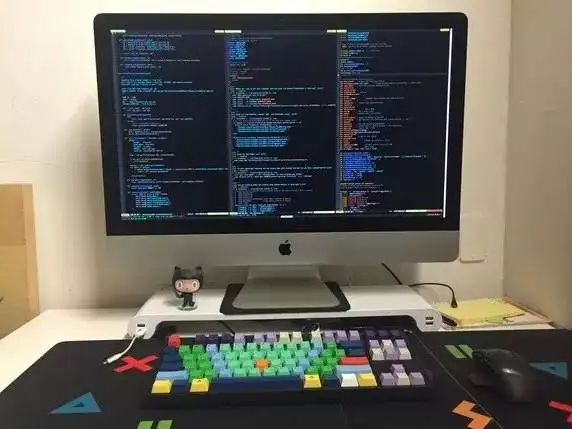

此时msg已经有内容了,然后释放资源,结束.
此时connection和channel都关闭了,只有queue还在,且有一条消息

3. 编写消费者
抽取创建connection的工具类
import com.rabbitmq.client.Connection;
import com.rabbitmq.client.ConnectionFactory;
public class ConnectionUtil {
private static final String QUEUE_NAME = "simple_queue";
private static final String Host = "192.168.75.163";
private static final Integer Port = 5672;
private static final String VirtualHost = "/hello";
private static final String Username = "test01";
private static final String Password = "test01";
public static Connection getConnection() throws Exception {
//创建连接工厂
ConnectionFactory cOnnectionFactory= new ConnectionFactory();
//主机地址;默认为 localhost
connectionFactory.setHost(Host);
//连接端口;默认为 5672
connectionFactory.setPort(Port);
//虚拟主机名称;默认为 /
connectionFactory.setVirtualHost(VirtualHost);
//连接用户名;默认为guest
connectionFactory.setUsername(Username);
//连接密码;默认为guest
connectionFactory.setPassword(Password);
//创建连接
return connectionFactory.newConnection();
}
}
编写消息的消费者
import com.itheima.rabbitmq.util.ConnectionUtil;
import com.rabbitmq.client.*;
import java.io.IOException;
public class Consumer {
public static void main(String[] args) throws Exception {
//获取连接
Connection cOnnection= ConnectionUtil.getConnection();
//创建频道
Channel channel = connection.createChannel();
//创建队列:并设置消息处理
/**
* 参数1:队列名称
* 参数2:是否定义持久化队列
* 参数3:是否独占本次连接
* 参数4:是否在不使用的时候自动删除队列
* 参数5:队列其它参数
*/
channel.queueDeclare(Producer.QUEUE_NAME,true,false,false,null);
//监听消息
DefaultConsumer cOnsumer= new DefaultConsumer(channel) {
@Override
/*
consumerTag :消息者标签,在channel.basicConsume时候可以指定
envelope: 消息包内容,可从中获取消息id,消息routingkey,交换机,消息和重转标记(收到消息失败后是否需要重新发送)
properties: 消息属性
body: 消息
*/
public void handleDelivery(String consumerTag, Envelope envelope, AMQP.BasicProperties properties, byte[] body) throws IOException {
//路由key
System.out.println("路由key为:" + envelope.getRoutingKey());
//交换机
System.out.println("交换机为:" + envelope.getExchange());
//消息id
System.out.println("消息id为:" + envelope.getDeliveryTag());
//收到的消息
System.out.println("接收到的消息:" + new String(body, "UTF-8"));
System.out.println("");
System.out.println("================================================================");
System.out.println("");
}
};
/**
* 参数1:队列名称
* 参数2:是否自动确认,设置为true为表示消息接收到自动向mq回复接收到了,mq接收到回复会删除消息,设置为false则需要手动确认
* 参数3:消息接收到后回调
*/
channel.basicConsume(Producer.QUEUE_NAME, true, consumer);
//不应该关闭资源,应该一直监听消息
//channel.close();
//connection.close();
}
}
这里就不debug看了,直接看结果

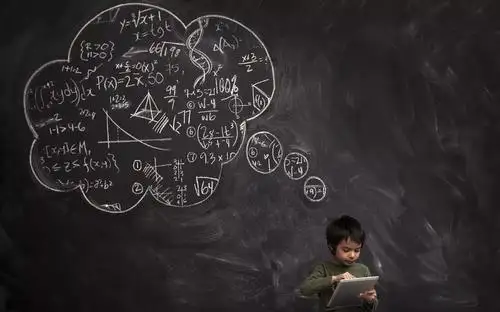
可以看到,消费者是不应该关闭资源的,并且消息已经消费到了
4. 小结
上述的入门案例中中其实使用的是官网如下的简单模式:

在上图的模型中,有以下概念:
- P:生产者,也就是要发送消息的程序
- C:消费者:消息的接受者,会一直等待消息到来。
- queue:消息队列,图中红色部分。类似一个邮箱,可以缓存消息;生产者向其中投递消息,消费者从其中取出消息。
在此案例中RabbitMQ运转流程:
生产者发送消息
- 生产者创建连接(Connection),开启一个信道(Channel),连接到RabbitMQ Broker;
- 声明队列并设置属性;如是否排它,是否持久化,是否自动删除;
- 将路由键(空字符串)与队列绑定起来;
- 发送消息至RabbitMQ Broker;
- 关闭信道;
- 关闭连接;
消费者接收消息
- 消费者创建连接(Connection),开启一个信道(Channel),连接到RabbitMQ Broker
- 向Broker 请求消费相应队列中的消息,设置相应的回调函数;
- 等待Broker回应闭关投递响应队列中的消息,消费者接收消息;
- 确认(ack,自动确认)接收到的消息;
- RabbitMQ从队列中删除相应已经被确认的消息;
- 关闭信道;
- 关闭连接;