作者:我爱你800916 | 来源:互联网 | 2023-08-27 09:34
RunningRosbridgeDescription:Thistutorialshowsyouhowtolauncharosbridgeserverandtalkto
Running Rosbridge
Description: This tutorial shows you how to launch a rosbridge server and talk to it.
Keywords: rosbridge, roslibjs, teleoperation, Robot Web Tools
Tutorial Level: BEGINNER
Contents
- Installing Rosbridge
- Running Rosbridge
- Talking to Rosbridge
Installing Rosbridge
Rosbridge depends on a basic installation of ROS. Check out the ROS Installation Guide for installing ROS on your machine.
After ROS is installed, you can install Rosbridge from a .deb package:
sudo apt-get install ros--rosbridge-suite
This will install the suite of rosbridge packages needed to get started.
Running Rosbridge
After installing ROS and rosbridge, you need to make sure your system is aware of the packages. To set up your environment for ROS and rosbridge:
source /opt/ros//setup.bash
All that's left is to run rosbridge. To launch rosbridge and its packages like rosbridge_server and rosapi, a launch file is included in the install. To launch the file, run:
roslaunch rosbridge_server rosbridge_websocket.launch
This will run rosbridge and create a WebSocket on port 9090 by default.
You can configure the port by setting the ~/port param in ROS. An example launch file that will run rosbridge on port 8080 would look like:
Talking to Rosbridge
Now that rosbridge has been launched and a WebSocket connection is available, we can create a basic HTML webpage to send and receive calls to rosbridge. Roslibjs is a Javascript library that handles the communication for you. Check out the getting started with roslibjs tutorial to create a webpage with roslibjs and rosbridge.
AGVS Tutorials
In this page there's a list of tutorial to start using the Agvs robot.
Contents
- AGVS Tutorials
- Launching gazebo model and controller
- Building a map of Willow Garage
- Autonomous movement (Pure Pursuit)
- VREP model
Launching gazebo model and controller
1. Launch Gazebo model
2. Launch Gazebo controller
3. Launch pad to control the robot with a ps3 joystick
Building a map of Willow Garage
1. Launch Gazebo model
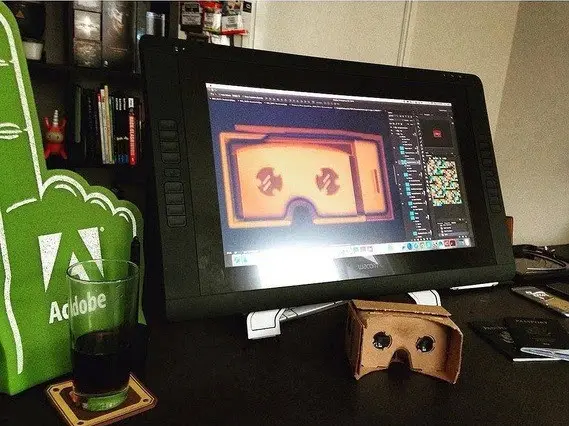
Nao is a commercially available humanoid robot built by Aldebaran. The ROS driver was originally developed by Freiburg's Humanoid Robots Lab and Armin Hornung. It essentially wraps the needed parts of Aldebaran's NaoQI API (versions 1.14 and 2.1) and makes it available in ROS. It also provides a complete robot model (URDF).
Robots using ROS: Aldebaran Nao
Robots using ROS: Uni Freiburg's "Osiris" Nao
Contents
- Aldebaran Nao
- Community
- Tutorials
- Library Overview
- Basic Configuration
- Hardware Drivers and Simulation
- High-Level Capabilities
- Simulation
There is an official SIG for NaoQI and Aldebaran's robots at https://groups.google.com/forum/?fromgroups#!forum/ros-sig-aldebaran. Please subscribe to it to get the latest news !
Tutorials
A complete list of tutorials can be found under tutorials. This includes the installation, startup and further advanced instructions how to connect ROS with your NAO.
Start all robot nodes: nao_bringup
See getting started for a walk-through guide to installing ROS, NAOqi, and rviz (may be outdated by now).
Library Overview
The core functionality is implemented in the nao_robot stack (can be installed on the robot or on a remote PC), extended with further functionality in nao_extras (should be installed on a remote PC).
sudo apt-get install ros-.*-nao-robot
sudo apt-get install ros-.*-nao-extras
For an outline of the libraries included, please see the tables below.
Basic Configuration
Capability |
ROS package/stack |
Robot-specific Messages and Services |
naoqi_bridge_msgs |
Robot model (URDF) |
nao_description |
Robot meshes |
nao_meshes |
Hardware Drivers and Simulation
Component |
ROS package/stack |
Actuator drivers |
naoqi_driver naoqi driver C++ |
|
naoqi_driver_py naoqi driver Python |
Basic sensor drivers |
naoqi_driver naoqi driver C++ |
|
naoqi_driver_py naoqi driver Python |
Sensor drivers |
naoqi_sensors_py |
Robot control |
nao_dcm_bringup |
High-Level Capabilities
Component |
ROS package/stack |
Teleop |
nao_teleop |
Footstep planning |
footstep_planner |
Execute / manage body poses |
naoqi_pose |
Follow 2D path / walk to target |
nao_path_follower |
Diagnostics / Visualization |
naoqi_dashboard |
Interaction |
nao_interaction |
Planning / MoveIt! |
nao_moveit_config |
And more at nao_extras.
Simulation
You have the following options for simulating NAO:
You can use a simulated Nao in Webots and connect the driver to NaoQI on your local machine.
You can use a simulated Nao in Gazebo using plain ros_control architecture and no NaoQI features.
You can use a simulated Nao in Gazebo and connect the driver to NaoQI on your local machine.
TurtleBot


TurtleBot combines popular off-the-shelf robot components like the iRobot Create, Yujin Robot's Kobuki, Microsoft's Kinect and Asus' Xtion Pro into an integrated development platform for ROS applications. For more information about hardware, please see http://turtlebot.com.
BDFLs: Tully Foote (OSRF), Melonee Wise (Fetch Robotics)
ROS SW Maintainers: Michael Ferguson (Fetch Robotics), Tully Foote (OSRF), JihoonLee (Yujin Robot), Daniel Stonier (Yujin Robot)
Contents
- Overview
- About
- Preparation
- Bringup
- Applications
- Looking Around
- Teleoperation
- Navigation
- Something Funny
- Android Interactions
- Simulation
- Development Corner
- Appendix
- Rocon QT App manager
- Multi TurtleBot Concert
- Other Resources
- Contributing
- Support
Recently overhauled entire tutorial for indigo (24/03/15). |
Overview
About
- Turtlebot-Developer Habitats
Various usage scenarios for turtlebots and their developers.
- Interacting with your Turtlebot
The many ways you can provoke/inspire your turtlebot to action!
Preparation
- Turtlebot Installation
Installing software onto the turtlebot.
- PC Installation
Installing the software for your monitoring workstation pc.
- Network Configuration
Get turtlebot and your pc chatting to each other.
Bringup
- TurtleBot Bringup
How to start the TurtleBot software.
- PC Bringup
Connecting to the turtlebot from the PC.
- TurtleBot Care and Feeding
This tutorials explains how to charge and maintain your TurtleBot.
- Create Odometry and Gyro Calibration
 This is only necessary if you have a Create base. The Kobuki comes with a factory calibrated gyro. This will show you how to calibrate or test the calibration of a TurtleBot which is highly recommended when running any navigation based application.
This is only necessary if you have a Create base. The Kobuki comes with a factory calibrated gyro. This will show you how to calibrate or test the calibration of a TurtleBot which is highly recommended when running any navigation based application.
Applications
Looking Around
- A First Interaction
Run your first interaction with the turtlebot - chatter!
- Visualisation
Find and call launchers to visualise the turtle and its data streams.
- 3D Visualisation
Visualising 3d and camera data from the kinect/asus.
Teleoperation
- Keyboard Teleop
Keyboard teleoperation of a turtlebot.
- Joystick Teleop
Joystick teleoperation of a turtlebot.
- Qt Teleop
Qt teleoperation of a turtlebot.
- Interactive Markers Teleop
A tutorial describing how to use rviz interactive markers for controlling the TurtleBot.
Navigation
- SLAM Map Building with TurtleBot
How to generate a map using gmapping
- Autonomous Navigation of a Known Map with TurtleBot
This tutorial describes how to use the TurtleBot with a previously known map.
Something Funny
- The TurtleBot Follower Demo
This describes how to run the TurtleBot Follower Demo on your TurtleBot.
- The TurtleBot Panorama Demo
This describes how to run the TurtleBot Panorama Demo on your TurtleBot.
Android Interactions
- Download Turtlebot Android Apps from Play Store
Download android apps from Play Store to run turtlebot rapps on your turtlebot via android device
- How to Run Turtlebot Andorid Application
Instructions how to run turtlebot android application
- Turtlebot Android Application Dev Tutorial
Instructions how to develop turtlebot android app
Simulation
Stage
- TurtleBot in Stage Simulator
How to start turtlebot stage simulation
- Customizing the Stage Simulator
Explains how to use your own map with the stage simulator for turtlebot and adjust configurations for your needs
Gazebo
- Gazebo Bringup Guide
See the simulated turtlebot in Gazebo.
- Explore the Gazebo world
Cruise around in the Gazebo world and use RViz to "see" what's in it.
- Make a map and navigate with it
Use the navigation stack to create a map of the Gazebo world and start navigation based on it.
Development Corner
- Customising the Turtle
Pre-load your own customisations/configuration on the turtle.
- Create your First Rapp
Create, load and execute a 'babbler' rapp, and, is it really worth the effort?
- Create your First Interaction
Create, load and execute a 'babbler' interaction.
- Adding New 3D Sensor
Add support for a new 3D sensor to the turtlebot stack.
Tutorials describing how to develop android interactions can be found in the android corner.
Appendix
Rocon QT App manager
- Start Rapp with QT App manager
How to start implementation rapps with Rocon Qt App manager
Multi TurtleBot Concert
Teleop Concert
Teleoperate multiple turtlebots!
- TurtleBot Concert Bringup
how to start the turtlebot concert
- Bring up Turtlebot as Concert Client
how to start the turtlebot concert
- Teleop a turtlebot via Concert
how to teleoperate turtlebot in concert
Other Resources


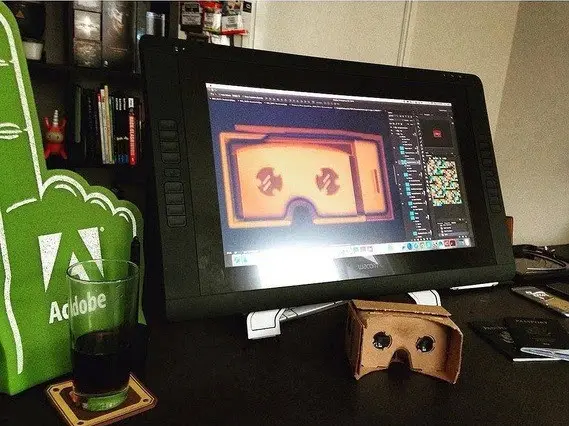

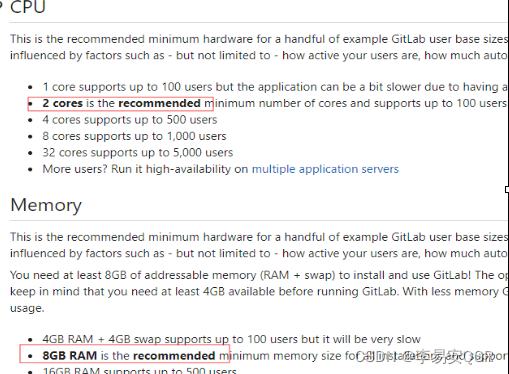

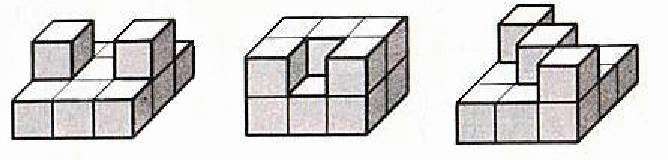

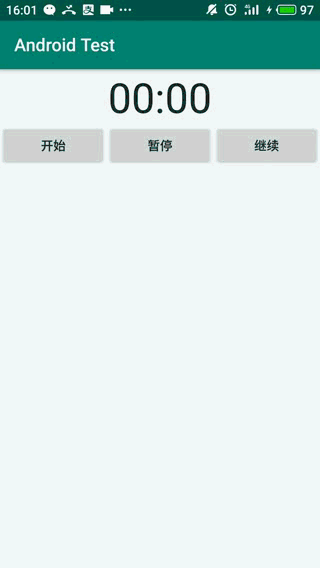
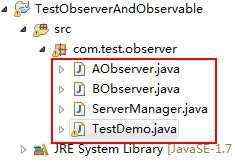

 京公网安备 11010802041100号
京公网安备 11010802041100号