作者:爱蜜儿小秋秋 | 来源:互联网 | 2023-09-08 23:05
Spin(加载中)控件是基于Qml实现的,它兼容于QtQuick1.x和QtQuick2.x。可用于页面和区块的加载中状态。1.演示2.例子importQtQuic
Spin(加载中)控件是基于Qml实现的,它兼容于QtQuick 1.x和QtQuick 2.x。可用于页面和区块的加载中状态。
1. 演示
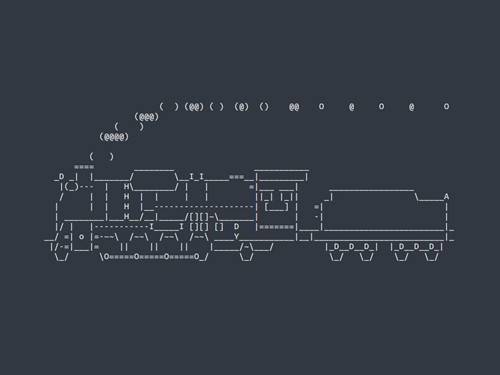
2. 例子
import QtQuick 2.0 Rectangle {id: rootwidth: 320height: 240Grid {anchors.centerIn: parentrows: 2columns: 2spacing: 80Spin { } Spin { color: "#a9cf6c" }Spin { color: "#fde498" }Spin { color: "#4169E1" }}
}
3. 使用场景
页面等待异步数据或正在渲染过程时,合适的加载动画会有效缓解用户的焦虑,从而提升用户体验。
4. 实现
四个Rectangle构造圆形并使用了动画类(NumberAnimation)。
5. 源码获取
- 可在公众号聊天界面回复"入群"后在群文件获取源码。
import QtQuick 2.0 FocusScope {id: rootproperty color color: "#2f9bff"width: 40height: widthGrid {id: gridanchors.centerIn: parentrows: 2columns: 2spacing: root.width * 0.2Repeater {model: [Qt.darker(color, 1.0),Qt.darker(color, 0.95),Qt.darker(color, 0.90),Qt.darker(color, 0.85),]Rectangle {width: root.width * 0.3height: widthcolor: modelDataradius: width/2}}}Item {anchors.top: parent.bottomanchors.topMargin: 10width: root.widthheight: root.height * 0.3Text {anchors.centerIn: parenttext: "loading..."font.pixelSize: 15} }NumberAnimation {target: gridrunning: trueproperty: "rotation"loops: Animation.Infinitefrom: 0to: 360duration: 1000}
}