FishXX之前用VLC串流输出视频,在电脑上需要VLC播放器。试了一下,感觉还是有点延时。
今天发现一个更加流畅,也不需要VLC播放器的树莓派远程视频监控方法,直接在浏览器中打开即可。
地址:https://github.com/waveform80/pistreaming
上面的使用方法很详细,我这里再重复一下
先安装相关软件
$ sudo apt-get install libav-tools git python-setuptools python-pip python-picamera
$ sudo pip install ws4py
git clone https://github.com/waveform80/pistreaming.git
使用方法
$ cd pistreaming
$ python server.py
Initializing websockets server on port 8084
Initializing HTTP server on port 8082
Initializing camera
Initializing broadcast thread
Spawning background conversion process
Starting websockets thread
Starting HTTP server thread
Starting broadcast thread
非常流畅,几乎感觉不到延时,另外手机上也可以通过浏览器查看了。

参考:http://raspberrypi.stackexchange.com/questions/24158/best-way-to-stream-video-over-internet-with-rpi







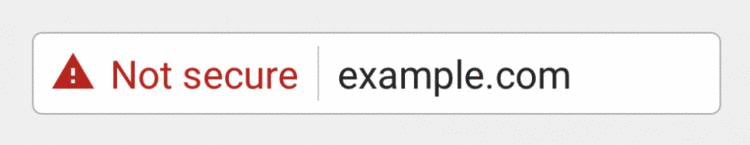




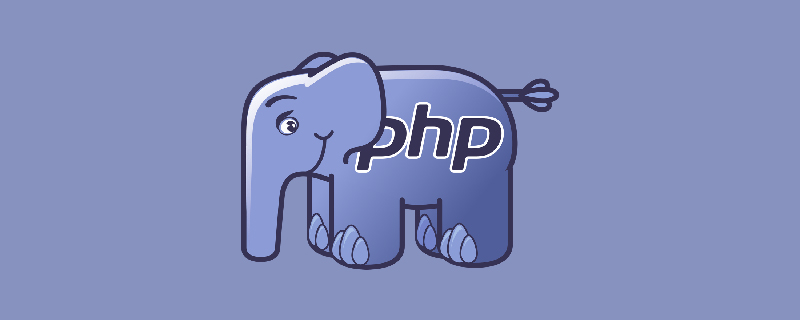

 京公网安备 11010802041100号
京公网安备 11010802041100号