##接上篇,上篇讲述了Postgresql的安装,此篇介绍postgis的安装
##附上上篇链接:https://www.cnblogs.com/giser-s/p/11195419.html
二、安装PostGIS
1. 安装epel
#网上资料说,由于2.0中引入了GDAL和JSON等依赖关系,PostGIS有很多依赖关系,因此安装之前需要先安装依赖项。
[root@psql_master ~]# yum -y install epel-release
2. 安装PostGIS
#版本号格式为:_前为postgis版本,后面为postgresql版本(这里是网上的说法,暂时还没验证,本想装postgis2.2,可是这个命令下装的是2.4,具体什么原因待研究)
[root@psql_master ~]# sudo yum install postgis2_94
#实验证明如果要装postgis2.2版本,可以命令改为
[root@psql_master ~]# sudo yum install postgis22_94
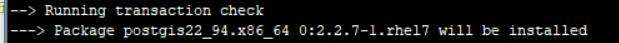
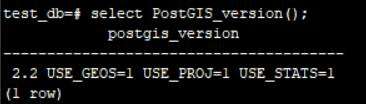
3. 新建扩展
#安装完postgis后,并不表示可以使用空间数据库功能了,需要先激活数据库上的PostGIS功能,然后才能存储空间数据
1)先切换到用户
[root@psql_master ~]# sudo -i -u postgres
2)创建测试用户/数据库
-bash-4.2$ createuser test_user
-bash-4.2$ createdb test_db -O test_user
#上面创建test_db命令 -o是英文字母o,不是零
3)连接到测试数据库
-bash-4.2$ psql -d test_db
4)在数据库上启用PostGIS扩展
test_db=# CREATE EXTENSION postgis;
5)验证
test_db=# SELECT PostGIS_version();
4. 将Arcgis安装目录下的so文件,复制到linux下postgresql安装目录lib下(/usr/pgsql-9.4/lib)
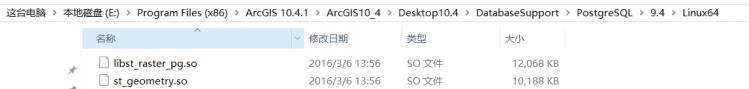
4. 至此结束
#arcsde连postgis,与windows下无异,参照https://www.cnblogs.com/giser-s/p/10345285.html(方法二)