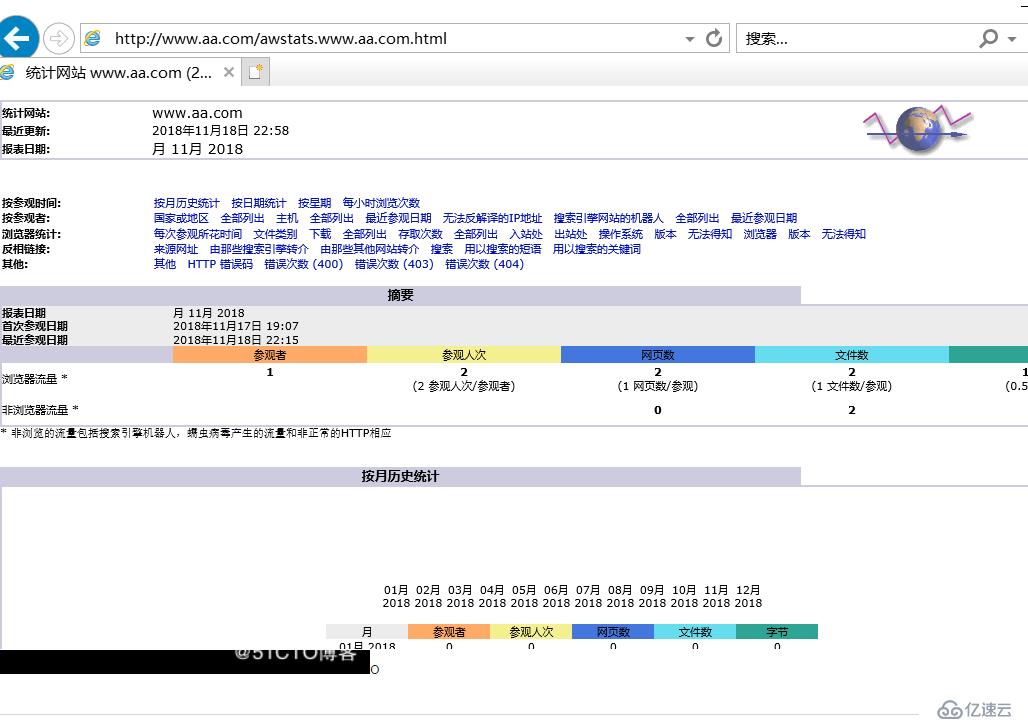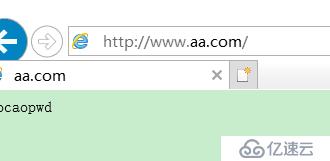本文介绍了在Centos7操作系统上使用Nginx和AWStats进行日志分析的步骤和注意事项。通过AWStats可以统计网站的访问量、IP地址、操作系统、浏览器等信息,并提供精确到每月、每日、每小时的数据。在部署AWStats之前需要确认服务器上已经安装了Perl环境,并进行DNS解析。
AWstats介绍
Awstats是一个免费非常简洁而且强大有个性的网站日志分析工具。
它可以统计您站点的如下信息:
一:访问量,访问次数,页面浏览量,点击数,数据流量等
二:精确到每月、每日、每小时的数据
三:访问者国家
四:访问者IP
五:Robots/Spiders的统计
六:访客持续时间
七:对不同Files type 的统计信息
八:Pages-URL的统计
九:访客操作系统浏览器等信息
十:其它信息(搜索关键字等等)
环境:
Centos7 操作系统 服务器IP 192.168.30.31。
已经部署好的Nginx服务器我这里使用的是编译安装的。
已经做好的DNS正向解析,通过www.aa.com可以正常访问到该服务器。
部署服务:
安装AWstats之前确认服务器上Perl环境已经安装好。
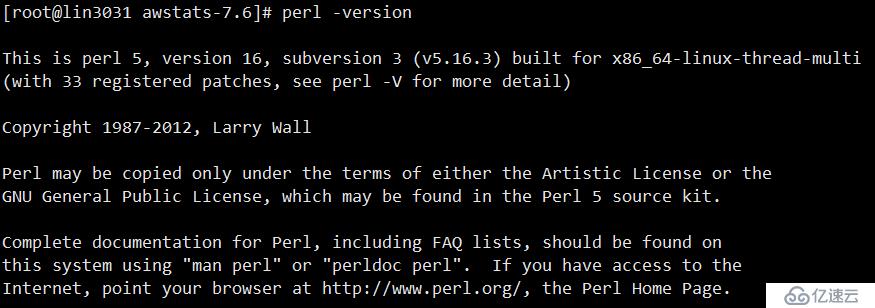
1、解压并安装AWstats
[root@lin3031 ~]# tar xf awstats-7.6.tar.gz
[root@lin3031 ~]# mv awstats-7.6 /usr/local/awstats
修改awstats属主属组
[root@lin3031 local]# chown root.root -R /usr/local/awstats/
进入tools目录
[root@lin3031 local]# cd /usr/local/awstats/tools/
2、为www.aa.com站点新建统计配置文件,借助awstats提供的awstats_configure.pl脚本进行创建,
[root@lin3031 tools]# ./awstats_configure.pl
----- AWStats awstats_configure 1.0 (build 20140126) (c) Laurent Destailleur -----
This tool will help you to configure AWStats to analyze statistics for
one web server. You can try to use it to let it do all that is possible
in AWStats setup, however following the step by step manual setup
documentation (docs/index.html) is often a better idea. Above all if:
- You are not an administrator user,
- You want to analyze downloaded log files without web server,
- You want to analyze mail or ftp log files instead of web log files,
- You need to analyze load balanced servers log files,
- You want to 'understand' all possible ways to use AWStats...
Read the AWStats documentation (docs/index.html).
-----> Running OS detected: Linux, BSD or Unix
-----> Check for web server install
Enter full config file path of your Web server.
Example: /etc/httpd/httpd.conf
Example: /usr/local/apache2/conf/httpd.conf
Example: c:\Program files\apache group\apache\conf\httpd.conf
Config file path ('none' to skip web server setup):
> none #Nginx输入none
Your web server config file(s) could not be found.
You will need to setup your web server manually to declare AWStats
script as a CGI, if you want to build reports dynamically.
See AWStats setup documentation (file docs/index.html)
-----> Update model config file '/usr/local/awstats/wwwroot/cgi-bin/awstats.model.conf'
File awstats.model.conf updated.
-----> Need to create a new config file ?
Do you want me to build a new AWStats config/profile
file (required if first install) [y/N] ? y #输入y
-----> Define config file name to create
What is the name of your web site or profile analysis ?
Example: www.mysite.com
Example: demo
Your web site, virtual server or profile name:
> www.aa.com #输入需要统计的域名
-----> Define config file path
In which directory do you plan to store your config file(s) ?
Default: /etc/awstats
Directory path to store config file(s) (Enter for default):
> #保持默认并回车
-----> Create config file '/etc/awstats/awstats.www.aa.com.conf'
Config file /etc/awstats/awstats.www.aa.com.conf created.
-----> Add update process inside a scheduler
Sorry, configure.pl does not support automatic add to cron yet.
You can do it manually by adding the following command to your cron:
/usr/local/awstats/wwwroot/cgi-bin/awstats.pl -update -cOnfig=www.aa.com
Or if you have several config files and prefer having only one command:
/usr/local/awstats/tools/awstats_updateall.pl now
Press ENTER to continue... #回车
A SIMPLE config file has been created: /etc/awstats/awstats.www.aa.com.conf
You should have a look inside to check and change manually main parameters.
You can then manually update your statistics for 'www.aa.com' with command:
> perl awstats.pl -update -cOnfig=www.aa.com
You can also build static report pages for 'www.aa.com' with command:
> perl awstats.pl -output=pagetype -cOnfig=www.aa.com
Press ENTER to finish... #回车
3、修改www.aa.com统计配置文件
[root@lin3031 ~]# vim /etc/awstats/awstats.www.aa.com.conf
修改nginx日志文件位置

数据目录,awstats目录默认不存在需要创建
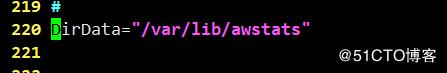
创建/var/lib/awstats目录
[root@lin3031 ~]# mkdir -p /var/lib/awstats
4 、更新分析日志文件
[root@lin3031 ~]# /usr/local/awstats/wwwroot/cgi-bin/awstats.pl -update -cOnfig=www.aa.com
5、生成静态分析日志网页数据
[root@lin3031 ~]# /usr/local/awstats/tools/awstats_buildstaticpages.pl -update -cOnfig=www.aa.com -lang=cn -dir=/usr/local/awstats/wwwroot -awstatsprog=/usr/local/awstats/wwwroot/cgi-bin/awstats.pl
上述命令解释如下:
• /usr/local/awstats/tools/awstats_buildstaticpages.pl :awstats静态页面生成工具
• -update -cOnfig=www.test.com :更新配置域名
• -lang=cn :语言为中文
• dir=/usr/local/awstats/wwwroot :统计结果输出的目录
• awstatsprog=/usr/local/awstats/wwwroot/cgi-bin/awstats.pl :日志更新程序的路径
修改nginx的conf文件使其访问www.aa.com 和www.aa.com/awstats 互不影响
 o
o
效果如下