通过上一篇文章 基于Vue和Quasar的前端SPA项目实战之环境搭建(一)的介绍,我们已经搭建好本地开发环境并且运行成功了,今天主要介绍登录功能。
通常为了安全考虑,需要用户登录之后才可以访问。crudapi admin web项目也需要引入登录功能,用户登录成功之后,跳转到管理页面,否则提示没有权限。
SESSION通常会用到COOKIE,COOKIE有时也用其复数形式COOKIEs。类型为“小型文本文件”,是某些网站为了辨别用户身份,进行Session跟踪而储存在用户本地终端上的数据(通常经过加密),由用户客户端计算机暂时或永久保存的信息。
用户登录成功后,后台服务记录登录状态,并用SESSIONID进行唯一识别。浏览器通过COOKIE记录了SESSIONID之后,下一次访问同一域名下的任何网页的时候会自动带上包含SESSIONID信息的COOKIE,这样后台就可以判断用户是否已经登录过了,从而进行下一步动作。优点是使用方便,浏览器自动处理COOKIE,缺点是容易受到XSS攻击。
Json web token (JWT), 是为了在网络应用环境间传递声明而执行的一种基于JSON的开放标准((RFC 7519).该token被设计为紧凑且安全的,特别适用于分布式站点的单点登录(SSO)场景。JWT的声明一般被用来在身份提供者和服务提供者间传递被认证的用户身份信息,以便于从资源服务器获取资源,也可以增加一些额外的其它业务逻辑所必须的声明信息,该token也可直接被用于认证,也可被加密。
JWT校验方式更加简单便捷化,无需通过缓存,而是直接根据token取出保存的用户信息,以及对token可用性校验,单点登录更为简单。缺点是注销不是很方便,并且因为JWT Token是base64加密,可能有安全方面隐患。
因为目前系统主要是在浏览器环境中使用,所以选择了SESSION的登录方式,后续考虑使用JWT登录方式,JWT更适合APP和小程序场景。
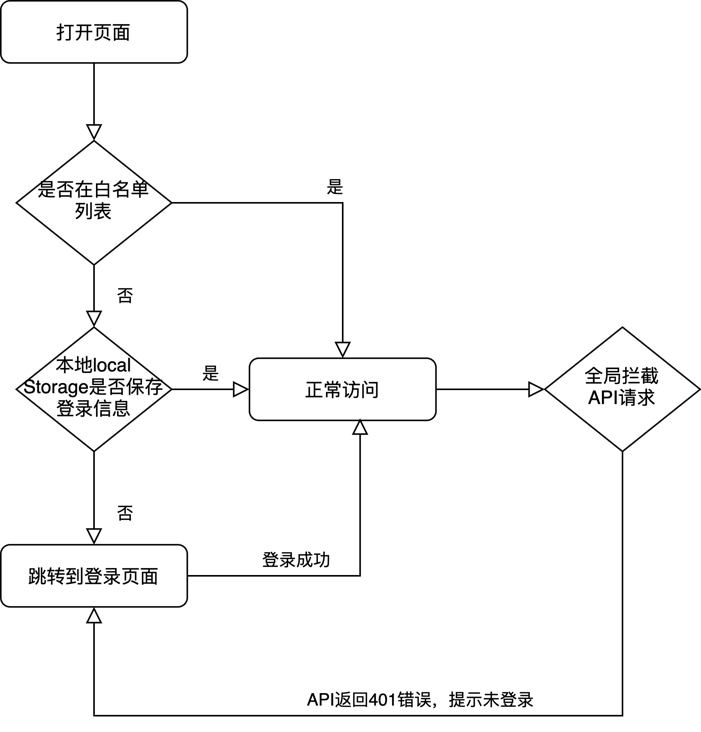
主要流程如下:

登录页面比较简单,主要包括用户名、密码输入框和登录按钮,点击登录按钮会调用登录API。

quasar.conf.js是全局配置文件,所有的配置相关内容都可以这个文件里面设置。
plugins: [
'LocalStorage',
'Notify',
'Loading'
]因为需要用到本地存储LocalStorage,消息提示Notify和等待提示Loading插件,所以在plugins里面添加。
修改文件quasar.variables.styl和app.styl, 比如设置主颜色为淡蓝色
$primary = #35C8E8import Vue from 'vue'
import axios from 'axios'
import { Notify } from "quasar";
import qs from "qs";
import Router from "../router/index";
import { permissionService } from "../service";
Vue.prototype.$axios = axios
// We create our own axios instance and set a custom base URL.
// Note that if we wouldn't set any config here we do not need
// a named export, as we could just `import axios from 'axios'`
const axiosInstance = axios.create({
baseURL: process.env.API
});
axiosInstance.defaults.transformRequest = [
function(data, headers) {
// Do whatever you want to transform the data
let cOntentType= headers["Content-Type"] || headers["content-type"];
if (!contentType) {
cOntentType= "application/json";
headers["Content-Type"] = "application/json";
}
if (contentType.indexOf("multipart/form-data") >= 0) {
return data;
} else if (contentType.indexOf("application/x-www-form-urlencoded") >= 0) {
return qs.stringify(data);
}
return JSON.stringify(data);
}
];
// Add a request interceptor
axiosInstance.interceptors.request.use(
function(config) {
if (config.permission && !permissionService.check(config.permission)) {
throw {
message: "403 forbidden"
};
}
return config;
},
function(error) {
// Do something with request error
return Promise.reject(error);
}
);
function login() {
setTimeout(() => {
Router.push({
path: "/login"
});
}, 1000);
}
// Add a response interceptor
axiosInstance.interceptors.response.use(
function(response) {
// Any status code that lie within the range of 2xx cause this function to trigger
// Do something with response data
return response;
},
function(error) {
// Any status codes that falls outside the range of 2xx cause this function to trigger
// Do something with response error
if (error.response) {
if (error.response.status === 401) {
Notify.create({
message: error.response.data.message,
type: 'negative'
});
login();
} else if (error.response.data && error.response.data.message) {
Notify.create({
message: error.response.data.message,
type: 'negative'
});
} else {
Notify.create({
message: error.response.statusText || error.response.status,
type: 'negative'
});
}
} else if (error.message.indexOf("timeout") > -1) {
Notify.create({
message: "Network timeout",
type: 'negative'
});
} else if (error.message) {
Notify.create({
message: error.message,
type: 'negative'
});
} else {
Notify.create({
message: "http request error",
type: 'negative'
});
}
return Promise.reject(error);
}
);
// for use inside Vue files through this.$axios
Vue.prototype.$axios = axiosInstance
// Here we define a named export
// that we can later use inside .js files:
export { axiosInstance }axios配置一个实例,做一些统一处理,比如网络请求数据预处理,验证权限,401跳转,403提示等。
import { axiosInstance } from "boot/axios";
const HEADERS = {
"Content-Type": "application/x-www-form-urlencoded"
};
const user = {
login: function(data) {
return axiosInstance.post("/api/auth/login",
data,
{
headers: HEADERS
}
);
},
logout: function() {
return axiosInstance.get("/api/auth/logout",
{
headers: HEADERS
}
);
}
};
export { user };登录api为/api/auth/login,注销api为/api/auth/logout
import { user} from "../api";
import { LocalStorage } from "quasar";
const userService = {
login: async function(data) {
var res = await user.login(data);
return res.data;
},
logout: async function() {
var res = await user.logout();
return res.data;
},
getUserInfo: async function() {
return LocalStorage.getItem("userInfo") || {};
},
setUserInfo: function(userInfo) {
LocalStorage.set("userInfo", userInfo);
}
};
export { userService };用户service主要是对api的封装,然后还提供保存用户信息到LocalStorage接口
import { userService } from "../../service";
import { permissionService } from "../../service";
export const login = ({ commit }, userInfo) => {
return new Promise((resolve, reject) => {
userService
.login(userInfo)
.then(data => {
//session方式登录,其实不需要token,这里为了JWT登录预留,用username代替。
//通过Token是否为空判断本地有没有登录过,方便后续处理。
commit("updateToken", data.principal.username);
const newUserInfo = {
username: data.principal.username,
realname: data.principal.realname,
avatar: "",
authorities: data.principal.authorities || [],
roles: data.principal.roles || []
};
commit("updateUserInfo", newUserInfo);
let permissiOns= data.authorities || [];
let isSuperAdmin = false;
if (permissions.findIndex(t => t.authority === "ROLE_SUPER_ADMIN") >= 0) {
isSuperAdmin = true;
}
permissionService.set({
permissions: permissions,
isSuperAdmin: isSuperAdmin
});
resolve(newUserInfo);
})
.catch(error => {
reject(error);
});
});
};
export const logout = ({ commit }) => {
return new Promise((resolve, reject) => {
userService
.logout()
.then(() => {
resolve();
})
.catch(error => {
reject(error);
})
.finally(() => {
commit("updateToken", "");
commit("updateUserInfo", {
username: "",
realname: "",
avatar: "",
authorities: [],
roles: []
});
permissionService.set({
permissions: [],
isSuperAdmin: false
});
});
});
};
export const getUserInfo = ({ commit }) => {
return new Promise((resolve, reject) => {
userService
.getUserInfo()
.then(data => {
commit("updateUserInfo", data);
resolve();
})
.catch(error => {
reject(error);
});
});
};登录成功之后,会把利用Vuex把用户和权限信息保存在全局状态中,然后LocalStorage也保留一份,这样刷新页面的时候会从LocalStorage读取到Vuex中。
import Vue from 'vue'
import VueRouter from 'vue-router'
import routes from './routes'
import { authService } from "../service";
import store from "../store";
Vue.use(VueRouter)
/*
* If not building with SSR mode, you can
* directly export the Router instantiation;
*
* The function below can be async too; either use
* async/await or return a Promise which resolves
* with the Router instance.
*/
const Router = new VueRouter({
scrollBehavior: () => ({ x: 0, y: 0 }),
routes,
// Leave these as they are and change in quasar.conf.js instead!
// quasar.conf.js -> build -> vueRouterMode
// quasar.conf.js -> build -> publicPath
mode: process.env.VUE_ROUTER_MODE,
base: process.env.VUE_ROUTER_BASE
});
const whiteList = ["/login", "/403"];
function hasPermission(router) {
if (whiteList.indexOf(router.path) !== -1) {
return true;
}
return true;
}
Router.beforeEach(async (to, from, next) => {
let token = authService.getToken();
if (token) {
let userInfo = store.state.user.userInfo;
if (!userInfo.username) {
try {
await store.dispatch("user/getUserInfo");
next();
} catch (e) {
if (whiteList.indexOf(to.path) !== -1) {
next();
} else {
next("/login");
}
}
} else {
if (hasPermission(to)) {
next();
} else {
next({ path: "/403", replace: true });
}
}
} else {
if (whiteList.indexOf(to.path) !== -1) {
next();
} else {
next("/login");
}
}
});
export default Router;通过复写Router.beforeEach方法,在页面跳转之前进行预处理,实现前面登录流程图里面的功能。
submit() {
if (!this.username) {
this.$q.notify("用户名不能为空!");
return;
}
if (!this.password) {
this.$q.notify("密码不能为空!");
return;
}
this.$q.loading.show({
message: "登录中"
});
this.$store
.dispatch("user/login", {
username: this.username,
password: this.password,
})
.then(async (data) => {
this.$router.push("/");
this.$q.loading.hide();
})
.catch(e => {
this.$q.loading.hide();
console.error(e);
});
}submit方法中执行this.$store.dispatch("user/login")进行登录,表示调用user store action里面的login方法,如果成功,执行this.$router.push("/")。
devServer: {
https: false,
port: 8080,
open: true, // opens browser window automatically
proxy: {
"/api/*": {
target: "https://demo.crudapi.cn",
changeOrigin: true
}
}
}配置proxy之后,所有的api开头的请求就会转发到后台服务器,这样就可以解决了跨域访问的问题。

首先,故意输入一个错误的用户名,提示登录失败。

输入正确的用户名和密码,登录成功,自动跳转到后台管理页面。

F12开启chrome浏览器debug模式,查看localstorage,发现userInfo,permission,token内容和预期一致,其中权限permission相关内容在后续rbac章节中详细介绍。
本文主要介绍了用户登录功能,用到了axios网络请求,Vuex状态管理,Router路由,localStorage本地存储等Vue基本知识,然后还用到了Quasar的三个插件,LocalStorage, Notify和Loading。虽然登录功能比较简单,但是它完整地实现了前端到后端之间的交互过程。
官网地址:https://crudapi.cn
测试地址:https://demo.crudapi.cn/crudapi/login
https://github.com/crudapi/crudapi-admin-web
https://gitee.com/crudapi/crudapi-admin-web
由于网络原因,GitHub可能速度慢,改成访问Gitee即可,代码同步更新。

 京公网安备 11010802041100号 | 京ICP备19059560号-4 | PHP1.CN 第一PHP社区 版权所有
京公网安备 11010802041100号 | 京ICP备19059560号-4 | PHP1.CN 第一PHP社区 版权所有