作者:love留着对她说吧 | 来源:互联网 | 2023-09-25 13:05
本篇体验在MVC中使用CKEditor,仅仅算思路、基础,暂没有把验证等与CKEditor结合在一起考虑。□1使用NUGET引入CKEditorPMInstall-Packa
本篇体验在MVC中使用CKEditor,仅仅算思路、基础,暂没有把验证等与CKEditor结合在一起考虑。
□ 1 使用NUGET引入CKEditor
PM> Install-Package
CKEditor
引入后在Scripts中有了CKEditor的相关文件:
![bubuko.com,布布扣]()
title="03" border="0" alt="03" src="https://img.php1.cn/3cd4a/1eebe/cd5/4283cd4bbba41b87.png"
>
□ 2 View Model
using System.ComponentModel.DataAnnotations;
namespace MvcCKEditor.Models
{
public class Article
{
public int ID { get; set; }
[Required]
[Display(Name = "主题")]
public string Subject { get; set; }
[Required]
[Display(Name = "内容")]
public string Content { get; set; }
}
}
□ 3 不管在哪里引用,必须引用以下有关CKEditor的js文件
□ 4 HomeController
color="#0000ff">有关显示添加视图和接收添加内容:
接收添加内容时,是通过把Dictionary,把所有错误以键值对的形式放到这个字典集合里,再使用Newtonsoft.Json把这个集合转换成json字符串,最后让前台jquery判断。但在实际做项目中,可能用ModelState在后台验证,并把需要验证的部分放在部分视图里,可能更方便一些,暂不深究。
就像在ASP.NET
WebForm开发的时,如果页面没有设置ValidateInput=false,就会出现警告。在MVC中如果不设置,也会报如下错:
![bubuko.com,布布扣]()
title="01" border="0" alt="01" src="https://img.php1.cn/3cd4a/1eebe/cd5/bcafc120671304eb.webp"
>
设置允许CKEditor有2种方式:
color="#0000ff">1、在控制器方法
[ValidateInput(false)]
public ActionResult Create(string subject, string content)
2、Scripts/ckeditor/config.js中做全局设置
CKEDITOR.editorCOnfig= function( config )
{
// Define changes to default configuration here. For example:
// config.language = ‘fr‘;
// config.uiColor = ‘#AADC6E‘;
//也可以在这里做全局设置
//config.htmlEncodeOutput = true;
};
控制器与方法:

 展开using System.Web.Mvc;
展开using System.Web.Mvc;
using MvcCKEditor.Models;
using Newtonsoft.Json;
namespace MvcCKEditor.Controllers
{
public class HomeController : Controller
{
private List articles = null;
public HomeController()
{
articles = new List
{
new Article(){ID =1,Subject = "主题1",COntent= "内容1"},
new Article(){ID = 2,Subject = "主题2",COntent= "内容2"}
};
}
public ActionResult Index()
{
return View(articles);
}
public ActionResult Create()
{
return View();
}
[HttpPost]
//[ValidateAntiForgeryToken]
[ValidateInput(false)]
public ActionResult Create(string subject, string content)
{
Dictionary<string,string> jo = new Dictionary<string, string>();
if (string.IsNullOrEmpty(subject))
{
jo.Add("Msg","没有输入标题 ");
return Content(JsonConvert.SerializeObject(jo), "application/json");
}
if (string.IsNullOrEmpty(content))
{
jo.Add("Msg", "没有输入内容 ");
return Content(JsonConvert.SerializeObject(jo), "application/json");
}
try
{
Article article = new Article();
article.Subject = subject;
article.COntent= content;
articles.Add(article);
jo.Add("Result","Success");
}
catch (Exception ex)
{
jo.Add("Result","Failure");
jo.Add("ResultMessage", ex.Message);
}
return Content(JsonConvert.SerializeObject(jo), "application/json");
}
}
}
□ 5 Create.cshtml视图
获取CKEditor内容:
不能用var cOntent=
$(‘#content‘).val();获取CKEditor的内容。
因为TextArea的内容已经被CKEdtor替换掉了:var editor =
CKEDITOR.editor.replace(‘content‘, { skin: ‘kama‘, width: ‘800px‘
});
应该使用如下方式来获取CKEditor的内容:var cOntent= editor.getData();

 展开@model MvcCKEditor.Models.Article
展开@model MvcCKEditor.Models.Article
@{
ViewBag.Title = "Create";
Layout = "~/Views/Shared/_Layout.cshtml";
}
Create
@using (Html.BeginForm("Create","Home",FormMethod.Post,new {id = "FormCreate"}))
{
@Html.ValidationSummary(true)
@Html.AntiForgeryToken()
="创建" id="ButtonCreate" />
@*value="创建"/>*@
}
@Html.ActionLink("Back to List", "Index")
@section Scripts {
@Scripts.Render("
~/bundles/jqueryval")
}
结果:
![bubuko.com,布布扣]()
title="02" border="0" alt="02" src="https://img.php1.cn/3cd4a/1eebe/cd5/5b97d3b808d031e2.webp"
>
参考资料:
※ ASP.NET MVC 3 使用CKEditor
MVC中使用CKEditor01-基础,布布扣,bubuko.com




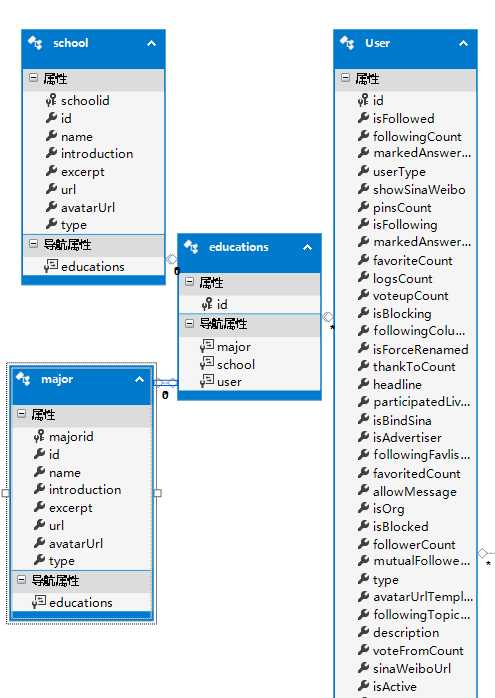
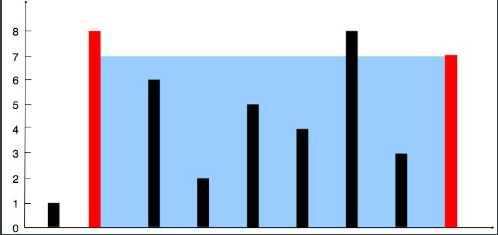
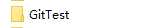
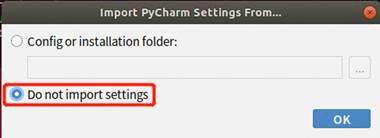
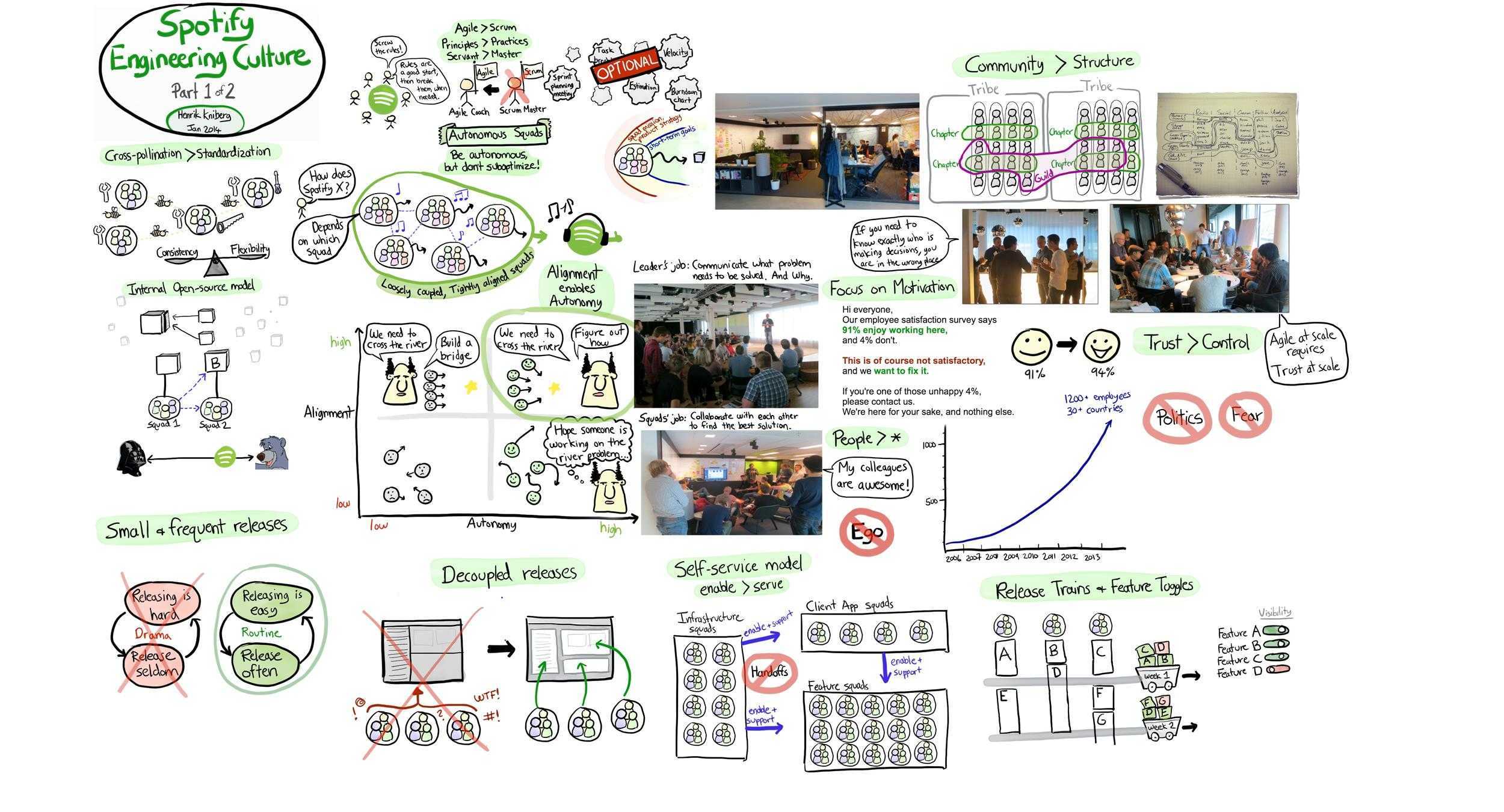

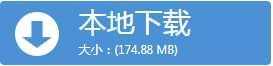
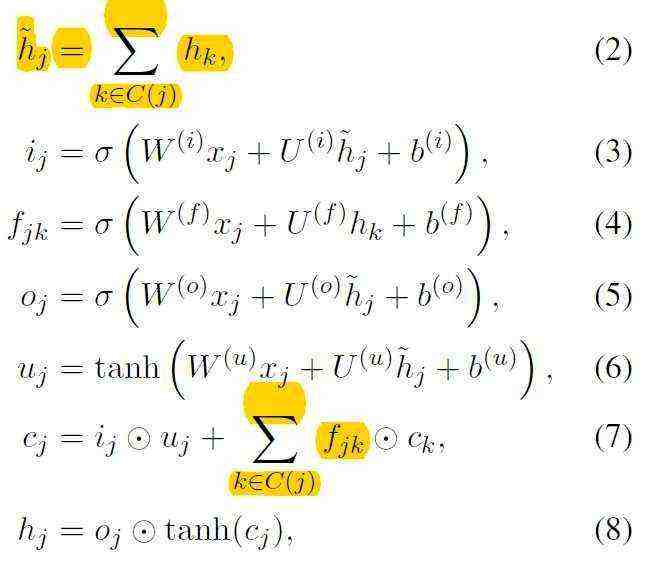

 京公网安备 11010802041100号
京公网安备 11010802041100号