作者:yan雀安知鸿鹄之志_647 | 来源:互联网 | 2024-11-15 16:56
解决Windows 10桌面频繁自动刷新问题的方法如下:
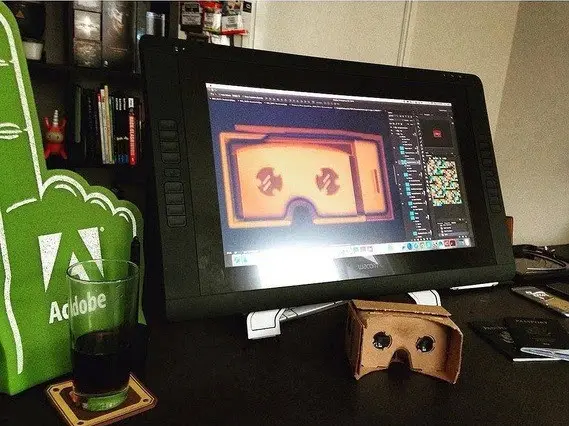
1. 在ESET安全软件中启用预更新功能,并手动检查更新,确保清除器模块更新至最新版本(例如1112)。

2. 修改注册表中的相关项以解决问题:
- 打开注册表编辑器(运行regedit命令)。
- 找到并修改以下两个注册表项的键值:
- HKEY_CLASSES_ROOT\Wow6432Node\CLSID\{42aedc87-2188-41fd-b9a3-0c966feabec1}\InProcServer32
将键值从 %SystemRoot%\SysWow64\shell32.dll 修改为 %SystemRoot%\SysWow64\windows.storage.dll - HKEY_CLASSES_ROOT\CLSID\{42aedc87-2188-41fd-b9a3-0c966feabec1}\InProcServer32
将键值从 %SystemRoot%\system32\shell32.dll 修改为 %SystemRoot%\system32\windows.storage.dll
- 注意:在修改这些注册表项之前,需要先获取它们的所有权。
3. 完成上述步骤后,重启计算机以使更改生效。