- (BOOL)application:(UIApplication *)application didFinishLaunchingWithOptions:(NSDictionary *)launchOptions{ self.window = [[[UIWindow alloc] initWithFrame:[[UIScreen mainScreen] bounds]] autorelease]; //用NSObject的方法创建一个多线程 [self performSelectorInBackground:@selector(multiThread) withObject:nil]; self.window.backgroundColor = [UIColor whiteColor]; [self.window makeKeyAndVisible]; return YES;}- (void)multiThread{ NSAutoreleasePool *pool = [[NSAutoreleasePool alloc] init]; if (![NSThread isMainThread]) { // 第1种方式 //此种方式创建的timer已经加入至runloop中// [NSTimer scheduledTimerWithTimeInterval:1.0f target:self selector:@selector(timerAction) userInfo:nil repeats:YES]; //保持线程为活动状态,才干保证定时器运行// [[NSRunLoop currentRunLoop] run];//已经将nstimer加入到NSRunloop中了 //第2种方式 //此种方式创建的timer没有加入至runloop中 NSTimer *timer = [NSTimer timerWithTimeInterval:1.0f target:self selector:@selector(timerAction) userInfo:nil repeats:YES]; //将定时器加入到runloop中 [[NSRunLoop currentRunLoop] addTimer:timer forMode:NSDefaultRunLoopMode]; [[NSRunLoop currentRunLoop] run]; NSLog(@"多线程结束"); } [pool release];}- (void)timerAction{ //定时器也是在子线程中运行的 if (![NSThread isMainThread]) { NSLog(@"定时器"); }}
理解run loop后,才干彻底理解NSTimer的实现原理,也就是说NSTimer实际上依赖run loop实现的。
先看看NSTimer的两个经常用法:
+ (NSTimer *)timerWithTimeInterval:(NSTimeInterval)ti target:(id)aTarget selector:(SEL)aSelector userInfo:(id)userInfo repeats:(BOOL)yesOrNo; //生成timer但不运行
+ (NSTimer *)scheduledTimerWithTimeInterval:(NSTimeInterval)ti target:(id)aTarget selector:(SEL)aSelector userInfo:(id)userInfo repeats:(BOOL)yesOrNo; //生成timer而且纳入当前线程的run loop来运行
NSRunLoop与timer有关方法为:
- (void)addTimer:(NSTimer *)timer forMode:(NSString *)mode; //在run loop上注冊timer
主线程已经有run loop,所以NSTimer一般在主线程上执行都不必再调用addTimer:。但在非主线程上执行必须配置run loop。该线程的main方法演示样例代码例如以下:
- (void)main
{
NSTimer *myTimer = [NSTimer scheduledTimerWithTimeInterval:1.0 target:self selector:@selector(timer:) userInfo:nil repeats:YES];
NSRunLoop *runLoop = [NSRunLoop currentRunLoop];
[runLoop addTimer:myTimer forMode:NSDefaultRunLoopMode]; //实际上这步是不须要,scheduledTimerWithTimeInterval已经纳入当前线程执行。
假设使用timerWithTimeInterval则须要
while (condition)
[runLoop run];
}
实际上这个线程无法退出,由于有timer事件须要处理。[runLoop run]会一直无法返回。
解决的方法就是设置一个截止时间:
[runLoop runUntilDate:[NSDate dateWithTimeIntervalSinceNow:10.0]]; //每隔10秒检查下线程循环条件,当然时间值能够依据实际情况来定。
我们通常在主线程中使用NSTimer。有个实际遇到的问题须要注意。当滑动界面时,系统为了更好地处理UI事件和滚动显示,主线程runloop会临时停止处理一些其他事件,这时主线程中执行的NSTimer就会被暂停。解决的方法就是改变NSTimer执行的mode(mode能够看成事件类型)。不使用缺省的NSDefaultRunLoopMode,而是改用NSRunLoopCommonModes,这样主线程就会继续处理NSTimer事件了。详细代码例如以下:
NSTimer *timer = [NSTimer timerWithTimeInterval:1.0 target:self selector:@selector(timer:) userInfo:nil repeats:YES];
[[NSRunLoop currentRunLoop] addTimer:timer forMode:NSRunLoopCommonModes];
大家能够參看博文http://bluevt.org/?
p=209,加深理解NSTimer和NSRunLoop的关系。
曾经博文中提到延迟调用的方法,事实上就是在当前线程的run loop上注冊timer来实现定时执行的。所以假设是在非主线程上使用,一定要有一个run loop。
- (void)performSelector:(SEL)aSelector withObject:(id)anArgument afterDelay:(NSTimeInterval)delay inModes:(NSArray*)modes;
- (void)performSelector:(SEL)aSelector withObject:(id)anArgument afterDelay:(NSTimeInterval)delay;


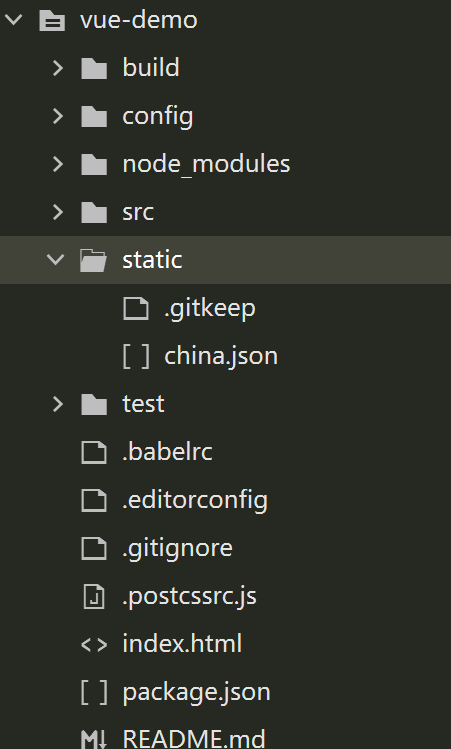

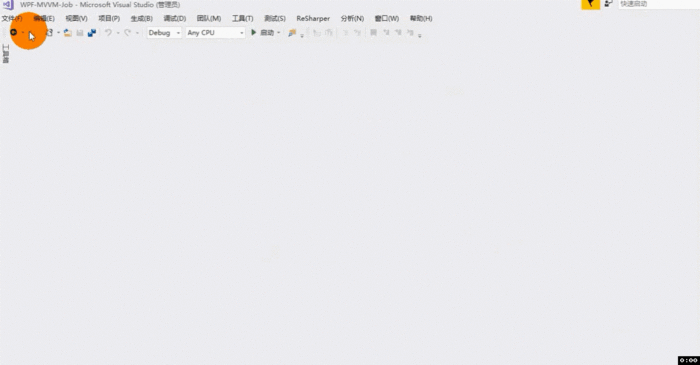
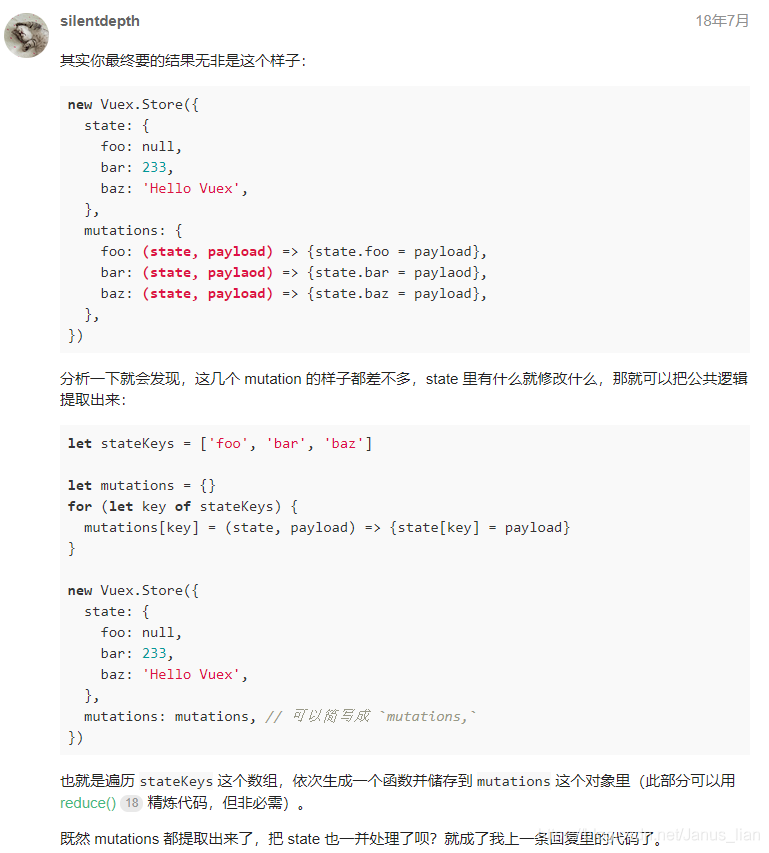


 京公网安备 11010802041100号
京公网安备 11010802041100号