mysql基于ssl加密认证的主从复制:
Master:
IP地址:172.16.77.77
MySQL版本:5.5.28
操作系统:RHEL5.8
Slave:
IP地址:172.16.12.7
MySQL版本:5.5.28
操作系统:RHEL5.8
基于ssl加密的mysql主从复制概述:
若要基于ssl加密进行复制传输,则就需要进行证书的签署和认证,这里在主服务器上进行自签署证书,分别为主服务器的mysql和从服务器的mysql颁发证书。
一、准备证书,私钥
1、配置Master为CA服务器
- #vim /etc/pki/tls/openssl.cnf
- 将 dir = ../../CA修改为
- dir = /etc/pki/CA
- #(umask 077;openssl genrsa 2048 > private/cakey.pem)
- #openssl req -new -x509 -key private/cakey.pem -out cacert.pem -days 3650
- #mkdir certs crl newcerts
- #touch index.txt
- #echo 01 > serial
2、为Master上的Mysql准备私钥以及颁发证书
- #mkdir /usr/local/mysql/ssl
- #cd ssl/
- #(umask 077;openssl genrsa 1024 > sql.key)
- #openssl req -new -key mysql.key -out sql.csr
- #openssl ca -in mysql.csr -out sql.crt
- #cp /etc/pki/CA/cacert.pem /usr/local/mysql/ssl/
- #chown -R mysql.mysql ssl/
3、为Slave上的Mysql准备私钥以及申请证书
- #mkdir /usr/local/mysql/ssl
- #cd ssl/
- #(umask 077;openssl genrsa 1024 > sql.key)
- #openssl req -new -key mysql.key -out sql.csr
- #scp ./mysql.csr 172.16.77.77:/tmp
4、在Master上为Slave签发证书
- #cd /tmp
- #openssl ca -in sql.csr -out sql.crt
- #scp sql.crt 172.16.12.7:/usr/local/mysql/ssl
- #cd /etc/pki/CA
- #scp cacert.pem 172.16.12.7:/usr/local/mysql/ssl
二、设置主从服务
在172.16.77.77服务器上
编辑/etc/my.cnf
- #vim /etc/my.cnf
- 将serier_id修改为1
- server_id=1 #修改server_id=1
- log_bin=mysql-bin #开启二进制日志
- sync_binlog=1 #任何一个事务提交之后就立即写入到磁盘中的二进制文件
- innodb_flush_logs_at_trx_commit=1 #任何一个事物提交之后就立即写入到磁盘中的日志文件
保存退出,启动mysql
- #service mysqld start
在172.16.12.7服务器上
编辑/etc/my.cnf
- #vim /etc/my.cnf
- server_id=7 #修改server_id=7
- #log-bin #注释掉log-bin,从服务器不需要二进制日志,因此将其关闭
- relay-log=mysql-relay #定义中继日志名,开启从服务器中继日志
- relay-log-index=mysql-relay.index #定义中继日志索引名,开启从服务器中继索引
- read_only=1 #设定从服务器只能进行读操作,不能进行写操作
保存退出,启动mysql
- #service mysqld start
三、开启Mysql的ssl功能
在Master上:
登录Mysql查看
- mysql> show global variables like '%ssl%';
- +---------------+----------+
- | Variable_name | Value |
- +---------------+----------+
- | have_openssl | DISABLED |
- | have_ssl | DISABLED |
- | ssl_ca | |
- | ssl_capath | |
- | ssl_cert | |
- | ssl_cipher | |
- | ssl_key | |
- +---------------+----------+
- 输出为DISABLED表示ssl还未开启,
- 编辑/etc/my.cnf
- 在[mysqld]和[mysqldump]之间,加入以下内容:
- ssl #表示开启mysql的ssl功能
- 保存后重新启动mysql,再次登录mysql
- mysql> show global variables like '%ssl%';
- +---------------+-------+
- | Variable_name | Value |
- +---------------+-------+
- | have_openssl | YES |
- | have_ssl | YES |
- | ssl_ca | |
- | ssl_capath | |
- | ssl_cert | |
- | ssl_cipher | |
- | ssl_key | |
- +---------------+-------+
- 输出为YES表示ssl已经开启。
在Slave上:执行同样的操作
- mysql> show global variables like '%ssl%';
- +---------------+----------+
- | Variable_name | Value |
- +---------------+----------+
- | have_openssl | DISABLED |
- | have_ssl | DISABLED |
- | ssl_ca | |
- | ssl_capath | |
- | ssl_cert | |
- | ssl_cipher | |
- | ssl_key | |
- +---------------+----------+
- 输出为DISABLED表示ssl还未开启,
- 编辑/etc/my.cnf
- 在[mysqld]和[mysqldump]之间,加入一行ssl:
- ssl
- 保存后重新启动mysql,再次登录mysql
- mysql> show global variables like '%ssl%';
- +---------------+-------+
- | Variable_name | Value |
- +---------------+-------+
- | have_openssl | YES |
- | have_ssl | YES |
- | ssl_ca | |
- | ssl_capath | |
- | ssl_cert | |
- | ssl_cipher | |
- | ssl_key | |
- +---------------+-------+
- ##输出为YES表示ssl已经开启
四、配置主从服务的ssl功能
在Master上:
编辑配置文件:
- vim /etc/my.cnf
- 在之前添加的ssl下面添加以下内容:
- ssl-ca=/usr/local/mysql/ssl/cacert.pem
- ssl-cert=/usr/local/mysql/ssl/sql.crt
- ssl-key=/usr/local/mysql/ssl/sql.key
- 这里一定要对应到所存放证书和私钥的绝对路径
- 保存退出,重新启动Mysql
- mysql> show global variables like '%ssl%';
- +---------------+---------------------------------+
- | Variable_name | Value |
- +---------------+---------------------------------+
- | have_openssl | YES |
- | have_ssl | YES |
- | ssl_ca | /usr/local/mysql/ssl/cacert.pem |
- | ssl_capath | |
- | ssl_cert | /usr/local/mysql/ssl/sql.crt |
- | ssl_cipher | |
- | ssl_key | /usr/local/mysql/ssl/sql.key |
- +---------------+---------------------------------+
在Slave上:
编辑配置文件:
- #vim /etc/my.cnf
- 在之前添加的ssl下面添加以下内容:
- ssl-ca=/usr/local/mysql/ssl/cacert.pem
- ssl-cert=/usr/local/mysql/ssl/sql.crt
- ssl-key=/usr/local/mysql/ssl/sql.key
- 这里一定要对应到您所存放证书和私钥的绝对路径
- 保存退出,重新启动Mysql
- mysql> show global variables like '%ssl%';
- +---------------+---------------------------------+
- | Variable_name | Value |
- +---------------+---------------------------------+
- | have_openssl | YES |
- | have_ssl | YES |
- | ssl_ca | /usr/local/mysql/ssl/cacert.pem |
- | ssl_capath | |
- | ssl_cert | /usr/local/mysql/ssl/sql.crt |
- | ssl_cipher | |
- | ssl_key | /usr/local/mysql/ssl/sql.key |
- +---------------+---------------------------------+
- 在Slave上:
- mysql> change master to
- -> master_host='172.16.77.77',
- -> master_user='weiyang',
- -> master_password='weiyang',
- -> master_log_file='mysql-bin.000020',
- -> master_log_pos=107,
- -> master_ssl=1,
- -> master_ssl_ca='/usr/local/mysql/ssl/cacert.pem',
- -> master_ssl_cert='/usr/local/mysql/ssl/sql.crt',
- -> master_ssl_key='/usr/local/mysql/ssl/sql.key';
- Query OK, 0 rows affected (0.17 sec)
- mysql> show slave status\G;
- *************************** 1. row ***************************
- Slave_IO_State:
- Master_Host: 172.16.77.77
- Master_User: weiyang
- Master_Port: 3306
- Connect_Retry: 60
- Master_Log_File: mysql-bin.000020
- Read_Master_Log_Pos: 608
- Relay_Log_File: relay-bin.000001
- Relay_Log_Pos: 4
- Relay_Master_Log_File: mysql-bin.000020
- Slave_IO_Running: Yes
- Slave_SQL_Running: Yes
- Replicate_Do_DB:
- Replicate_Ignore_DB:
- Replicate_Do_Table:
- Replicate_Ignore_Table:
- Replicate_Wild_Do_Table:
- Replicate_Wild_Ignore_Table:
- Last_Errno: 0
- Last_Error:
- Skip_Counter: 0
- Exec_Master_Log_Pos: 608
- Relay_Log_Space: 107
- Until_Condition: None
- Until_Log_File:
- Until_Log_Pos: 0
- Master_SSL_Allowed: Yes
- Master_SSL_CA_File: /usr/local/mysql/ssl/cacert.pem
- Master_SSL_CA_Path: /usr/local/mysql/ssl
- Master_SSL_Cert: /usr/local/mysql/ssl/sql.crt
- Master_SSL_Cipher:
- Master_SSL_Key: /usr/local/mysql/ssl/sql.key
- Seconds_Behind_Master: NULL
- Master_SSL_Verify_Server_Cert: No
- Last_IO_Errno: 0
- Last_IO_Error:
- Last_SQL_Errno: 0
- Last_SQL_Error:
- Replicate_Ignore_Server_Ids:
- Master_Server_Id: 1
- mysql> start slave;
- Query OK, 0 rows affected (0.00 sec)
输出信息为
Slave_IO_Running: Yes
Slave_SQL_Running: Yes
Master_SSL_Allowed: Yes
说明,基于ssl的配置已经成功






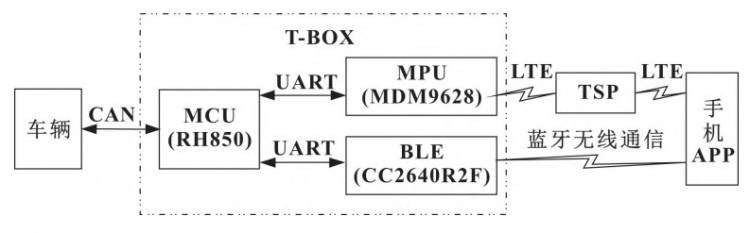





 京公网安备 11010802041100号
京公网安备 11010802041100号