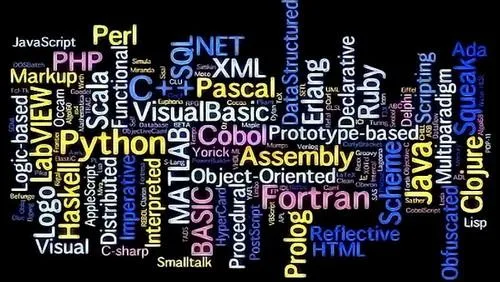
https://services.gradle.org/distributions/
gradle-3.3-bin.zip
### login Jenkins server
bash-4.1$ cd /var/lib/jenkins
bash-4.1$ scp xxx@xxx:/home/xxx/gradle-3.3-bin.zip .
bash-4.1$ unzip gradle-3.3-bin.zip
Jenkins → manage → Global Tool Configuration → Gradle setting as following:
name : gradle3.3
GRADLE_HOME : /var/lib/jenkins/gradle-3.3

* What went wrong:
A problem occurred configuring root project ‘social-depot-mobile-app-release-build’. > Could not resolve all dependencies for configuration ‘:classpath’. > Could not resolve com.android.tools.build:gradle:2.3.0. Required by: project : > Could not resolve com.android.tools.build:gradle:2.3.0. > Could not get resource ‘https://repo1.maven.org/maven2/com/android/tools/build/gradle/2.3.0/gradle-2.3.0.pom’. > Could not GET ‘https://repo1.maven.org/maven2/com/android/tools/build/gradle/2.3.0/gradle-2.3.0.pom’. > Connect to repo1.maven.org:443 [repo1.maven.org/151.101.52.209] failed: Connection timed out (Connection timed out) > Could not resolve com.android.tools.build:gradle:2.3.0. > Could not get resource ‘https://jcenter.bintray.com/com/android/tools/build/gradle/2.3.0/gradle-2.3.0.pom’. > Could not GET ‘https://jcenter.bintray.com/com/android/tools/build/gradle/2.3.0/gradle-2.3.0.pom’. > Connect to jcenter.bintray.com:443 [jcenter.bintray.com/75.126.118.188] failed: Connection timed out (Connection timed out) * Try: Run with –stacktrace option to get the stack trace. Run with –info or –debug option to get more log output. BUILD FAILED
Setting proxy for gradle on Jenkins server
bash-4.1$ cd /var/lib/jenkins/.gradle
bash-4.1$ touch gradle.properties
bash-4.1$ vi gradle.properties
systemProp.http.proxyHost=xxxx
systemProp.http.proxyPort=xxxx
systemProp.https.proxyHost=xxxx
systemProp.https.proxyPort=xxxx
gradle.properties (END)
— save
* What went wrong:
A problem occurred configuring project ‘:app’.> SDK location not found. Define location with sdk.dir in the local.properties file or with an ANDROID_HOME environment variable.
Install SDK on Jenkins server
https://developer.android.com/studio/index.html
sdk-tools-linux-3859397.zip
### login jenkins server
bash-4.1$ cd /var/lib/jenkins
bash-4.1$ mkdir android-sdk
bash-4.1$ cd android-sdk
bash-4.1$ scp xxxx@xxxx:/home/xxxx/sdk-tools-linux-3859397.zip .
bash-4.1$ unzip sdk-tools-linux-3859397.zip
bash-4.1$ ls -l
drwxr-xr-x 6 jenkins jenkins 4096 Jan 9 03:35 tools
Jenkins → manage → configure → Global properties → Environment variables as following:
Add Key-Value List
Key : ANDROID_HOME
Value : /var/lib/jenkins/android-sdk

* What went wrong:
Starting a Gradle Daemon (subsequent builds will be faster)NDK is missing a “platforms” directory.If you are using NDK, verify the ndk.dir is set to a valid NDK directory. It is currently set to /var/lib/jenkins/android-7.1.1/ndk-bundle.If you are not using NDK, unset the NDK variable from ANDROID_NDK_HOME or local.properties to remove this warning.
Change gradle build plugin version from com.android.tools.build:gradle:2.3.3 to 2.2.2
Reference:https://stackoverflow.com/questions/44730178/getting-warning-ndk-is-missing-a-platforms-directory-with-no-ndk
FAILURE: Build failed with an exception.
* What went wrong:A problem occurred configuring project ‘:app’.> You have not accepted the license agreements of the following SDK components: [Android SDK Build-Tools 25, Android SDK Platform 25]. Before building your project, you need to accept the license agreements and complete the installation of the missing components using the Android Studio SDK Manager. Alternatively, to learn how to transfer the license agreements from one workstation to another, go to http://d.android.com/r/studio-ui/export-licenses.html
### login Jenkins server
bash-4.1$ cd /var/lib/jenkins/android-sdk/tools
bash-4.1$ bin/sdkmanager –licenses –no_https –proxy=http –proxy_host=proxy –proxy_port=9501
5 of 5 SDK package licenses not accepted.
Review licenses that have not been accepted (y/N)? y
All SDK package licenses accepted
done
Preparing “Install Solver for ConstraintLayout 1.0.2”.”Install Solver for ConstraintLayout 1.0.2″ ready.Finishing “Install Solver for ConstraintLayout 1.0.2″Installing Solver for ConstraintLayout 1.0.2 in /var/lib/jenkins/android-sdk/extras/m2repository/com/android/support/constraint/constraint-layout-solver/1.0.2″Install Solver for ConstraintLayout 1.0.2” failed.Preparing “Install ConstraintLayout for Android 1.0.2”.”Install ConstraintLayout for Android 1.0.2″ ready.Finishing “Install ConstraintLayout for Android 1.0.2″Installing ConstraintLayout for Android 1.0.2 in /var/lib/jenkins/android-sdk/extras/m2repository/com/android/support/constraint/constraint-layout/1.0.2″Install ConstraintLayout for Android 1.0.2” failed.FAILURE: Build failed with an exception.* What went wrong:A problem occurred configuring project ‘:app’.> Failed to install the following SDK components: [ConstraintLayout for Android 1.0.2, Solver for ConstraintLayout 1.0.2] Please install the missing components using the SDK manager in Android Studio.
### login Jenkins server
bash-4.1$ cd /var/lib/jenkins/android-sdk/tools
bash-4.1$ bin/sdkmanager “extras;m2repository;com;android;support;constraint;constraint-layout;1.0.2” –no_https –proxy=http –proxy_host=proxy –proxy_port=9501
done
:app:mergeDebugResourcesAAPT err(Facade for 340845695): /var/lib/jenkins/android-sdk/build-tools/25.0.0/aapt: /lib64/libc.so.6: version `GLIBC_2.14′ not found (required by /var/lib/jenkins/android-sdk/build-tools/25.0.0/aapt)AAPT err(Facade for 340845695): /var/lib/jenkins/android-sdk/build-tools/25.0.0/aapt: /lib64/libc.so.6: version `GLIBC_2.14′ not found (required by /var/lib/jenkins/android-sdk/build-tools/25.0.0/lib64/libc++.so)Exception while processing task java.lang.RuntimeException: AAPT process not ready to receive commandsThread(png-cruncher_2): Broken pipejava.io.IOException: Broken pipeat java.io.FileOutputStream.writeBytes(Native Method)at java.io.FileOutputStream.write(FileOutputStream.java:326)at java.io.BufferedOutputStream.flushBuffer(BufferedOutputStream.java:82)at java.io.BufferedOutputStream.flush(BufferedOutputStream.java:140)at sun.nio.cs.StreamEncoder.implFlush(StreamEncoder.java:297)at sun.nio.cs.StreamEncoder.flush(StreamEncoder.java:141)at java.io.OutputStreamWriter.flush(OutputStreamWriter.java:229)at com.android.builder.png.AaptProcess.shutdown(AaptProcess.java:143)at com.android.builder.png.QueuedCruncher$1.destruction(QueuedCruncher.java:144)at com.android.builder.tasks.WorkQueue.run(WorkQueue.java:245)at java.lang.Thread.run(Thread.java:745)AAPT err(Facade for 321808217): /var/lib/jenkins/android-sdk/build-tools/25.0.0/aapt: /lib64/libc.so.6: version `GLIBC_2.14′ not found (required by /var/lib/jenkins/android-sdk/build-tools/25.0.0/aapt)AAPT err(Facade for 321808217): /var/lib/jenkins/android-sdk/build-tools/25.0.0/aapt: /lib64/libc.so.6: version `GLIBC_2.14′ not found (required by /var/lib/jenkins/android-sdk/build-tools/25.0.0/lib64/libc++.so)AAPT err(Facade for 1671206652): /var/lib/jenkins/android-sdk/build-tools/25.0.0/aapt: /lib64/libc.so.6: version `GLIBC_2.14′ not found (required by /var/lib/jenkins/android-sdk/build-tools/25.0.0/aapt)AAPT err(Facade for 2028725799): /var/lib/jenkins/android-sdk/build-tools/25.0.0/aapt: /lib64/libc.so.6: version `GLIBC_2.14′ not found (required by /var/lib/jenkins/android-sdk/build-tools/25.0.0/aapt)AAPT err(Facade for 2028725799): /var/lib/jenkins/android-sdk/build-tools/25.0.0/aapt: /lib64/libc.so.6: version `GLIBC_2.14′ not found (required by /var/lib/jenkins/android-sdk/build-tools/25.0.0/lib64/libc++.so)AAPT err(Facade for 1289475567): /var/lib/jenkins/android-sdk/build-tools/25.0.0/aapt: /lib64/libc.so.6: version `GLIBC_2.14′ not found (required by /var/lib/jenkins/android-sdk/build-tools/25.0.0/aapt)AAPT err(Facade for 1289475567): /var/lib/jenkins/android-sdk/build-tools/25.0.0/aapt: /lib64/libc.so.6: version `GLIBC_2.14′ not found (required by /var/lib/jenkins/android-sdk/build-tools/25.0.0/lib64/libc++.so)AAPT err(Facade for 1671206652): /var/lib/jenkins/android-sdk/build-tools/25.0.0/aapt: /lib64/libc.so.6: version `GLIBC_2.14′ not found (required by /var/lib/jenkins/android-sdk/build-tools/25.0.0/lib64/libc++.so)Exception while processing task java.lang.RuntimeException: AAPT process not ready to receive commandsException while processing task java.lang.RuntimeException: AAPT process not ready to receive commandsThread(png-cruncher_1): Broken pipe
这是因为sdk build tools 25.0.0编译依赖glibc2.14,glibc是linux系统底层api,几乎其它任何运行库都会依赖于glibc。所以如果不是很确定的话,不要轻易更改系统glibc。可以选择升级linux系统,但这显然也不是一个省事儿的办法,那么怎么办呢。
我们可以自己重新编译一个glibc2.14放在其他目录。
bash-4.1$ cd /var/lib/jenkins/
bash-4.1$ wget -e “http_proxy=http://proxy:80” http://ftp.gnu.org/gnu/glibc/glibc-2.14.tar.gz
–2018-01-09 14:55:45– http://ftp.gnu.org/gnu/glibc/glibc-2.14.tar.gzResolving proxy… xxxxConnecting to proxy|xxxx|:9501… connected.Proxy request sent, awaiting response… 200 OKLength: 20897040 (20M) [application/x-gzip]Saving to: “glibc-2.14.tar.gz”100%[==================================================================================================================================================================================================>] 20,897,040 4.80M/s in 5.4s 2018-01-09 14:55:51 (3.72 MB/s) – “glibc-2.14.tar.gz” saved [20897040/20897040]
Step 2: unzip and install
bash-4.1$ tar zxvf glibc-2.14.tar.gz
bash-4.1$ cd glibc-2.14
bash-4.1$ mkdir build
bash-4.1$ cd build
bash-4.1$ ../configure -prefix=/var/lib/jenkins/glibc/glibc-2.14
bash-4.1$ make -j4 //will take 3mins
bash-4.1$ make install
bash-4.1$ cd /var/lib/jenkins/glibc/glibc-2.14/
bash-4.1$ ls -l
total 28
drwxr-xr-x 2 jenkins jenkins 4096 Jan 9 15:12 bin
drwxr-xr-x 2 jenkins jenkins 4096 Jan 9 15:12 etc
drwxr-xr-x 22 jenkins jenkins 4096 Jan 9 15:12 include
drwxr-xr-x 4 jenkins jenkins 4096 Jan 9 15:12 lib
drwxr-xr-x 3 jenkins jenkins 4096 Jan 9 15:12 libexec
drwxr-xr-x 2 jenkins jenkins 4096 Jan 9 15:12 sbin
drwxr-xr-x 5 jenkins jenkins 4096 Jan 9 15:12 share
bash-4.1$ cd /var/lib/jenkins/android-sdk/build-tools/25.0.0
bash-4.1$ mv aapt aapt_
bash-4.1$ touch aapt
// Set the environment variable
bash-4.1$ less aapt
#!/bin/sh
echo “$0″_$@
export LD_LIBRARY_PATH=/var/lib/jenkins/glibc/glibc-2.14/lib && “$0″_ $@
aapt (END)
// Change file to be executable
bash-4.1$ chmod +x aapt
╰(*°▽°*)╯Run successfully!!!
http://xxx/view/app-release-build/job/xxxx-mobile-app-release-build/ws/app/build/outputs/apk/

 京公网安备 11010802041100号 | 京ICP备19059560号-4 | PHP1.CN 第一PHP社区 版权所有
京公网安备 11010802041100号 | 京ICP备19059560号-4 | PHP1.CN 第一PHP社区 版权所有