作者:Daro_olingke_572 | 来源:互联网 | 2023-08-04 22:37
这篇文章将为大家详细讲解有关Java中用POI实现将数据导出到Excel的方法,小编觉得挺实用的,因此分享给大家做个参考,希望大家阅读完这篇文章后可以有所收获。
常用的java框架有哪些
1.SpringMVC,Spring Web MVC是一种基于Java的实现了Web MVC设计模式的请求驱动类型的轻量级Web框架。2.Shiro,Apache Shiro是Java的一个安全框架。3.Mybatis,MyBatis 是支持普通 SQL查询,存储过程和高级映射的优秀持久层框架。4.Dubbo,Dubbo是一个分布式服务框架。5.Maven,Maven是个项目管理和构建自动化工具。6.RabbitMQ,RabbitMQ是用Erlang实现的一个高并发高可靠AMQP消息队列服务器。7.Ehcache,EhCache 是一个纯Java的进程内缓存框架。
一、前言
数据导出为Excel在我们写项目的过程中经常用到
需要用到的jar包 poi-3.17.jar
二、具体实现步骤
//第一步创建一个webbook,对应一个Excel文件
HSSFWorkbook wb=new HSSFWorkbook();
//第二步,在webbook中添加一个sheet,对应Excel文件中的sheet
HSSFSheet sheet=wb.createSheet("食物信息数据");
//第三步,在sheet中添加表头第0行
HSSFRow row = sheet.createRow(0);
//第四步,创建单元格,并设置表头居中
HSSFCellStyle style = wb.createCellStyle();
style.setAlignment(HorizontalAlignment.CENTER);//居中格式
HSSFCell cell = row.createCell(0);
cell.setCellValue("编号");
cell.setCellStyle(style);
cell=row.createCell((short)1);
cell.setCellValue("名称");
cell.setCellStyle(style);
cell=row.createCell((short)2);
cell.setCellValue("类型");
cell.setCellStyle(style);
cell=row.createCell((short)3);
cell.setCellValue("单价");
cell.setCellStyle(style);
cell=row.createCell((short)4);
cell.setCellValue("库存");
cell.setCellStyle(style);
//第五步,写入实体数据,从数据库拿数据
FoodController cOntroller=new FoodController();
List foodsList = controller.foodsList(null, null);
for (int i = 0; i < foodsList.size(); i++) {
//创建单元格,并赋值
row=sheet.createRow(i+1);
Foods foods = foodsList.get(i);
row.createCell((short)0).setCellValue(foods.getId());
row.createCell((short)1).setCellValue(foods.getName());
row.createCell((short)2).setCellValue(foods.getType());
row.createCell((short)3).setCellValue(foods.getPrice());
row.createCell((short)4).setCellValue(foods.getNum());
}
//第六步,下载Excel
OutputStream out=null;
out=response.getOutputStream();
String fileName="食物信息.xls";
response.setContentType("application/x-=msdownload");
response.setHeader("Content-Disposition", "attachment; filename="
+URLEncoder.encode(fileName, "UTF-8"));
wb.write(out);三、实现效果图
导出成功后数据成功显示
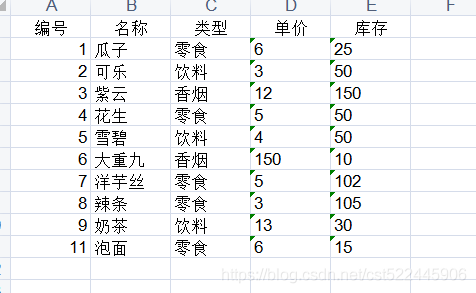
关于“Java中用POI实现将数据导出到Excel的方法”这篇文章就分享到这里了,希望以上内容可以对大家有一定的帮助,使各位可以学到更多知识,如果觉得文章不错,请把它分享出去让更多的人看到。