作者:支着儿traister_107 | 来源:互联网 | 2023-09-18 19:59
1.Intellij Idea创建Maven项目
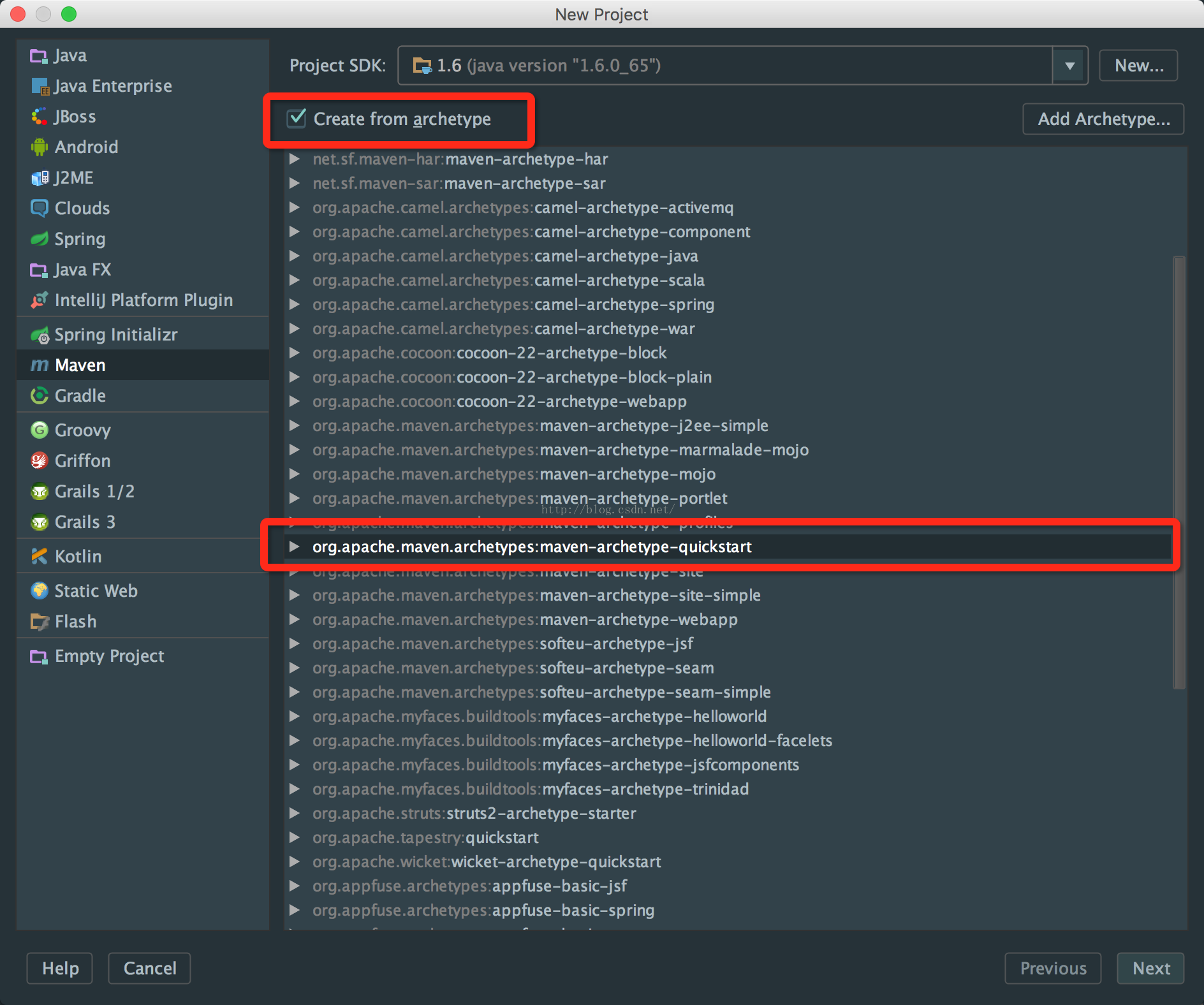
利用maven模板快速创建maven项目,如图操作,填写g(groupid)a(artifactid)v(version)。
maven home directory 选择系统默认或者自己下载下来的maven主目录。
2.将项目模块化
利用maven的依赖以及集成的特性,将项目模块化。
在主module下创建module并继承主module。
这里我创建了server以及client,项目结构如下图,先忽略红圈之外的文件夹:
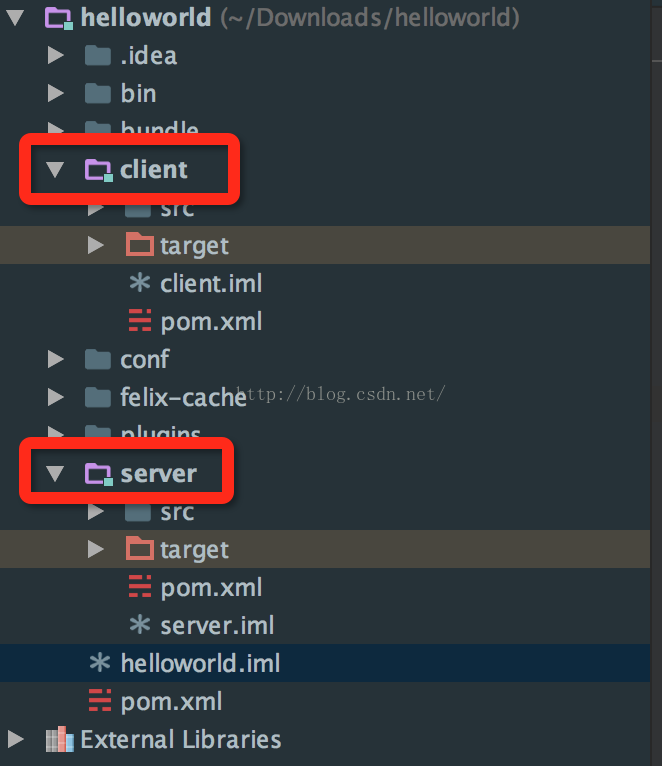
主pom配置如下:
4.0.0com.renming.osgi.helloworldhelloworld1.0.0serverclientpomhelloworldhttp://maven.apache.orgUTF-8com.renming.osgi.helloworldserver${project.version}org.eclipseosgi3.9.1-v20130814-1242providedjunitjunit3.8.1test
server模块pom配置如下:
helloworldcom.renming.osgi.helloworld1.0.04.0.0serverbundleserverhttp://maven.apache.orgUTF-8org.eclipseosgijunitjunit3.8.1testorg.apache.felixmaven-bundle-plugin2.4.0true${project.version}$(replace;${project.artifactId};-;_)com.renming.osgi.helloworld.server.inter;version="${project.version}"org.osgi.frameworkcom.renming.osgi.helloworld.Activator
client模块pom配置如下:
helloworldcom.renming.osgi.helloworld1.0.04.0.0clientbundleclienthttp://maven.apache.orgUTF-8com.renming.osgi.helloworldserverorg.eclipseosgijunitjunit3.8.1testorg.apache.felixmaven-bundle-plugin2.4.0true${project.version}$(replace;${project.artifactId};-;_)org.osgi.framework,com.renming.osgi.helloworld.server.inter;version="${project.version}"com.renming.osgi.helloworld.Activator
主pom和子pom拥有继承关系,同时进行了模块化。
3.编写简单的测试用例
通过实现BundleActivator接口,可以实现与osgi框架环境的通信。
这里需要实现start以及stop,分别在bundle启动以及终止的时候被调用。
这里让它在server bundle启动的时候注册一个简单的服务:
package com.renming.osgi.helloworld;import java.util.ArrayList;
import java.util.List;import com.renming.osgi.helloworld.server.impl.HelloImpl;
import com.renming.osgi.helloworld.server.inter.Hello;
import org.osgi.framework.BundleActivator;
import org.osgi.framework.BundleContext;
import org.osgi.framework.ServiceRegistration;public class Activator implements BundleActivator {private List registrations = new ArrayList();private static BundleContext context;static BundleContext getContext() {return context;}public void start(BundleContext bundleContext) throws Exception {Activator.context = bundleContext;System.out.println("----------------hello start---------------------");//注册hello接口中的服务registrations.add(bundleContext.registerService(Hello.class.getName(), new HelloImpl("Hello, OSGi"), null));System.out.println("----------------hello start---------------------");}public void stop(BundleContext bundleContext) throws Exception {Activator.context = null;for (ServiceRegistration registration : registrations) {System.out.println("unregistering: " + registration);registration.unregister();}}}
需要注意的是编写完代码后,需要配置server模块pom中打包插件,完整的上面已经列出了。
然后是cilent模块中测试代码,需要从bundleContext中获取到对应的服务,只需要提供服务名就可以了。具体代码如下:
package com.renming.osgi.helloworld;import com.renming.osgi.helloworld.server.inter.Hello;
import org.osgi.framework.BundleActivator;
import org.osgi.framework.BundleContext;
import org.osgi.framework.ServiceReference;public class Activator implements BundleActivator {public void start(BundleContext ctx) {System.out.println("----------------hello client start---------------------");ServiceReference ref = ctx.getServiceReference(Hello.class.getName());if (ref != null) {Hello hello = null;try {hello = (Hello) ctx.getService(ref);if (hello != null)hello.sayHello();elseSystem.out.println("Service:Hello---object null");} catch (RuntimeException e) {e.printStackTrace();} finally {ctx.ungetService(ref);hello = null;}} else {System.out.println("Service:Hello---not exists");}System.out.println("----------------hello client start---------------------");}public void stop(BundleContext ctx) throws Exception {}}
4.配置Apache felix环境
下载:http://felix.apache.org/downloads.cgi
![]()
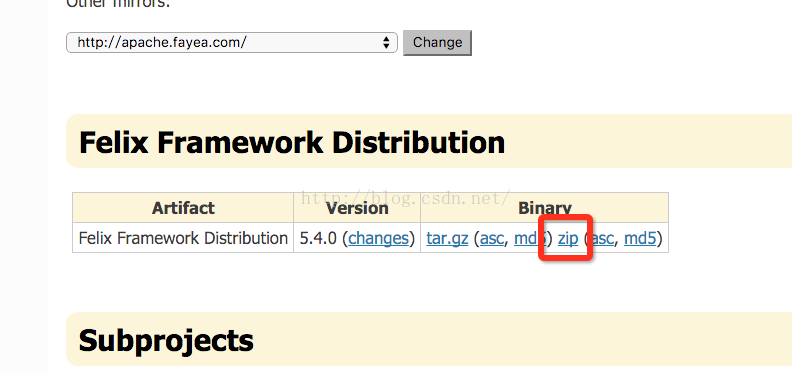
解压之后拷贝bin、conf、bundle目录到主目录下方便执行以及修改配置,同时创建plugins文件夹用于存放我们编写的bundle。
最后目录结构如下:
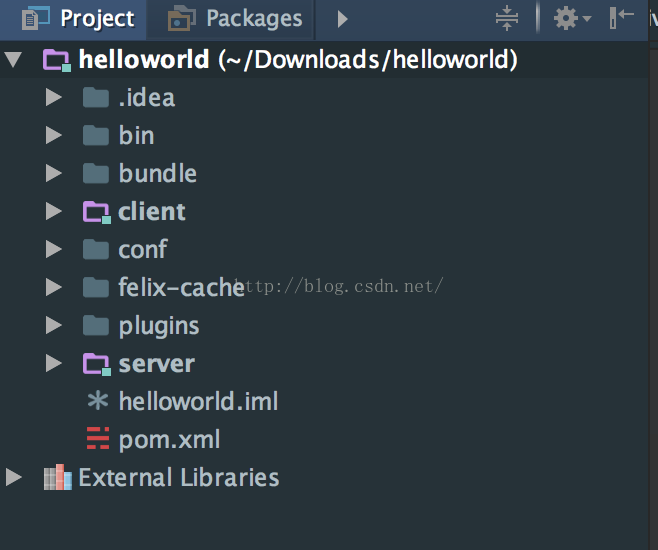
---执行bin中felix.jar
---控制台显示g!无报错信息则执行成功
---执行命令lb,可以查看已启动bundle
---然后打包client模块以及server模块,并将打包的jar包拷贝到plugins中
---执行命令 install file:plugins/XXX.jar,会显示ID,然后执行start ID,最后执行lb查看是否启动成功,并打印对应的信息
由于client以及server都是在本地调用,如果需要远程调用可以参考这篇文章:
http://www.cnblogs.com/lw900320/archive/2012/06/26/2563221.html